
Introduction: The Workshop Inside the Chip
Imagine for a moment that a Central Processing Unit (CPU) is not a monolithic block of silicon, but a highly efficient, high-tech workshop. In the early days of manufacturing, a single master craftsman might have performed every task: measuring, sawing, sanding, joining, and finishing. This craftsman was skilled but could only do one thing at a time. The workshop’s output was fundamentally limited by the sequential nature of their work.
Now, picture a modern factory floor. It’s a symphony of specialization. There are stations for rough cutting, precision milling machines, robotic welders, and delicate assembly lines. Each station is an expert at its task, and crucially, they can all work simultaneously on different parts of the same project. The factory’s throughput isn’t just the speed of one worker; it’s the combined, parallel output of all its specialized units.
This is the most powerful analogy for understanding the modern CPU. The single, do-it-all craftsman is the CPU of a bygone era. The bustling factory floor is the CPU in your smartphone, laptop, or server today. The specialized stations in this factory are its execution units, and the two most fundamental and historically significant of these are the Arithmetic Logic Unit (ALU) and the Floating-Point Unit (FPU).
To the average user, the inner workings of a CPU are an abstraction. We see performance in terms of gigahertz (GHz) and core counts. But the true secret to the exponential growth in computing power over the past three decades lies not just in making the clock tick faster, but in evolving the CPU from a single craftsman into a massively parallel workshop. This article will take you on a deep dive into the world of ALUs and FPUs. We will explore what they are, the distinct roles they play, and how their existence is the foundational pillar supporting the incredible ability of a modern CPU to execute multiple instructions simultaneously, a concept that powers everything from opening a web browser to pioneering artificial intelligence.
Part 1: The Dawn of Computing – A Single Path of Execution
To appreciate the revolution brought by specialized units, we must first understand the world before it. Early computer architecture, as defined by the brilliant John von Neumann, was based on a beautifully simple concept: the fetch-decode-execute cycle.
- Fetch: The CPU retrieves an instruction from memory (RAM).
- Decode: The CPU’s control unit interprets what the instruction means (e.g., “add two numbers,” “store a value,” “jump to a different part of the program”).
- Execute: The instruction is carried out.
- Writeback (optional): The result of the execution is stored back into a register or memory.
In this classic model, the “Execute” step was handled by a single, unified processing element. This element was responsible for every kind of calculation, whether it was simple integer addition for a loop counter or complex trigonometry for a scientific problem. The CPU would fetch one instruction, decode it, execute it, and only then would it move on to fetch the next. It was a strictly linear, one-at-a-time process. The entire system’s speed was bottlenecked by its ability to complete this cycle, step by step, for every single instruction. This was the single-craftsman workshop—effective, but inherently limited in its throughput.
Part 2: The General Craftsman – A Deep Dive into the ALU
The Arithmetic Logic Unit is the original workhorse of the CPU. It is the direct descendant of the processing elements in the earliest computers. Its domain is the world of integers and logic.
What is an Integer?
Integers are whole numbers, both positive and negative, without any fractional or decimal parts (e.g., -25, 0, 1, 1024). In computing, almost everything that isn’t a high-precision decimal value is handled as an integer. The memory address of a file, the color value of a pixel (represented as numbers for Red, Green, and Blue), the characters in this article (represented by ASCII or Unicode numbers)—all are manipulated as integers.
The ALU is a master of performing two major categories of operations on these integers, and it does so at lightning speed.
1. Arithmetic Operations:
This is the “Arithmetic” in its name. The ALU is responsible for the fundamental mathematics that underpins most computational tasks.
- Addition (ADD) and Subtraction (SUB): The most basic operations. Used for everything from simple calculations (
5 + 3) to incrementing counters in loops (for i = 0 to 100) and calculating offsets in memory. - Multiplication (MUL) and Division (DIV): More complex than addition, but still fundamental. Integer multiplication and division are crucial for array indexing, scaling values, and many algorithms.
- Increment (INC) and Decrement (DEC): Specialized, highly optimized instructions for adding or subtracting 1, as this is an incredibly common operation in programming.
2. Logic Operations:
This is the “Logic” part, and it is arguably more important than arithmetic for making a computer “smart.” Logic operations allow a CPU to make decisions, forming the basis of all program flow control.
- Comparison (CMP): The ALU can compare two integers to see if one is greater than, less than, or equal to the other. The result of this comparison sets a special “flag” in the CPU.
- Branching: Subsequent instructions can then check this flag to decide what to do next. This is how
if-then-elsestatements work. When your code saysif (score > 100), the ALU performs the comparison, and the CPU then “branches” (jumps) to the appropriate block of code based on the outcome. Without this, every program would run in a straight line without any decision-making. - Bitwise Logic (AND, OR, XOR, NOT): These operations work directly on the individual bits (the 1s and 0s) that make up a number. While seemingly obscure, they are incredibly powerful for tasks like:
- Masking: Using
ANDto isolate specific bits to check for certain properties. - Setting: Using
ORto turn specific bits on. - Flipping: Using
XORto toggle bits.
- Masking: Using
- Shifting (SHL, SHR): These operations shift all the bits in a number to the left or right. This is a very fast way to perform multiplication or division by powers of 2 and is essential for low-level data manipulation.
The ALU is the bedrock of computation. It handles the vast majority of instructions in any given program—the control flow, the memory addressing, the simple counting. It is the tireless, reliable craftsman performing the essential tasks that make a program function. But its specialization in the clean, simple world of integers leaves a significant gap. What happens when we need to deal with the messy, imprecise world of decimals?
Part 3: The Precision Engineer – The Rise of the FPU
For many years, the answer to “what about decimals?” was “emulate it.” The CPU, using only its ALU, could run complex software routines that mimicked decimal mathematics. This was excruciatingly slow, like asking a woodworker to machine a metal engine part using only a saw and chisel. The result was that scientific, engineering, and graphical applications were prohibitively slow.
Enter the Floating-Point Unit (FPU), the specialized precision engineer of our workshop.
What is a Floating-Point Number?
A floating-point number is how computers represent numbers with fractional parts, as well as very large or very small numbers. They are defined by a scientific notation-like standard called IEEE 754. A floating-point number is typically composed of three parts:
- The Sign Bit: 1 for negative, 0 for positive.
- The Exponent: Represents the magnitude or scale of the number (where the decimal point “floats”).
- The Mantissa (or Significand): Represents the actual digits of the number.
For example, the number 123.45 is stored in a form conceptually similar to 1.2345 x 10^2. This system allows for a huge dynamic range, capable of representing both the distance between galaxies and the diameter of an atom. However, the mathematics involved in adding, multiplying, or dividing these three-part numbers is vastly more complex than for integers.
The FPU’s Specialized Toolkit
The FPU is a piece of hardware designed from the ground up to handle this complexity. Its instruction set includes:
- Basic Floating-Point Arithmetic:
FADD,FSUB,FMUL,FDIV. These perform the same conceptual operations as their ALU counterparts but on floating-point numbers, a much more involved process. - Transcendental Functions: This is where the FPU truly shines. It has dedicated circuits for operations that are extremely slow to emulate in software, such as:
- Trigonometric functions (
SIN,COS,TAN) - Logarithmic and exponential functions (
LOG,EXP) - Square root (
SQRT)
- Trigonometric functions (
The Historical Journey: From Coprocessor to Integrated Unit
Initially, the FPU was not part of the main CPU. It was sold as a separate, optional chip called a math coprocessor. If you were a standard office user in the 1980s, you bought an Intel 80286 processor. If you were an engineer using computer-aided design (CAD) software, you would buy an 80286 and also install an Intel 80287 math coprocessor in a dedicated socket on your motherboard. The main CPU would handle all the standard instructions, but when it encountered a floating-point instruction, it would hand that task off to its specialized partner.
The performance gains were staggering—often 10x to 100x for math-heavy applications. This was so successful that with the release of the Intel 80486 processor, the FPU was integrated directly onto the same silicon die as the main CPU. From that point forward, the FPU has been a standard, non-optional component of every mainstream processor. It was the first major step towards the specialized workshop model.
Part 4: The Symphony of Execution – How ALUs and FPUs Enable Parallelism
Having a separate ALU and FPU was a monumental step. It meant the CPU had two distinct “workers.” But the real revolution came when CPU designers figured out how to make them work at the same time. This is the core of your question and the key to modern performance. The collection of techniques used to achieve this is known as building a superscalar architecture.
A superscalar processor can execute more than one instruction per clock cycle. It achieves this by dispatching multiple instructions simultaneously to the different execution units available within the CPU core.
Let’s walk through a simplified stream of code:
1. a = b + c; // Integer addition 2. x = y * z; // Floating-point multiplication 3. if (a > 10) { ... } // Integer comparison 4. w = sqrt(x); // Floating-point square root
In an old, scalar processor, this would execute sequentially: 1 -> 2 -> 3 -> 4.
In a modern, superscalar processor, the process is far more sophisticated, involving a multi-stage instruction pipeline:
- Fetch: The CPU fetches a whole block of instructions from memory, not just one. It grabs all four instructions above.
- Decode: A powerful decoder unit analyzes all four instructions at once. It identifies their types and, crucially, their dependencies. It sees that instruction #1 is an integer operation. It sees #2 is a floating-point operation. It recognizes that #1 and #2 have no dependency on each other—the result of one is not needed for the other to start.
- Dispatch/Issue: This is the magic. The dispatcher, acting like a factory foreman, sends the instructions to the appropriate execution units.
- It sends instruction #1 (
a = b + c) to an ALU. - At the same time, it sends instruction #2 (
x = y * z) to the FPU.
- It sends instruction #1 (
Already, we have achieved a 2x speedup by executing two instructions in parallel. The workshop is humming.
Advanced Parallelism: Out-of-Order Execution
But what about instructions #3 and #4? Instruction #3 depends on the result of #1 (a), and instruction #4 depends on the result of #2 (x). The CPU can’t execute them yet. A simple superscalar processor might stall here, waiting for the first two instructions to finish.
This is where modern CPUs employ an even more brilliant technique: Out-of-Order Execution (OoOE). The CPU’s scheduler maintains a buffer of decoded instructions and looks ahead. It knows #3 and #4 are waiting. But what if there was an instruction #5, say p = q - r (another integer operation), that had no dependencies on the previous four?
The scheduler is smart enough to say: “I can’t execute #3 or #4 yet, but the ALUs will soon be free, and instruction #5 is ready to go. Let’s execute #5 out of order right after #1 finishes, even before #2 is done.”
The CPU will execute instructions in whatever order is most efficient to keep all its execution units (ALUs, FPUs, etc.) as busy as possible, as long as it doesn’t violate any data dependencies. It’s like a chess grandmaster playing multiple games at once, making a move on whichever board is ready, rather than waiting for each opponent to play in a fixed sequence. This dynamic reordering is a cornerstone of high-performance computing.
The results are then reassembled into the correct program order before they are made visible to the software, ensuring the program behaves as if it were executed sequentially, just much, much faster.
Part 5: The Modern Execution Engine – A Factory of Specialists
The story doesn’t end with one ALU and one FPU. As manufacturing technology (measured in nanometers) has improved, chip designers have had more and more transistors to play with. Their strategy has been to build an entire factory floor inside each CPU core.
A modern high-performance CPU core from Intel, AMD, or Apple doesn’t have one ALU. It might have four to six ALUs. It doesn’t have one FPU; it might have two to four FPUs/Vector units. This abundance allows the dispatcher to issue an incredible number of instructions in parallel. If the decoder sees four independent integer additions, it can potentially send them all to four separate ALUs in a single clock cycle.
But the most significant evolution, especially for the FPU, has been the advent of Vector Processing, also known as SIMD (Single Instruction, Multiple Data).
The FPU’s Superpower: Vector/SIMD Execution
Think back to the FPU’s role as the precision engineer. Now, imagine instead of giving it one screw to tighten, you give it a tool that can tighten eight screws at once. This is SIMD.
Modern FPUs have been expanded into massive vector processing engines. Their registers are no longer just 64 bits wide (for a single floating-point number) but are now 128-bit (SSE), 256-bit (AVX), or even 512-bit (AVX-512) wide. A 256-bit register can hold eight 32-bit floating-point numbers at once.
A single SIMD instruction can perform the same operation on all this data simultaneously. For example, consider brightening an image. An image is just a huge grid of pixels, and each pixel has color values. To brighten the image, you just need to add a number to the brightness value of every single pixel.
- Without SIMD: The CPU would loop through millions of pixels, executing one
FADDinstruction for each one.Pixel1+Value,Pixel2+Value,Pixel3+Value… one by one. - With SIMD: The CPU loads eight pixel values into a wide vector register. It then executes a single
VPADD(Vector Packed Add) instruction. In one cycle, it adds the brightness value to all eight pixels.
This provides an enormous 8x performance boost for that operation. This is why modern FPUs are the workhorses of computationally intensive tasks:
- 3D Graphics & Gaming: A 3D model is made of thousands of vertices (points in space). To move, rotate, or scale the model, the same mathematical transformation must be applied to every vertex. SIMD is perfect for this, applying the transformation to chunks of vertices at a time.
- AI & Machine Learning: Training a neural network involves gigantic matrix multiplications. These matrices are composed of floating-point numbers. SIMD units can perform the multiplications and additions for entire rows or columns of these matrices in parallel, accelerating AI training and inference by orders of magnitude.
- Video & Audio Processing: Encoding a video or applying an audio filter involves running complex algorithms (like the Fast Fourier Transform) over massive streams of data. SIMD instructions tear through this data, making real-time 4K video editing and streaming possible.
So, the modern FPU is not just a single precision engineer; it’s a team of engineers with powerful, multi-purpose tools, ready to tackle huge datasets in parallel.
Part 6: Real-World Impact and Conclusion
The journey from a single, sequential processing element to a modern superscalar core with a fleet of specialized ALUs and FPUs is the hidden story behind the digital world we inhabit. This principle of Instruction-Level Parallelism, enabled by the division of labor between integer and floating-point units, is not an abstract academic concept; its impact is tangible in every interaction we have with technology.
When you scroll smoothly through a high-resolution webpage, it’s because multiple ALUs are calculating layout positions while the FPUs (as vector units) are decoding compressed images and rendering animations in parallel. When you play a visually stunning video game, you are witnessing a real-time symphony where ALUs handle game logic and user input, while multiple FPU/vector units calculate the physics of a million particles, the reflections on a wet surface, and the positions of every character on screen, all at the same time. When you use a filter on a photo or video call, SIMD instructions running on the FPU are applying the same mathematical effect to chunks of your image data simultaneously, giving you an instant result.
The evolution of the CPU was never just about raw clock speed. Pushing frequency higher leads to immense power consumption and heat. The smarter path, and the one that architects have pursued, was to build a more efficient, more parallel workshop. By creating specialized units like the ALU and FPU and then building multiple copies of them, CPU designers gave the processor the ability to do more work within a single, precious clock cycle.
So, the next time you marvel at the speed and responsiveness of your device, remember the bustling factory floor inside its core. It’s a place of incredible complexity, orchestrated by a brilliant dispatcher that keeps a team of tireless integer craftsmen (ALUs) and powerful precision engineers (FPUs) constantly busy. This division of labor and parallel execution is the true engine of modern computation, a fundamental principle that has unlocked the performance we now take for granted.
Part 7: The Specialists’ Hidden Assistants – Beyond ALU and FPU
While the Arithmetic Logic Unit and the Floating-Point Unit are the star players on the execution stage, our high-tech workshop analogy would be incomplete without acknowledging the critical support staff working tirelessly behind the scenes. A modern CPU core contains other, even more specialized units, designed to offload specific tasks from the ALUs and FPUs, further streamlining the workflow and maximizing efficiency. Two of the most important are the Address Generation Unit (AGU) and the Load/Store Unit (LSU).
The Address Generation Unit (AGU)
Think of the AGU as the workshop’s logistics manager or quartermaster. Its sole job is to calculate memory addresses. In any given program, a surprisingly large number of instructions are not performing primary calculations but are instead figuring out where in memory to get data from or where to put data back.
For example, consider a simple line of code like x = myArray[i];. To execute this, the CPU needs to:
- Find the base address where
myArraystarts in memory. - Know the size of each element in the array (e.g., 4 bytes for an integer).
- Multiply the index
iby the element size to get the offset. - Add this offset to the base address to find the final memory location of
myArray[i].
This involves multiplication and addition—tasks that an ALU is perfectly capable of handling. However, if the main ALUs are busy with these logistical calculations, they aren’t available for the “real” work of the program (the primary logic and arithmetic).
By introducing a dedicated AGU, CPU designers created a specialist for this task. The AGU contains simple, highly optimized integer arithmetic circuits specifically for these address calculations. When the CPU’s dispatcher sees an instruction that needs a memory address calculated, it can offload this task to an AGU. This frees up the main, more powerful ALUs to continue crunching the program’s core data. It’s another brilliant application of the division of labor, ensuring that a powerful, general-purpose unit isn’t tied up with a frequent, but simple and repetitive, task. Modern CPUs often have multiple AGUs to handle several memory address calculations in parallel.
The Load/Store Unit (LSU)
If the AGU is the logistics manager that finds the location, the Load/Store Unit is the forklift driver and inventory clerk who actually moves the goods. The LSU is responsible for managing the physical transfer of data between the CPU’s registers and the memory hierarchy (which includes the L1, L2, and L3 caches, and finally, main memory or RAM).
The LSU’s job is complex. It takes the address calculated by the AGU and initiates a “load” operation to fetch data from that address into a register, or a “store” operation to write data from a register out to that address. It has to handle:
- Cache Coherency: In a multi-core system, it must ensure that if one core writes to a memory location, all other cores see the updated value.
- Memory Dependencies: It helps the out-of-order execution engine by keeping track of which load and store operations depend on each other. For example, a program must not load a value from an address before a pending store to that same address has completed. The LSU manages a buffer to ensure this ordering is respected, preventing data corruption.
- Interfacing with the Memory Hierarchy: The LSU is the gateway to the caches. It checks if the data is in the super-fast L1 cache. If not, it requests it from the L2 cache, then the L3, and so on, managing the latency and complexity of this multi-level system.
By dedicating a specialized LSU to this role, the CPU ensures that the ALUs and FPUs don’t have to pause and manage the intricate, time-consuming process of memory communication. They simply place a request with the LSU and can, in many cases, move on to other independent instructions while the LSU waits for the data to arrive.
Part 8: The Limits of Parallelism – Hitting the Walls
With this incredible factory of parallel execution units, a natural question arises: why not just add more? If four ALUs are good, why not forty? If a 512-bit FPU is powerful, why not a 4096-bit one? The answer lies in fundamental physical and logical constraints that CPU architects constantly battle. These are often referred to as “walls.”
The Front-End Bottleneck: The Overwhelmed Foreman
The CPU’s “front-end” (the fetch and decode stages) has the monumental task of feeding all these execution units. As you add more units, the decoder must become wider and smarter, analyzing more instructions per cycle to find enough independent work to keep the units busy. This dispatcher, our factory foreman, becomes a significant bottleneck. Designing a decoder that can effectively analyze, check for dependencies, and dispatch, for instance, ten instructions per cycle is exponentially more complex than designing one for four instructions. The intricate wiring and logic required for this front-end consume a vast amount of die space and power, leading to diminishing returns.
The Data Dependency Wall (Amdahl’s Law)
The effectiveness of parallel execution is fundamentally limited by the nature of the program itself. This is captured by Amdahl’s Law, which states that the speedup of a program is limited by its sequential portion. If a program has a part that is inherently sequential and cannot be parallelized (e.g., waiting for user input, or an algorithm where every step depends on the previous one), then no amount of extra hardware can make that part faster. Even if you can make 90% of a program infinitely fast with parallel units, the total speedup is capped at 10x because you’ll always be waiting on that last 10% of sequential code. This is the ultimate logical barrier: you can’t parallelize what isn’t parallelizable.
The Memory Wall: Starving the Workers
Perhaps the most significant challenge in modern computing is the Memory Wall. CPU execution units, operating at multiple gigahertz, can consume data at a ferocious rate. Main memory (DRAM) has not kept pace. The time it takes to fetch data from RAM is hundreds of times longer than a single CPU clock cycle. This is like having a factory of hyper-efficient workers who can assemble a product in one second, but the warehouse takes five minutes to deliver the raw materials. The result is that the execution units spend an enormous amount of time stalled, waiting for data.
CPU caches (L1, L2, L3) are the primary defense against the memory wall. They are small, extremely fast memory banks located directly on the CPU die that store frequently used data. The LSU’s efficiency in managing these caches is paramount. But even with sophisticated caches, if a program requires processing large datasets that don’t fit in the cache (a “cache miss”), the core will grind to a halt, waiting for the forklift to return from the slow, distant warehouse of RAM. This latency, not execution capability, is often the real performance bottleneck.
The Power Wall: The Inevitable Heat
Every time a transistor inside an ALU or FPU switches state, it consumes a tiny amount of power and generates a tiny amount of heat. When you have billions of transistors switching billions of times per second, this becomes a monumental problem. Adding more execution units or increasing their clock speed increases power density quadratically, leading to a thermal crisis. Around the mid-2000s, the industry hit the Power Wall. It became practically impossible to cool a single core that was getting any faster or more complex. This single event is what forced a fundamental shift in CPU design.
Part 9: From One Core to Many – The Multi-Core Revolution
Unable to make a single workshop (a “core”) infinitely larger or faster due to the Power Wall, chip designers changed tactics. The solution was elegant: if you can’t build a bigger factory, build more factories on the same plot of land. This was the birth of the multi-core processor.
Instead of one massive, power-hungry core, designers placed two, then four, eight, and now dozens of smaller, more power-efficient cores on a single chip. This pivoted the challenge of performance from Instruction-Level Parallelism (ILP) within a single core to Thread-Level Parallelism (TLP) across multiple cores.
Each core is its own independent workshop, complete with its own set of ALUs, FPUs, AGUs, and LSUs. The operating system’s scheduler is now responsible for assigning different programs (or different “threads” from the same program) to different cores. When you have a web browser, a music player, and a word processor open, each can run on its own dedicated core.
This approach neatly sidesteps the Power Wall while dramatically increasing the total throughput of the chip. However, it also shifted the burden of parallelism onto software developers. To get the full benefit of a multi-core CPU, programs must be explicitly written to be multi-threaded, capable of breaking their work into independent chunks that can be executed on different cores simultaneously.
Simultaneous Multithreading (SMT / Hyper-Threading)
SMT is a clever technique that blends ILP and TLP. It addresses the problem of stalled execution units. Even with out-of-order execution, there are often “bubbles” in a core’s pipeline where the units are idle, perhaps waiting on a memory load. SMT allows a single physical core to present itself to the operating system as two (or more) logical cores.
The core maintains the state for two different software threads at once. When one thread stalls (e.g., its ALU is waiting for data from the LSU), the dispatcher can look at the instructions from the other thread and issue them to the idle execution units. This fills the bubbles in the pipeline, increasing the overall utilization of the core’s ALUs and FPUs. It’s the ultimate efficiency hack: a factory foreman managing two separate assembly lines with one set of workers, seamlessly switching workers to whichever line has parts ready to be assembled.
Part 10: The Future – Heterogeneous Computing and the SoC
The evolution continues. The modern processor is often no longer just a CPU; it’s a System on a Chip (SoC). This is the “business park” analogy. An SoC is a single piece of silicon that integrates the multi-core CPU with other, even more specialized processing engines.
- Graphics Processing Unit (GPU): A GPU is essentially a parallelism machine, containing thousands of simple, small cores that are extremely efficient at floating-point vector math (SIMD). It’s an entire factory dedicated to the FPU’s specialty, making it dominant for graphics, AI, and scientific computing.
- Neural Processing Unit (NPU) / AI Accelerator: As machine learning has become ubiquitous, chips now include NPUs designed specifically for the core operations of neural networks, like matrix multiplication and convolutions. They are even more specialized than a GPU’s vector units.
- Image Signal Processor (ISP): In a smartphone, the ISP is a hardwired block of logic that takes raw data from the camera sensor and performs tasks like noise reduction, color correction, and encoding—all without ever touching the main ALUs or FPUs.
This is the era of heterogeneous computing. The strategy is to use the right tool for the right job on a system-wide scale. A general-purpose task like running the operating system’s kernel will use the CPU’s ALUs. A high-precision physics simulation will run on the CPU’s FPUs/vector units. Rendering the game’s graphics will be offloaded entirely to the GPU. And recognizing your face to unlock your phone will be handled by the NPU.
Final Conclusion
The journey from a simple, sequential processor to a complex, heterogeneous SoC is a story of a relentless quest for performance through specialization and parallelism. The ALU and FPU stand as the two foundational pillars of this revolution. They were the first successful demonstration that dividing labor between specialized units could break the shackles of sequential execution.
This core principle—identifying a computational domain, building dedicated hardware to accelerate it, and devising a system to manage the parallel workflow—has been scaled and replicated at every level of modern computing. It has scaled inward to create multiple ALUs, AGUs, and vector FPUs within a single core. It has scaled outward to create multi-core CPUs. And it has scaled system-wide to create SoCs that integrate CPUs, GPUs, and NPUs.
Every time you interact with a piece of modern technology, you are benefiting from this layered symphony of parallel execution. At its heart remain those two original specialists: the ALU, the master of logic and control, and the FPU, the master of precision and scale. Understanding their roles is not just a lesson in computer architecture; it is the key to understanding the very nature of computational power itself.
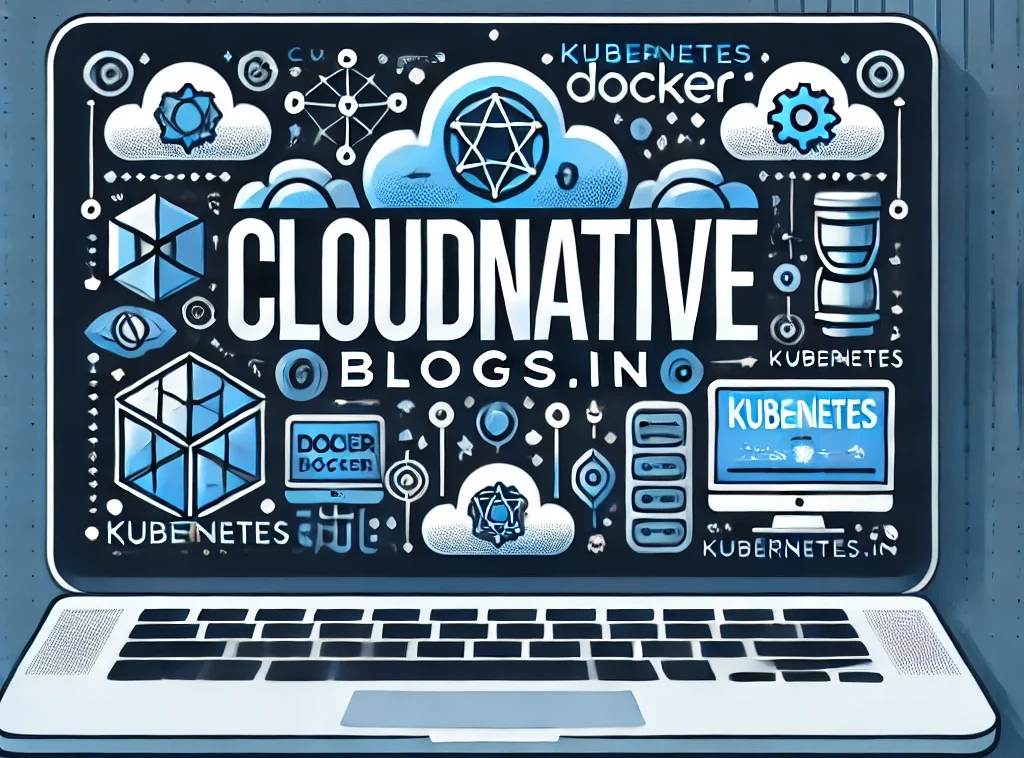
**mind vault**
Mind Vault is a premium cognitive support formula created for adults 45+. It’s thoughtfully designed to help maintain clear thinking
**mindvault**
mindvault is a premium cognitive support formula created for adults 45+. It’s thoughtfully designed to help maintain clear thinking
**glpro**
glpro is a natural dietary supplement designed to promote balanced blood sugar levels and curb sugar cravings.
**sugarmute**
sugarmute is a science-guided nutritional supplement created to help maintain balanced blood sugar while supporting steady energy and mental clarity.
**vittaburn**
vittaburn is a liquid dietary supplement formulated to support healthy weight reduction by increasing metabolic rate, reducing hunger, and promoting fat loss.
**synaptigen**
synaptigen is a next-generation brain support supplement that blends natural nootropics, adaptogens
**glucore**
glucore is a nutritional supplement that is given to patients daily to assist in maintaining healthy blood sugar and metabolic rates.
**prodentim**
prodentim an advanced probiotic formulation designed to support exceptional oral hygiene while fortifying teeth and gums.
**nitric boost**
nitric boost is a dietary formula crafted to enhance vitality and promote overall well-being.
**wildgut**
wildgutis a precision-crafted nutritional blend designed to nurture your dog’s digestive tract.
**sleep lean**
sleeplean is a US-trusted, naturally focused nighttime support formula that helps your body burn fat while you rest.
**mitolyn**
mitolyn a nature-inspired supplement crafted to elevate metabolic activity and support sustainable weight management.
**yu sleep**
yusleep is a gentle, nano-enhanced nightly blend designed to help you drift off quickly, stay asleep longer, and wake feeling clear.
**zencortex**
zencortex contains only the natural ingredients that are effective in supporting incredible hearing naturally.
**breathe**
breathe is a plant-powered tincture crafted to promote lung performance and enhance your breathing quality.
**prostadine**
prostadine is a next-generation prostate support formula designed to help maintain, restore, and enhance optimal male prostate performance.
**pineal xt**
pinealxt is a revolutionary supplement that promotes proper pineal gland function and energy levels to support healthy body function.
**energeia**
energeia is the first and only recipe that targets the root cause of stubborn belly fat and Deadly visceral fat.
**prostabliss**
prostabliss is a carefully developed dietary formula aimed at nurturing prostate vitality and improving urinary comfort.
**boostaro**
boostaro is a specially crafted dietary supplement for men who want to elevate their overall health and vitality.
**potent stream**
potent stream is engineered to promote prostate well-being by counteracting the residue that can build up from hard-water minerals within the urinary tract.
**hepatoburn**
hepatoburn is a premium nutritional formula designed to enhance liver function, boost metabolism, and support natural fat breakdown.
**hepatoburn**
hepatoburn is a potent, plant-based formula created to promote optimal liver performance and naturally stimulate fat-burning mechanisms.
**flow force max**
flow force max delivers a forward-thinking, plant-focused way to support prostate health—while also helping maintain everyday energy, libido, and overall vitality.
**neuro genica**
neuro genica is a dietary supplement formulated to support nerve health and ease discomfort associated with neuropathy.
**cellufend**
cellufend is a natural supplement developed to support balanced blood sugar levels through a blend of botanical extracts and essential nutrients.
**prodentim**
prodentim is a forward-thinking oral wellness blend crafted to nurture and maintain a balanced mouth microbiome.
**revitag**
revitag is a daily skin-support formula created to promote a healthy complexion and visibly diminish the appearance of skin tags.
Been sticking with plusace24 for a while now. They’re pretty consistent. Never had any issues so far. Thumbs up! plusace24
Anyone tried rajajoycasino? It looks pretty promising! The signup bonus is decent and the games are varied! Here is the link for you to check rajajoycasino
Alright gk88slot, it’s all about the slots, then? Gotta have some killer jackpots and a good variety. Don’t disappoint! Spin to win here: gk88slot
Hi88nohu, eh? This name is a mouthful! I’m interested if the games actually pay better than my usual spots. Anyone got any tips for winning here? Worth a punt over at hi88nohu?