
The parallel processing power of a Graphics Processing Unit (GPU) is designed to handle massive amounts of data in parallel, making it particularly well-suited for tasks like graphics rendering, scientific simulations, and machine learning. In contrast, the serial processing power of a Central Processing Unit (CPU) is optimized for executing a sequence of instructions as quickly as possible, making it better suited for tasks that require a lot of sequential processing, such as running an operating system, executing most applications, and handling system management tasks.
Key Differences Between GPUs and CPUs
- Architecture: GPUs are designed with a large number of cores (often in the hundreds or thousands) that can handle many threads concurrently. This architecture is known as massively parallel processing. CPUs, on the other hand, have fewer cores (typically between 2 and 64 on consumer-grade processors) but are optimized for high clock speeds and efficient execution of serial instructions. The cores in a CPU are also more complex, supporting out-of-order execution, branch prediction, and other features that enhance serial performance.
- Processing Type: GPUs excel at parallel processing, where a task is broken down into many smaller sub-tasks that can be executed simultaneously. This is particularly useful for tasks that involve large datasets and can be parallelized. CPUs are better at serial processing, where tasks are executed one after another. This is essential for applications that require a lot of sequential logic.
- Task Suitability: GPUs are particularly good at tasks that can be parallelized, such as matrix operations, image and video processing, and certain types of scientific computing. They are also crucial for graphics rendering in games and professional graphics applications. CPUs are generally better for tasks that are inherently serial or require rapid context switching between different tasks. Examples include running operating systems, executing most business applications, and handling system management tasks.
Performance Comparison for Regular Computer Tasks
For most “regular computer tasks” such as web browsing, office applications, and even many games (at the CPU level, not graphics rendering), CPUs are more than sufficient and often perform better due to their higher clock speeds and better support for serial instruction execution. However, certain tasks within these applications can benefit from GPU acceleration, such as video decoding, graphics rendering, and some compute tasks offloaded by applications.
Examples of Tasks and Their Processing Suitability:
- Web Browsing: Primarily CPU-bound for page rendering and JavaScript execution, but can use GPU for certain graphics tasks. Modern web browsers can offload tasks like graphics rendering to the GPU, improving performance.
- Office Applications: Mostly CPU-bound for document processing and calculations. While GPUs can accelerate certain tasks, most office work doesn’t require the kind of parallel processing GPUs excel at.
- Gaming: GPU is crucial for graphics rendering, which is a highly parallel task. However, the CPU handles game logic, physics, and other serial tasks. A balanced system with both a good CPU and GPU is ideal for gaming.
Practical Implications of GPU and CPU Performance
- Most Users: For general users who primarily engage in web browsing, office work, and similar tasks, the CPU is the more critical component. However, a decent GPU can enhance the experience in tasks that are GPU-accelerated, such as video playback and casual gaming.
- Gamers and Graphics Professionals: A powerful GPU is essential for smooth gaming and professional graphics work. The parallel processing power of the GPU is indispensable for rendering complex graphics in real-time.
- Specialized Tasks: For tasks like video editing, 3D modeling, and certain types of scientific computing, both CPU and GPU can be critical, depending on how well the specific application is optimized for parallel processing. Some applications are designed to utilize both CPU and GPU resources effectively.
Technical Details and Optimization
The performance difference between GPUs and CPUs for specific tasks is also influenced by how well the task is optimized for the respective hardware. For instance, applications that are optimized for GPU acceleration can significantly outperform CPU-only implementations for certain tasks. This is because GPUs can perform many operations in parallel, reducing the overall processing time.
GPU Acceleration Examples:
- Video Encoding/Decoding: Many modern video codecs are optimized for GPU acceleration. GPUs can encode and decode videos much faster than CPUs, thanks to their parallel processing capabilities.
- Machine Learning: GPUs are widely used in machine learning for training models. The parallel nature of matrix operations involved in deep learning makes GPUs particularly well-suited for this task.
- Scientific Computing: Certain scientific simulations, such as weather forecasting and molecular dynamics, can be significantly accelerated using GPUs.
Example Performance Comparison
To illustrate the difference, consider a simple task like video encoding. A high-end CPU might be able to encode a 4K video in 2 hours, while a high-end GPU can do the same task in 30 minutes, thanks to its massively parallel architecture. This significant performance difference highlights the importance of using the right hardware for the task at hand.
Choosing the Right Hardware for Your Needs
When selecting a computer or upgrading components, understanding the role of both the CPU and GPU is crucial. For most users, a balanced system that includes both a capable CPU and a decent GPU will provide the best overall performance. However, specific needs may dictate a different balance:
- For Gamers: A high-performance GPU is crucial, but a fast CPU is also necessary for handling game logic and physics.
- For Professionals: Depending on the specific tasks, either a high-end CPU, GPU, or both may be required. For example, video editors and 3D modelers benefit from powerful GPUs, while software developers may prioritize CPU performance.
Future Developments
The landscape of CPU and GPU performance is continually evolving. Advances in technology are leading to more efficient CPUs and more powerful GPUs. Additionally, the lines between CPU and GPU are blurring with the development of heterogeneous computing systems, where tasks can be dynamically allocated to the most suitable processor.
Conclusion
In summary, while GPUs have significantly more raw processing power than CPUs for certain types of tasks, for “regular computer tasks,” the CPU remains the primary processor. The GPU’s parallel processing power is a valuable asset for specific tasks and applications that can leverage it, enhancing overall system performance and user experience. Understanding the strengths and weaknesses of both CPUs and GPUs is essential for making informed decisions when it comes to computer hardware.
Additional Considerations
When considering upgrading or purchasing a new computer, several factors should be taken into account to ensure that the system meets your specific needs.
- Usage Patterns: Understanding how you intend to use your computer is crucial. Different tasks have different requirements.
- Budget: Balancing performance with budget is essential. Identify the components that are most critical for your needs and allocate your budget accordingly.
- Future Proofing: Technology is constantly evolving. Consider the potential for future upgrades and the compatibility of new components with your existing system.
Summary of Key Points
- GPUs excel in parallel processing tasks such as graphics rendering and certain scientific computations.
- CPUs are better suited for serial tasks and overall system management.
- A balanced system with both a capable CPU and a decent GPU is ideal for most users.
- Specific needs, such as gaming or professional graphics work, may require a more powerful GPU.
- Understanding the strengths and weaknesses of both CPUs and GPUs is crucial for making informed hardware decisions.
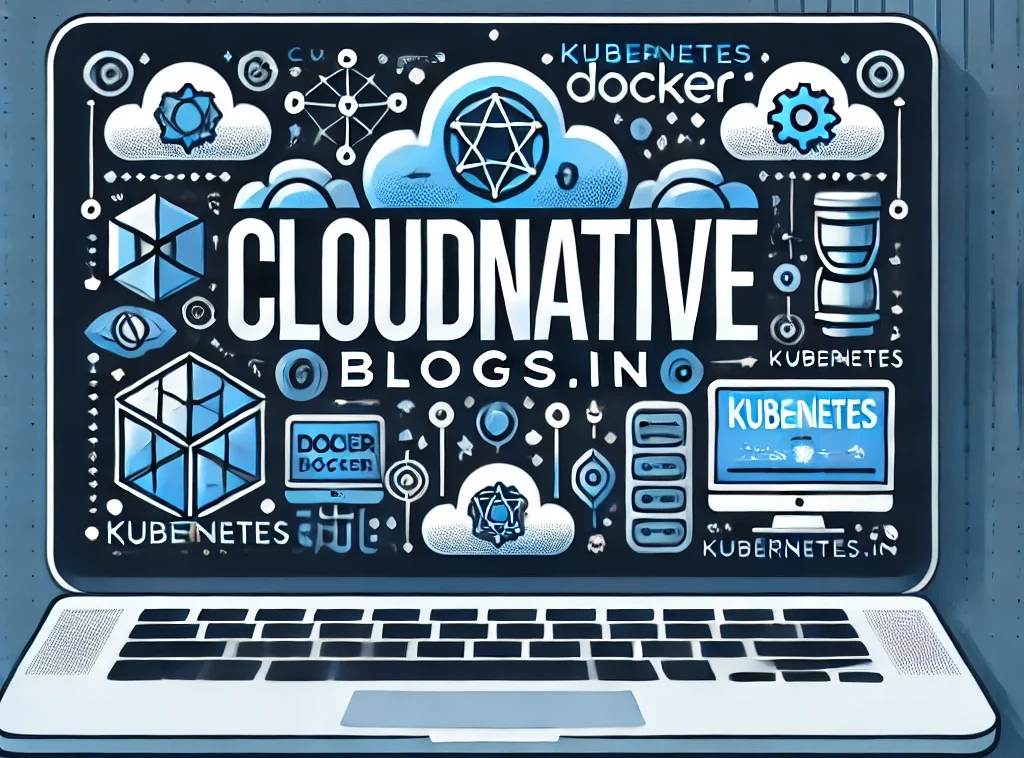
Hi every one, here every one is sharing these kinds of familiarity, so it’s good to read this blog, and I used to pay a quick visit this webpage every day.
bestgoogle
Deca Durabolin Cycle Side Effects, Risks, Stacks
And Alternatives
**A Practical Roadmap to a Healthy Heart
(An evidence‑based guide you can start today)**
—
### Why focus on prevention?
Heart disease is the leading killer worldwide, but
most of its deaths are preventable. The American Heart Association estimates
that 70%–80% of cardiovascular events could be avoided with simple lifestyle changes and early treatment of risk factors such as high blood pressure, high cholesterol, obesity, and smoking. Because these conditions build silently over years, the first
step is to spot them before they cause damage.
—
## 1. Get your baseline right
| What | Why it matters | How to do it |
|——|—————–|————–|
| **Blood pressure** | A key driver of heart attacks and strokes.
| Measure at home with a validated cuff; normal 40 in (men) / >35 in (women) at higher risk.
|
| **Blood pressure** | Hypertension damages arteries.
| 2 kg weight gain in 48 h.
• Monitor for signs of fluid overload: dyspnea, orthopnea, edema.
| ESC 2021 HF guidelines; ACC/AHA HF guidelines. |
| **Medication Adjustments** | • If worsening symptoms or rising BNP/NT‑proBNP despite current diuretic
dose → increase loop diuretic dose and/or
add thiazide‑type diuretic.
• Consider ACE inhibitor or ARB if not contraindicated; monitor renal function and potassium.
| ACC/AHA HF guidelines (2022). |
| **Follow‑up** | • Re‑evaluate in 1–2 weeks after diuretic adjustment or sooner if symptoms worsen.
• Repeat BNP/NT‑proBNP at next visit to assess response.
• Adjust therapy accordingly. | ACC/AHA HF guidelines (2022).
|
—
## Key Points
| Situation | Guideline‑based Action |
|———–|————————|
| **Elevated BNP/NT‑proBNP, no symptoms**
| Increase loop diuretic dose or add thiazide if residual fluid overload; consider ACEi/ARB if not contraindicated.
|
| **Persistently high BNP/NT‑proBNP after diuretics** | Evaluate for medication adherence, renal
function, and possible need for vasodilators (e.g., hydralazine + nitrates) or mineralocorticoid
receptor antagonists. |
| **Normal BNP/NT‑proBNP but symptoms of congestion** | Reassess volume status; increase
diuretic dose, add ultrafiltration if refractory. |
| **Elevated BNP/NT‑proBNP with preserved renal function** | Initiate or up-titrate ACEi/ARB or ARNI (if not on one) while monitoring renal function and electrolytes.
|
—
## 4. Practical Management Plan for the Patient
### Baseline Assessment
– **History & Physical**: Evaluate symptoms of congestion, orthopnea, edema, exercise tolerance.
– **Vitals**: BP, HR, RR, SpO₂, weight.
– **Labs**:
– CBC, CMP (electrolytes, creatinine, BUN), BNP/NT‑proBNP.
– Thyroid function, hepatitis panel if indicated.
– Troponin if ischemia suspected.
– **Imaging**: Chest X‑ray, echocardiography to assess LVEF,
valvular disease, diastolic dysfunction.
### Initial Management (Acute Decompensation)
1. **Oxygen & Ventilation**: If hypoxic or respiratory distress → supplemental O₂, consider non‑invasive ventilation.
2. **Diuretics**:
– IV furosemide 20–40 mg; adjust dose based on urine output and weight.
3. **Vasodilators (if hypertensive)**:
– Nitroprusside infusion titrated to maintain MAP ~70 mmHg.
4. **Inotropes (if hypotensive or low cardiac output)**:
– Dopamine 5–10 µg/kg/min; adjust per BP and urine output.
5. **Monitor**: Urine output, vital signs, electrolytes.
### Transition to Oral Therapy
Once stabilized:
| Medication | Dose | Frequency |
|————|——|———–|
| Enalapril (ACE inhibitor) | 2.5 mg BID | Once a day or twice a day |
| Spironolactone | 25 mg QD | Once daily |
| Hydrochlorothiazide | 12.5–25 mg QD | Once daily |
Adjust doses based on BP, serum potassium, and renal function.
### Follow‑up
– **Check blood pressure**: Home or office.
– **Labs**: Creatinine, eGFR, electrolytes every 2–4 weeks until
stable; then every 3–6 months.
– **Medication review**: Adjust doses to achieve BP
dianabol cycle pct
natural muscle enhancers
References:
anabolic steroids side effects in females (https://nrimatchmaking.com/@bufordsmalls2)
best stacks for muscle growth
References:
steroid side effects for Men
steroids sale
References:
what is gear steroids; git.baobaot.com,
oral steroids for sale
References:
Steroid stack for bulking (git.bloade.Com)
origin of anabolic steroids
References:
Benefits of steroids in sports (http://www.youtoonetwork.Com)
bodybuilding hormone supplements
References:
buy anavar online usa (royaloceantravel.techxanders.info)
best mass stack cycle
References:
Valley.Md
winstrol and anavar
References:
is testosterone an Anabolic steroid (Vibecodetogether.com)
how much are anabolic steroids
References:
Homemade steroids – https://git.Bigtravelchat.com/darrensyy09310,
buy anabolic steroids online with credit card
References:
Muscle Gain Capsules – Git.Tbaer.De
–
best online steroid supplier
References:
different types of anabolic steroids (http://www.nemusic.rocks)
steroids for building muscle
References:
what are steroids prescribed for
body building short
References:
bodybuilder supplement Stacks (https://pattayavids.com/)
synthetic steroids for sale
References:
legalsteroids com reviews (git.nusaerp.com)
medicinal steroids side effects
References:
how do steroids affect you [https://www.Ituac.com]
what are steroids for
References:
Steroid Users Lifting Routines (https://Findmeacaregiver.Com/Employer/Scientific-Evolution/)
best injectable steroids
References:
https://output.jsbin.com
Anavar, also known by its generic name oxandrolone, has become one of the most popular anabolic steroids for bodybuilders and athletes who want to add muscle mass while minimizing fat gain. Understanding how an Anavar cycle works is essential if you are looking for safe, effective results.
Understanding the Anavar Cycle: Duration, Goals, and Results
The typical Anavar cycle lasts anywhere from four to eight weeks. A shorter, four‑week protocol is often chosen by those who want a quick boost in muscle definition or by athletes who need to meet specific weight classes. An eight‑week program allows more time for the body to adapt and can result in greater gains in strength and lean mass.
The primary goal of an Anavar cycle is to increase protein synthesis, improve nitrogen retention, and enhance muscular endurance. Because oxandrolone has a relatively low androgenic profile, users usually experience minimal water retention, allowing for a cleaner look. Many athletes report noticeable increases in muscle hardness and a sharper definition after the first few weeks, while strength gains typically become evident by week six or seven of an eight‑week cycle.
Anavar Dosage for Men and Women: What’s Safe and Effective?
Dosage guidelines are based on gender, training experience, and the specific goal. For men, a common starting dose is 20 mg per day. Advanced users may push up to 40–50 mg daily, but this should be done cautiously due to the increased risk of side effects such as liver strain or hormonal imbalance. Women usually start at 5–10 mg per day; doses above 15 mg are generally discouraged because of the potential for virilization symptoms like deepening of the voice or hirsutism.
The key to a successful cycle is gradual titration and monitoring. Men should aim for total weekly intake of 140–280 mg, while women target 35–70 mg per week. Consistency in timing—taking Anavar at the same time each day—helps maintain steady blood levels and reduces fluctuations that can trigger unwanted side effects.
In addition to dosage, pairing an Anavar cycle with a balanced diet rich in protein, complex carbohydrates, and healthy fats supports muscle growth and recovery. Adequate hydration and a post‑cycle therapy plan are also important for maintaining natural testosterone production after the steroid has been cleared from the body.
Call Us
If you want personalized guidance on how to structure an Anavar cycle that aligns with your training objectives and health profile, reach out to our team of experienced coaches and medical professionals. We offer confidential consultations, dosage plans tailored to individual needs, and ongoing support throughout your cycle. Contact us today so we can help you achieve the lean muscle gains you’re aiming for while keeping safety at the forefront.
References:
https://www.valley.md/anavar-results-after-2-weeks
is anabolic steroids illegal
References:
https://www.giveawayoftheday.com/
order anabolic steroids online
References:
https://pad.geolab.space
anabolic steroids books
References:
sorucevap.kodmerkezi.net
muscle building pills that work
References:
bookmarks4.men
legal synthetic steroids
References:
https://www.arrowheadpride.com/
should steroids be legal
References:
mccann-meadows-2.blogbright.net
anabolic website
References:
able2know.org
can you use steroids safely
References:
http://www.tomahawknation.com
dangerous drugs that build muscle
References:
https://socialbookmark.stream/
where do you buy steroids
References:
https://images.google.com.pa
best steroid labs
References:
output.jsbin.com
anabolics com scam
References:
git.mario-aichinger.com
steroids and fat loss
References:
lnky.pk
is dmz a steroid
References:
https://play.ntop.tv/user/sailormeter0/
harmful effects of anabolic steroids
References:
afghanistan24.com
steroids before and after pictures
References:
git.z1.mk
steroids side effects for men
References:
http://–8sbec1b1ad1ae2f.бел
male muscle growth pills
References:
https://talentfolder.com/
best stack for weight loss and muscle gain
References:
http://www.bitsdujour.com
anabolic steroids chart
References:
https://intalnirisecrete.ro/@ciaranash79696
definition of steroid
References:
https://www.jobseeker.my/employer/sermorelin-vs-tesamorelin-deciding-the-superior-growth-hormone-secretagogue/
what are the risks of anabolic steroids
References:
https://lejournaldedubai.com/user/foxknife3/
bodybuilding drug
References:
http://www.chembans.com
most popular steroids
References:
https://muhammad-ali.com.az
anabolic side effects
References:
https://kaymanuell.com/
legal steroid supplements
References:
gitea.belanjaparts.com
anabolic steroid injection side effects
References:
tiktok.dnacceler.com
pro anobolic
References:
https://teambattle.dscun.cn/
is trt a steroid
References:
https://omayaa.com/read-blog/1933_wachstumshormonmangel.html
Inside sixty hours, the corneas of all topics handled with KPV had been utterly re-epithelized, whereas none in the placebo group confirmed indicators of therapeutic 10.
Your physique cannot take in collagen in its entire kind, so it is normally damaged down into smaller collagen peptides
(also called hydrolyzed collagen) of about three to 4 amino acids to make use of in dietary supplements.
You can find these oral supplements as pills or powders in well
being meals shops, drug stores, and a few grocery stores.
Your body makes peptides that serve necessary functions
in a few of your body’s most crucial processes. For instance, insulin is a 51-amino-acid-long peptide hormone that helps your
cells soak up sugars from your food to make use of for metabolism and retailer them
in your liver. It works by inhibiting proinflammatory cytokines
and modulating inflammatory pathways, decreasing inflammation without
suppressing the immune system.
KPV peptide’s ability to modulate the immune system with out completely
suppressing it additionally makes it a valuable device
for managing immune-mediated inflammatory ailments. By interacting
with mast cells and different immune cells, KPV peptide reduces irritation with
out weakening the body’s natural defenses towards infections.
This has been significantly helpful in managing
autoimmune situations the place immune system overactivity causes chronic irritation and
tissue harm.
It may not be the flashiest complement in your cabinet, but
it’s shortly gaining floor in natural fitness circles. As A Result
Of it’s aiding folks in controlling inflammation, assisting intestinal health, and feeling higher from the inside out.
And when you combine it with gear like a guttides compound or natural substances like sytrinol, things begin to shift in real approaches.
KPV helps balance the immune response by decreasing excessive immune exercise without suppressing the system entirely.
kpv peptide acne
peptide works by concentrating on and binding to specific receptors within the body, triggering a series of reactions that
can assist scale back pain and irritation.
A comparative study(8) was conducted to gauge the consequences of α-MSH and
KPV peptides on organ inflammation. In this experiment,
mice with induced ear swelling because of pores and skin rashes and dermatitis had
been divided into two teams. One group acquired
an irritant to induce ear swelling adopted by publicity
to KPV peptide, while the other group received the
irritant adopted by α-MSH. After 24 hours, each
groups confirmed comparable improvement in reducing ear swelling.
After two weeks, researchers ceased publicity to each compounds and continued presenting solely the irritant.
Moreover, like different therapeutic peptides, KPV is in all probability going
contraindicated for pregnant or breastfeeding ladies and people with a history of most cancers.
Peptide Sciences wrote an informative article on how KPV might be used to repair abdomen lining, and lower chronic inflammation in that space which might lead to
stomach cancer. They are the one peptides company I would endorse and belief
to soundly and effectively present KPV at the highest
quality and purity attainable.
When you see KPV peptide discussed, you’ll typically see variations on the sequence
or conjugated versions described in analysis. These are makes an attempt to extend publicity, stabilize the peptide in opposition to enzyme breakdown, or goal supply to a tissue.
For athletes, native KPV peptide is the practical choice
that shows up within the wild. You additionally must accept a brief KPV peptide half life and plan dosing around that reality.
I’m sure it’s beneficial however I don’t have any of
the attention issues it helps with. “Supports coronary heart perform and will help with situations like hypertension, myocarditis, AFib, coronary artery disease, and coronary heart failure. • In 72 sufferers with traumatic mind harm, it led to improved memory, decreased length and intensity of headaches, emotional steadiness, and enhanced take a look at performance.
If you’ll have the ability to relate to this, then KPV peptide may be the peptide that can assist your wound heal faster while making certain that it doesn’t trigger any extra issues. Pharmaceutical variations don’t exist for consumers – all present merchandise are research-grade. A 42-year-old female presents with bloating, fatigue, mind fog, and flushing after meals. For topical administration, a “dose” could be nonetheless a lot that minimally covers the target area.
The anti-inflammatory properties of KPV were also evident in IL-1β-induced peritonitis inflammation and in mice with a nonfunctional MC1-R (recessive yellow e/e mice). KPV Ultra is provided in an oral spray format and can be utilized with or with out food. For particular steering, please seek the advice of your healthcare supplier or observe product instructions. KPV (Lysine–Proline–Valine) is a naturally occurring tripeptide fragment positioned at the C-terminal end of the alpha-melanocyte-stimulating hormone (α-MSH) sequence. It has been studied in numerous scientific contexts for its structure and peptide classification. KPV Extremely is a peppermint-flavored oral spray containing 500 mcg of KPV, a naturally occurring tripeptide fragment of α-melanocyte-stimulating hormone (α-MSH). The formulation is designed in liquid spray format for ease of use and portability.