
Introduction
In today’s highly-connected and increasingly digitized business landscape, your network infrastructure underpins nearly every aspect of operations. As companies expand, so do demands on IT systems, placing immense importance on scalability, security, and efficiency. At the heart of every robust IT environment is the often-overlooked, yet utterly essential, network rack. Whether supporting a handful of network switches in a small office or housing rows of servers in a bustling data center, the right network rack protects, organizes, and sustains the technology that drives your business forward.
This in-depth guide will give you a 360-degree view of the considerations, pitfalls, and strategies for choosing and deploying the ideal network rack for your business. Drawing from best practices in IT infrastructure design, we’ll help you make a choice that supports today’s needs while anticipating tomorrow’s challenges.
Section 1: Understanding Network Racks – More Than Metal Shelves
Before diving into selection criteria, let’s clarify what a network rack is—and isn’t.
A network rack (or server rack) is a standardized metal frame or enclosure designed to house and organize computing equipment. This equipment often includes servers, switches, routers, patch panels, UPS units, and more. Racks don’t just “hold boxes”; they’re fundamental for:
- Physical organization and equipment density
- Airflow and thermal management
- Physical security
- Maintenance and accessibility
- Cable management
- Power distribution
- Growth and future expansion
Standardization—most notably the 19-inch width—allows disparate equipment from countless vendors to interoperate physically. Racks are offered in a variety of heights, widths, and depths to accommodate business needs from a single switch up to hundreds of servers.
Section 2: Sizing Up – The Crucial Role of Dimensions
The very first—and perhaps most critical—decision centers on the physical size of your rack.
A) Height (Rack Units/U): The Backbone of Capacity Planning
- 1U = 1.75 inches (44.45mm) in height.
Equipment such as servers, switches, and patch panels are measured in these standardized units. - Typical rack heights:
- Small offices: 12U, 24U
- Compact setups: 27U to 33U
- Enterprise/data center: 42U (industry standard), 45U, 48U
Tip:
Always anticipate future growth. Invest in a rack with at least 20-30% more space than your current requirement allows. Overcrowded racks lead to severe heat, cable mess, and costly moves down the road.
B) Width: Standard vs. Specialized Loads
- Standard width is 19 inches to fit network and server equipment.
- Special equipment may require 23-inch racks or custom solutions; assess needs meticulously.
C) Depth: A Novice’s Unseen Trap
Modern servers are getting deeper—some exceeding 40 inches.
- Check equipment specs for depth, including room for cabling and airflow (4-6 inches extra at rear).
A rack too shallow leads to sticky situations where covers or rear doors won’t close, and equipment protrudes or gets damaged.
D) Footprint in Your Facility
- Ensure there’s sufficient room around the rack for airflow, maintenance, and cable routing.
- Plan for doors to open fully and for future racks to be installed side-by-side.
- Avoid placing racks against exterior walls or in humid environments.
Section 3: Cooling and Ventilation – Defeating the Hidden Enemy
Heat is the silent killer of network performance and reliability. Even SME racks can reach critical temperatures if not properly managed.
A) Choose the Right Door and Panel Design
- Perforated/mesh doors and side panels: Encourage airflow and cooling, critical for racks containing servers and densely-packed electronics.
- Solid doors/panels: Provide security and noise reduction but restrict airflow. Use only if necessary, and supplement with active cooling.
B) Airflow Pathways
- Optimal airflow is front-to-back. Ensure network equipment is mounted so cold air enters the front and hot air exits to the rear.
- Cable management: Avoid blocking airflow with cabling or redundant gear.
C) Active Cooling Options
- Rack-mounted fans and blowers: Enhance heat dispersion in enclosed or dense rack environments.
- Consider air conditioning or environmental control systems for rooms with multiple racks.
D) Location and Room Design for Heat Dissipation
- Use hot and cold aisle arrangement in larger setups.
- Avoid direct sunlight or proximity to other heat sources.
- Small offices might benefit from portable AC units or exhaust fans.
Section 4: Weight Capacity and Build Quality – Supporting Your Investment
A rack’s strength is foundational—quite literally.
A) Assess Weight Ratings
- Every rack has a maximum load capacity (often given in kg or lbs).
- Underestimating can result in warped frames, failing casters, or catastrophic tipping hazards.
B) Material Choices
- Steel: Industry standard for durability and strength.
- Aluminum is lighter but often reserved for specialty applications.
C) Mounting Options
- Ensure adjustable mounting rails to accommodate various equipment depths.
- Some racks come with leveling feet, others with heavy-duty casters for mobility. Lockable casters are a plus.
Section 5: Accessibility and Security – Protecting and Servicing Your Gear
Physical access is a double-edged sword: critical for maintenance, risky for security.
A) Door and Panel Options
- Front and rear doors: Allow easy access and improve airflow control.
- Removable/hinged side panels: Essential for the installation and replacement of patch panels, PDUs, and deep servers.
B) Security Features
- Locks on doors and panels: Standard for any rack outside a locked server room.
- Tamper-evident seals and alarms: For high-sensitivity environments.
C) Rack Placement
- Avoid high-traffic areas or shared environments if possible.
- Consider “cage” systems or dedicated server rooms for additional protection in larger deployments.
Section 6: Cable Management – The Lifeblood of Order and Uptime
Good cable management boosts airflow, simplifies troubleshooting, and enhances professional appearance.
A) Cable Organizers and Accessories
- Horizontal/vertical cable managers: Keep patch cords and power cables aligned.
- Cable rings, trays, and hooks: Prevent tangling and accidental unplugging.
- Cable grommets and access ports: For routing to floors, walls, or ceilings.
B) Patch Panel Integration
- Patch panels for network and power simplify connections and labeling.
- Allow for organized expansion as new equipment is added.
C) Planning for Cable Growth
- Overestimate needs—cable volume can multiply quickly with each added component.
- Ensure sufficient rear space for bending radius and future cable additions.
Section 7: Power Distribution – the Pulse Behind Your Hardware
No matter how secure or organized, a rack fails if the power supply is unreliable or unsafe.
A) Power Distribution Units (PDUs)
- Vertical and horizontal PDUs: Mount to racks for supplying power to all devices.
- Features to seek: Circuit breakers, surge protection, remote monitoring, and per-outlet control.
B) Redundancy
- Use dual PDUs, ideally on separate power sources or circuits.
- For critical environments, rack-mounted Uninterruptible Power Supplies (UPS) provide minutes to hours of backup power and graceful shutdown in outages.
C) Cable Routing for Power
- Separate power and data cables to minimize electromagnetic interference.
- Use color-coding or labeling for different power feeds.
Section 8: Environmental Monitoring and Specialized Requirements
Servers and switches are sensitive to temperature, humidity, and physical disturbances.
A) Built-in Monitoring
- Temperature and humidity sensors can be built into racks or added as accessories.
- Remote monitoring solutions notify staff of potential environmental threats before serious damage occurs.
B) Specialized Rack Options
- Seismic-rated racks: For earthquake-prone regions.
- Soundproof racks: For office spaces to reduce noise pollution.
- EMI-shielded racks: For high-security or medical environments.
Section 9: Scalability and Future-Proofing – Growing with Your Business
Short-sighted rack purchases hamper business growth and fuel emergency expenditures.
A) Plan for Growth
- Always estimate at least 20-30% more rack capacity than immediate needs.
- Factor in future projects, virtualization/storage growth, and redundancy plans.
B) Modular Racks
- Modular bays or expansions allow for “pay as you grow” scaling in data centers.
- Some racks offer tool-less rail adjustments for quick reconfiguration.
C) Interoperability
- Stick to standard sizes and mounting—avoid proprietary racks that limit choices or force vendor lock-in.
Section 10: Budget, Brand, and Total Cost of Ownership
A) Initial Cost vs. Lifetime Value
- While it’s tempting to select the cheapest rack available, corners cut on build quality, cooling, or security can lead to much greater costs in repairs, outages, or premature replacements.
B) Leading Brands
- APC by Schneider Electric, Tripp Lite, Rittal, Vertiv, Eaton, Panduit, and Middle Atlantic are respected for quality, support, and compatibility.
C) Warranty and Support
- Choose vendors who offer robust warranties and responsive technical assistance.
- Consider shipping and installation logistics for large or custom racks.
Section 11: Choosing the Right Rack Type
A) Floor-Standing (Enclosed) Racks
- Best for data centers, server rooms, or main wiring closets.
- Fully enclosed racks offer superior security, airflow management, and cable control.
B) Open-Frame Racks
- Good for wiring closets, non-secure environments, or test labs.
- Provide easy access and better airflow but less physical security.
C) Wall-Mount Racks
- For locations with limited space (branch offices, retail stores, small business environments).
- Suited for housing patch panels, small switches, or compact servers, but limited in size and capacity.
Section 12: The Checklist – Summing Up Decision Criteria
| Factor | What to Evaluate |
|---|---|
| Rack Size | Height (U), width, depth, future expansion |
| Cooling | Perforated panels, airflow, active cooling |
| Weight Capacity | Total expected and future load (in kg/lbs) |
| Security | Locking doors, panels, location security |
| Cable Management | Horizontal/vertical managers, organizers |
| Power | PDU compatibility, UPS space, cable routing |
| Accessibility | Doors, side panels, rack arrangement |
| Scalability | Room for projected growth, modular design |
| Type | Enclosed, open-frame, wall-mounted |
| Environmental | Sensors, seismic/ruggedized as needed |
| Cost/Brand | Balance upfront and long-term value |
Section 13: Common Pitfalls and How to Avoid Them
A) Underestimating Size and Power Needs
- Businesses often misjudge how quickly their rack will fill up—plan for expansion and redundancy today.
B) Overlooking Accessibility
- Racks crammed into corners or closets complicate maintenance, risking accidental downtime.
C) Ignoring Environmental Controls
- Don’t assume a small IT room is immune to heat. Even modest setups can quietly reach hardware-killing temperatures.
D) Neglecting Documentation
- Keep detailed records of rack contents, cabling, power configuration, and physical maps to expedite upgrades and troubleshooting.
Section 14: Real-World Examples
A) Small Business Example
A law firm purchases a 12U wall-mount rack for patch panels and a network switch, only to replace it within two years as they migrate servers in-house for legal software. Had they started with a 24U enclosed rack, they could have saved thousands and several days of business downtime.
B) Enterprise Data Center
A regional healthcare provider standardizes on 42U enclosed racks with built-in environmental sensors, dual PDUs for power redundancy, and mesh doors to maximize cooling. This investment supports compliance, disaster recovery, and seamless growth as their digital record systems expand.
Section 15: Rack Deployment Best Practices
A) Planning and Pre-Installation
- Site Survey: Before the rack arrives, conduct a detailed survey of the room. Check flooring strength (especially for larger racks), clearances, access points (doors, elevators), and proximity to power and network connections. For very heavy racks, consult with a structural engineer.
- Power Provisioning: Collaborate with facilities or an electrician to ensure enough dedicated circuits. Avoid overloading outlets—some high-density racks require three-phase power.
- Mapping Layout: Use software or physical templates to plan rack rows, aisle orientation (hot aisle/cold aisle), and placement relative to air conditioning units.
B) Installation
- Assembly: Most racks require on-site assembly. Keep all diagrams and hardware. Perform a “dry run” before mounting expensive gear to check fit and flexibility.
- Leveling: Use a spirit level for floor-standing racks. Even a slight tilt can stress equipment and cause issues with sliding rails.
- Anchoring: In earthquake-prone or high-traffic areas, secure racks to the floor for safety.
C) Equipment Mounting Sequence
- Bottom-Up: Begin mounting with the heaviest components (such as UPS units) at the bottom. This lowers the rack’s center of gravity.
- Cable Channels: Leave ample vertical and horizontal space for cable management arms and organizers.
- Label Everything: Use professional labeling systems for every device, cable, and power connection.
Section 16: Ongoing Maintenance and Operations
A) Routine Physical Checks
- Visual Inspection: Regularly inspect doors, panels, cable routing, and PDU power indicators.
- Cleanliness: Vacuum or blow out dust inside the rack (with equipment powered down if possible), especially filters and fan intakes.
B) Environment Monitoring and Response
- Active Sensors: Many modern racks support integration with SNMP monitoring tools. Set thresholds for temperature, humidity, and even vibration.
- Leak Detection: For water-sensitive locations, install low-level leak detectors.
C) Documentation and Change Management
- Rack Diagrams: Keep an up-to-date digital (and printed) diagram of every rack’s contents and cable routes.
- Change Logs: Every new device addition or swap should be logged, including who performed the work and why.
- Backup Parts: Maintain a small inventory of spare rails, cage nuts, screws, and replacement fans.
Section 17: Rack Upgrades and Expansion
A) Modular Expansion Techniques
- Rack Adjacency: Purchase racks designed to bay together—sharing side panels can help with airflow and security.
- Blanking Panels: Use blanking panels to cover unused U spaces in racks. This is critical for maintaining proper airflow and reducing hot spots.
B) Vertical Growth vs. Horizontal Growth
- Vertical: Maximize height utilization before expanding sideways—tall racks cost less floor space and often make cooling easier.
- Horizontal: When space or loading limits are reached, add adjacent racks or new rows.
C) Integration with Network Infrastructure
- For enterprise setups, coordinate new rack deployments with network teams to ensure up-to-date switch capacity and proper uplink planning for core, distribution, and access layers.
Section 18: Security Compliance and Audit Readiness
A) Regulatory Considerations
- Many industries require explicit proof of physical security for network equipment (HIPAA for medical, PCI-DSS for payment, GDPR for data privacy, etc.).
- Choose racks that support detailed audit trails—locks that register access, monitoring of physical door panels, or even security video integration.
B) Access Control Policies
- Restrict key/card access to those needing it—never leave rack keys in the open.
- Maintain an access log, manual or automatic, and review it periodically.
Section 19: Sustainability and Energy Efficiency
A) Energy-Saving Strategies
- Hot & Cold Aisles: In larger deployments, orient racks so that cold intake faces cold aisles and hot exhaust faces hot aisles.
- Blanking Panels: Besides airflow management, blanking panels help reduce the volume of air to be cooled, saving on AC costs.
B) Eco-Friendly Materials and Certifications
- Some manufacturers offer racks built from recycled materials or certified under green standards.
- Rack consolidation and virtualization can also reduce the number of racks required, lowering environmental impact.
Section 20: Vendor and Support Considerations
A) Vendor Reputation and Product Lifetime
- Select vendors known for consistent quality, clear documentation, and ready availability of accessory parts.
B) Spare Parts and Service Contracts
- Consider vendors offering expedited shipping or on-site installation if downtime is a concern.
- For mission-critical settings, service contracts providing next-day or even four-hour part replacements are often worth the investment.
Section 21: The Role of Network Racks in Remote and Edge Computing
A) Rise of Edge Computing
- As businesses deploy compute resources closer to where data is generated (factories, branch offices, smart cities), compact and ruggedized racks are increasingly vital.
B) Ruggedized and Specialized Racks
- Options are available for environments with dust, vibration, temperature swings, or physical abuse—think industrial, retail, or outdoor enclosures.
Section 22: Future Trends in Network Rack Design
A) Smart Racks
- Integrated environmental and access sensors.
- Connected PDUs with remote management and energy monitoring.
- Integration with datacenter management software for holistic monitoring.
B) Hyperconverged and High-Density Racks
- The advent of hyperconverged infrastructure and denser blade servers is leading to racks packed with more power than ever before—increasing the emphasis on advanced cooling, high-capacity PDUs, and greater attention to airflow engineering.
Section 23: Decision-Making Framework
When narrowing down options, use a weighted decision matrix. For example:
- List requirements: Current equipment, power needs, access/security, growth plans, budget, etc.
- Assign weights: Rank factors by business importance (e.g., scalability may weigh more than cable management, or vice versa).
- Score each rack option across all criteria.
- Consult stakeholders: IT, facilities, security, and leadership should sign off on the final choice to avoid missed considerations.
Section 24: Frequently Asked Questions (FAQs)
Q1: How do I calculate the total U required for my rack?
Add up the U size of each piece of equipment (from vendor specs), add at least 20% extra for the future, and reserve space for PDUs, cable organizers, and blanking panels.
Q2: Can server racks be placed in a regular office?
Small wall-mount or sound-dampened racks can go in offices, but anticipate noise and heat issues. Use closed racks with cooling if possible and restrict access.
Q3: Do all racks fit all types of servers and switches?
Most enterprise equipment follows the 19-inch rack standard, but always verify depth and mounting options.
Q4: Are blanking panels really necessary?
Yes, they are essential for managing airflow and preventing hot air recirculation, which could cause overheating.
Section 25: Final Checklist (Expanded)
- Height/U count matches capacity needs (with expansion room)
- Sufficient depth for all devices and rear cable management
- Standard 19-inch width or other as required
- Weight support matches fully populated rack load
- Cooling (passive/active) suitable for expected thermal load
- Accessible, yet secure doors and side panels
- Integrated/built-in cable management features
- PDU, UPS, and dedicated power circuit support
- Environmental and security monitoring (sensors, locks, logs)
- Meets compliance requirements (audits, regulated industries)
- Vendor warranty, after-sales support, and availability of spares
- Compatible with business’s projected IT and edge strategy
Section 15: Conclusion
Network racks are the architectural backbone of your business’s digital future. When carefully chosen, they maximize uptime, simplify growth, and offer peace of mind. Neglect the decision, and you’ll face chaos, heat failures, and expensive “rip-and-replace” projects.
By considering size, cooling, security, cable management, power, accessibility, scalability, and environment, you’ll future-proof your IT investments and empower your team to meet today’s and tomorrow’s technology needs.
Investing in the right network rack is about more than just protecting hardware—it’s about future readiness, operational excellence, and business resilience. From careful measurement of physical factors (size, cooling) to embracing new trends (edge-ready enclosures, smart racks), your choices today will shape your IT success for years to come.
A thoughtful approach—guided by this comprehensive checklist and best practices—will spare you costly retrofits, downtime, and inefficiency. Whether deploying a single wall-mount rack or populating an entire data center, treat your rack infrastructure with the respect it deserves: as the core nervous system of your modern digital business.
Final Pro Tip:
Involve all stakeholders (IT, facilities, security, and business operations) early. A well-planned rack deployment is a team victory—and a cornerstone of robust IT infrastructure.
For further guidance or a custom solution, collaborate with reputable vendors or IT design consultants who can assess your unique needs, compliance landscape, and growth trajectory. Your network rack is the unsung hero of your tech story—choose wisely and build a platform that will support every innovation to come.
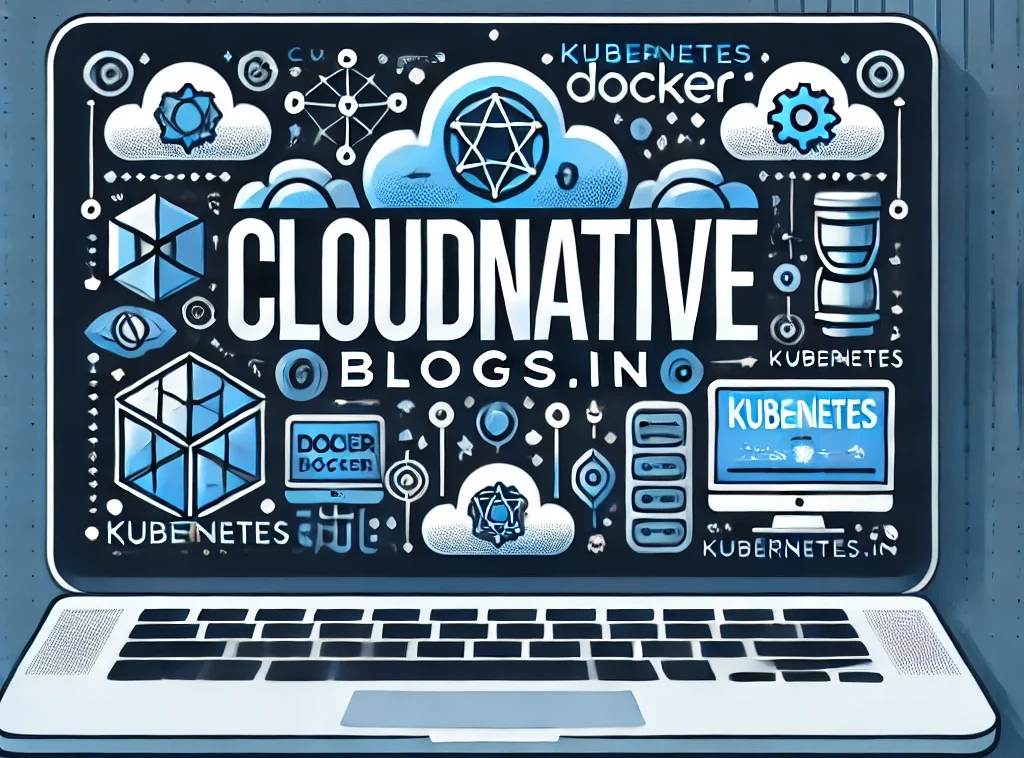
Недавно столкнулся с похожей ситуацией, и вот что помогло:
Для тех, кто ищет информацию по теме “m-admin.ru”, там просто кладезь информации.
Вот, делюсь ссылкой:
https://m-admin.ru
Чем мог, тем помог.
Хотите узнать больше об экзотических фруктах и овощах? Тогда этот пост для вас!
Между прочим, если вас интересует Античные специи: История и современное применение, посмотрите сюда.
Ссылка ниже:
https://localflavors.ru/%d0%b0%d0%bd%d1%82%d0%b8%d1%87%d0%bd%d1%8b%d0%b5-%d1%81%d0%bf%d0%b5%d1%86%d0%b8%d0%b8-%d0%b2%d0%be%d0%b7%d0%b2%d1%80%d0%b0%d1%89%d0%b5%d0%bd%d0%b8%d0%b5-%d0%b2-%d0%bc%d0%b5%d0%bd%d1%8e/
Желаем вам новых открытий и ярких вкусов!
Интересные моменты марта на нашем портале ждут вашего внимания!
Зацепил материал про Ежедневный гороскоп на 31 июля 2025 года.
Вот, делюсь ссылкой:
http://mamas.ru/horoscopes.php
Оставайтесь на связи и не пропустите новые обсуждения на Mamas.Ru.
Согласен с предыдущим оратором, и в дополнение хочу сказать:
Для тех, кто ищет информацию по теме “idalgogrif.ru”, нашел много полезного.
Вот, можете почитать:
https://idalgogrif.ru
Всем удачи и хорошего дня!
Чтобы было понятнее, о чем речь:
Хочу выделить раздел про raregreen.ru.
Ссылка ниже:
https://raregreen.ru
Уверен, вместе мы найдем решение.
Вот, что говорят эксперты по этому поводу:
Хочу выделить раздел про pro-zenit.ru.
Вот, можете почитать:
https://pro-zenit.ru
Может, у кого-то есть другой опыт?
changan центр https://changan-v-spb.ru
Can you be more specific about the content of your article? After reading it, I still have some doubts. Hope you can help me. https://www.binance.com/pt-PT/register?ref=KDN7HDOR
Alright, bra88bb. The name screams Brazil, which I presume. They seem to be targeting this market quite agressively. If you like Brazilian leagues and casinos, then be sure to check the offers: bra88bb
Jilibayapk is a solid betting app. Not laggy at all unlike other apps that Ive tried, and the graphics are sharp! Easily one of the better apps on the market! Download: jilibayapk
Fortunerabbit4 sounds cute and lucky. Let’s see if the games match the name! Anyone had a good run on fortunerabbit4?
Alright, so I was trying wk7777 and lets just say you win some you loose some. Overall its good entertainment and keeps you on the edge of your seat. Take a look wk7777.