
Introduction
The Transmission Control Protocol (TCP) is a cornerstone of modern internet communication, ensuring reliable, ordered, and error-checked delivery of data between devices. At the heart of TCP’s functionality lies the TCP header, a structured set of fields that control and manage data transmission. Among these fields, the source port and destination port play a pivotal role in identifying communication endpoints at the application layer. If you’ve ever wondered how your browser connects to a web server or how multiple apps on your device can use the internet simultaneously, the answer lies in these two critical components of the TCP header.
In this comprehensive article, we’ll explore the roles of source and destination ports in the TCP header, their importance in networking, and how they enable seamless communication across the internet. Whether you’re a seasoned network engineer, a curious developer, or a student learning about computer networks, this guide will provide a detailed, easy-to-understand explanation of these concepts. We’ll cover everything from the basics of port numbers to their practical applications in real-world scenarios, ensuring you leave with a thorough understanding of TCP source port, TCP destination port, and their significance in TCP/IP networking.
What Is the TCP Header?
Before diving into the specifics of source and destination ports, it’s essential to understand the TCP header itself. The TCP header is a segment of data attached to every TCP packet, containing metadata that governs how the packet is handled during transmission. This header is typically 20 bytes long (though it can be longer with optional fields) and includes critical information such as sequence numbers, acknowledgment numbers, flags, and, of course, the source and destination ports.
The TCP header is part of the broader TCP/IP protocol stack, which is the foundation of internet communication. TCP operates at the transport layer (Layer 4) of the OSI model, working alongside IP (Internet Protocol) at the network layer (Layer 3) to ensure data reaches its intended destination reliably. The source and destination ports within the TCP header are key to achieving this precision at the application level, allowing data to be routed not just to the correct device but to the specific application or service on that device.
The Basics of Ports in Networking
In networking, a port is a logical endpoint for communication. Think of it as a door or gateway on a device through which data enters or exits for a specific application or service. Ports are identified by numbers ranging from 0 to 65535, a range made possible by the 16-bit field size in the TCP header (2^16 = 65,536 possible values). These numbers are divided into categories:
- Well-Known Ports (0–1023): Reserved for standard services like HTTP (port 80), HTTPS (port 443), FTP (port 21), and SSH (port 22).
- Registered Ports (1024–49151): Used by software applications and services that aren’t as universally standardized but are registered with the Internet Assigned Numbers Authority (IANA).
- Ephemeral Ports (49152–65535): Dynamically assigned by the operating system for temporary use, typically by client applications initiating connections.
Ports are essential for multiplexing and demultiplexing network traffic, meaning they allow a single device to handle multiple simultaneous communications by distinguishing between different applications or sessions. Without ports, data arriving at a device would have no way of reaching the correct application—imagine a mailroom with no apartment numbers to sort letters! This is where the source port and destination port in the TCP header come into play, acting as precise identifiers for the sending and receiving ends of a connection.
Source Port in the TCP Header: Definition and Role
The source port is a 16-bit field in the TCP header that identifies the port number of the application or process on the sending device. Its primary role is to specify which application or service on the source device initiated the communication. This allows the receiving device to send responses back to the correct process on the sender’s side.
Key Characteristics of the Source Port
- Location: It is the first field in the TCP header, occupying the first 16 bits (2 bytes).
- Dynamic Assignment: In most cases, the source port is dynamically assigned by the operating system from the ephemeral port range (49152–65535) when a client application initiates a connection. For example, when you open a web browser and visit a website, your device assigns a temporary port number for that specific browser session.
- Uniqueness: The source port, combined with the source IP address, ensures that the connection is uniquely identifiable, even if multiple applications on the same device are active simultaneously.
How the Source Port Works
Imagine you’re using a laptop to browse a website while also downloading a file via FTP. Both activities involve sending data over the internet, but they are handled by different applications (the browser and the FTP client). When your browser sends a request to a web server, the operating system assigns a unique source port—say, 54321—to that browser session. This port number is embedded in the TCP header of the outgoing packets. When the web server responds, it uses this source port as the destination port in its reply, ensuring the response reaches the correct browser tab or window on your laptop.
Without the source port, the server would have no way of knowing which application on your device should receive the response data. This is especially critical in environments with Network Address Translation (NAT), where multiple devices behind a single public IP address (like in a home network) share connections. The source port helps routers and firewalls track which internal device and application a response should be routed to.
Practical Example of Source Port Usage
Consider a user on a device with the IP address 192.168.1.10 opening multiple browser tabs to different websites. Each tab initiates a separate TCP connection to a web server. The operating system might assign:
- Source Port 54321 for the connection to Website A.
- Source Port 54322 for the connection to Website B.
Even though both connections originate from the same IP address, the unique source ports allow the device to distinguish between the responses from Website A and Website B, ensuring data is delivered to the correct browser tab. This is a fundamental aspect of how TCP multiplexing works, and the source port is a key enabler of this process.
Destination Port in the TCP Header: Definition and Role
The destination port is another 16-bit field in the TCP header, located immediately after the source port. It identifies the port number of the application or service on the receiving device that the data is intended for. Essentially, it tells the destination device which application or process should handle the incoming data.
Key Characteristics of the Destination Port
- Location: It occupies the second 16-bit field (bytes 2–3) in the TCP header.
- Fixed or Well-Known: For servers, the destination port is often a well-known or registered port associated with a specific service. For example, web servers typically listen on port 80 for HTTP or port 443 for HTTPS. For client applications, it represents the port of the service they are connecting to.
- Routing Role: The destination port is used by the receiving device’s operating system to route incoming data to the appropriate application or process.
How the Destination Port Works
When a client sends data to a server, it specifies the destination port in the TCP header to indicate which service it wants to communicate with. For instance, if you’re browsing a website, your browser sets the destination port to 80 (for HTTP) or 443 (for HTTPS) to reach the web server. On the server side, the operating system checks the destination port in incoming TCP packets and forwards the data to the application listening on that port—typically a web server process like Apache or Nginx.
The destination port is critical for demultiplexing incoming traffic. A server might be running multiple services simultaneously—web hosting on port 80, secure web hosting on port 443, and an email server on port 25. The destination port ensures that incoming data is directed to the correct service without confusion.
Practical Example of Destination Port Usage
Let’s revisit the earlier scenario of a user browsing a website. The user’s device (IP: 192.168.1.10) sends a request to a web server (IP: 93.184.216.34). In the TCP header of the outgoing packet:
- The source port might be 54321 (dynamically assigned for this session).
- The destination port is set to 80 (indicating the target is a standard HTTP web server).
When the packet arrives at the web server, the server’s operating system sees the destination port (80) and forwards the data to the web server application listening on that port. If the packet had a destination port of 22, it would be routed to an SSH server (if present) instead. This precise routing is what makes the destination port indispensable in TCP communication.
Combined Role of Source and Destination Ports in TCP
While the source and destination ports have distinct individual roles, their combined functionality is what makes TCP so powerful for managing multiple simultaneous connections. Together with the source and destination IP addresses, they form a unique socket pair that identifies a specific connection between two devices. This tuple—(source IP, source port, destination IP, destination port)—is often referred to as a TCP socket or connection identifier.
Multiplexing and Demultiplexing
- Multiplexing: On the sending side, the source port allows a device to send data from multiple applications over the same network interface. For example, your computer can send web browsing data (source port 54321) and email data (source port 54322) simultaneously, and the unique source ports keep the connections distinct.
- Demultiplexing: On the receiving side, the destination port ensures that incoming data is routed to the correct application. A server receiving packets for ports 80 and 443 can separate web traffic (port 80) from secure web traffic (port 443) and direct them to the appropriate services.
This ability to handle multiple connections concurrently is a hallmark of TCP and is essential for modern computing, where devices often run numerous networked applications at once.
Connection Establishment
The source and destination ports are also critical during the TCP three-way handshake, the process by which a TCP connection is established:
- The client sends a SYN packet with a dynamically assigned source port and the server’s destination port (e.g., 80 for HTTP).
- The server responds with a SYN-ACK packet, swapping the ports (the server’s port 80 becomes the source port, and the client’s ephemeral port becomes the destination port).
- The client sends an ACK packet, confirming the connection.
Throughout this process, the ports ensure that both sides agree on which applications are communicating, setting the stage for reliable data transfer.
Role in NAT and Firewalls
In environments using Network Address Translation (NAT), such as home or office networks, the source and destination ports are vital for mapping connections. A NAT router maintains a translation table that tracks internal IP addresses and source ports, mapping them to a single public IP address and unique port numbers. When responses come back from the internet, the router uses the destination port to reverse the mapping and forward the data to the correct internal device and application.
Similarly, firewalls use port numbers to enforce security policies. For example, a firewall might block incoming traffic to all ports except 80 and 443 to allow only web traffic. By inspecting the destination port in the TCP header, firewalls can filter traffic based on the intended service, enhancing network security.
Practical Applications of Source and Destination Ports
To truly appreciate the importance of source and destination ports, let’s explore some real-world scenarios where they are indispensable in TCP/IP networking.
Web Browsing
When you visit a website, your browser initiates a TCP connection to the web server. The process looks like this:
- Your device assigns a random source port (e.g., 54321) for the browser session.
- It sets the destination port to 80 (HTTP) or 443 (HTTPS) to reach the web server.
- The web server responds using port 80 or 443 as its source port and your assigned port (54321) as the destination port. This back-and-forth ensures that the data exchange happens between the correct browser session and the web server, even if you have multiple tabs open or other apps running.
Email Communication
When sending or receiving email, your email client (e.g., Outlook) uses specific ports for different protocols:
- SMTP (Simple Mail Transfer Protocol) on port 25 or 587 for sending mail.
- IMAP (Internet Message Access Protocol) on port 993 or POP3 (Post Office Protocol) on port 995 for receiving mail. The destination port in outgoing packets specifies which mail server service to connect to, while the source port ensures responses return to the correct email client session on your device.
Secure Shell (SSH) Access
System administrators often use SSH to manage remote servers securely. SSH typically operates on port 22. When initiating an SSH connection, the client device assigns a random source port (e.g., 50123) and sets the destination port to 22 to reach the SSH server on the remote machine. The server then responds using port 22 as its source port and the client’s ephemeral port as the destination port. This ensures secure, targeted communication between the SSH client and server, even if other services are running on the same server or client device.
File Transfers with FTP
File Transfer Protocol (FTP) is another example where ports play a critical role. FTP traditionally uses port 21 for control commands and port 20 for data transfer in active mode, though passive mode uses ephemeral ports for data. When a client connects to an FTP server, it specifies port 21 as the destination port for control commands, while the source port is dynamically assigned. This allows the FTP server to distinguish between multiple client connections and manage file transfers accurately.
Gaming and Real-Time Applications
Online multiplayer games and real-time applications like video conferencing often rely on TCP (or UDP) with specific port ranges. Game servers or conferencing platforms listen on predefined ports, and clients connect using dynamically assigned source ports. The precise use of source and destination ports ensures that game state updates or video streams are delivered to the correct user session, avoiding mix-ups even in high-traffic scenarios.
Technical Details of Source and Destination Ports in the TCP Header
Let’s get a bit more technical to understand how source and destination ports are structured and processed within the TCP header. This section is particularly useful for those interested in low-level networking or studying for certifications like CompTIA Network+ or Cisco CCNA.
Structure in the TCP Header
The TCP header is a variable-length structure, typically 20 bytes without options. The source and destination ports are the first two fields, each occupying 16 bits (2 bytes):
- Source Port: Bytes 0–1 (first 16 bits).
- Destination Port: Bytes 2–3 (next 16 bits).
This placement at the start of the header allows network stacks to process these fields quickly, as they are critical for routing data to the correct application. Here’s a simplified representation of the TCP header layout:
0 1 2 3
0 1 2 3 4 5 6 7 8 9 0 1 2 3 4 5 6 7 8 9 0 1 2 3 4 5 6 7 8 9 0 1
+-+-+-+-+-+-+-+-+-+-+-+-+-+-+-+-+-+-+-+-+-+-+-+-+-+-+-+-+-+-+-+-+
| Source Port | Destination Port |
+-+-+-+-+-+-+-+-+-+-+-+-+-+-+-+-+-+-+-+-+-+-+-+-+-+-+-+-+-+-+-+-+
| Sequence Number |
+-+-+-+-+-+-+-+-+-+-+-+-+-+-+-+-+-+-+-+-+-+-+-+-+-+-+-+-+-+-+-+-+
| Acknowledgment Number |
+-+-+-+-+-+-+-+-+-+-+-+-+-+-+-+-+-+-+-+-+-+-+-+-+-+-+-+-+-+-+-+-+
| Data | |U|A|P|R|S|F| |
| Offset| Reserved |R|C|S|S|Y|I| Window |
| | |G|K|H|T|N|N| |
+-+-+-+-+-+-+-+-+-+-+-+-+-+-+-+-+-+-+-+-+-+-+-+-+-+-+-+-+-+-+-+-+
| Checksum | Urgent Pointer |
+-+-+-+-+-+-+-+-+-+-+-+-+-+-+-+-+-+-+-+-+-+-+-+-+-+-+-+-+-+-+-+-+
| Options (if any) |
+-+-+-+-+-+-+-+-+-+-+-+-+-+-+-+-+-+-+-+-+-+-+-+-+-+-+-+-+-+-+-+-+
The 16-bit size of each port field allows for 65,536 possible port numbers (0–65535), as mentioned earlier. Port 0 is technically valid but often reserved or unused in practice due to its potential for ambiguity in certain implementations.
Processing by Network Stacks
When a TCP packet is sent or received, the operating system’s network stack plays a central role in handling port numbers:
- Sending: The application (e.g., a browser) requests a connection to a specific destination IP and port. If the application doesn’t specify a source port, the OS assigns one from the ephemeral range. The network stack constructs the TCP header with the appropriate source and destination ports before passing the packet to the IP layer.
- Receiving: Upon receiving a TCP packet, the network stack extracts the destination port from the header and checks if any application is listening on that port. If so, the data is forwarded to that application. If not, the packet may be discarded, or an error response (e.g., ICMP Port Unreachable) may be sent, depending on the protocol and configuration.
This processing happens at a very low level, often in the kernel of the operating system, to ensure efficiency and speed, as millions of packets may need to be handled per second on busy systems.
Interaction with Other Protocols
While source and destination ports are part of the TCP header, they are also used in other transport layer protocols like UDP (User Datagram Protocol). Both TCP and UDP use the same port number space, meaning that port 80 on a device could theoretically be used for both TCP (HTTP) and UDP traffic, though in practice, applications typically stick to one protocol per port for clarity. The key difference is that TCP is connection-oriented and reliable, using ports as part of its handshake and error-checking mechanisms, while UDP is connectionless and relies solely on ports for multiplexing without guaranteed delivery.
Additionally, the source and destination ports interact with IP addresses at the network layer. The combination of IP and port information is encapsulated in the concept of a socket, which is an abstraction used by programmers to manage network connections. For example, in programming with libraries like Python’s socket module, a TCP connection is defined by binding to or connecting with a specific (IP, port) pair.
Security Implications of Source and Destination Ports
Source and destination ports are not just technical components; they have significant implications for network security. Understanding these implications can help in designing secure systems and troubleshooting potential vulnerabilities.
Port Scanning and Vulnerability Assessment
Malicious actors often use port scanning tools to probe devices for open ports, identifying potential entry points for attacks. For instance, if a server has port 22 (SSH) open without proper security measures, an attacker might attempt brute-force login attacks. Similarly, open ports for outdated services (e.g., old versions of FTP on port 21) can be exploited if not patched.
Network administrators use the destination port information to monitor and block unauthorized access. Tools like nmap can scan for open ports, helping both attackers and defenders assess a system’s exposure. By limiting open destination ports to only those necessary for operation, administrators can reduce the attack surface of a device or network.
Firewall Rules and Access Control
Firewalls rely heavily on source and destination ports to enforce access control policies. For example:
- A firewall might allow inbound traffic to destination port 80 and 443 to enable web access while blocking all other ports.
- It might restrict outbound traffic from certain source ports to prevent internal devices from initiating unauthorized connections.
Stateful firewalls go further by tracking the state of TCP connections, ensuring that responses (matching source and destination port pairs from established connections) are allowed while unsolicited inbound traffic is blocked. This is crucial for preventing attacks like port spoofing or denial-of-service (DoS) floods targeting specific ports.
Port Randomization for Security
To mitigate certain types of attacks, modern operating systems randomize the selection of source ports from the ephemeral range for outgoing connections. This practice, known as source port randomization, makes it harder for attackers to predict or hijack connections, as they cannot easily guess the source port used in a given session. This is particularly important in preventing attacks on protocols like DNS, where predictable ports were historically exploited.
Application Layer Attacks Targeting Ports
Some attacks target specific destination ports associated with vulnerable services. For instance, the infamous WannaCry ransomware exploited vulnerabilities in the Server Message Block (SMB) protocol on port 445. By blocking unnecessary destination ports at the network perimeter, organizations can prevent such exploits from reaching vulnerable systems.
Challenges and Limitations Related to Ports in TCP
While source and destination ports are powerful tools for managing network communication, they are not without challenges and limitations. Understanding these can help in designing more robust systems and troubleshooting issues effectively.
Port Exhaustion
In high-traffic environments, such as web servers handling thousands of concurrent connections, a device can run out of available ephemeral ports for source port assignments. This is known as port exhaustion and can lead to connection failures. Modern operating systems mitigate this by reusing ports after connections close (after a timeout period defined by the TIME_WAIT state in TCP), but in extreme cases, tuning system parameters or using load balancers may be necessary.
Port Conflicts
If multiple applications on a device attempt to bind to the same port (e.g., two web servers trying to use port 80), a conflict occurs, and one application will fail to start. This is why well-known ports are standardized and why developers must choose unique ports for custom applications or configure software to use alternative ports.
NAT Traversal Issues
In NAT environments, the mapping of source ports can sometimes lead to issues with certain protocols or applications, especially those that embed port information in their data payloads (like FTP in active mode). Techniques like port forwarding or protocols like UPnP (Universal Plug and Play) help address these issues, but they add complexity to network configurations.
Security Misconfigurations
Misconfigured firewalls or servers that leave unnecessary ports open can expose systems to attacks. For example, leaving port 23 (Telnet, an insecure protocol) open on a server can invite unauthorized access. Regular audits and the principle of least privilege—only opening ports that are absolutely needed—are essential best practices.
Best Practices for Managing Ports in TCP Communication
To ensure efficient and secure use of source and destination ports in TCP communication, consider the following best practices:
- Use Well-Known Ports for Standard Services: Stick to standardized port numbers for common services (e.g., 80 for HTTP) to avoid confusion and ensure compatibility.
- Implement Strong Firewall Policies: Block all inbound traffic by default and only allow specific destination ports required for operation. Regularly review and update firewall rules.
- Monitor Open Ports: Use tools like
netstat,ss, ornmapto identify open ports on systems and close any that are unnecessary. - Secure Services on Open Ports: For ports that must remain open (e.g., 22 for SSH), implement strong authentication, encryption, and access controls to prevent unauthorized access.
- Enable Source Port Randomization: Ensure your operating system or application uses randomized source ports to enhance security.
- Avoid Port Conflicts: When developing applications, choose unique port numbers for custom services, and document port usage to prevent overlaps.
- Handle Port Exhaustion: In high-traffic environments, tune TCP parameters (like reducing TIME_WAIT duration) or scale infrastructure to handle large numbers of connections.
Future Trends and Evolving Role of Ports
As networking technology evolves, the role of ports in TCP and other protocols continues to adapt to new challenges and paradigms. Here are a few trends to watch:
- Software-Defined Networking (SDN): SDN and network virtualization are changing how ports are managed, with dynamic allocation and routing becoming more programmable and less tied to physical hardware.
- Zero Trust Architecture: In zero-trust models, port-based access control is supplemented by identity-based policies, but ports remain relevant for initial traffic classification.
- IoT and Edge Computing: The proliferation of Internet of Things (IoT) devices and edge computing increases the demand for port management, as millions of devices require unique communication endpoints.
- IPv6 Adoption: While IPv6 doesn’t directly change port usage, its larger address space reduces reliance on NAT, potentially simplifying port mapping in some scenarios.
Conclusion
The source port and destination port in the TCP header are fundamental to how the internet operates, enabling precise communication between applications across devices. The source port identifies the sending application or process, ensuring responses return to the correct session, while the destination port specifies the target application or service on the receiving end, routing data accurately. Together, they form a unique connection identifier that powers TCP’s ability to multiplex and demultiplex traffic, making modern networking possible with multiple simultaneous applications and services.
Understanding the roles of these ports is crucial for anyone working in networking, software development, or cybersecurity. From establishing connections during the TCP three-way handshake to facilitating secure communication through firewalls and NAT, source and destination ports are integral to the reliability and precision of TCP/IP communication. They allow a single device to manage countless connections—whether you’re browsing the web, streaming video, or accessing a remote server—without data getting lost or misdirected.
Moreover, the security implications of ports cannot be overstated. Properly managing which ports are open, monitoring for unauthorized access, and implementing best practices like source port randomization are essential steps to safeguarding networks. As the digital landscape evolves with trends like IoT, SDN, and zero-trust architectures, the fundamental importance of ports will persist, even as their management and application adapt to new technologies.
This deep dive into source and destination ports in the TCP header has covered their definitions, roles, technical structure, practical applications, security considerations, challenges, and best practices. Whether you’re troubleshooting a network issue, designing a secure application, or studying for a certification, a solid grasp of these concepts will serve as a foundation for understanding how data moves across the internet. By appreciating the intricate dance of port numbers in every TCP packet, you gain insight into the invisible mechanisms that keep our connected world running smoothly.
Additional Insights and Advanced Topics
For those looking to explore even further, let’s touch on some advanced topics related to source and destination ports in TCP headers. These areas are particularly relevant for network engineers, system administrators, and developers working on performance optimization or low-level networking protocols.
Port-Based Load Balancing
In high-traffic environments, load balancers often use destination ports to distribute incoming requests across multiple backend servers. For example, a load balancer for a web application might route all traffic destined for port 80 or 443 to a pool of web servers, ensuring no single server is overwhelmed. Some advanced load balancers also inspect source ports to maintain session persistence (ensuring a client’s requests always go to the same backend server), though this is less common with modern cookie-based or IP hashing techniques.
Port Mirroring for Network Monitoring
Network administrators often use port mirroring or SPAN (Switched Port Analyzer) to monitor traffic on specific ports for debugging or security purposes. By duplicating traffic sent to or from a particular destination port (e.g., port 80 for web traffic), tools like Wireshark can analyze packets for anomalies, performance issues, or malicious activity. Source ports are also useful in this context to track individual client sessions during analysis.
Custom Port Usage in Application Development
Developers creating networked applications can choose custom destination ports for their services, especially when building proprietary protocols or microservices. However, this requires careful planning to avoid conflicts with well-known or registered ports. For instance, a custom API server might listen on port 8080 (a common alternative to 80) or an entirely unique port like 5000. Source ports remain ephemeral and managed by the OS, but developers must ensure their applications handle port binding errors gracefully.
TCP Port Scanning Techniques and Countermeasures
Advanced port scanning techniques, such as SYN scans or FIN scans, exploit the behavior of TCP ports to determine if they are open, closed, or filtered by a firewall. These scans often target well-known destination ports to identify running services. Countermeasures include intrusion detection systems (IDS) that flag rapid port scanning attempts, as well as configuring firewalls to drop packets to unused ports silently, preventing attackers from gathering information.
Impact of QUIC and HTTP/3 on Port Usage
The emergence of QUIC (Quick UDP Internet Connections) and HTTP/3, which run over UDP rather than TCP, introduces new considerations for port usage. While TCP ports remain critical for legacy web traffic, QUIC often uses UDP port 443 for HTTPS traffic, blurring the lines between TCP and UDP port conventions. Network administrators must update policies to account for this shift, ensuring both TCP and UDP traffic on key ports are handled appropriately.
Performance Tuning with Ports
In performance-critical applications, tuning the range of ephemeral source ports or adjusting TCP connection timeouts can mitigate port exhaustion. For instance, on a busy web server, reducing the TIME_WAIT state duration (the period a port remains unavailable after a connection closes) can free up ports faster. However, this must be balanced against the risk of connection collisions, where a new connection reuses a port before the old connection’s packets have fully cleared the network.
Case Studies: Real-World Scenarios Involving Ports
To solidify our understanding, let’s examine a few detailed case studies that highlight the practical importance of source and destination ports in TCP headers.
Case Study 1: Troubleshooting a Web Server Connection Issue
A company’s web server (listening on port 80) suddenly stops responding to client requests. The network admin uses a packet sniffer like Wireshark to capture incoming traffic and notices that packets are arriving with the correct destination port (80), but the server isn’t sending responses. Further investigation reveals that the server’s ephemeral source ports for outbound responses are exhausted due to a spike in traffic, causing new connections to fail. By adjusting the OS’s ephemeral port range and optimizing connection timeouts, the admin resolves the issue, ensuring the server can assign source ports for responses.
This case illustrates how source port management is just as critical as destination port configuration in maintaining service availability, especially under load.
Case Study 2: Securing a Network After a Port Scan Attack
A small business notices unusual traffic on its network and discovers through logs that an attacker performed a port scan, identifying open ports like 22 (SSH) and 445 (SMB). Using this information, the attacker attempts to exploit a known SMB vulnerability. The IT team quickly configures the firewall to block all inbound traffic except for necessary destination ports (e.g., 80 and 443 for web services) and sets up an IDS to alert on future scans. They also disable SMB on exposed servers and secure SSH with key-based authentication.
This scenario underscores the security risks associated with open destination ports and the importance of proactive port management to minimize attack surfaces.
Case Study 3: NAT Challenges in a Home Network
A home user sets up a game server on their local machine, configuring it to listen on port 25565 (a common port for Minecraft servers). However, external players can’t connect because the home router uses NAT, hiding the internal IP and port behind a public IP. The user resolves this by configuring port forwarding on the router, mapping incoming traffic on public port 25565 to the internal IP and port of the game server. This setup ensures that the destination port in incoming packets is correctly routed to the server application.
This case demonstrates how source and destination ports interact with NAT to enable external access to internal services, a common requirement for gaming and personal hosting.
Tools for Working with Ports in TCP
Several tools can help professionals and enthusiasts interact with, monitor, and troubleshoot issues related to source and destination ports in TCP communication. Here are some of the most useful ones, along with their applications:
- netstat: Displays active connections, listening ports, and associated processes. On Windows,
netstat -anoshows ports and process IDs, while on Linux,netstat -tulnlists open TCP and UDP ports. - ss: A modern replacement for netstat on Linux, offering faster performance. Use
ss -tulnto view listening TCP ports orss -tunapto include process information. - nmap: A powerful network scanning tool for discovering open ports and services on a target device. Commands like
nmap -p- <IP>scan all ports, whilenmap -sS <IP>performs a stealth SYN scan. - Wireshark: A packet analyzer for capturing and inspecting TCP packets in detail, including source and destination ports. Filters like
tcp.port == 80display traffic for a specific port. - tcpdump: A command-line packet analyzer for capturing network traffic. Use
tcpdump port 80to capture packets for a specific port on Linux systems. - iptables / nftables: Linux tools for configuring firewall rules based on ports. For example,
iptables -A INPUT -p tcp --dport 22 -j ACCEPTallows inbound SSH traffic. - Windows Firewall / PowerShell: On Windows, PowerShell cmdlets like
Get-NetTCPConnectiondisplay active TCP connections and ports, while the GUI firewall allows rule configuration by port.
These tools provide visibility into how ports are used, help diagnose connection issues, and assist in securing networks by identifying and controlling open ports.
Educational Resources for Further Learning
If you’re eager to expand your knowledge of TCP ports and networking, consider these resources:
- Books:
- “TCP/IP Illustrated, Volume 1: The Protocols” by W. Richard Stevens: A classic, in-depth guide to TCP/IP, including detailed explanations of ports and headers.
- “Computer Networking: A Top-Down Approach” by Kurose and Ross: A comprehensive textbook covering networking concepts, including TCP and port functionality.
- Online Courses:
- Cisco’s CCNA certification training (available on platforms like Udemy or Cisco Networking Academy): Covers TCP/IP, ports, and practical networking skills.
- Coursera’s “Fundamentals of Network Communication” by the University of Colorado: Includes modules on TCP and transport layer protocols.
- RFC Documents:
- RFC 793 (Transmission Control Protocol): The original specification for TCP, defining the header structure and port usage.
- RFC 6335 (Service Name and Transport Protocol Port Number Registry): Details the assignment and usage of port numbers.
- Communities:
- Stack Overflow and Reddit’s r/networking: Great for asking specific questions about TCP ports and troubleshooting real-world issues.
- Wireshark’s user forums: Useful for learning packet analysis and understanding port-related traffic.
By exploring these resources, you can build on the foundation provided in this article and apply your knowledge to practical networking challenges.
Final Thoughts
The journey through the world of source and destination ports in the TCP header reveals their profound impact on how we interact with the internet every day. These 16-bit fields, though small in the grand scheme of a TCP packet, are the unsung heroes of network communication, ensuring that data reaches the right application at the right time. From enabling multitasking on a single device to securing networks against threats, ports are indispensable to the reliability, efficiency, and safety of TCP/IP networking.
As you’ve learned, the source port identifies the origin of a connection on the sending device, dynamically assigned for client sessions to keep responses organized. The destination port, often tied to well-known services, directs incoming data to the correct application on the receiving end. Together, they form the backbone of multiplexing and demultiplexing, handle the intricacies of NAT and firewalls, and adapt to the demands of modern applications like web browsing, gaming, and cloud computing.
Whether you’re a beginner just starting to explore computer networks or an experienced professional fine-tuning a high-traffic server, understanding and managing TCP ports is a skill that pays dividends. By applying the insights, best practices, and tools discussed in this article, you can navigate the complexities of network communication with confidence. The invisible work of source and destination ports will continue to underpin our connected world, and with this knowledge, you’re better equipped to harness their power.
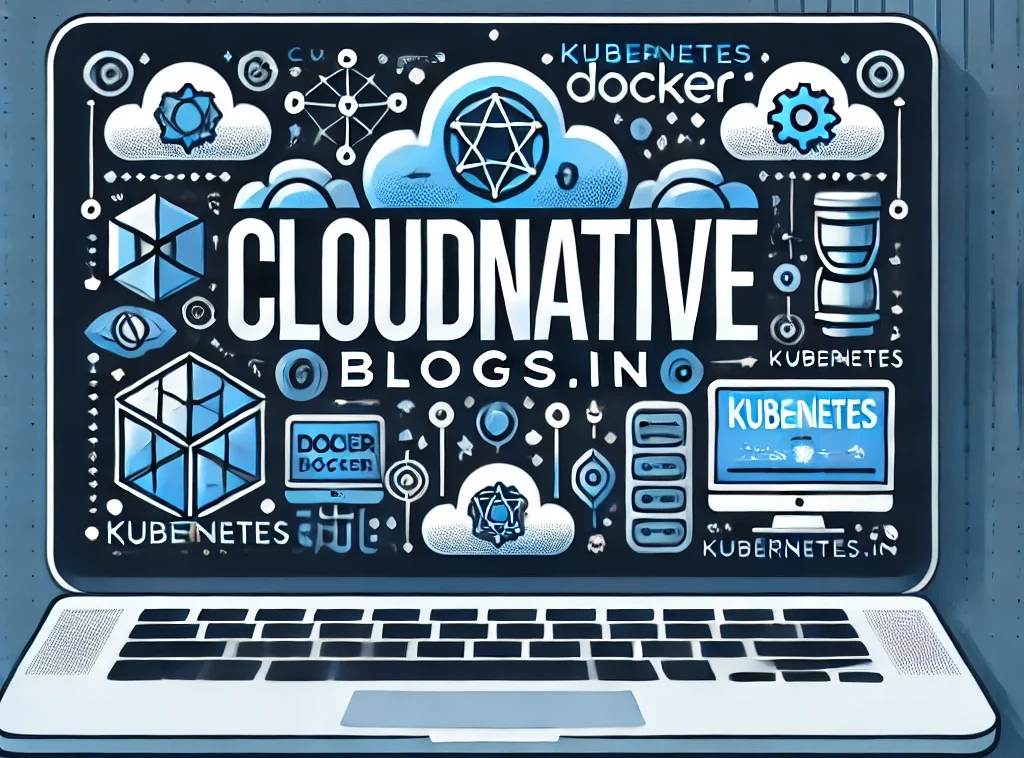
Квиз — это увлекательная игра-викторина, которая сочетает в себе элементы развлечения и интеллектуального состязания. Они могут проходить в различных форматах: от настольных игр до онлайн-викторин и живых мероприятий в кафе или клубах. Популярность квизов растет, поскольку они позволяют людям не только проверить свои знания, но и провести время в компании друзей или незнакомцев, создавая атмосферу дружеского соперничества – https://mymoscow.forum24.ru/?1-3-0-00000647-000-0-0-1750920914 – квиз в москве
Квиз — это увлекательная игра-викторина, которая сочетает в себе элементы развлечения и интеллектуального состязания. Они могут проходить в различных форматах: от настольных игр до онлайн-викторин и живых мероприятий в кафе или клубах. Популярность квизов растет, поскольку они позволяют людям не только проверить свои знания, но и провести время в компании друзей или незнакомцев, создавая атмосферу дружеского соперничества – https://206club.ru/index.php?showtopic=9561 – квиз в москве
Kinonavigator ist eine Plattform für Cineasten, die kuratierte Auswahl ohne Umstände wollen.
Was bietet Kinonavigator?
10 Filme pro Thema: Von Biografien bis hin zu Filmen für Regentage.
Streaming-Links: Direkte Links zu Netflix.
Making-of-Material: Hol dir einen Vorgeschmack.
Filmstills: Perfekt für Social-Media-Posts.
Keine Spoiler — einfach Kino unkompliziert.
Entdecken Sie endlose Kategorien auf https://hedge.fachschaft.informatik.uni-kl.de/s/yzLS6JeMX
**mind vault**
Mind Vault is a premium cognitive support formula created for adults 45+. It’s thoughtfully designed to help maintain clear thinking
**mind vault**
mind vault is a premium cognitive support formula created for adults 45+. It’s thoughtfully designed to help maintain clear thinking
**gl pro**
gl pro is a natural dietary supplement designed to promote balanced blood sugar levels and curb sugar cravings.
**sugarmute**
sugarmute is a science-guided nutritional supplement created to help maintain balanced blood sugar while supporting steady energy and mental clarity.
**vitta burn**
vitta burn is a liquid dietary supplement formulated to support healthy weight reduction by increasing metabolic rate, reducing hunger, and promoting fat loss.
**synaptigen**
synaptigen is a next-generation brain support supplement that blends natural nootropics, adaptogens
**glucore**
glucore is a nutritional supplement that is given to patients daily to assist in maintaining healthy blood sugar and metabolic rates.
**prodentim**
prodentim an advanced probiotic formulation designed to support exceptional oral hygiene while fortifying teeth and gums.
**nitric boost**
nitric boost is a dietary formula crafted to enhance vitality and promote overall well-being.
**wildgut**
wildgutis a precision-crafted nutritional blend designed to nurture your dog’s digestive tract.
**sleep lean**
sleeplean is a US-trusted, naturally focused nighttime support formula that helps your body burn fat while you rest.
**mitolyn**
mitolyn a nature-inspired supplement crafted to elevate metabolic activity and support sustainable weight management.
**yu sleep**
yusleep is a gentle, nano-enhanced nightly blend designed to help you drift off quickly, stay asleep longer, and wake feeling clear.
**zencortex**
zencortex contains only the natural ingredients that are effective in supporting incredible hearing naturally.
**breathe**
breathe is a plant-powered tincture crafted to promote lung performance and enhance your breathing quality.
**prostadine**
prostadine is a next-generation prostate support formula designed to help maintain, restore, and enhance optimal male prostate performance.
**pineal xt**
pinealxt is a revolutionary supplement that promotes proper pineal gland function and energy levels to support healthy body function.
**energeia**
energeia is the first and only recipe that targets the root cause of stubborn belly fat and Deadly visceral fat.
**prostabliss**
prostabliss is a carefully developed dietary formula aimed at nurturing prostate vitality and improving urinary comfort.
**boostaro**
boostaro is a specially crafted dietary supplement for men who want to elevate their overall health and vitality.
**potentstream**
potentstream is engineered to promote prostate well-being by counteracting the residue that can build up from hard-water minerals within the urinary tract.
**hepatoburn**
hepatoburn is a premium nutritional formula designed to enhance liver function, boost metabolism, and support natural fat breakdown.
**hepato burn**
hepato burn is a potent, plant-based formula created to promote optimal liver performance and naturally stimulate fat-burning mechanisms.
**flowforce max**
flowforce max delivers a forward-thinking, plant-focused way to support prostate health—while also helping maintain everyday energy, libido, and overall vitality.
**neuro genica**
neuro genica is a dietary supplement formulated to support nerve health and ease discomfort associated with neuropathy.
**cellufend**
cellufend is a natural supplement developed to support balanced blood sugar levels through a blend of botanical extracts and essential nutrients.
**prodentim**
prodentim is a forward-thinking oral wellness blend crafted to nurture and maintain a balanced mouth microbiome.
**revitag**
revitag is a daily skin-support formula created to promote a healthy complexion and visibly diminish the appearance of skin tags.
Hi there, the whole thing is going perfectly here and ofcourse every one is sharing data, that’s truly fine, keep up writing.
купить виртуальный номер
It’s awesome in favor of me to have a web site, which is valuable designed for my knowledge. thanks admin
https://boi.instgame.pro/forum/index.php?topic=136938.0
Hey there, You’ve done a fantastic job. I will definitely digg it and personally suggest to my friends. I am confident they’ll be benefited from this website.
https://kamen.dp.ua/pichka-dlia-far-vybukhova-nebezpeka-i-iak-ii-unikaty.html
Just want to say your article is as astonishing. The clarity in your post is just great and i can assume you are an expert on this subject. Fine with your permission let me to grab your feed to keep up to date with forthcoming post. Thanks a million and please carry on the enjoyable work.
маркетплейс kraken
Ich bin vollig uberzeugt von Snatch Casino, es sorgt fur ein fesselndes Erlebnis. Das Angebot ist ein Traum fur Spieler, mit modernen Slots in ansprechenden Designs. Mit einfachen Einzahlungen. Die Mitarbeiter sind schnell und kompetent. Gewinne kommen ohne Verzogerung, ab und zu mehr Bonusangebote waren spitze. Im Gro?en und Ganzen, Snatch Casino bietet ein einmaliges Erlebnis. Hinzu kommt die Seite ist zugig und ansprechend, eine Note von Eleganz hinzufugt. Ein klasse Bonus die haufigen Turniere fur Wettbewerb, die Community enger verbinden.
Snatch Casino|
Je suis emerveille par Spinit Casino, on ressent une ambiance de piste. Il y a une profusion de jeux excitants, offrant des sessions live immersives. 100% jusqu’a 500 € + tours gratuits. L’assistance est efficace et professionnelle, garantissant un support de qualite. Les retraits sont fluides comme un peloton, neanmoins plus de promos regulieres ajouteraient du rythme. Au final, Spinit Casino est une plateforme qui accelere pour les amateurs de sensations rapides ! Ajoutons que le site est rapide et attractif, donne envie de prolonger l’aventure. Particulierement interessant les tournois reguliers pour la competition, renforce le sentiment de communaute.
casinospinitfr.com|
J’ai une passion rythmique pour BassBet Casino, ca offre un plaisir melodique. La selection de jeux est melodieuse, offrant des sessions live immersives. Avec des depots instantanes. Le support est irreprochable, toujours pret a jammer. Les gains arrivent sans delai, de temps a autre des bonus plus varies seraient un riff. Au final, BassBet Casino vaut une jam session pour ceux qui aiment parier en crypto ! Par ailleurs le design est moderne et melodieux, donne envie de prolonger l’aventure. Un autre atout les paiements securises en crypto, offre des recompenses continues.
bassbetcasinobonusfr.com|
J’adore l’atmosphere mythique de Spinit Casino, il procure une experience magique. La selection de jeux est enchantee, comprenant des jeux compatibles avec les cryptos. Renforcant votre capital initial. L’assistance est efficace et professionnelle, garantissant un support de qualite. Le processus est simple et elegant, parfois des bonus plus varies seraient un chapitre. En resume, Spinit Casino garantit un plaisir constant pour les joueurs en quete d’excitation ! Ajoutons que la plateforme est visuellement envoutante, amplifie le plaisir de jouer. Egalement appreciable les options de paris sportifs variees, propose des avantages personnalises.
spinitcasinobonusfr.com|
Je suis totalement charme par Impressario Casino, on ressent une energie subtile. Il y a une abondance de jeux captivants, offrant des sessions live immersives. Illuminant l’experience de jeu. Disponible 24/7 via chat ou email, garantissant un service de qualite. Le processus est simple et gracieux, parfois quelques tours gratuits supplementaires seraient apprecies. Dans l’ensemble, Impressario Casino offre une experience memorable pour les passionnes de sensations raffinees ! A souligner la navigation est intuitive et delicate, ce qui rend chaque session plus lumineuse. Particulierement captivant les evenements communautaires engageants, renforce le lien communautaire.
Naviguer sur le site|
J’ai une passion ardente pour Monte Cryptos Casino, il propose une odyssee chiffree. La selection de jeux est astronomique, incluant des paris live dynamiques. 100% jusqu’a 300 € + tours gratuits. Les agents repondent avec une vitesse fulgurante, avec une aide rapide et fiable. Le processus est fluide comme un smart contract, mais des bonus plus varies seraient un atout. Au final, Monte Cryptos Casino offre une experience inoubliable pour les passionnes de sensations numeriques ! Par ailleurs l’interface est fluide comme un flux de donnees, amplifie le plaisir de jouer. A souligner les paiements securises en BTC/ETH, offre des recompenses continues.
Entrer sur le site|
Je suis enchante par Impressario Casino, ca offre une experience cinematographique. Les titres proposes sont d’une elegance rare, proposant des jeux de table elegants. Illuminant l’experience de jeu. Disponible 24/7 via chat ou email, avec une aide efficace. Les retraits sont fluides comme un generique, de temps en temps plus de promotions regulieres ajouteraient du prestige. En bref, Impressario Casino offre une experience inoubliable pour les passionnes de sensations prestigieuses ! De plus le site est rapide et envoutant, ce qui rend chaque session plus glamour. Un atout les options de paris variees, propose des avantages sur mesure.
Aller sur le site|
J’ai une passion debordante pour Monte Cryptos Casino, ca offre un plaisir numerique unique. Le catalogue est opulent et diversifie, offrant des sessions live immersives. Renforcant votre capital initial. Disponible 24/7 via chat ou email, garantissant un service de pointe. Les paiements sont securises et fluides, neanmoins des recompenses supplementaires seraient ideales. Pour conclure, Monte Cryptos Casino vaut une exploration virtuelle pour ceux qui parient avec des cryptos ! A noter le design est moderne et captivant, ce qui rend chaque session plus immersive. Un atout cle les tournois reguliers pour la competition, renforce la communaute.
Visiter pour plus|
Excellent post. Keep posting such kind of info on your page. Im really impressed by your site.
Hello there, You’ve performed a fantastic job. I will certainly digg it and for my part suggest to my friends. I’m sure they’ll be benefited from this website.
kra42 at
Greetings! This is my first comment here so I just wanted to give a quick shout out and tell you I really enjoy reading your blog posts. Can you suggest any other blogs/websites/forums that go over the same topics? Thanks a ton!
https://kra42c.com
Hey there! Do you know if they make any plugins to safeguard against hackers? I’m kinda paranoid about losing everything I’ve worked hard on. Any tips?
kra41 cc
Je suis emerveille par Olympe Casino, ca transporte dans un monde mythique. Le catalogue est riche en melodies, proposant des jeux de table glorieux. Avec des depots rapides. Le support client est olympien, avec une aide precise. Les transactions sont fiables, parfois des recompenses supplementaires seraient eternelles. En resume, Olympe Casino offre une experience legendaire pour ceux qui aiment parier en crypto ! De plus la plateforme est visuellement olympienne, ajoute une touche de mythologie. Un atout olympien les tournois reguliers pour la competition, offre des recompenses eternelles.
olympefr.com|
Ich bin beeindruckt von der Qualitat bei Cat Spins Casino, es ist ein Hotspot fur Spielspa?. Das Angebot ist ein Paradies fur Spieler, mit Slots in modernem Look. Er sorgt fur einen starken Einstieg. Der Kundensupport ist erstklassig. Der Prozess ist unkompliziert, allerdings mehr Bonusoptionen waren top. Am Ende, Cat Spins Casino bietet ein einmaliges Erlebnis. Zusatzlich die Plattform ist optisch ein Highlight, eine Prise Spannung hinzufugt. Ein Hauptvorteil die regelma?igen Wettbewerbe fur Spannung, reibungslose Transaktionen sichern.
https://playcatspins-de.de/|
Ich freue mich auf Cat Spins Casino, es entfuhrt in eine Welt voller Spa?. Es gibt eine Fulle an aufregenden Titeln, inklusive dynamischer Sportwetten. Er bietet einen gro?artigen Vorteil. Der Support ist effizient und professionell. Gewinne werden ohne Wartezeit uberwiesen, trotzdem waren mehr Bonusvarianten ein Plus. Letztlich, Cat Spins Casino ist ein Top-Ziel fur Casino-Fans. Au?erdem die Oberflache ist benutzerfreundlich, eine vollstandige Eintauchen ermoglicht. Ein starker Vorteil die regelma?igen Turniere fur Wettbewerbsspa?, fortlaufende Belohnungen bieten.
Tauchen Sie ein|
Je suis enthousiaste a propos de Ruby Slots Casino, c’est une plateforme qui deborde de dynamisme. La selection de jeux est impressionnante, avec des slots aux designs captivants. Il offre un coup de pouce allechant. Le suivi est d’une precision remarquable. Les paiements sont securises et rapides, cependant plus de promotions variees ajouteraient du fun. Au final, Ruby Slots Casino vaut une visite excitante. D’ailleurs le site est rapide et style, permet une immersion complete. Un bonus les evenements communautaires dynamiques, cree une communaute vibrante.
Apprendre comment|