
Introduction
Linux has carved out a significant niche in the computing world, prized for its flexibility, security, and open-source ethos. However, when it comes to gaming, Linux users often face substantial hurdles, particularly with modern multiplayer games that employ kernel-level anticheat systems. These systems, designed to prevent cheating by integrating deeply with the operating system, are typically built with Windows in mind, leaving Linux gamers searching for workarounds. Virtualization has been proposed as a potential solution, allowing users to run a Windows virtual machine (VM) on Linux to play these games. Yet, this approach is far from simple or effective due to numerous technical barriers. This article delves into the intricate reasons why virtualization struggles to accommodate kernel-level anticheat systems in Linux gaming, exploring performance issues, security requirements, and hardware compatibility challenges, among others. By the end, readers will have a comprehensive understanding of the problem and insights into potential future solutions.
What Are Kernel-Level Anticheat Systems?
Before addressing the challenges of virtualization, it’s essential to understand the nature of kernel-level anticheat systems. Unlike user-space anticheat tools that monitor game processes at a higher level, kernel-level solutions operate at the core of the operating system. The kernel is the most privileged layer of an OS, responsible for critical functions like:
- Managing hardware resources such as CPU and memory
- Handling input/output operations
- Coordinating process execution
- Facilitating communication between software and hardware
By embedding themselves at this level, anticheat systems like EasyAntiCheat (EAC), BattlEye, and Riot’s Vanguard gain unprecedented access to a system’s inner workings. Their primary goals include:
- Detecting unauthorized software or modifications
- Preventing memory tampering and script injection
- Monitoring low-level system calls for suspicious activity
- Ensuring the integrity of the game environment
This deep integration allows for robust cheat prevention but also creates unique compatibility issues when moving outside a native Windows environment. These systems are designed to expect specific kernel behaviors, hardware interactions, and driver models that are not inherently present in a virtualized setup or on Linux.
Why Virtualization Seems Like a Solution
At first glance, virtualization appears to be an elegant answer to the Linux gaming conundrum. By running a Windows virtual machine on a Linux host, gamers could theoretically play Windows-only titles with kernel-level anticheat without abandoning their preferred OS. Virtualization platforms like KVM (Kernel-based Virtual Machine), VirtualBox, and VMware allow users to emulate a complete Windows environment, complete with its own kernel and drivers. Additionally, techniques like GPU passthrough—where a dedicated graphics card is assigned directly to the VM—can minimize performance losses, making gaming viable in theory. However, while this approach sounds promising, it is fraught with technical obstacles that prevent it from being a universal or straightforward solution.
Technical Hurdles in Virtualization for Kernel-Level Anticheat
- Performance Overhead and Latency Issues
Gaming, particularly in competitive multiplayer scenarios, demands high performance with minimal latency. Every frame per second (FPS) and millisecond of input response counts. Virtualization, by its nature, introduces a layer of abstraction between the hardware and the guest OS (Windows, in this case). This abstraction results in:- Increased CPU overhead due to the need to emulate hardware and manage resource allocation between host and guest systems.
- Frame rate drops, with performance often reduced by 30-70% compared to native execution, depending on the virtualization setup.
- Input lag, which can severely impact responsiveness in fast-paced games.
- Kernel Access and Isolation Barriers
Kernel-level anticheat systems rely on direct access to the operating system’s kernel to function. They load custom kernel modules, intercept system calls, and monitor low-level processes to detect cheating behaviors. Virtualization, however, inherently isolates the guest OS from the host, creating a barrier that prevents the kind of deep integration these systems require.- In a VM, the guest kernel operates within a sandboxed environment managed by the hypervisor, lacking true direct access to the physical hardware or the host kernel.
- Anticheat systems may fail to load their kernel modules correctly or may detect the virtualized environment as an anomaly, refusing to run or flagging it as a potential cheating attempt.
- Nested virtualization (running a VM inside another VM) or specialized configurations can sometimes bypass these issues, but they are complex to set up and often introduce even more performance overhead.
- Hardware Verification and Signature Detection
Modern anticheat solutions go beyond software checks; they perform extensive hardware verification to ensure the system hasn’t been tampered with. This includes checking:- CPU and motherboard identifiers
- BIOS/UEFI configurations
- Specific hardware component signatures
- Secure boot status and trusted platform module (TPM) data
- Refuse to initialize, assuming the environment is modified or untrusted.
- Flag the system as a potential cheating platform, leading to account bans or restricted access.
- Driver Compatibility and Low-Level Interactions
Anticheat systems often depend on specific driver interactions at the kernel level to function correctly. These drivers are typically designed for Windows and expect certain kernel behaviors and hardware responses. Virtualization can disrupt this in several ways:- Virtualized drivers may not behave identically to their native counterparts, causing conflicts or errors when the anticheat attempts to interact with them.
- Some virtualization platforms struggle to support the full range of driver interactions required by kernel-level systems, leading to crashes or instability.
- GPU passthrough, while helpful for graphics performance, does not fully resolve driver compatibility issues for other system components like storage or networking, which anticheat systems may also scrutinize.
- Detection of Virtualized Environments as Threats
Many kernel-level anticheat systems are explicitly designed to detect and block virtualized environments. Developers view VMs as potential vectors for cheating, as they can be used to hide malicious processes or manipulate game memory outside the anticheat’s visibility. As a result:- Anticheat software often includes detection routines that identify hypervisor presence, virtualized hardware, or other telltale signs of a non-native environment.
- Even if a game runs in a VM, the anticheat may refuse to operate or may issue bans to users attempting to play in such a setup.
- Efforts to hide virtualization (e.g., modifying VM configurations to appear as native hardware) are risky and can violate game terms of service, further complicating the situation.
- Complexity of Setup and Accessibility Issues
Even for technically savvy users, setting up a virtualization environment for gaming with kernel-level anticheat is a daunting task. GPU passthrough, for instance, requires:- Specific hardware support, such as a motherboard with IOMMU (Input-Output Memory Management Unit) capabilities.
- Multiple graphics cards (one for the host and one for the guest).
- Detailed configuration of the hypervisor and guest OS, often involving manual editing of configuration files or kernel parameters.
- Compatibility with specific Linux distributions and kernel versions, which may not align with a user’s preferred setup.
Case Studies: Popular Anticheat Systems and Virtualization
To illustrate these challenges, let’s examine how specific kernel-level anticheat systems interact with virtualization in a Linux context.
- EasyAntiCheat (EAC): Used in games like Fortnite and Apex Legends, EAC is notorious for its strict environment checks. It frequently detects virtualized environments and blocks gameplay, even with GPU passthrough. EAC also performs hardware signature checks that are difficult to spoof in a VM. While recent developments, such as Epic Games’ efforts to support Linux via Proton (a compatibility layer for Steam), show promise, direct virtualization remains problematic.
- BattlEye: Found in titles like PUBG and ARK: Survival Evolved, BattlEye is similarly aggressive in detecting VMs. It often refuses to initialize in a virtualized environment, citing security risks. Some users have reported partial success with highly customized KVM setups, but performance and stability remain inconsistent.
- Riot Vanguard: Riot Games’ anticheat for Valorant takes an even more intrusive approach, requiring secure boot and TPM support on Windows. These requirements are nearly impossible to replicate fully in a virtualized setup, and Vanguard explicitly blocks VMs as a policy.
These case studies highlight a common theme: kernel-level anticheat systems are built with native Windows environments in mind, and virtualization—while innovative—cannot fully bridge the gap due to design incompatibilities.
Potential Workarounds and Emerging Solutions
While virtualization currently falls short, there are alternative approaches and future directions that offer hope for Linux gamers facing kernel-level anticheat barriers.
- Enhanced Compatibility Layers (Proton and Wine):
Valve’s Proton, built on Wine, has revolutionized Linux gaming by translating Windows API calls to Linux-compatible equivalents. Recent updates have added support for some anticheat systems like EAC and BattlEye in specific titles. While this doesn’t involve virtualization, it sidesteps the issue by running games natively on Linux with anticheat compatibility. However, not all games or anticheat versions are supported, and performance may still lag behind native Windows execution. - Anticheat Developer Collaboration:
Game developers and anticheat providers are increasingly aware of the growing Linux gaming community, especially with the success of the Steam Deck (a Linux-based handheld gaming device). Collaborative efforts to create Linux-native anticheat implementations or to relax virtualization restrictions could pave the way for broader compatibility. - Advanced Virtualization Techniques:
Innovations in virtualization, such as micro-VMs or hardware-assisted virtualization with reduced overhead, might eventually address performance and compatibility issues. Additionally, open-source hypervisors like KVM continue to evolve, potentially offering better support for kernel-level interactions in the future. - Open-Source Anticheat Alternatives:
The Linux community could drive the development of open-source anticheat frameworks that are compatible with both Linux and virtualization. While adoption by major game developers would be a hurdle, such initiatives could provide a long-term solution. - Dual-Boot as a Temporary Fix:
For users unwilling to abandon Linux entirely, dual-booting Windows alongside Linux remains a viable, if inconvenient, option. This avoids virtualization challenges altogether by running games natively on Windows, though it sacrifices the seamless integration Linux users often seek.
Future Outlook for Linux Gaming and Anticheat Compatibility
The landscape of Linux gaming is evolving rapidly, driven by community efforts, commercial interest (e.g., Valve’s Steam Deck), and technological advancements. While virtualization is not currently a practical solution for kernel-level anticheat systems, several trends suggest improvement on the horizon:
- Increased Developer Support: As Linux gaming grows, more developers may prioritize native support or relaxed anticheat restrictions.
- Technological Innovation: Advances in virtualization and compatibility layers could reduce the technical barriers outlined in this article.
- Community Advocacy: The passionate Linux gaming community continues to push for solutions through forums, bug reports, and direct engagement with developers.
In the meantime, Linux gamers must weigh the trade-offs of complex virtualization setups, compatibility layers like Proton, or dual-boot configurations based on their technical expertise and gaming priorities.
Conclusion
Virtualization, while a powerful tool for many computing challenges, is not a silver bullet for running games with kernel-level anticheat on Linux. Performance overhead, kernel access limitations, hardware verification issues, driver compatibility problems, and explicit anticheat detection mechanisms create a web of technical hurdles that are difficult to overcome. For now, Linux gamers must rely on alternative solutions like Proton or dual-booting, while keeping an eye on future developments in virtualization technology and anticheat compatibility. The journey to seamless Linux gaming is ongoing, fueled by a combination of community innovation and industry support. As the ecosystem matures, the dream of playing any game on Linux—anticheat or not—may eventually become a reality.
Recommendations for Linux Gamers:
- Stay updated on Proton and Wine developments for anticheat support.
- Explore community forums like Reddit’s r/linux_gaming for the latest workarounds and configs.
- Consider hardware investments (e.g., IOMMU-compatible motherboards) only if comfortable with advanced setups.
- Engage with game developers to advocate for Linux-native anticheat implementations.
- Monitor Valve’s Steam Deck progress, as it may drive broader compatibility changes.
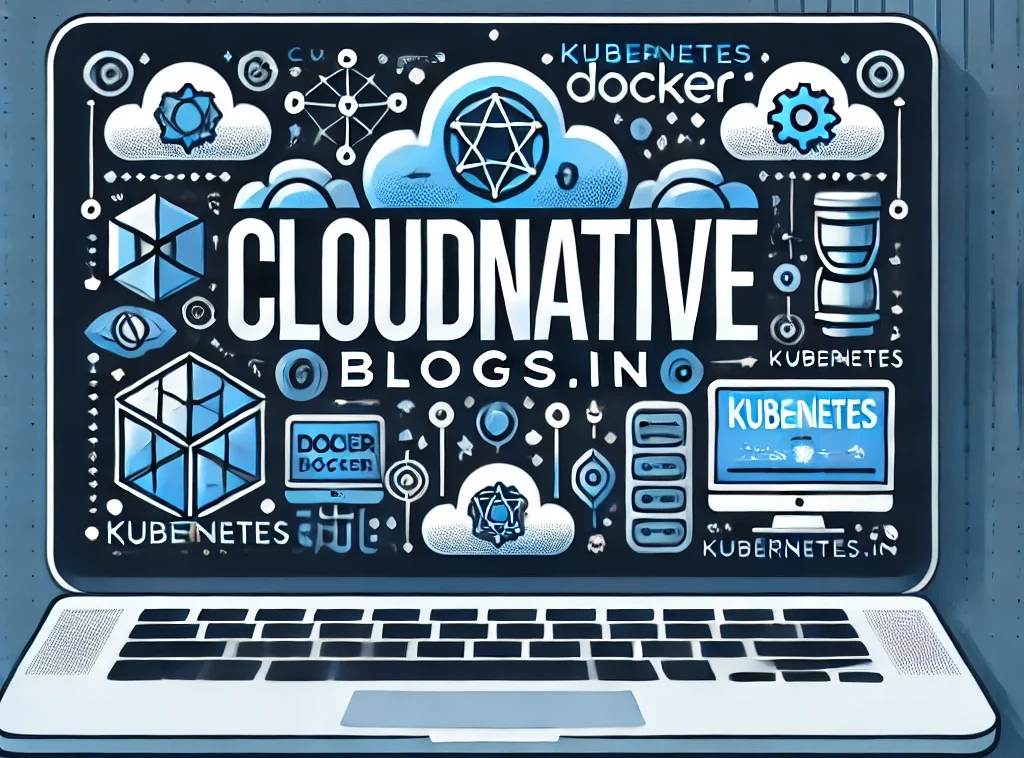
Квиз — это увлекательная игра-викторина, которая сочетает в себе элементы развлечения и интеллектуального состязания. Они могут проходить в различных форматах: от настольных игр до онлайн-викторин и живых мероприятий в кафе или клубах. Популярность квизов растет, поскольку они позволяют людям не только проверить свои знания, но и провести время в компании друзей или незнакомцев, создавая атмосферу дружеского соперничества – https://206club.ru/index.php?showtopic=9561 – квиз в москве
Kinonavigator ist eine Anlaufstelle für Kinobegeisterte, die frische Empfehlungen wollen.
Was bietet Kinonavigator?
10 Titel pro Liste: Von Zeitreise-Abenteuern bis hin zu Klassikern der Stummfilmära.
Wo streamen?: Direkte Links zu kostenlosen Plattformen.
Trailer & Clips: Hol dir einen Vorgeschmack.
Filmstills: Perfekt für Hintergrundbilder.
Keine Spoiler — einfach für dich kuratierte Filme.
Entdecken Sie 500+ Themen auf https://odesli.co/mwxwh466nzdkx
**mind vault**
Mind Vault is a premium cognitive support formula created for adults 45+. It’s thoughtfully designed to help maintain clear thinking
**mindvault**
mindvault is a premium cognitive support formula created for adults 45+. It’s thoughtfully designed to help maintain clear thinking
**glpro**
glpro is a natural dietary supplement designed to promote balanced blood sugar levels and curb sugar cravings.
**sugarmute**
sugarmute is a science-guided nutritional supplement created to help maintain balanced blood sugar while supporting steady energy and mental clarity.
**vitta burn**
vitta burn is a liquid dietary supplement formulated to support healthy weight reduction by increasing metabolic rate, reducing hunger, and promoting fat loss.
**synaptigen**
synaptigen is a next-generation brain support supplement that blends natural nootropics, adaptogens
**glucore**
glucore is a nutritional supplement that is given to patients daily to assist in maintaining healthy blood sugar and metabolic rates.
**prodentim**
prodentim an advanced probiotic formulation designed to support exceptional oral hygiene while fortifying teeth and gums.
**nitric boost**
nitric boost is a dietary formula crafted to enhance vitality and promote overall well-being.
**wildgut**
wildgutis a precision-crafted nutritional blend designed to nurture your dog’s digestive tract.
**sleeplean**
sleeplean is a US-trusted, naturally focused nighttime support formula that helps your body burn fat while you rest.
**mitolyn**
mitolyn a nature-inspired supplement crafted to elevate metabolic activity and support sustainable weight management.
**yu sleep**
yusleep is a gentle, nano-enhanced nightly blend designed to help you drift off quickly, stay asleep longer, and wake feeling clear.
**zencortex**
zencortex contains only the natural ingredients that are effective in supporting incredible hearing naturally.
**breathe**
breathe is a plant-powered tincture crafted to promote lung performance and enhance your breathing quality.
**prostadine**
prostadine is a next-generation prostate support formula designed to help maintain, restore, and enhance optimal male prostate performance.
**pinealxt**
pinealxt is a revolutionary supplement that promotes proper pineal gland function and energy levels to support healthy body function.
**energeia**
energeia is the first and only recipe that targets the root cause of stubborn belly fat and Deadly visceral fat.
**prostabliss**
prostabliss is a carefully developed dietary formula aimed at nurturing prostate vitality and improving urinary comfort.
**boostaro**
boostaro is a specially crafted dietary supplement for men who want to elevate their overall health and vitality.
**potent stream**
potent stream is engineered to promote prostate well-being by counteracting the residue that can build up from hard-water minerals within the urinary tract.
**hepatoburn**
hepatoburn is a premium nutritional formula designed to enhance liver function, boost metabolism, and support natural fat breakdown.
**hepatoburn**
hepatoburn is a potent, plant-based formula created to promote optimal liver performance and naturally stimulate fat-burning mechanisms.
**flow force max**
flow force max delivers a forward-thinking, plant-focused way to support prostate health—while also helping maintain everyday energy, libido, and overall vitality.
**neuro genica**
neuro genica is a dietary supplement formulated to support nerve health and ease discomfort associated with neuropathy.
**cellufend**
cellufend is a natural supplement developed to support balanced blood sugar levels through a blend of botanical extracts and essential nutrients.
**prodentim**
prodentim is a forward-thinking oral wellness blend crafted to nurture and maintain a balanced mouth microbiome.
**revitag**
revitag is a daily skin-support formula created to promote a healthy complexion and visibly diminish the appearance of skin tags.
Good stuff.
Tham gia cộng đồng game thủ tại Go88 để trải nghiệm các trò chơi bài, poker phổ biến nhất hiện nay.
Trying to log in to my vipph account and found vipphlogin.com. Seems like the official login portal. Hope my account is still active! Gonna try my luck tonight! Get logged in: vipphlogin
Just a heads-up for those looking for a quick game fix: phpgameslogin is pretty straightforward. Login is simple and the games are what you’d expect. Not bad at all. phpgameslogin
BBRbet444 is a new one on my radar. Checking it out for their variety of games. Looks promising! See for yourself here: bbrbet444.
Alright, so I checked out Bet7kcasino, and honestly, it’s pretty decent. The slots are fun, and I even managed to win a few bucks (finally!). The site’s easy to navigate, which is a huge plus. Worth giving it a shot if you’re looking for something new. Check it out here: bet7kcasino