
How Cooling and Memory Limitations Impact Massive Multi-Core CPUs in Personal Computers
In the ever-evolving world of technology, massive multi-core CPUs have emerged as powerhouses for personal computers (PCs), driving performance to unprecedented levels for tasks like 3D rendering, video editing, and machine learning. With processors like the AMD Threadripper boasting up to 64 cores or Intel Xeon Scalable chips designed for workstation-grade workloads, these CPUs promise unparalleled parallelism. However, their integration into personal computing environments is not without significant challenges. Two primary hurdles—cooling limitations and memory constraints—profoundly affect their usability, performance, and cost-effectiveness in PCs. This in-depth article explores how cooling challenges and memory bottlenecks impact the deployment of massive multi-core CPUs in personal systems, offering insights into thermal management, memory architecture, practical implications for users, and potential mitigation strategies. Whether you’re an enthusiast building a high-end workstation or a professional seeking to optimize performance, understanding these limitations is crucial for harnessing the full potential of multi-core processors.
Understanding Massive Multi-Core CPUs in Personal Computers
Before delving into the specific challenges, it’s essential to grasp what massive multi-core CPUs bring to the table in personal computing. Unlike traditional quad-core or even 8-core processors that dominate mainstream PCs, massive multi-core CPUs feature 16, 32, 64, or more cores on a single chip. Examples include AMD’s Threadripper series, with models like the 5995WX offering 64 cores and 128 threads, and Intel’s Xeon Scalable processors, often used in high-performance workstations. These CPUs are designed for highly parallel workloads—think rendering complex animations in Blender, training AI models, or running multiple virtual machines simultaneously. In a personal computer, they transform a desktop into a near-server-grade system, catering to professionals and enthusiasts who need extreme computational power without the infrastructure of a full data center. However, PCs are not data centers; they operate in homes or small offices with limited space, budget, and environmental control. This discrepancy sets the stage for significant challenges, particularly in managing CPU cooling solutions and addressing memory limitations in PCs, which can throttle performance and affect user experience.
The allure of multi-core CPUs lies in their ability to handle numerous tasks concurrently, leveraging multiple cores to split workloads and reduce processing time. For instance, encoding a 4K video that might take hours on a 4-core CPU could drop to mere minutes on a 32-core beast. Yet, with great power comes great responsibility—or, in this case, great heat and data demands. As core counts scale, so do power consumption, thermal output, and memory access requirements, pushing the boundaries of what a typical PC build can sustain. Unlike servers housed in climate-controlled rooms with industrial cooling and expansive memory configurations, personal computers face inherent physical and financial constraints. These limitations manifest most prominently in cooling inefficiencies and memory bottlenecks, which can undermine the very benefits that multi-core CPUs promise. Let’s explore these issues in detail, starting with the critical issue of thermal management.
Cooling Challenges: Battling the Heat of Multi-Core Powerhouses
One of the most immediate and pressing challenges when using massive multi-core CPUs in personal computers is cooling. These processors generate substantial amounts of heat due to their high core counts and dense transistor layouts. To put this into perspective, a mainstream CPU like the Intel Core i7-13700K has a Thermal Design Power (TDP) of around 125W, while a high-end multi-core CPU like the AMD Threadripper 5995WX boasts a TDP of 280W. TDP represents the maximum heat a cooling system must dissipate under typical workloads, but under real-world conditions—especially with turbo boost or overclocking—power draw and heat output can exceed these figures significantly. When all 64 cores of a Threadripper are under full load during a rendering task, the heat generated can push temperatures beyond 90°C without adequate cooling, leading to thermal throttling. This protective mechanism reduces clock speeds to prevent damage, directly cutting into the performance gains expected from a high-core-count CPU.
Thermal throttling is not just a minor inconvenience; it can severely impact the usability of multi-core CPUs in PCs. Imagine investing thousands of dollars in a 32-core processor for video editing, only to find that sustained workloads cause the system to slow down after 10 minutes due to overheating. Unlike enterprise servers, which often employ advanced cooling solutions like liquid immersion or high-volume air systems, personal computers typically rely on air cooling (fans and heatsinks) or all-in-one (AIO) liquid coolers. While effective for mainstream CPUs, these solutions can struggle with the thermal demands of massive multi-core chips. High-end air coolers, such as the Noctua NH-U14S TR4-SP3 designed for Threadripper, or 360mm AIO radiators, are often necessary, but even these may not suffice under prolonged heavy loads without optimal case airflow. The result is a potential mismatch between the CPU’s capabilities and the PC’s thermal management, making effective CPU cooling a top priority for users.
Beyond the raw heat output, physical space constraints in personal computers exacerbate cooling challenges. Massive multi-core CPUs require specialized motherboards—often in extended ATX (EATX) or server-grade form factors like sTRX4 or sWRX8 for Threadripper—that demand larger cases. The cooling solutions themselves, whether towering air coolers or multi-fan radiators, take up significant internal space, ruling out smaller form factors like Mini-ITX or even standard ATX builds in some cases. This necessitates full-tower cases with ample room for airflow, which not only increases the overall cost but also reduces portability and aesthetic appeal for users who prefer sleek, compact desktops. For example, fitting a 360mm AIO cooler into a mid-tower case might lead to cramped internals, restricting airflow and causing heat buildup around other components like the GPU or power supply. The need for robust thermal management for CPUs thus dictates not just hardware choices but the entire design of a PC build, a consideration less critical with lower-core-count processors.
Another often-overlooked aspect of cooling in the context of multi-core CPUs is noise. High-performance cooling solutions, whether air or liquid, rely on high-RPM fans or powerful pumps to dissipate heat effectively. Under load, these can produce noise levels of 40-50 decibels or more, akin to a loud conversation, which is disruptive in a home or office environment. For comparison, a typical mainstream CPU cooler might operate at 20-30 dB, barely audible during operation. For users running long-duration tasks like rendering or simulations—common workloads for multi-core CPUs—the constant drone of fans can detract from the user experience. While custom water cooling loops can mitigate noise, they come with high costs (often $300 or more) and maintenance demands like fluid replacement or leak prevention, deterring casual users. Alternatively, undervolting the CPU or capping power limits via BIOS settings can reduce heat and noise, but this sacrifices performance, undermining the purpose of investing in a massive multi-core processor in the first place.
Lastly, cooling challenges are compounded by the power delivery requirements of these CPUs. Massive multi-core processors draw significant power, often necessitating high-wattage power supply units (PSUs) of 850W or more. This not only generates additional heat from the PSU itself but also places thermal stress on the motherboard’s voltage regulation modules (VRMs), which supply power to the CPU. Inadequate VRM cooling—common in budget or mid-range motherboards—can lead to power delivery issues, causing the CPU to throttle even if the chip itself is within thermal limits. In a personal computer, where cost constraints often limit component quality compared to enterprise setups, this creates a cascading effect: poor VRM cooling exacerbates CPU heat issues, and vice versa. Users must therefore pair their multi-core CPUs with high-quality motherboards featuring robust VRM heatsinks and invest in powerful PSUs, further driving up the cost of a high-performance PC build. Without addressing these interconnected thermal challenges, the raw power of multi-core CPUs remains underutilized, highlighting why cooling is a make-or-break factor in personal computing environments.
Memory Limitations: The Data Bottleneck for Multi-Core CPUs
While cooling addresses the physical challenge of heat dissipation, memory limitations present a more abstract but equally critical barrier to leveraging massive multi-core CPUs in personal computers. These processors are built for parallelism, meaning multiple cores often access memory simultaneously to process data-intensive workloads. Whether it’s a 3D rendering engine pulling texture data, a machine learning model training on large datasets, or a virtualization setup running dozens of virtual machines, the memory demands of multi-core CPUs are immense. However, personal computers—constrained by cost, form factor, and consumer-grade hardware—often fall short in providing the necessary memory bandwidth, capacity, and latency optimization to keep all cores fed with data. This creates bottlenecks that can throttle performance just as severely as thermal issues, making memory constraints in multi-core systems a pivotal concern for PC users.
The first and perhaps most significant memory limitation is bandwidth. Massive multi-core CPUs often support multiple memory channels—quad-channel for many Threadripper models and even octa-channel for some high-end platforms—to maximize data throughput. Each core or thread accessing memory concurrently during a parallel workload can saturate available bandwidth, especially with consumer-grade RAM like DDR4 or DDR5 at speeds of 3200-5200 MT/s. For example, a 64-core CPU running a highly parallel task like video encoding might overwhelm a quad-channel memory setup, causing cores to idle while waiting for data. This issue is more pronounced in PCs than in servers, where motherboards support more channels (e.g., 8 or 12) and higher-speed enterprise RAM. The result is a direct hit to performance, as the CPU’s parallelism is undercut by insufficient data flow. To mitigate this, PC users must invest in high-speed, low-latency RAM and ensure all memory channels are populated with matched DIMMs—a costly requirement that adds to the overall expense of building a system around a multi-core CPU for PCs. Overclocking RAM or tweaking timings can squeeze out extra bandwidth, but this introduces stability risks, especially under the heavy, sustained loads that multi-core CPUs are designed for. Without addressing bandwidth limitations, the promise of massive parallelism remains unfulfilled, as cores starve for data even when thermal conditions are optimal.
Capacity is another critical memory limitation that affects the use of massive multi-core CPUs in personal computers. Workloads suited to these processors—such as virtualization, large-scale data analysis, or professional content creation—often demand significant amounts of RAM. For instance, running 64 virtual machines for software testing could require 128GB or more of memory, while rendering a complex 3D scene might necessitate 64GB just to avoid frequent disk swapping. In a PC environment, however, consumer-grade motherboards typically offer fewer DIMM slots compared to server hardware. A high-end Threadripper motherboard might support 4-8 slots, capping total capacity at 256GB even with expensive 32GB or 64GB DIMMs, whereas server boards for Xeon CPUs can accommodate 12-24 slots, pushing capacity into the terabyte range. High-capacity DIMMs are also prohibitively expensive for many PC users, and mixing different DIMM sizes or speeds can degrade performance due to mismatched timings or dual-rank configurations. This forces users to make tough trade-offs between cost and capacity, often limiting the scope of workloads they can tackle with a high-core-count CPU in personal systems.
Latency and architectural issues like Non-Uniform Memory Access (NUMA) further complicate memory management for massive multi-core CPUs in PCs. In some high-core-count setups, particularly those with dual-CPU configurations or large single CPUs split into multiple chiplets (like AMD’s Zen architecture), memory access times can vary depending on which cores access which memory banks. This NUMA effect means that cores accessing distant memory experience higher latency, reducing efficiency for workloads not optimized for locality. While NUMA is more common in server environments, it can appear in high-end PC workstations, especially with multi-socket motherboards. The challenge in a personal computer context is that consumer operating systems like Windows 11 Home or Pro, and many applications, are not NUMA-aware by default, unlike specialized server OSes such as Linux distributions with NUMA optimization. This leads to suboptimal performance as data access patterns fail to align with memory proximity, underutilizing cores and negating some benefits of a massive multi-core processor in PCs. Users may need to manually tune workloads or rely on specialized software to mitigate these effects, adding a layer of complexity most casual or even semi-professional users are unprepared to handle.
Cost and compatibility round out the memory limitations facing multi-core CPUs in personal computers. These processors often require specific motherboards that support high memory capacities, multiple channels, and sometimes Error-Correcting Code (ECC) RAM for stability in mission-critical tasks. Such motherboards—think high-end X399 or TRX40 boards for Threadripper—are significantly more expensive than mainstream consumer options, often costing $500 or more. ECC RAM, while not mandatory for all multi-core setups, is recommended for workloads where data integrity is paramount, such as scientific simulations, but it comes at a premium over standard non-ECC RAM. Furthermore, compatibility issues can arise when mixing ECC and non-ECC modules or using unsupported RAM configurations, potentially causing system instability or failure to boot. For PC users, this creates a high barrier to entry and limits upgrade flexibility compared to systems built around mainstream CPUs like Intel Core or AMD Ryzen 5000/7000 series. The memory ecosystem for a multi-core CPU workstation thus becomes a significant investment, often locking users into specific hardware choices and restricting future scalability.
The Combined Impact of Cooling and Memory Limitations on Multi-Core CPUs
While cooling and memory limitations pose distinct challenges, their combined effect on massive multi-core CPUs in personal computers creates a compounded barrier to optimal performance and widespread adoption. Thermal throttling due to inadequate cooling directly reduces clock speeds and core efficiency, meaning that even if memory resources are abundant, the CPU cannot sustain peak performance. Conversely, memory bottlenecks can starve cores of data, leaving them idle even if cooling solutions keep temperatures in check. This interplay creates a frustrating scenario where neither the full computational power nor the parallelism of a multi-core CPU is fully realized in a PC environment. For example, a user rendering a complex animation might find that despite a top-tier 360mm AIO cooler maintaining temperatures at 80°C, the system still lags due to insufficient memory bandwidth in a quad-channel setup, with cores waiting for data rather than processing it. This dual bottleneck underscores why both thermal management for multi-core CPUs and memory optimization in PCs must be addressed holistically to unlock the processor’s potential.
The performance trade-offs extend to workload suitability as well. Massive multi-core CPUs excel in highly parallel tasks—think video encoding, 3D modeling, or running machine learning algorithms—where numerous threads can be distributed across cores for significant time savings. However, cooling and memory constraints can make these CPUs less ideal for single-threaded or lightly threaded workloads common in consumer PCs, such as gaming or web browsing. In gaming, for instance, most titles rely on 4-8 cores with high single-threaded performance, meaning a 32-core CPU might generate unnecessary heat and face memory contention without delivering proportional benefits. Under such conditions, the system may overheat or hit memory limits during background tasks, negating the advantages of additional cores. This mismatch highlights a key limitation: while multi-core CPUs transform PCs into workstations, they are overkill for many everyday tasks unless cooling and memory systems are scaled appropriately to match the workload demands of a high-performance multi-core system.
Cost and accessibility further shape the impact of these limitations. Building a PC around a massive multi-core CPU is no small investment. The processor alone, such as a 64-core Threadripper, can cost $4,000 or more, and that’s before factoring in the supporting hardware needed to mitigate cooling and memory issues. High-end cooling solutions like custom water loops or premium AIO radiators add $100-$500 to the budget, while full-tower cases with optimized airflow can cost another $150-$300. On the memory front, a quad-channel kit of 128GB DDR5 RAM at high speeds might run $600 or more, and the motherboard itself could exceed $500 for a model with robust VRM cooling and memory support. When combined with a high-wattage PSU (850W or above, often $150+), the total cost of a multi-core PC build can easily reach $3,000-$10,000, far beyond the $800-$1,500 range of a typical gaming or consumer desktop. This positions multi-core CPUs as a niche choice, appealing primarily to professionals (e.g., video editors, 3D animators) and enthusiasts who can justify the expense for a high-end CPU workstation, while pricing out casual users or those with less demanding needs.
Maintenance overhead adds another layer of complexity to the adoption of multi-core CPUs in personal computers. Cooling systems, especially liquid-based ones, require regular care—dust cleaning for radiators, checking fluid levels in AIO loops, or monitoring for leaks in custom setups. Failure to maintain cooling hardware can lead to catastrophic overheating, potentially damaging the CPU or other components. Memory upgrades or replacements are equally challenging, as compatibility issues with high-core-count platforms often limit options, and high-capacity DIMMs remain expensive over time. For the average PC user, this ongoing cost and effort are significant deterrents, especially when compared to mid-range systems with 6-12 cores (e.g., AMD Ryzen 9 7950X or Intel Core i9-13900K) that offer a better balance of performance, cooling ease, and memory scalability. The maintenance demands tied to cooling multi-core CPUs and managing memory thus restrict the audience for these processors to those with technical expertise or the resources to outsource system care.
The target audience for massive multi-core CPUs in PCs is, therefore, quite narrow due to these combined limitations. They are best suited for professional workstations where parallel performance justifies the investment—think architects using CAD software, data scientists processing large datasets, or content creators rendering hours of 4K footage. In such cases, users are often willing to manage the associated hardware demands, from installing high-performance cooling to configuring memory for maximum bandwidth. However, for mainstream consumers or even high-end gamers, the diminishing returns of extreme core counts, coupled with cooling and memory challenges, make mid-range CPUs a more practical choice. Most consumer software isn’t optimized for 32 or 64 cores, and gaming performance still hinges on single-threaded speed and GPU power rather than raw core count. As a result, the practical use of massive multi-core CPUs in personal computers is confined to niche, high-demand scenarios, where cooling and memory constraints must be meticulously addressed to avoid bottlenecks in a multi-core PC setup.
Mitigation Strategies for Cooling and Memory Challenges
While cooling and memory limitations present formidable obstacles to using massive multi-core CPUs in personal computers, several mitigation strategies can help users maximize performance and usability. These approaches require upfront planning, investment, and sometimes technical know-how, but they can significantly alleviate the bottlenecks that hinder multi-core systems. On the cooling front, investing in high-performance solutions is paramount. A 360mm AIO liquid cooler or a dual-tower air cooler from brands like Noctua or Corsair can handle the heat output of processors like the AMD Threadripper, provided it’s paired with a case that supports multiple intake and exhaust fans for optimal airflow. For users willing to go further, custom water cooling loops offer superior heat dissipation and quieter operation, though at a higher cost and maintenance burden. Additionally, ensuring ambient room temperature remains low (e.g., below 25°C) through air conditioning or ventilation can prevent heat buildup in the PC environment, a simple but often overlooked factor in managing thermal issues in multi-core CPUs.
Beyond hardware, software-level adjustments can also mitigate cooling challenges. Undervolting the CPU or setting power limits via the BIOS reduces heat generation by lowering voltage or capping turbo boost frequencies. While this sacrifices some performance, it can keep temperatures within safe limits for users without access to top-tier cooling. Monitoring tools like HWMonitor or Ryzen Master can provide real-time temperature data, helping users identify when thermal throttling occurs and adjust workloads or cooling setups accordingly. For noise-sensitive environments, fan curve tuning—adjusting fan speeds based on temperature thresholds—can balance cooling efficiency with quieter operation, enhancing the user experience. These strategies collectively ensure that CPU heat dissipation in PCs doesn’t become the Achilles’ heel of a multi-core build, allowing users to push their systems closer to peak performance without risking stability.
Memory optimization requires a similar multi-faceted approach to address the data demands of massive multi-core CPUs. Prioritizing high-speed, low-latency RAM is critical—DDR5 kits at 5200 MT/s or higher with tight timings (e.g., CL36 or lower) can maximize bandwidth, especially when paired with the CPU’s full memory channel count (e.g., quad-channel for Threadripper). Populating all channels with matched DIMMs ensures balanced performance, avoiding the pitfalls of uneven memory access that can bottleneck cores. Capacity planning based on workload needs is equally important; for instance, a video editor might target 64GB of RAM to handle 4K projects, while a data scientist could aim for 128GB or more for large datasets. While costly, investing in high-capacity DIMMs upfront avoids the need for frequent upgrades, which can disrupt compatibility in high-core-count platforms. These steps help alleviate memory bottlenecks for multi-core CPUs, ensuring that cores remain active rather than idling for data.
Workload tuning offers another avenue for mitigating both cooling and memory limitations. Software optimized for multi-core architectures—such as rendering engines like Arnold or machine learning frameworks like TensorFlow—can distribute tasks evenly across cores, reducing peak thermal loads on individual cores and optimizing memory access patterns. For NUMA-affected systems, configuring the operating system or application to prioritize local memory access can minimize latency, though this often requires advanced knowledge or specific tools. Profiling workloads with utilities like Intel VTune or AMD uProf helps identify whether cooling or memory is the primary constraint, guiding targeted upgrades (e.g., adding more RAM versus upgrading a cooler). For users with mixed needs, pairing a multi-core CPU with a powerful GPU can offload parallel tasks like rendering or AI training to the graphics card, reducing both heat and memory pressure on the CPU. This hybrid approach ensures a more balanced system, making the most of a multi-core CPU in personal computing.
Case Studies: Real-World Implications of Cooling and Memory Limits
To ground these technical challenges in real-world scenarios, let’s explore a few case studies of how cooling and memory limitations impact users deploying massive multi-core CPUs in personal computers. First, consider a freelance video editor building a workstation around a 32-core AMD Threadripper 3970X for 4K content creation. Initially, the user opts for a mid-range air cooler and a quad-channel 64GB DDR4 kit at 3200 MT/s, housed in a mid-tower case. During a 2-hour render, the CPU hits 95°C within 20 minutes, triggering thermal throttling that drops clock speeds from 4.5 GHz to 3.2 GHz, extending render time by 40%. Memory bandwidth also proves insufficient, with cores idling as Adobe Premiere Pro struggles to access large video assets quickly. After upgrading to a 360mm AIO cooler and a full-tower case with better airflow, temperatures stabilize at 80°C, and render performance improves. Doubling RAM to 128GB and overclocking to 3600 MT/s further reduces bottlenecks, but the total cost jumps by $800, illustrating how cooling and memory upgrades for CPUs are non-negotiable for professional workloads.
Next, imagine a hobbyist data scientist using a 24-core Intel Xeon W-3365 for machine learning model training on a budget PC build. With a basic air cooler and only two of four memory channels populated with 32GB of RAM, the system overheats during a 12-hour training run, shutting down midway to prevent damage. Memory capacity also limits dataset size, forcing reliance on disk swapping that slows training by 60%. After investing in a high-end AIO cooler and populating all memory channels with 64GB total, performance improves, but noise from the cooler becomes distracting in a home office. This case highlights how thermal and memory constraints in multi-core PCs can disrupt even semi-professional workflows, requiring compromises in cost, comfort, or both to achieve usable results.
Finally, consider a gaming enthusiast experimenting with a 16-core AMD Threadripper 2950X, hoping to future-proof their rig. Despite the high core count, most games utilize only 4-8 cores, leading to unnecessary heat generation (hitting 85°C with a stock cooler) and memory contention when background tasks like streaming run concurrently. Upgrading cooling helps, but the enthusiast realizes a Ryzen 9 5950X (also 16 cores but with higher single-threaded performance) would have been more cost-effective for gaming, as cooling and memory demands are lower for workloads not leveraging all cores. This underscores the mismatch between massive multi-core CPUs and consumer use cases, where CPU cooling challenges and memory limits often outweigh benefits for non-parallel tasks.
Future Trends: Evolving Solutions for Multi-Core Challenges
As technology advances, the challenges of cooling and memory limitations for massive multi-core CPUs in personal computers are likely to see innovative solutions, driven by both hardware and software developments. On the cooling front, emerging technologies like vapor chamber heatsinks and graphene-based thermal compounds promise higher heat dissipation efficiency, potentially reducing the size and noise of cooling solutions needed for high-core-count CPUs. Manufacturers are also exploring integrated cooling designs, where CPU packages include built-in microchannel liquid cooling, minimizing reliance on external radiators or bulky heatsinks. AMD and Intel continue to refine power efficiency with architectures like Zen 4 and Alder Lake, reducing TDP per core through advanced manufacturing processes (e.g., 5nm or 3nm nodes), which could lower heat output in future multi-core designs. These advancements may make thermal management in personal computers more accessible, bringing multi-core CPUs closer to mainstream adoption.
Memory technology is evolving as well, with DDR5 becoming the standard for new platforms and offering higher speeds (up to 8400 MT/s in future iterations) and greater bandwidth per channel. Innovations like High Bandwidth Memory (HBM), already used in GPUs and some server CPUs, could trickle down to consumer multi-core processors, providing massive data throughput in a smaller footprint. Additionally, software optimization for multi-core and NUMA architectures is improving, with operating systems like Windows 11 and Linux kernels enhancing thread scheduling and memory locality awareness to reduce latency and contention. AI-driven workload management tools may also emerge, dynamically adjusting resource allocation to balance heat and memory demands in real time. While these trends are promising, they remain years away from mass adoption in PCs , and current users must still contend with existing constraints. Nevertheless, these developments signal a future where multi-core CPU performance in PCs could be less hampered by cooling and memory limitations, potentially broadening their appeal beyond niche professional markets.
Another area of progress lies in hybrid architectures that balance multi-core power with efficiency. Intel’s Alder Lake and Raptor Lake designs, with their mix of Performance (P) and Efficiency (E) cores, demonstrate how CPUs can handle both parallel and single-threaded tasks more effectively, reducing unnecessary heat generation and memory pressure during lighter workloads. AMD’s upcoming Zen 5 architecture is expected to further optimize power-per-core, potentially lowering thermal demands while maintaining high core counts. Such designs could make massive multi-core CPUs more viable in personal computers by aligning performance with real-world usage patterns, mitigating the overkill effect seen in gaming or casual use. As these hybrid approaches mature, they may redefine how cooling solutions for high-core CPUs and memory systems are implemented, offering a middle ground between raw power and practical usability in PC environments.
Software ecosystems are also adapting to the challenges posed by multi-core systems. Developers of professional tools like Adobe Premiere Pro, Blender, and TensorFlow are increasingly optimizing for higher core counts, ensuring better thread distribution and memory access patterns to minimize bottlenecks. Operating system updates are focusing on smarter resource management—Windows 11, for instance, has improved thread scheduling for hybrid CPUs, which could translate to better handling of massive multi-core setups. Additionally, open-source communities are creating profiling tools and guides to help users tune their systems for optimal thermal and memory performance without needing deep technical expertise. These software-side improvements are crucial because they reduce the burden on hardware alone to solve cooling and memory issues, making multi-core CPU optimization in PCs more accessible to a wider audience over time.
However, it’s important to temper expectations with reality. While future trends hold promise, the immediate challenges of cooling and memory limitations remain significant for anyone building or using a multi-core CPU system today. High-end cooling solutions and memory configurations will continue to carry a premium cost, and the technical knowledge required to implement mitigation strategies may still exclude casual users. Moreover, as core counts continue to rise—rumors suggest future Threadripper models could exceed 96 cores—the thermal and data demands will only intensify, potentially outpacing incremental improvements in consumer-grade hardware. For now, users must weigh the benefits of massive multi-core CPUs against these persistent constraints, focusing on tailored solutions to maximize performance for their specific needs in a high-performance PC environment.
Conclusion: Balancing Power with Practicality in Multi-Core PC Builds
Massive multi-core CPUs represent the pinnacle of processing power for personal computers, transforming desktops into workstation-grade systems capable of tackling the most demanding parallel workloads. From AMD Threadripper’s 64-core behemoths to Intel Xeon’s scalable solutions, these processors offer unparalleled potential for professionals and enthusiasts in fields like video editing, 3D rendering, and machine learning. However, their integration into PC environments is fraught with challenges, primarily stemming from cooling limitations and memory constraints. Cooling issues—driven by high heat output, space and noise considerations, and power delivery demands—can lead to thermal throttling, increased system costs, and user discomfort if not addressed with robust solutions like high-end AIO coolers or custom water loops. Memory limitations, including bandwidth bottlenecks, capacity restrictions, and latency concerns like NUMA effects, can starve cores of data, undercutting the benefits of parallelism and requiring expensive, carefully configured RAM setups to mitigate.
The combined impact of these limitations shapes the usability and adoption of massive multi-core CPUs in personal computers, restricting them to niche applications where the performance gains justify the investment. For professional workstation users, the challenges of thermal management for multi-core CPUs and memory optimization are surmountable with the right hardware and expertise, but for mainstream consumers or gamers, mid-range CPUs with 6-12 cores often provide a better balance of power, cost, and practicality. Mitigation strategies—ranging from high-performance cooling and high-speed RAM to workload tuning and hybrid system designs—can alleviate some constraints, but they come with financial and maintenance overheads that narrow the target audience. Real-world case studies underscore these trade-offs, showing how inadequacies in cooling or memory can derail even well-intentioned builds, while future trends in hardware and software offer hope for more accessible multi-core solutions down the line.
Ultimately, using massive multi-core CPUs in personal computers demands a careful evaluation of needs versus challenges. For those with highly parallel, resource-intensive tasks, the investment in overcoming cooling and memory limitations can yield transformative results, turning a PC into a powerhouse rivaling small servers. For others, the diminishing returns of extreme core counts, coupled with logistical hurdles, suggest sticking with more balanced processors better suited to everyday use. As technology evolves, the gap between multi-core potential and PC practicality may narrow, but for now, success hinges on meticulous planning and a willingness to tackle the inherent complexities of heat and data management. If you’re considering a multi-core build or seeking to optimize an existing system, prioritize cooling and memory from the outset—your performance depends on it. Whether you’re battling CPU cooling challenges or navigating memory constraints, the journey to harnessing multi-core power in a PC is as demanding as it is rewarding.
Additional Resources and Final Thoughts
For readers eager to dive deeper into building or optimizing a system with a massive multi-core CPU, several resources can guide your journey. Websites like Tom’s Hardware and AnandTech offer detailed reviews of multi-core processors like AMD Threadripper and Intel Xeon, often including benchmarks that highlight cooling and memory performance under various workloads. Forums such as Reddit’s r/buildapc or Overclock.net provide community-driven advice on selecting compatible cooling solutions and RAM configurations, often with user-submitted builds showcasing real-world results. For software optimization, tools like HWMonitor (for thermal tracking) and MemTest86 (for memory stability testing) are invaluable in diagnosing bottlenecks in your multi-core CPU PC build. Additionally, manufacturer resources from AMD and Intel—such as white papers on Zen or Alder Lake architectures—offer technical insights into power efficiency and memory scaling, helping advanced users fine-tune their systems.
As a final thought, the allure of massive multi-core CPUs in personal computers lies in their ability to push boundaries, turning a desktop into a computational titan. Yet, as this article has explored at length, their practical deployment is bound by the twin challenges of cooling and memory limitations, which demand significant investment, planning, and maintenance to overcome. Whether you’re a content creator rendering cinematic masterpieces or a data scientist crunching terabytes of information, understanding these constraints is the first step to building a system that truly leverages the raw power of multi-core technology. The road may be complex, but for those willing to navigate it, the rewards of a finely tuned high-core-count CPU in personal computing are unmatched. If you have specific questions about a build or workload, consider reaching out to hardware communities or consulting with professionals to ensure your setup avoids the pitfalls of thermal throttling and memory starvation. The future of multi-core computing in PCs is bright, but its present requires careful stewardship to shine.
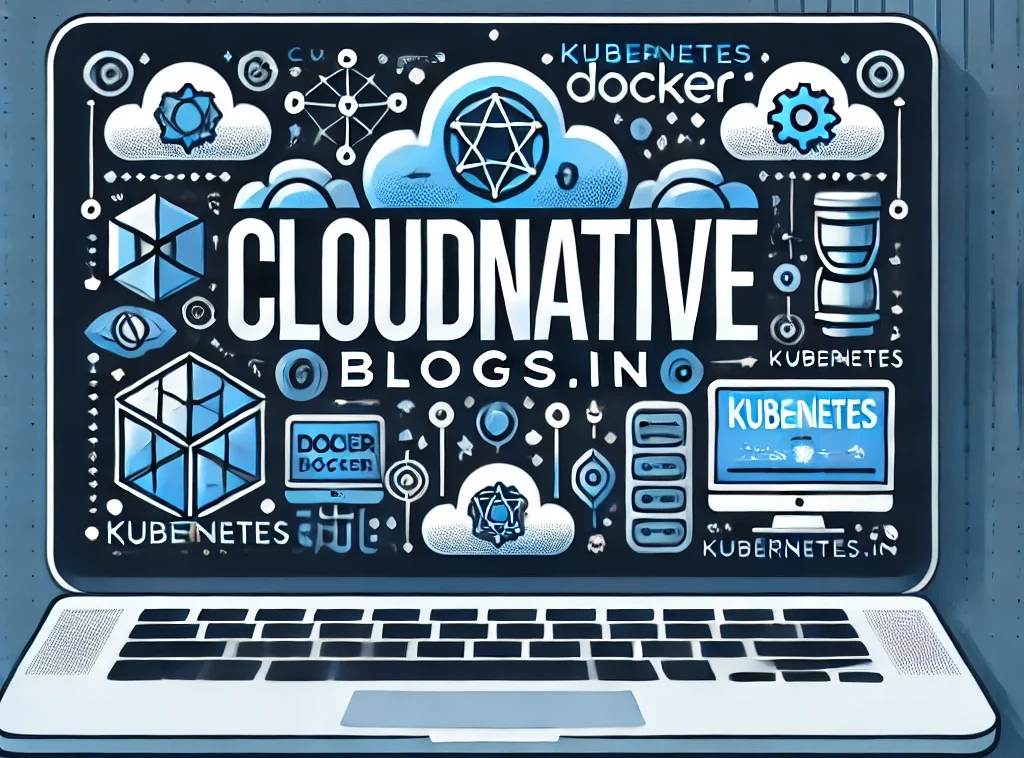
51piw6
На мой взгляд, лучшее решение этой проблемы здесь:
Кстати, если вас интересует phenoma.ru, посмотрите сюда.
Вот, можете почитать:
https://phenoma.ru
Буду следить за обсуждением.
Вы не знаете, как хранить экзотические продукты? У нас есть несколько советов!
Хочу выделить раздел про Кардамон из Гватемалы: Использование в выпечке и влияние на рынок.
Смотрите сами:
https://localflavors.ru/%d0%ba%d0%b0%d1%80%d0%b4%d0%b0%d0%bc%d0%be%d0%bd-%d0%b3%d0%b2%d0%b0%d1%82%d0%b5%d0%bc%d0%b0%d0%bb%d0%b0-%d0%b4%d0%bb%d1%8f-%d1%87%d0%b5%d0%b3%d0%be-%d0%b8%d1%81%d0%bf%d0%be%d0%bb%d1%8c%d0%b7%d1%83/
До новых встреч в мире экзотики!
Мамочки, делимся новостями на Mamas.Ru. Какие темы вас особенно заинтересовали в марте?
Хочу выделить материал про Ежедневный гороскоп на 31 июля 2025 года.
Вот, можете почитать:
http://mamas.ru/horoscopes.php
Это были самые горячие обсуждения марта. Ждем вас с новыми темами в следующем месяце.
Если нужна более подробная инструкция, то она здесь:
Между прочим, если вас интересует fjhg.ru, загляните сюда.
Смотрите сами:
https://fjhg.ru
Если у вас есть что добавить, не стесняйтесь.
Вот, что говорят эксперты по этому поводу:
Кстати, если вас интересует rustrail.ru, загляните сюда.
Вот, делюсь ссылкой:
https://rustrail.ru
Надеюсь, эта информация сэкономит вам время.
Полагаю, это снимет все дальнейшие вопросы:
Зацепил раздел про diyworks.ru.
Смотрите сами:
https://diyworks.ru
Всем мира и продуктивного дня
Чтобы было понятнее, о чем речь:
Кстати, если вас интересует travelmontenegro.ru, посмотрите сюда.
Ссылка ниже:
https://travelmontenegro.ru
Надеюсь, это было полезно.
Это именно то, что я искал!
Хочу выделить материал про hotelnews.ru.
Вот, можете почитать:
https://hotelnews.ru
Всем мира и продуктивного дня
Всем привет, нашел интересную информацию по теме:
Кстати, если вас интересует fixora.ru, загляните сюда.
Вот, делюсь ссылкой:
https://fixora.ru
Обращайтесь, если что.
We have sell a few results of various custom boxes.it is exceptionally helpful and extremely low cost please visits this site thanks and if it’s not too much trouble, share this post with your companions.
미래약국 시알리스 구입
I beloved as much as you’ll obtain performed proper here. The comic strip is attractive, your authored subject matter stylish. however, you command get got an nervousness over that you want be handing over the following. in poor health indisputably come further previously again since exactly the same nearly a lot often inside case you defend this hike.
현대약국 비아그라 구입
I just couldn’t depart your site prior to suggesting that I extremely enjoyed the standard information an individual provide for your visitors? Is gonna be back frequently in order to inspect new posts
네이버 아이디 구입 사이트
Just checked out 777win66, and I gotta say, not bad! The selection of games is pretty decent and the site is easy to navigate. Definitely worth a look if you’re searching for a new place to try your luck! Check it out here: 777win66
Hey, y999gamelogin looks like a solid place to get my game on! I’m checking it out. I hope it’s packed with awesome games! Check it out y999gamelogin
Anyone used aaajililogin? Thinking of giving it a try, but curious about the community feedback. Let me know your thoughts! aaajililogin
If you’re in Vietnam, dv88vn is a good choice. Lots of games, good bonuses. Recommended. This is the website here: dv88vn