Table of Contents (TOC)
-
- What is a Cloud-Native Application?
- Overview of the 12-Factor App Methodology
- Why the 12-Factor Principles Matter
-
- Factor 1: Codebase
- Factor 2: Dependencies
- Factor 3: Config
- Factor 4: Backing Services
- Factor 5: Build, Release, Run
- Factor 6: Processes
- Factor 7: Port Binding
- Factor 8: Concurrency
- Factor 9: Disposability
- Factor 10: Dev/Prod Parity
- Factor 11: Logs
- Factor 12: Admin Processes
Chapter 2: The Evolution of App Architecture
- From Monolithic to Microservices
- Serverless and Functions as a Service (FaaS)
- The Importance of API-First Development
Chapter 3: Beyond the 12-Factor App: Advanced Design Principles
- Continuous Delivery and Continuous Integration
- Fault Tolerance and High Availability
- Event-Driven Architectures
- Data Management at Scale
Chapter 4: Cloud-Native Deployment Strategies
- Containers and Container Orchestration
- Kubernetes and the Container Ecosystem
- Serverless Frameworks: AWS Lambda, Google Cloud Functions, etc.
Chapter 5: Observability and Monitoring in Cloud-Native Applications
- Distributed Tracing
- Metrics and Logs Collection
- Error Handling and Alerting
Chapter 6: Security in Cloud-Native Applications
- Securing the CI/CD Pipeline
- Identity and Access Management (IAM) in Cloud-Native Apps
- Secure API Design
- Threat Models and Security Practices
Chapter 7: Scaling Beyond the 12-Factor App
- Horizontal vs Vertical Scaling
- Distributed Systems and Consistency
- Caching Strategies for Performance
Chapter 8: Cloud-Native DevOps Practices
- Infrastructure as Code (IaC)
- GitOps and DevOps Automation
- Collaboration Between Developers and Operations Teams
Chapter 9: Case Studies and Real-World Applications
- Case Study 1: Building a Scalable SaaS Application
- Case Study 2: Migrating Legacy Systems to Cloud-Native
- Lessons Learned from Successful Cloud-Native Implementations
Chapter 10: The Future of Cloud-Native Applications
- Trends in Containerization and Cloud Computing
- The Role of AI and Machine Learning in Cloud-Native
- What’s Next for the 12-Factor App Methodology?
-
- Summing Up the 12-Factor Principles and Beyond
- How to Evolve Your App as Technology Advances
- The Continuous Journey of Building Cloud-Native Applications
Chapter Descriptions:
Introduction
Introduce the reader to the core principles of cloud-native development and provide an overview of the 12-Factor App principles. Discuss the importance of cloud-native architecture and how it enables developers to create scalable, maintainable, and efficient applications.
1: The 12 Factors
A detailed, in-depth explanation of each of the 12-Factor App principles. Each factor is explored with real-world examples and practical insights.
2: The Evolution of App Architecture
Explore the transition from monolithic architectures to microservices and serverless. Explain how this shift affects development practices, scalability, and maintainability.
3: Beyond the 12-Factor App
Discuss the advanced design principles and architectural considerations that extend beyond the 12 factors. This includes modern development practices such as CI/CD, event-driven systems, and data management strategies.
4: Cloud-Native Deployment Strategies
Dive into cloud-native deployment models, focusing on containers (e.g., Docker) and orchestration (e.g., Kubernetes), serverless technologies, and the role of cloud platforms like AWS, Azure, and Google Cloud.
5: Observability and Monitoring
This chapter addresses how to ensure the health and performance of cloud-native applications through monitoring, logging, and tracing.
6: Security
Security in cloud-native applications has unique challenges. Learn about securing your cloud infrastructure, implementing proper identity management, and ensuring data protection and privacy.
7: Scaling Beyond the 12-Factor App
This chapter expands on scaling techniques, both horizontally and vertically, and introduces distributed systems, fault tolerance, and data consistency in large-scale applications.
8: Cloud-Native DevOps Practices
A guide to DevOps practices in the context of cloud-native apps. Focus on automation, infrastructure as code, and the growing relationship between developers and operations.
9: Case Studies and Real-World Applications
Learn from real-world implementations of cloud-native applications, both successful and challenging. These case studies provide valuable insights into practical applications of the concepts discussed in the book.
10: The Future of Cloud-Native Applications
Discuss the evolving trends in cloud-native architecture, including the influence of AI and machine learning, as well as emerging technologies that will shape the future of development.
Conclusion
Summarize the key takeaways from the book and reinforce the importance of adopting cloud-native practices for modern application development.
Chapter: Introduction
The software landscape has changed significantly over the last decade. Today, cloud-native applications are at the forefront of modern development. The adoption of cloud computing, containers, microservices, and agile methodologies has led to a transformation in how applications are built, deployed, and scaled. In this chapter, we will explore what cloud-native applications are, introduce the 12-Factor App methodology, and discuss why these principles matter in the context of modern application development.
What is a Cloud-Native Application?
To understand the concept of a cloud-native application, we first need to define what it means to be "cloud-native." The term cloud-native refers to a set of practices for building and running applications that fully embrace the benefits of cloud computing environments. Cloud-native applications are designed to leverage the flexibility, scalability, and reliability of the cloud. These applications are not only hosted in the cloud, but they are also built with cloud capabilities in mind from the very start of their development.
Cloud-native applications are typically:
Decoupled and Modular: Cloud-native apps are built using microservices architecture, meaning they are composed of independent services that can communicate with each other over well-defined APIs. Each service can be developed, deployed, and scaled independently.
Platform-Agnostic: Cloud-native applications are designed to run anywhere, whether in a public, private, or hybrid cloud. The underlying infrastructure (whether AWS, Google Cloud, Azure, or even on-premises hardware) is abstracted away, allowing developers to focus on writing business logic rather than worrying about hardware constraints.
Stateless: Cloud-native applications are generally stateless, meaning they do not store persistent data in their components. Instead, they rely on external services (such as databases, caches, and object storage) to store and manage state. This allows for better scalability and fault tolerance.
Elastic and Scalable: Cloud-native applications are designed to scale automatically based on demand. Cloud providers offer services like auto-scaling groups that adjust the number of instances running based on the amount of traffic the application receives.
Resilient and Fault-Tolerant: These applications are designed to handle failure gracefully. If a service or component fails, it should not bring down the entire application. Instead, the app should be able to detect failures, retry, and use failover mechanisms to maintain availability.
Continuous Delivery and Automation: Cloud-native apps are typically built with continuous integration and continuous delivery (CI/CD) in mind. The goal is to automate testing, building, and deployment to ensure that features and fixes can be shipped quickly and safely.
In summary, a cloud-native application is one that is purposefully designed to take advantage of cloud environments, both in terms of infrastructure and software practices. Cloud-native principles help developers build highly scalable, reliable, and maintainable applications, and these principles can be seen in every layer of the application, from its design to deployment and operations.
Overview of the 12-Factor App Methodology
The 12-Factor App methodology is a set of best practices for building software-as-a-service (SaaS) applications that are designed to run on modern cloud platforms. These principles help developers create applications that are scalable, maintainable, and robust while taking advantage of the cloud's elasticity and distributed nature. Originally developed by developers at Heroku, the 12-Factor App has become a widely adopted methodology for building cloud-native applications.
Here’s an overview of the 12 factors, broken down one by one:
1. Codebase
The codebase should be stored in version control and deployed as a single application. A single codebase that is tracked in version control (e.g., Git) is a foundational practice in the 12-factor methodology. This ensures that developers can easily collaborate on the application, track changes, and maintain consistency across development, staging, and production environments. It also facilitates continuous deployment (CD), where any change to the codebase can trigger a new deployment.
2. Dependencies
The application should declare all of its dependencies explicitly and isolate them from the underlying environment. A cloud-native application often relies on many external services and libraries, and by declaring and managing these dependencies, the app becomes portable across different environments. Using dependency management tools (such as npm for JavaScript, pip for Python, or bundler for Ruby) ensures that the application can run in any cloud or server without dependency conflicts.
3. Config
Configuration that varies across deploys (e.g., database credentials, service URLs) should be stored in environment variables, not in the application code. Storing configuration outside the application code makes it easier to manage and deploy the app in different environments (development, staging, production) without making code changes. By using environment variables, developers can keep sensitive data (such as API keys) secure while ensuring that the application’s behavior can be customized without modifying its source code.
4. Backing Services
Backing services are any services the application relies on, such as databases, message queues, or email services. These services should be treated as attached resources that can be swapped out or replaced without affecting the application’s codebase. This abstraction allows for a more flexible and scalable system where you can change the underlying infrastructure without impacting the app’s functionality.
5. Build, Release, Run
A clear distinction should be made between the build, release, and run stages of the application. In the build stage, the application is compiled or assembled. In the release stage, configuration is applied, and the app is prepared for deployment. Finally, the run stage is when the app is actually executed in the cloud. By keeping these stages separate, developers can maintain clear control over deployments and avoid issues like environment mismatches.
6. Processes
A 12-factor app is designed to be stateless and to execute as one or more processes. These processes should be isolated from each other and have no internal state. This makes it easier to scale the application by simply adding more processes rather than worrying about maintaining a shared state across instances.
7. Port Binding
A cloud-native application should export its services via port binding, meaning it should listen on a specific network port to handle HTTP requests or other protocols. This approach allows the application to be easily integrated with load balancers, reverse proxies, or other services that route traffic.
8. Concurrency
The application should be able to handle varying amounts of traffic by scaling out. This is achieved by running multiple instances of processes, each handling a subset of the incoming requests. Horizontal scaling allows cloud-native apps to scale dynamically and handle traffic spikes without affecting performance.
9. Disposability
Applications should be designed to start up fast and shut down gracefully. A cloud-native app should be disposable, meaning that it can be terminated or restarted without causing disruptions. This principle is critical for resilience, as it ensures that instances of the application can be replaced without downtime.
10. Dev/Prod Parity
It’s essential to keep the development and production environments as similar as possible. The closer these environments are to one another, the fewer surprises there are during production deployments. This factor helps ensure that an application behaves the same way in both development and production, minimizing bugs or issues that arise from mismatches between the two.
11. Logs
The application should treat logs as event streams and direct them to standard output (stdout) or a log management service. By centralizing logs in this way, the application can be monitored and analyzed more easily. Cloud-native tools often provide integrated logging services that automatically aggregate logs from all services and components, enabling teams to monitor and diagnose issues more effectively.
12. Admin Processes
Administrative tasks such as database migrations, batch jobs, or other maintenance activities should be executed as one-off processes. These processes can be run alongside the application, but they should be isolated and repeatable. This ensures that operations like database upgrades or data imports can be managed without interrupting the main service.
These 12 factors create a framework for building modern, scalable, and maintainable applications. They were designed to leverage the power of cloud platforms while providing developers with a flexible and straightforward approach to building SaaS applications.
Why the 12-Factor Principles Matter
In today's rapidly evolving software landscape, the 12-Factor App methodology has become an industry standard for building cloud-native applications. But why do these principles matter? Here are several reasons why adopting the 12-Factor App methodology is critical for modern software development:
1. Portability and Flexibility
One of the key benefits of the 12-factor methodology is the emphasis on portability. By adhering to these principles, developers can build applications that run on any cloud provider or infrastructure. This flexibility allows organizations to avoid vendor lock-in and take advantage of different cloud services or even run applications on-premises if required. With cloud-native apps, moving between cloud environments or adjusting infrastructure needs becomes a matter of configuration, not major code changes.
2. Scalability
Cloud-native applications built with the 12-Factor methodology are inherently designed to scale. They use microservices and processes that can be independently scaled to handle growing traffic or workloads. Whether you're scaling to handle increased traffic or accommodating more users, the 12-factor approach makes scaling easy and efficient. Because the application is decoupled and stateless, scaling is largely a matter of adding more processes or containers, which cloud platforms can automatically manage.
3. Continuous Deployment and Automation
The principles of the 12-Factor methodology are designed to support
continuous integration and continuous deployment (CI/CD) practices. With CI/CD pipelines in place, teams can automatically deploy updates, patches, and new features to production without downtime or manual intervention. This approach helps speed up the development cycle, improve release quality, and reduce the risk of errors that can arise during manual deployments.
4. Fault Tolerance and Reliability
By following the 12 factors, developers can build applications that are more resilient and fault-tolerant. The stateless nature of cloud-native apps ensures that even if a service or component fails, other parts of the system can continue to function. By abstracting infrastructure and backing services, teams can swap out failing components and replace them without affecting the app’s overall availability.
5. Ease of Maintenance
Cloud-native applications are easier to maintain because they follow principles like process isolation, dependency declaration, and continuous monitoring. By keeping components loosely coupled and services independent, developers can work on specific parts of the system without worrying about unintended consequences on other parts of the app. Additionally, the use of logging and metrics helps teams quickly diagnose and address issues.
In summary, the 12-Factor App methodology provides a roadmap for building cloud-native applications that are scalable, resilient, and maintainable. By following these principles, developers can leverage the full power of cloud computing while avoiding many of the pitfalls that come with traditional monolithic applications. The methodology helps reduce friction in development, improves portability, and ensures applications can be continuously improved and deployed with minimal risk.
In the following chapters, we will dive deeper into each of the 12 factors, exploring how to implement them effectively in your applications. We will also go beyond the 12-Factor methodology, discussing advanced architectural patterns and modern development practices for building even more robust, scalable, and maintainable cloud-native applications.
Chapter 1: The 12 Factors
The “12-Factor App” methodology provides a set of best practices for building software-as-a-service (SaaS) applications. These principles are designed to create applications that are portable, scalable, and easy to maintain. Originating from the Heroku platform, these guidelines are crucial for developers who want to optimize their codebases for modern environments like cloud platforms, containers, and microservices architectures.
The 12 factors help you focus on the right aspects of software development, from codebase management to process orchestration. Let’s take an in-depth look at each of these factors.
Factor 1: Codebase
A codebase refers to the entire set of files, configurations, and assets that constitute the software application. The first factor in the 12-factor methodology emphasizes that there should be a single codebase tracked in version control. This principle stresses that all deployment environments (staging, production, testing) should use the same codebase, with changes managed and tracked through version control tools like Git.
Key Concepts:
- Single Codebase: There should be one codebase for the application, which can be deployed to multiple environments. This simplifies maintenance and ensures that all environments are consistent with one another.
- Version Control: The codebase should be stored in a version control system (VCS) such as Git. This ensures that all changes are tracked and reversible.
- Branching Strategy: Developers can use branching strategies like GitFlow or trunk-based development to manage features, fixes, and releases, but all branches ultimately merge into the same codebase.
Why It Matters:
- Consistency: A single codebase ensures that the application behaves the same way in all environments, reducing the chances of inconsistencies.
- Scalability: With a version-controlled codebase, teams can scale easily by providing proper access control, facilitating collaboration, and reducing conflicts.
- Maintainability: Having one codebase reduces the chances of "drift" between different environments and ensures that new features are tested against the same code.
Best Practices:
- Use a distributed version control system (VCS) like Git to track the codebase.
- Ensure that each developer or team member works with the same version of the codebase to avoid conflicts.
- Enforce continuous integration (CI) practices to automatically test and build the code whenever changes are made.
Factor 2: Dependencies
In modern applications, managing dependencies is one of the most critical tasks. The Dependencies factor advocates for explicitly declaring and isolating all dependencies required by the application.
Key Concepts:
- Explicit Declaration: All libraries and external services used by the application should be explicitly declared in configuration files. For example, in Python, dependencies should be listed in
requirements.txt, or in JavaScript, dependencies should be managed throughpackage.json. - Dependency Isolation: The application should not rely on any implicit dependencies that are assumed to be available in the environment. Instead, dependencies should be encapsulated in virtual environments or containers.
Why It Matters:
- Reproducibility: Explicitly managing dependencies ensures that the application can be reproduced in any environment. It reduces issues caused by missing or incompatible libraries.
- Consistency: It eliminates the "it works on my machine" problem by ensuring that every environment uses the exact same set of dependencies.
- Security: Explicitly managing dependencies allows for easier tracking of security vulnerabilities in third-party libraries and updates when patches are released.
Best Practices:
- Use dependency management tools (e.g., pip for Python, npm for Node.js, Maven for Java).
- Containerize the application with Docker to isolate dependencies from the host system.
- Use dependency versioning to lock dependencies to specific, known good versions.
Factor 3: Config
Configuration management is central to how modern applications operate across different environments. The Config factor advises storing configuration variables outside of the application code, typically in environment variables.
Key Concepts:
- Environment Variables: Configuration that differs between environments (e.g., development, staging, production) should be stored in environment variables, rather than in the code itself. This includes things like database connection strings, API keys, and third-party service credentials.
- Separation of Config and Code: By keeping configuration separate from the application code, developers can avoid accidental leaks of sensitive data and improve flexibility.
Why It Matters:
- Security: Sensitive information, such as credentials and API keys, should not be hardcoded into the codebase to avoid exposing them through public repositories.
- Flexibility: Different environments may need different configuration values. By storing configurations outside the code, it is easier to adapt the application to various environments without changing the codebase.
- Portability: With the configuration stored separately, the same application code can be deployed in any environment with minimal changes.
Best Practices:
- Store sensitive configuration in encrypted environment variables or a secrets management system like AWS Secrets Manager or HashiCorp Vault.
- Use
.envfiles for local development with libraries like dotenv (for Node.js) to easily manage configurations. - Ensure that all team members have the same understanding of how configuration works across environments.
Factor 4: Backing Services
A backing service is any service the application relies on that is external to the application itself, such as a database, caching system, message queue, or file storage. The Backing Services factor states that these services should be treated as attached resources, accessed over a network, and managed independently from the application.
Key Concepts:
- Externalization: Services like databases, caches, and message brokers should be externalized and not bundled within the application. This allows for greater flexibility in scaling, upgrading, and swapping out backing services.
- Interface Standardization: Backing services should expose a uniform interface for the application to interact with, typically via APIs or network protocols.
Why It Matters:
- Scalability: Treating backing services as independent entities allows each component of the application to scale independently, ensuring efficient use of resources.
- Flexibility: If a backing service needs to be swapped or upgraded (e.g., switching to a new database engine), the application code doesn't need to change significantly.
- Reliability: By separating concerns, you can independently monitor and maintain each service, ensuring better fault tolerance.
Best Practices:
- Always access backing services (e.g., databases) via network APIs.
- Consider cloud-native solutions like AWS RDS or Google Cloud Firestore that offer managed backing services.
- Use service discovery tools to dynamically manage the addresses of backing services in a microservices architecture.
Factor 5: Build, Release, Run
The Build, Release, Run factor outlines a clear separation between the build phase (compiling code, resolving dependencies), the release phase (making the code ready for deployment), and the run phase (actually running the app in production).
Key Concepts:
- Build Phase: The codebase is compiled, and all dependencies are resolved. This is where the application is built into a deployable artifact (e.g., a Docker container, a JAR file).
- Release Phase: Configuration is applied to the built application, and a release is created that contains both the compiled code and the environment-specific configurations.
- Run Phase: The released application is executed in a runtime environment. This is when the app handles requests and performs its intended functionality.
Why It Matters:
- Separation of Concerns: By clearly separating build, release, and run, you create a predictable and repeatable deployment process. This ensures that the application behaves consistently across environments.
- Continuous Delivery: This separation is crucial for continuous integration (CI) and continuous delivery (CD), where the application is automatically built, released, and deployed without manual intervention.
- Rollback: A clear distinction between build and release allows easy rollback of faulty releases by simply redeploying a previous version of the application.
Best Practices:
- Use CI/CD pipelines to automate the build, release, and run processes.
- Ensure that the build process is automated, and releases are tagged with version numbers.
- Use containerization technologies like Docker to encapsulate the entire runtime environment, ensuring consistency across environments.
Factor 6: Processes
In the 12-Factor App methodology, Processes refers to the notion that applications should be executed as one or more stateless processes. A stateless process is one that doesn’t rely on any local state and can be terminated and restarted without any adverse effects.
Key Concepts:
- Statelessness: Each process should have no local memory or state that persists beyond the process's lifetime. All state should be stored externally in a backing service (like a database or cache).
- Concurrency: The application should be able to scale horizontally by running multiple processes in parallel, ensuring that the application can handle increased loads.
Why It Matters:
- Scalability: Stateless processes can be easily replicated to handle growing demand. When traffic spikes, more processes can be spawned to distribute the load.
- Reliability: If a process fails, it can be restarted without loss of data, as the data is stored externally in backing services. This ensures high availability and fault tolerance.
- Flexibility: By keeping processes stateless, it becomes easier to manage, monitor, and deploy the application, ensuring a streamlined workflow.
Best Practices:
- Design processes to be idempotent, so they can be restarted or replicated without causing errors.
- Use distributed systems to store any state externally, allowing processes to be ephemeral and replaceable.
- Use orchestration tools like Kubernetes to scale stat
eless processes easily.
Factor 7: Port Binding
Port Binding refers to the practice of making an application self-contained, meaning that it should export HTTP services (or any other protocol) via a specific port, rather than relying on an external web server or service for binding.
Key Concepts:
- Self-Contained Applications: The application should be able to bind to a port and handle requests directly, without relying on an external web server like Apache or Nginx.
- Automatic Binding: The application can automatically bind to a port during startup, ensuring that it is ready to handle incoming traffic without manual configuration.
Why It Matters:
- Simplifies Deployment: Since the application manages its own ports, deployment becomes more predictable and less reliant on external tools.
- Microservice Architecture Compatibility: Port binding allows the application to easily interact with other microservices by simply communicating over HTTP or other protocols.
Best Practices:
- Ensure that each application instance listens on a well-defined port, making it easy to scale horizontally.
- Leverage container orchestration platforms like Kubernetes to manage port allocation dynamically.
Factor 8: Concurrency
Concurrency refers to the ability of an application to handle multiple tasks simultaneously. Modern applications need to be able to process multiple requests or tasks at the same time, especially in high-traffic scenarios.
Key Concepts:
- Process-Based Concurrency: In the 12-factor methodology, concurrency is achieved by running multiple processes to handle concurrent tasks, allowing the system to scale as needed.
- Threaded or Event-Driven Concurrency: Depending on the language and framework, concurrency can be achieved through threads or event-driven programming (e.g., Node.js with its event loop).
Why It Matters:
- Scalability: By allowing an application to handle multiple tasks concurrently, it becomes easier to scale the system horizontally by simply adding more processes or threads.
- Performance: Concurrency enables applications to utilize hardware resources efficiently, reducing latency and improving throughput.
Best Practices:
- Ensure that application code is designed to be thread-safe or process-safe.
- Use parallelization frameworks or libraries, such as Go's goroutines or Java’s Executors, to handle concurrency.
Factor 9: Disposability
The Disposability factor suggests that an application should be disposable—able to start quickly, shut down gracefully, and be replaceable at any time.
Key Concepts:
- Quick Start and Shutdown: The application should start quickly (in under a few seconds) and shut down gracefully, allowing resources like memory or file handles to be cleaned up before termination.
- Graceful Termination: The application should be capable of handling termination signals (e.g., SIGTERM) and exit cleanly without causing data corruption.
Why It Matters:
- Reliability: Disposable applications reduce downtime and are less likely to cause issues when restarting or scaling.
- Resilience: By making applications easy to dispose of, the system can quickly recover from failures by launching new instances to replace unhealthy ones.
Best Practices:
- Ensure that the application responds to termination signals and shuts down gracefully.
- Minimize the startup time of the application to ensure quick failover and scaling.
Factor 10: Dev/Prod Parity
Dev/Prod Parity advocates for keeping development, staging, and production environments as similar as possible to avoid discrepancies that might lead to bugs or configuration issues when an application is deployed to production.
Key Concepts:
- Consistency Across Environments: Development and production environments should have minimal differences. Configuration, dependencies, and services should match across environments.
- Rapid Deployment: The goal is to make deployments more predictable and reduce the time between writing code and seeing it live in production.
Why It Matters:
- Predictability: Ensures that the application behaves similarly in all environments, reducing the chances of bugs or errors in production.
- Faster Development Cycles: When developers can easily replicate the production environment locally, they can debug and test their code faster, leading to quicker iteration cycles.
Best Practices:
- Use containerization (e.g., Docker) to ensure consistency across environments.
- Automate environment setup with tools like Vagrant, Chef, or Terraform.
Factor 11: Logs
Logs are a critical component for monitoring and debugging applications in production. The Logs factor emphasizes treating logs as event streams that are captured and aggregated from the application’s output streams.
Key Concepts:
- Event Streams: Logs should be treated as time-ordered events that are streamed out of the application, rather than stored in files.
- Log Aggregation: Use centralized logging systems (like ELK Stack or Splunk) to aggregate logs for easy monitoring, debugging, and alerting.
Why It Matters:
- Observability: Logs provide the necessary insight into application behavior, especially in production, helping developers to diagnose issues in real-time.
- Scalability: Aggregated logs can be indexed and searched efficiently, allowing for better monitoring across large-scale distributed applications.
Best Practices:
- Use structured logging (e.g., JSON format) for easier parsing and analysis.
- Set up log aggregation and monitoring systems like ELK (Elasticsearch, Logstash, Kibana) or Datadog.
Factor 12: Admin Processes
The Admin Processes factor addresses the administrative tasks that an application requires, such as database migrations, backups, or one-off management tasks.
Key Concepts:
- One-Off Processes: Administrative tasks should be executed as one-off processes in the same environment as the app, ensuring that they are managed in a consistent manner.
- Separation of Concerns: These tasks should be independent from the application's runtime processes, but still part of the same codebase.
Why It Matters:
- Consistency: Treating admin tasks as disposable one-off processes ensures that the same environment and configuration are used across all tasks.
- Efficiency: This approach enables quick execution of administrative tasks like database migrations or running scripts without affecting the core application.
Best Practices:
- Automate admin processes using tools like Flyway or Liquibase for database migrations.
- Use containerization for running one-off tasks to ensure a consistent environment.
This chapter introduces each of the 12 factors and illustrates their importance in building scalable, maintainable, and portable applications. By adhering to these principles, developers ensure that their applications are not only easier to develop but also simpler to scale and operate in modern environments.
Chapter 2: The Evolution of App Architecture
The landscape of software development has undergone profound transformations in the last few decades. One of the most notable changes has been the evolution of application architecture—from monolithic systems to microservices, and more recently to serverless computing models. These shifts have been driven by the growing need for scalability, flexibility, and speed in delivering high-quality applications. Additionally, the rise of API-first development has played a pivotal role in shaping the architecture of modern applications. This chapter explores these milestones in app architecture evolution, examining the implications of each shift and how they have reshaped the development, deployment, and maintenance of software systems.
From Monolithic to Microservices
Monolithic applications have long been the foundation of traditional software development. In this model, the entire application is built as a single, unified unit, where all components—such as the user interface, business logic, and database access—are tightly coupled. While this approach was suitable in the early days of software engineering, it has become increasingly problematic as applications have grown in complexity and scale.
1. The Monolithic Era
Monolithic architecture refers to an approach in which all components of an application are tightly integrated into a single codebase. In this architecture, there is no clear separation between different application layers. For example, a web application could consist of a single monolithic server that handles everything—from handling HTTP requests to interacting with the database.
Some of the advantages of monolithic applications include:
- Simplicity in Development: Early-stage monolithic applications are easier to build. Developers can work on all aspects of the application without worrying about complex communication between different services.
- Ease of Testing: Since the application is a single unit, testing it can be straightforward. Developers can run tests on the entire application to ensure that it functions as expected.
- Performance: In a monolithic setup, all components run within a single process, which can reduce the latency associated with inter-service communication that occurs in distributed systems.
However, as applications grew in size and complexity, the limitations of monolithic architecture became apparent:
- Scalability Issues: Scaling a monolithic application means duplicating the entire application, even if only a small part of it needs additional resources. This becomes inefficient as the app scales.
- Tight Coupling: The tightly coupled nature of monolithic systems means that changes to one part of the application often require changes across the entire system. This increases the risk of bugs and introduces difficulties in maintaining the system.
- Slower Development Cycles: As more developers work on the same codebase, managing code quality, versioning, and coordination becomes cumbersome. This results in longer development and deployment cycles.
2. Emergence of Microservices
The limitations of monolithic systems led to the emergence of microservices architecture. Microservices represent a paradigm shift from monolithic applications, breaking down the application into smaller, independently deployable services. Each service typically corresponds to a specific business function or domain, such as user management, payment processing, or inventory control.
Microservices are loosely coupled, meaning that each service communicates with others via well-defined APIs, often over HTTP or messaging protocols. This allows developers to build, test, deploy, and scale services independently, offering several advantages:
- Scalability: Microservices can be scaled individually. If one service experiences high traffic, it can be scaled without affecting other parts of the application. This improves resource utilization and reduces operational overhead.
- Faster Development: Since each microservice is developed independently, teams can focus on specific business functions. This enables faster development cycles, reduces the complexity of the codebase, and allows for more efficient collaboration.
- Resilience: In a microservices architecture, if one service fails, it does not necessarily bring down the entire application. Services are isolated, so failures can be handled gracefully without affecting the rest of the system.
- Technology Flexibility: Microservices allow developers to choose the best technology stack for each service. For example, one service could be written in Java, while another could use Node.js, depending on the specific needs of that service.
However, microservices come with their own set of challenges. The complexity of managing multiple services can be daunting, especially when it comes to service discovery, inter-service communication, and data consistency. Additionally, microservices often require more sophisticated deployment pipelines, monitoring, and troubleshooting capabilities.
3. Transitioning from Monolithic to Microservices
The shift from a monolithic to a microservices architecture is not a simple one. It involves breaking down the monolithic codebase into manageable services, which can be a time-consuming and resource-intensive process. Many organizations begin this journey by identifying business domains or subdomains that can be independently developed and deployed. Over time, as the microservices approach matures, the organization can fully embrace a microservices-based system.
4. Hybrid Approaches
It is worth noting that many organizations do not immediately or fully transition to microservices. Instead, they adopt a hybrid approach, where some parts of the application remain monolithic, while others are refactored into microservices. This gradual shift allows businesses to experiment with microservices without a complete overhaul of their existing infrastructure.
Serverless and Functions as a Service (FaaS)
The next major shift in application architecture is the rise of serverless computing, which has gained traction in recent years as a powerful model for building applications without the need to manage server infrastructure.
1. Understanding Serverless
At its core, serverless computing abstracts away the need for developers to manage servers or infrastructure. In a traditional computing model, developers must provision, scale, and maintain servers to handle application workloads. With serverless, the cloud provider takes care of these concerns, allowing developers to focus solely on writing application code.
In a serverless model, developers write functions—small, stateless pieces of code—that are triggered by events, such as an HTTP request, a file upload, or a database change. These functions run in a managed environment, and resources are automatically allocated and scaled as needed. Serverless computing is often delivered through Functions as a Service (FaaS), a cloud service model in which individual functions are hosted and executed by the cloud provider.
2. Key Benefits of Serverless
- No Infrastructure Management: Serverless computing removes the need for managing the underlying infrastructure. Developers don't have to worry about provisioning, scaling, or maintaining servers, as these tasks are handled by the cloud provider.
- Scalability: Serverless applications can automatically scale based on demand. If a function experiences high traffic, the cloud provider automatically allocates more resources to handle the load. Conversely, when traffic decreases, the resources are reduced.
- Cost Efficiency: With serverless, you only pay for the compute resources used by the functions. There is no need to maintain idle resources or over-provision servers. This pay-per-use model makes serverless computing highly cost-effective.
- Faster Time to Market: Serverless functions can be developed and deployed quickly, allowing businesses to bring new features and updates to market faster.
Despite its advantages, serverless computing is not without its challenges. Cold starts—when a function is invoked after being idle for some time—can introduce latency, and debugging and monitoring can be more complex due to the stateless, distributed nature of the system.
3. Real-World Use Cases
Serverless computing is particularly well-suited for event-driven applications, such as:
- Web APIs: Serverless is ideal for building scalable web APIs that respond to HTTP requests. The serverless architecture automatically scales with traffic, ensuring that the application performs well even during peak usage.
- Data Processing: Serverless functions are well-suited for processing large volumes of data, such as log analysis, image recognition, or machine learning tasks, in real time.
- IoT Applications: Serverless can handle large numbers of incoming events from IoT devices, processing the data without the need to manage complex infrastructure.
4. Serverless vs. Microservices
While both serverless and microservices focus on decomposing applications into smaller, manageable units, there are some key differences:
- Granularity: Microservices are typically larger, with each service representing a distinct business function or domain, whereas serverless functions are smaller and focused on a single task.
- Management: In microservices, developers manage the infrastructure, networking, and scaling, whereas in serverless computing, the cloud provider takes care of all infrastructure management.
While microservices and serverless can coexist in an application, the two approaches are not mutually exclusive. Some companies opt for a hybrid approach, using serverless functions within a broader microservices architecture to handle specific tasks or workloads.
The Importance of API-First Development
In the modern development ecosystem, APIs (Application Programming Interfaces) have become the backbone of nearly every application. APIs allow different services, applications, and systems to communicate with each other, providing the foundation for distributed architectures like microservices and serverless computing. As applications have become more interconnected, the concept of API-first development has emerged as a crucial strategy for building scalable, maintainable, and interoperable systems.
1. What is API-First Development?
API-first development refers to an approach in which the design and development of APIs take priority over the application itself. In this approach, APIs are designed, documented, and tested before any actual code is written. The goal is to create APIs that are standardized, well-documented, and easy to integrate with, enabling seamless communication between different components of an application or between different applications.
2. Benefits of API-First Development
- Consistency and Standardization: API-first development ensures that APIs are consistent and standardized across the application. This reduces the likelihood of errors and makes it easier for developers to integrate different services.
- Faster Integration: Since APIs are developed first, external teams or third-party applications can start integrating with the system earlier, speeding up the development process.
- Decoupling of Frontend and Backend: API-first development encourages the decoupling of the frontend and backend of an application. The frontend can consume the APIs without being tightly coupled to the backend, allowing for greater flexibility and easier updates.
- Improved Developer Experience: A well-designed API acts as a contract between different services, enabling developers to build applications with a clear understanding of how components will interact.
3. The Role of REST and GraphQL APIs
APIs come in various formats, with REST (Representational State Transfer) and GraphQL being two of the most popular paradigms. REST APIs are based on standard HTTP methods (GET, POST, PUT, DELETE) and are widely used for building web services. GraphQL, on the other hand, is a query language for APIs that allows clients to request only the data they need, reducing over-fetching and under-fetching issues commonly encountered in RESTful APIs.
4. The Future of API-First Development
As applications become increasingly complex and interconnected, the importance of APIs will only continue to grow. API-first development is likely to become a standard practice in most software organizations, with a strong emphasis on API governance, versioning, and security. The rise of tools like OpenAPI, Swagger, and Postman further streamlines the design and testing of APIs, making it easier for developers to implement this approach.
Conclusion
The evolution of app architecture—from monolithic to microservices and from serverless to API-first development—has reshaped the way we build and deploy software. These changes have been driven by the need for scalability, flexibility, and speed, as well as the increasing complexity of modern applications. As businesses continue to adopt these new architectural paradigms, the focus will shift to optimizing development processes, ensuring efficient deployment pipelines, and maintaining seamless integration between services and components. By understanding the evolution of app architecture and embracing new technologies, organizations can stay competitive in an increasingly fast-paced and interconnected digital world.
Chapter 3: Beyond the 12-Factor App: Advanced Design Principles
As organizations move beyond the foundational principles of the 12-Factor App methodology, they encounter a more complex landscape of cloud-native applications and distributed systems. This chapter explores advanced design principles that address the nuances of building scalable, resilient, and maintainable applications in the modern software ecosystem. These principles include Continuous Delivery and Continuous Integration (CI/CD), Fault Tolerance and High Availability, Event-Driven Architectures, and Data Management at Scale.
3.1 Continuous Delivery and Continuous Integration
3.1.1 The Evolution of Software Delivery
Continuous Delivery (CD) and Continuous Integration (CI) have become cornerstone practices for modern software development. These methodologies emphasize rapid, reliable, and consistent delivery of software to production. Both CI and CD aim to streamline the development lifecycle by automating and integrating the testing, building, and deployment of software.
Continuous Integration focuses on the automation of code integration and testing. Developers submit their code changes to a shared repository multiple times a day. Automated build systems compile and run tests on the new changes to ensure that the software remains in a deployable state at all times. By continuously merging changes into the main branch, teams are able to detect integration problems early in the development process.
On the other hand, Continuous Delivery extends CI by automating the release of software into production, ensuring that every change that passes automated testing can be deployed to production with a push of a button. While Continuous Integration checks that code integrates well and passes tests, Continuous Delivery guarantees that the code is always in a deployable state, minimizing the gap between development and production.
3.1.2 Key Benefits of CI/CD
Rapid Feedback Loops: One of the most significant advantages of CI/CD is the speed at which feedback is provided. With continuous integration, developers can see if their changes break existing functionality almost immediately, which allows for quick fixes. This immediate feedback is crucial in maintaining code quality and accelerating development cycles.
Increased Productivity: Automation of repetitive tasks such as code integration, testing, and deployment frees developers from manual intervention, enabling them to focus more on writing code that adds value to the product.
Reduced Risk of Deployment Failures: By deploying small, incremental changes rather than large monolithic updates, CI/CD reduces the likelihood of introducing bugs into production. Each change is smaller and easier to track, so issues are more easily detected and resolved.
Improved Collaboration: CI/CD fosters a culture of collaboration among development, operations, and quality assurance teams. By integrating testing and deployment pipelines, these teams work in harmony, ensuring smoother handoffs and better collaboration.
3.1.3 Implementing CI/CD at Scale
To implement CI/CD effectively, particularly for large, complex applications, several tools and practices are commonly used:
Automated Testing Frameworks: Tools like JUnit, Selenium, and JUnit (for backend) and Cypress (for frontend) help automate testing during the CI pipeline. Having a robust set of unit, integration, and end-to-end tests is essential to ensure that changes do not break existing functionality.
Build Automation Tools: Jenkins, GitLab CI, CircleCI, and Travis CI are popular tools for automating build pipelines. These tools automate the process of code compilation, testing, and packaging for deployment.
Containerization and Orchestration: The use of containers, specifically Docker, is common in CI/CD pipelines. Containers encapsulate code, libraries, and dependencies in an isolated environment, making it easier to deploy consistently across various environments. Kubernetes is often used for container orchestration, allowing for the automated scaling and management of containerized applications.
Feature Toggles and Canary Releases: Feature toggles enable the deployment of new functionality without exposing it to users immediately. This technique can be used to deploy code in a way that does not affect users right away, allowing for gradual rollouts. Similarly, canary releases enable controlled deployment of new features to a small subset of users before a full-scale rollout.
3.1.4 Challenges in CI/CD
While CI/CD offers clear benefits, its adoption can be challenging, particularly in large enterprises with legacy systems. Some common challenges include:
Cultural Resistance: Adopting CI/CD often requires a cultural shift in how teams work. DevOps practices, including automated testing and deployment, need buy-in from all stakeholders—developers, testers, and operations teams.
Legacy Code: Integrating CI/CD into projects that have not been designed for automated testing and frequent deployments can be difficult. Legacy systems may require significant refactoring to be compatible with CI/CD pipelines.
Scalability of Pipelines: As the number of microservices or repositories grows, so does the complexity of managing CI/CD pipelines. Managing dependencies, monitoring, and troubleshooting becomes more challenging, and the need for powerful tooling and monitoring solutions increases.
3.2 Fault Tolerance and High Availability
3.2.1 Understanding Fault Tolerance
Fault tolerance refers to the ability of a system to continue functioning even in the presence of faults or failures. In distributed systems, where multiple components work together to deliver a service, faults can arise from hardware failures, network outages, or software bugs. A fault-tolerant system is designed to identify and mitigate the impact of these failures without causing service disruptions.
Key strategies for achieving fault tolerance include:
Redundancy: Redundancy involves duplicating critical components of a system, such as servers, network connections, or databases. In the event of a failure, the system can switch to a redundant component without service degradation. For instance, cloud providers often deploy applications across multiple Availability Zones (AZs) to ensure that if one zone goes down, others can continue handling requests.
Graceful Degradation: Instead of completely failing when part of a system goes down, graceful degradation allows a service to continue operating in a limited or reduced capacity. This approach ensures that users can still interact with the system, even if not all features are available.
Self-Healing Mechanisms: Systems can be designed with the ability to self-heal by detecting failures and automatically triggering corrective actions, such as restarting a failed service, reconfiguring system resources, or launching backup instances.
3.2.2 Achieving High Availability
High Availability (HA) refers to a system’s ability to remain operational and accessible to users without significant downtime. Achieving HA requires redundancy, failover mechanisms, and continuous monitoring to ensure that the system can recover quickly from failures.
Key approaches for achieving high availability include:
Distributed Architectures: Distributing services across multiple servers, data centers, or cloud regions helps ensure that a failure in one location does not bring down the entire system. Load balancers can distribute traffic across multiple instances to prevent overloading any single component and to ensure that there is always a backup available in case of failure.
Load Balancing: Load balancing is a technique for distributing incoming network traffic across multiple servers. This helps to optimize resource utilization, prevent overloads, and ensure that the system remains available even when individual servers experience failures.
Automated Scaling: In cloud environments, auto-scaling allows applications to dynamically scale up or down based on load, ensuring high availability during periods of heavy traffic while also reducing costs during low-demand times.
3.2.3 Strategies for Fault Tolerance and High Availability in Distributed Systems
To implement fault tolerance and high availability in a distributed system, several strategies can be employed:
Replication: Replicating data across multiple servers ensures that if one server fails, another can take over without loss of data. For example, database replication across multiple instances ensures that if one database instance becomes unavailable, another can serve as a backup.
Service Discovery: In a dynamic, distributed environment, services come and go, and hard-coding server addresses is not practical. Service discovery mechanisms allow services to find each other, even if an instance is relocated or replaced due to failure.
Data Consistency: In distributed systems, maintaining data consistency while ensuring high availability can be challenging. The CAP theorem (Consistency, Availability, Partition Tolerance) highlights that a system can only provide two out of three guarantees: consistency, availability, and partition tolerance. Systems often need to make trade-offs between these guarantees depending on the application’s requirements.
3.3 Event-Driven Architectures
3.3.1 Introduction to Event-Driven Architectures
An Event-Driven Architecture (EDA) is a software architecture pattern that uses events to trigger and communicate between decoupled services or components. An event can be anything that signifies a change of state within the system—such as a user logging in, a new order being placed, or a sensor reading being updated.
Event-driven architectures are widely used in modern systems because they provide flexibility, scalability, and responsiveness, which are key to handling complex, dynamic environments.
3.3.2 Benefits of Event-Driven Architectures
Loose Coupling: One of the main advantages of event-driven architectures is loose coupling between components. Each service only reacts to events, and does not need to know about the internal workings of other services. This enables greater flexibility and modularity, as services can evolve independently of one another.
Scalability: Event-driven systems are highly scalable because events can be processed asynchronously, and consumers of events can be scaled independently to meet changing demand. The decoupling of components allows the system to grow in
a modular fashion, enabling more effective resource allocation.
- Responsiveness: Since events trigger actions in real-time, event-driven systems are well-suited for applications that need to respond to changes quickly, such as online shopping carts, financial transactions, and real-time analytics.
3.3.3 Core Components of Event-Driven Systems
Event Producers: These are the entities that emit events when a change of state occurs. For example, a user performing an action, such as submitting a form or making a purchase, could produce an event.
Event Consumers: These are services or components that listen for events and take action when an event occurs. For instance, an inventory management service may consume an event indicating that an order has been placed and reduce the stock levels accordingly.
Event Brokers: Event brokers or message brokers (e.g., Apache Kafka, RabbitMQ, Amazon SNS/SQS) are responsible for routing events from producers to consumers. These brokers allow for efficient event delivery even at scale, providing durability, persistence, and reliable message delivery.
3.3.4 Use Cases for Event-Driven Architecture
Microservices Communication: In a microservices architecture, services often need to communicate asynchronously. An event-driven approach allows services to remain loosely coupled, reducing dependencies and improving flexibility.
Real-Time Analytics: Event-driven architectures are ideal for processing streams of real-time data. Applications such as fraud detection, recommendation engines, and monitoring systems rely on event-driven architectures to process and act on data instantly.
IoT Systems: IoT applications often generate continuous streams of data, and event-driven architecture is perfect for processing this data asynchronously and efficiently. For example, IoT devices can emit events such as sensor readings, which can then trigger downstream processing and alerting systems.
3.4 Data Management at Scale
3.4.1 Challenges in Managing Data at Scale
As applications grow in scale, so does the volume and complexity of the data they generate. Managing large datasets requires careful consideration of both data storage and data processing strategies to ensure scalability, performance, and consistency.
Challenges in managing data at scale include:
Data Consistency: In distributed systems, ensuring consistency across different nodes or regions is a difficult challenge. Solutions such as eventual consistency (e.g., Amazon DynamoDB) may be employed when perfect consistency is not required.
Data Partitioning: As data grows, it becomes necessary to partition data across multiple servers. Data partitioning (or sharding) helps distribute the load and allows for horizontal scaling. However, it introduces complexity when ensuring that data is evenly distributed and accessible.
Latency and Throughput: As more users access the system, both latency and throughput need to be carefully managed. Optimizing read and write performance in a distributed database can involve techniques like caching, data replication, and indexing.
3.4.2 Strategies for Data Management at Scale
NoSQL Databases: For handling large, unstructured, or semi-structured datasets, NoSQL databases (such as MongoDB, Cassandra, Couchbase) are often more suitable than traditional relational databases. These systems are optimized for horizontal scaling and can handle high throughput and low-latency reads and writes.
Data Warehousing: Large-scale analytics require efficient storage of historical data for querying and reporting. Solutions like Amazon Redshift, Google BigQuery, and Snowflake are optimized for this purpose, enabling efficient querying over vast datasets.
Caching: To improve performance, especially for read-heavy workloads, caching frequently accessed data is crucial. Systems like Redis, Memcached, and cloud-native solutions like Amazon CloudFront provide caching mechanisms that drastically reduce read latency and database load.
Event Sourcing: Event sourcing is an architectural pattern where changes to the system are stored as a sequence of events, rather than storing the current state. This can help manage data at scale, particularly in complex distributed systems.
3.4.3 Conclusion
Managing data at scale requires a mix of strategies, tools, and technologies tailored to the needs of specific applications. Distributed databases, caching layers, and data warehouses are all important parts of a larger data management strategy for scaling applications and maintaining performance under high load.
This chapter has expanded on the advanced design principles that go beyond the initial guidelines set by the 12-Factor App methodology. By incorporating CI/CD, fault tolerance, high availability, event-driven architectures, and advanced data management techniques, developers can build scalable, reliable, and efficient cloud-native applications. Implementing these principles is essential for achieving the agility and resilience that modern applications demand, particularly in highly dynamic and complex systems.
Chapter 4: Cloud-Native Deployment Strategies
Cloud-native deployment strategies are designed to optimize the deployment, management, and scaling of applications using modern technologies and methodologies that leverage cloud platforms. These strategies focus on improving the flexibility, reliability, scalability, and cost-efficiency of applications by utilizing various cloud infrastructure services and development paradigms. At the heart of cloud-native architectures are containers, container orchestration, and serverless computing frameworks, which enable dynamic scaling, automatic updates, and minimal operational overhead.
In this chapter, we will explore key elements of cloud-native deployment strategies, including Containers and Container Orchestration, Kubernetes and the Container Ecosystem, and Serverless Frameworks such as AWS Lambda and Google Cloud Functions.
1. Containers and Container Orchestration
1.1 What Are Containers?
Containers have revolutionized the way software applications are developed, packaged, and deployed. A container is a lightweight, standalone, and executable package that includes everything needed to run a piece of software, including the code, runtime, libraries, and system tools. Containers isolate the application from the underlying system, ensuring that it runs consistently across different environments.
In traditional monolithic application architectures, software is built to run on specific hardware or operating systems. This dependency makes deployment complicated, as the same software may behave differently on different systems due to variations in configurations, dependencies, or OS versions. Containers address this challenge by encapsulating all dependencies into a single unit, ensuring that the application behaves the same way regardless of where it runs.
The most popular containerization technology today is Docker, which provides an easy-to-use platform for building, sharing, and running containers. Docker images (the packaged application and its environment) are portable, meaning they can be run on any system that has Docker installed, whether it's a developer's laptop, a staging environment, or a production cloud environment.
1.2 Benefits of Using Containers
The rise of containerization has been driven by the numerous benefits it offers:
- Portability: Containers can be moved between various environments (development, testing, production) and run consistently without needing to adjust configurations for each environment.
- Resource Efficiency: Containers share the host system’s kernel, making them more lightweight than virtual machines (VMs), which require their own operating system instance. This allows for higher density and better utilization of system resources.
- Isolation: Applications running in containers are isolated from one another, preventing conflicts between different versions of libraries or software.
- Scalability: Containers can be easily replicated or scaled horizontally to meet increased demand, allowing applications to efficiently handle variable workloads.
- Faster Deployment: Containers can start and stop almost instantaneously, enabling faster development cycles and continuous delivery pipelines.
1.3 Container Orchestration
As applications grow in complexity, managing and coordinating hundreds or even thousands of containers becomes a challenging task. This is where container orchestration comes in. Container orchestration refers to the automated management, deployment, scaling, and networking of containerized applications.
Orchestration tools ensure that containers run as intended and help manage important aspects such as load balancing, fault tolerance, and scheduling. These tools allow development teams to define how containers should be distributed across clusters of servers, monitor container health, and automatically replace failed containers without human intervention.
The most popular orchestration platform today is Kubernetes, which we will discuss in more detail in the next section. However, there are other container orchestration platforms, such as Docker Swarm and Apache Mesos, that also provide similar functionalities.
1.4 Key Features of Container Orchestration
Key features provided by container orchestration platforms include:
- Automated Deployment and Scaling: Orchestration platforms automatically deploy containers across a cluster of machines, ensuring that the required number of container instances are running and scaling them up or down based on demand.
- Load Balancing: Traffic is distributed across multiple container instances to ensure even load distribution, improve application performance, and prevent resource contention.
- Self-Healing: If a container fails or becomes unresponsive, the orchestration tool will automatically restart or replace the container, ensuring minimal downtime and continued operation.
- Configuration Management: Orchestration tools allow configuration changes to be managed centrally, making it easier to update applications without downtime or complex manual interventions.
- Service Discovery: Containers within an orchestration platform can automatically discover and communicate with one another, making it easier to build microservices-based architectures.
2. Kubernetes and the Container Ecosystem
2.1 Introduction to Kubernetes
Kubernetes (often abbreviated as K8s) is an open-source container orchestration platform that has become the de facto standard for managing containerized applications at scale. Originally developed by Google, Kubernetes has evolved into one of the most widely adopted platforms for automating the deployment, scaling, and operation of containers.
Kubernetes works by abstracting the underlying infrastructure, allowing developers to focus on the application logic rather than worrying about how or where containers are deployed. It enables the automatic management of containerized applications in a cluster, providing features like load balancing, self-healing, and scaling.
The core Kubernetes architecture consists of several key components:
- Node: A node is a physical or virtual machine that runs containerized applications. Each node contains the necessary services to run containers, including a container runtime (e.g., Docker) and an agent called kubelet that communicates with the Kubernetes control plane.
- Pod: A pod is the smallest deployable unit in Kubernetes. It represents one or more containers that are deployed together on the same node and share the same networking and storage resources. Pods are the basic building blocks for containerized applications in Kubernetes.
- Deployment: A deployment is a high-level abstraction that manages the lifecycle of pods. It ensures that the desired number of pods are always running and provides easy ways to update or roll back applications.
- ReplicaSet: A replica set ensures that a specified number of pod replicas are running at any given time, providing high availability and fault tolerance.
- Service: A service is a logical abstraction that defines a set of pods and provides a stable endpoint for accessing them. Services enable load balancing and service discovery within the cluster.
- Ingress: Ingress is a set of rules that allow external HTTP/S traffic to reach services in a Kubernetes cluster, providing routing, SSL termination, and access control.
2.2 Kubernetes Key Concepts
Kubernetes introduces several powerful concepts that make it an effective solution for managing containerized applications at scale:
- Declarative Configuration: In Kubernetes, the desired state of the application is specified in configuration files (usually written in YAML or JSON). Kubernetes will then automatically manage the application to ensure that the actual state matches the desired state.
- Horizontal Pod Autoscaling: Kubernetes can automatically scale the number of pod replicas based on resource usage metrics like CPU and memory, ensuring that applications can handle changes in traffic without manual intervention.
- Rolling Updates and Rollbacks: Kubernetes supports rolling updates, allowing updates to be applied to an application with zero downtime. If something goes wrong, Kubernetes can automatically roll back to a previous stable version.
- Persistent Storage: Kubernetes provides an abstraction layer for managing persistent storage, enabling applications to use external storage volumes that persist beyond the lifecycle of individual pods.
- Namespaces: Namespaces allow you to partition resources within a Kubernetes cluster, which is useful for multi-tenant environments, development, and testing environments.
2.3 Kubernetes Ecosystem
The Kubernetes ecosystem is vast, with a large number of tools and projects that integrate with Kubernetes to enhance its capabilities. Some key components of the Kubernetes ecosystem include:
- Helm: Helm is a package manager for Kubernetes that simplifies the deployment of complex applications by using pre-configured application charts.
- Prometheus and Grafana: Prometheus is a monitoring system that collects metrics from Kubernetes clusters and applications. Grafana is a data visualization tool that works with Prometheus to create dashboards for monitoring and alerting.
- Istio: Istio is a service mesh that provides advanced traffic management, security, and monitoring features for microservices architectures running in Kubernetes.
- Kubeless and KNative: These are Kubernetes-native serverless frameworks that allow developers to deploy serverless functions directly within a Kubernetes cluster.
2.4 Use Cases for Kubernetes
Kubernetes is widely used for a variety of use cases, including:
- Microservices Architecture: Kubernetes excels at managing microservices, where different services are broken down into small, independently deployable containers.
- CI/CD Pipelines: Kubernetes helps automate the deployment and scaling of applications, making it an excellent platform for continuous integration and continuous deployment (CI/CD) workflows.
- Hybrid and Multi-Cloud: Kubernetes enables organizations to run applications across multiple cloud providers or on-premises environments, offering a consistent deployment model regardless of the infrastructure.
3. Serverless Frameworks: AWS Lambda, Google Cloud Functions, and More
3.1 Introduction to Serverless Computing
Serverless computing refers to a cloud-native development model where developers build and deploy applications without having to manage the underlying servers or infrastructure. In a serverless architecture, cloud providers dynamically allocate resources as needed, and users are only billed for the actual computing resources consumed by their applications.
Serverless computing abstracts away the need to provision, scale, or manage servers. Developers only focus on writing application code, while the cloud provider handles tasks such as scaling, patching, and resource
management. This model is particularly beneficial for event-driven applications, APIs, and microservices.
While the term "serverless" might imply that there are no servers involved, servers are still present. The key difference is that the responsibility for managing them lies with the cloud provider, not the developer.
3.2 AWS Lambda: The Pioneer of Serverless Computing
AWS Lambda is Amazon's serverless compute service, which allows developers to run code in response to events without provisioning or managing servers. AWS Lambda automatically handles the scaling, patching, and administration of the infrastructure required to run code.
AWS Lambda is often used for:
- Event-Driven Processing: Lambda functions can be triggered by various AWS services, such as S3 (for object uploads), DynamoDB (for changes to a table), or API Gateway (for HTTP requests).
- Microservices: Lambda enables developers to break down monolithic applications into microservices, each represented by a stateless function.
- Automated Workflows: Lambda can be integrated into automated workflows, such as data processing pipelines, where different Lambda functions are triggered sequentially or in parallel.
Key features of AWS Lambda include:
- Automatic Scaling: Lambda functions automatically scale depending on the incoming event rate.
- Pay-per-Use: Lambda charges only for the compute time used by a function, with no fees for idle time.
- Integrated Monitoring: AWS Lambda integrates with Amazon CloudWatch for real-time metrics, logging, and performance monitoring.
3.3 Google Cloud Functions
Similar to AWS Lambda, Google Cloud Functions is a serverless compute service that allows developers to run code in response to events without managing infrastructure. Google Cloud Functions integrates well with other Google Cloud services, such as Firebase, Pub/Sub, and Cloud Storage, making it easy to build event-driven architectures.
Google Cloud Functions is ideal for:
- API Backends: Developers can use Cloud Functions to create serverless API backends that scale automatically based on incoming requests.
- Real-Time Data Processing: Cloud Functions is commonly used for processing real-time events, such as changes in data or logs.
Key features of Google Cloud Functions include:
- Integration with Google Cloud Services: Seamless integration with various Google Cloud services allows developers to build end-to-end serverless applications.
- Stateless Execution: Like AWS Lambda, Cloud Functions are stateless, meaning they don’t retain any local state between invocations.
- Event-Driven: Cloud Functions can be triggered by Google Cloud services, HTTP requests, or Google Cloud Pub/Sub messages.
3.4 Other Serverless Platforms
While AWS Lambda and Google Cloud Functions are the two most well-known serverless platforms, there are other offerings available:
- Azure Functions: Microsoft's serverless compute offering that integrates with various Azure services and supports a wide range of programming languages.
- IBM Cloud Functions: A serverless platform based on Apache OpenWhisk, offering features like event-driven processing and scaling.
- OpenFaaS: An open-source serverless framework that runs on Kubernetes and provides a simple way to deploy functions as microservices.
Conclusion
Cloud-native deployment strategies, including containerization, orchestration with Kubernetes, and serverless computing, represent the future of scalable and efficient application deployment. These technologies enable organizations to achieve faster time-to-market, greater scalability, and improved resource efficiency. Whether through containers and Kubernetes, which offer powerful management of containerized applications, or through serverless computing platforms like AWS Lambda and Google Cloud Functions, developers have powerful tools at their disposal to build modern, resilient applications in the cloud.
By leveraging these cloud-native technologies, businesses can shift away from managing infrastructure and instead focus on developing and delivering value to their customers.
Chapter 5: Observability and Monitoring in Cloud-Native Applications
In cloud-native applications, observability and monitoring are critical for ensuring that distributed systems perform as expected, maintain high availability, and provide a seamless user experience. Cloud-native architectures are typically composed of microservices, containers, and serverless functions, all running in dynamic, distributed environments. These characteristics make it more challenging to diagnose and troubleshoot issues when they arise.
In this chapter, we will explore the key components of observability and monitoring, focusing on three crucial pillars: Distributed Tracing, Metrics and Logs Collection, and Error Handling and Alerting. We will discuss their importance, how they work in cloud-native systems, and the best practices to implement them effectively.
1. Distributed Tracing
What is Distributed Tracing?
Distributed tracing is the practice of tracking requests as they traverse through various microservices, databases, caches, and other components of a distributed system. It allows you to understand the lifecycle of a request or transaction and measure its performance across different services. In cloud-native architectures, where multiple services are often decoupled and deployed across different environments (such as Kubernetes clusters, serverless platforms, or containers), distributed tracing becomes essential for understanding how different services interact with each other.
How Distributed Tracing Works
A distributed trace typically begins when a request enters the system. It generates a unique trace identifier that is passed along with the request as it flows through different services. Each service that processes the request adds a "span" to the trace, capturing the amount of time spent processing that specific segment of the request, as well as metadata such as service name, method name, and status code. The traces from all services involved are then aggregated to give a holistic view of the request's journey.
For example, when a user places an order in an e-commerce application, a request might pass through various microservices like an authentication service, inventory service, payment service, and notification service. Each service logs a span, and by following the distributed trace, you can track the complete end-to-end flow, pinpoint bottlenecks, and identify failure points.
Benefits of Distributed Tracing
- End-to-End Visibility: Distributed tracing provides a bird’s-eye view of how requests flow through an entire system. This allows engineers to understand latency bottlenecks, pinpoint failures, and get visibility into performance issues at a granular level.
- Faster Root Cause Analysis: With distributed tracing, developers can trace an issue from the moment a request enters the system to the point where it fails, significantly reducing the time spent on debugging and diagnostics.
- Performance Optimization: By analyzing the data gathered from distributed traces, teams can identify inefficient services or operations, leading to performance optimizations, such as service refactoring or infrastructure scaling.
- Contextualized Errors: When an error occurs, distributed tracing gives context about the request’s journey and the service interactions that led to the failure, making it easier to fix the problem.
Tools for Distributed Tracing
Several tools and frameworks enable distributed tracing in cloud-native applications. Some of the most widely used tools include:
- Jaeger: An open-source distributed tracing system that integrates well with microservices architectures.
- Zipkin: A distributed tracing system that helps collect and visualize traces, enabling root cause analysis and performance monitoring.
- OpenTelemetry: A set of APIs, libraries, agents, and instrumentation that provides observability for cloud-native applications, including distributed tracing, metrics, and logs.
- AWS X-Ray: A service from Amazon Web Services that provides end-to-end tracing and diagnostic information for cloud-native applications running on AWS.
- Google Cloud Trace: A fully managed distributed tracing service for applications running on Google Cloud.
Best Practices for Implementing Distributed Tracing
- Instrumentation: Ensure that all microservices are instrumented to record trace data. OpenTelemetry is a popular choice for instrumentation because of its cross-platform support.
- Trace Sampling: To avoid performance overhead, consider using trace sampling techniques that capture a subset of requests rather than tracing every single one. This allows for an optimal balance between data collection and system performance.
- Service Dependencies: Maintain an updated map of service dependencies to ensure that trace data is correctly visualized, particularly as new services are added or modified.
- Visualizing Traces: Use trace visualization tools like Jaeger or Zipkin to help quickly identify issues. These tools often include features such as waterfall charts and latency breakdowns, which are invaluable for root cause analysis.
2. Metrics and Logs Collection
What are Metrics and Logs?
Metrics are quantitative measurements of various aspects of a system’s performance. Metrics can include information like CPU usage, memory consumption, network bandwidth, request counts, error rates, latency, and throughput. Metrics help you track the health and performance of your cloud-native applications and infrastructure over time.
Logs are text-based records generated by services, containers, or infrastructure components to capture events or state changes. Logs provide detailed, timestamped information about system behavior, including application events, errors, warnings, and debugging information. Logs can provide deep insights when troubleshooting issues that aren't readily apparent from metrics alone.
Why Metrics and Logs are Crucial
In cloud-native environments, where services are ephemeral and dynamic, metrics and logs serve as the primary sources of truth for monitoring system health. While distributed tracing provides insights into the flow of individual requests, metrics and logs allow you to track the overall health of the system, identify trends, and detect anomalies.
Types of Metrics
- Counter Metrics: Count the number of occurrences of an event, such as the number of HTTP requests or error responses. Counters are always increasing.
- Gauge Metrics: Represent values that can go up or down over time, such as memory usage, disk space, or CPU utilization.
- Histogram Metrics: Measure the distribution of values across a set of buckets. This is useful for capturing latency data or response time distributions.
- Summary Metrics: Similar to histograms but more focused on aggregating specific data points like percentiles or averages, often used for measuring latency.
Logs Management in Cloud-Native Systems
Logs are particularly useful when you need to understand the specifics of what is happening within your services. However, managing logs at scale can be challenging in cloud-native applications, especially when services are distributed and running across multiple instances and environments.
To manage logs effectively, you need a robust log aggregation and storage system that can collect logs from all services, provide search capabilities, and allow you to visualize and analyze logs in real-time.
Log Aggregation Tools
- ELK Stack (Elasticsearch, Logstash, Kibana): A popular open-source suite for log aggregation, storage, and visualization. Elasticsearch stores and indexes logs, Logstash collects and processes logs, and Kibana provides the visualization and querying interface.
- Fluentd: A log collector and shipper that aggregates logs from various sources and sends them to centralized log storage systems like Elasticsearch, Splunk, or AWS CloudWatch.
- Prometheus: Though primarily a metrics collection tool, Prometheus can also be integrated with systems that provide log data for end-to-end monitoring.
- Splunk: A commercial platform for collecting, indexing, and analyzing machine data from various sources, including logs, metrics, and events.
Best Practices for Metrics and Logs Collection
- Centralized Logging: Ensure all logs from different microservices and infrastructure components are aggregated into a centralized logging platform for easy access, search, and analysis.
- Structured Logs: Whenever possible, use structured logging (e.g., JSON format) rather than unstructured logs (plain text). Structured logs are easier to query, analyze, and visualize.
- Log Retention Policies: Define appropriate retention policies for your logs. Keep logs for a duration that is long enough for debugging and compliance purposes but avoid retaining unnecessary data that could increase storage costs.
- Metric Baselines: Establish baseline metrics for your system's expected behavior and performance. This can help detect deviations (e.g., increased latency or high error rates) early on.
Integrating Metrics with Dashboards
Use monitoring and visualization tools to create dashboards that display key metrics for your cloud-native system. These dashboards should provide real-time insights into your system's health, allowing you to quickly spot issues and take corrective actions. Tools like Grafana, Datadog, and Prometheus can help you create customizable dashboards for your metrics.
3. Error Handling and Alerting
What is Error Handling and Alerting?
Error handling is the process of identifying, managing, and recovering from errors within a system. In cloud-native applications, which are often highly distributed, error handling becomes more complex because failures can propagate across multiple services. Monitoring tools, combined with well-defined error handling strategies, help prevent errors from escalating into larger system-wide issues.
Alerting, on the other hand, is the practice of notifying the appropriate team members or systems when an anomaly or failure occurs, based on pre-defined thresholds or conditions. Effective alerting allows for fast response times and resolution of issues before they impact users.
Types of Errors in Cloud-Native Applications
- Transient Errors: Temporary issues such as network timeouts or resource exhaustion that often resolve themselves when retry attempts are made.
- Systemic Errors: Errors that result from a deeper underlying issue, such as database corruption or a misconfigured service.
- Business Logic Errors: Errors that occur when the system processes data incorrectly, such as incorrect pricing in an e-commerce app or failed validation checks.
Error Handling Strategies
- Retries: Implement automatic retries for transient errors, with exponential
backoff and circuit-breaking mechanisms to prevent system overloads.
- Graceful Degradation: If a service is experiencing issues, the system should continue functioning at a reduced level of performance rather than completely failing. For example, in an e-commerce app, if the inventory service fails, the app might continue allowing users to browse products but disable purchasing.
- Fall-back Mechanisms: Use fallback strategies when a service is down, such as returning cached data or default values to the user rather than failing the request.
- Timeouts and Deadlines: Set appropriate timeouts and deadlines for operations to avoid indefinite waiting for a service response. This is crucial in distributed systems where one service’s delay can impact others.
Alerting Best Practices
- Threshold-Based Alerts: Set thresholds for critical metrics (e.g., CPU usage > 80%, request failure rate > 5%) to trigger alerts when your system deviates from normal behavior.
- Anomaly Detection: Use advanced machine learning techniques or statistical models to detect anomalies based on historical data, even before predefined thresholds are breached.
- Alert Noise Reduction: Avoid alert fatigue by fine-tuning your alerting strategy. Too many alerts can desensitize teams to important issues, so alerts should be meaningful and actionable.
- Escalation Policies: Implement escalation policies to ensure that when critical issues occur, they are routed to the right person or team quickly.
Alerting Tools
Some popular alerting tools in cloud-native environments include:
- Prometheus Alertmanager: A tool for managing alerts, integrating with Prometheus metrics, and sending notifications through different channels like email, Slack, or PagerDuty.
- PagerDuty: A commercial incident response platform that helps teams respond to alerts and manage on-call rotations.
- AWS CloudWatch Alarms: A monitoring service for AWS resources that can trigger alarms based on metrics like CPU usage, memory utilization, or custom application metrics.
Effective Communication in Incident Management
When an alert is triggered, it’s essential to have clear communication channels for incident management. Teams should be able to access the relevant logs, traces, and metrics to troubleshoot the issue. In addition, post-incident reviews (also known as post-mortems) are important for identifying root causes and improving future monitoring and alerting strategies.
In summary, observability and monitoring are vital components of cloud-native applications. Distributed tracing, metrics and logs collection, and effective error handling and alerting provide the necessary tools for ensuring system reliability, identifying performance bottlenecks, and resolving issues proactively. By implementing these practices and using the right tools, you can maintain robust, resilient, and performant cloud-native systems that meet the needs of both users and operators.
Chapter 6: Security in Cloud-Native Applications
Cloud-native applications have become the backbone of modern software architecture. Their flexibility, scalability, and resilience are achieved by leveraging cloud services such as microservices, containers, and orchestrators like Kubernetes. However, while these advantages are critical for rapid application development and deployment, they also present new and significant challenges from a security standpoint. The cloud-native landscape requires unique security strategies, particularly when it comes to securing the Continuous Integration/Continuous Deployment (CI/CD) pipeline, managing identity and access, designing secure APIs, and understanding the relevant threat models and security practices.
This chapter explores these critical aspects of securing cloud-native applications, focusing on the various layers and techniques that must be employed to safeguard against evolving security threats. By the end of this chapter, you should have a comprehensive understanding of how to build a secure cloud-native environment.
1. Securing the CI/CD Pipeline
The Continuous Integration and Continuous Deployment (CI/CD) pipeline is at the heart of modern software development. It automates the processes of building, testing, and deploying software, enabling faster releases and more agile workflows. However, this automation also introduces security risks if not properly managed. A compromised CI/CD pipeline can lead to the distribution of vulnerable code, unauthorized access to production environments, and potential data breaches.
1.1. Importance of Securing the CI/CD Pipeline
The CI/CD pipeline connects many different stages of development, often involving multiple tools and third-party services. If an attacker gains access to any part of this pipeline, they can exploit the continuous flow of code from development to production. Some potential threats to CI/CD pipelines include:
- Code Injection: Attackers can inject malicious code into a build or deployment process.
- Supply Chain Attacks: Third-party libraries or dependencies may be compromised, allowing attackers to tamper with the application at build time.
- Credential Leakage: Hard-coded credentials or secrets in the pipeline scripts can be a weak point for attackers.
- Privilege Escalation: Once an attacker compromises a low-level user in the pipeline, they might elevate their privileges to access more sensitive systems.
Given the critical role that CI/CD pipelines play in the software development lifecycle, securing them should be a top priority.
1.2. Best Practices for Securing the CI/CD Pipeline
To ensure that the CI/CD pipeline is secure, a few best practices must be followed:
Use Version Control Systems (VCS) with Secure Access: Ensure that the source code repository (like GitHub, GitLab, or Bitbucket) is protected with secure authentication mechanisms such as multi-factor authentication (MFA). Regularly audit access logs for unauthorized access attempts.
Integrate Security Scanning: Integrate security tools directly into the CI/CD pipeline. Static Application Security Testing (SAST) tools, Dynamic Application Security Testing (DAST) tools, and Software Composition Analysis (SCA) tools can help identify vulnerabilities and misconfigurations early in the development process.
Least Privilege Access: Enforce the principle of least privilege for all components within the CI/CD pipeline. For example, each part of the pipeline should only have the minimum level of access needed to perform its job. This helps prevent attackers from escalating privileges within the pipeline.
Secure Secret Management: Credentials, API keys, and other secrets should never be stored in plaintext or hardcoded within the pipeline configuration. Use secret management tools like HashiCorp Vault, AWS Secrets Manager, or Azure Key Vault to securely store and access sensitive information.
Immutable Infrastructure: Embrace an immutable infrastructure approach where production environments are recreated from scratch for each deployment, rather than making in-place updates. This can limit the risk of attackers injecting malicious changes into a running system.
Audit and Logging: Implement robust logging and monitoring of the CI/CD pipeline. All actions in the pipeline should be logged, with specific attention given to build and deployment events. Security logs should be stored in a centralized, secure location for analysis and response to incidents.
End-to-End Encryption: Use encrypted communication between all parts of the pipeline, such as between build servers, repositories, and deployment platforms. This prevents attackers from intercepting sensitive data in transit.
1.3. Automating Security in the CI/CD Pipeline
Automating security checks within the CI/CD pipeline is crucial for ensuring that every deployment meets the necessary security standards without slowing down development. Security should be built into the pipeline at every stage, from code commit to production deployment. For example:
- Code Reviews: Use automated code review tools that check for common security issues such as SQL injection, cross-site scripting (XSS), or insecure dependencies.
- Dependency Scanning: Automatically check all third-party libraries and dependencies for known vulnerabilities, using tools like OWASP Dependency-Check or Snyk.
- Container Security: Implement container scanning at the build stage to identify vulnerabilities in base images and layers. Tools like Clair, Trivy, and Anchore are widely used for this purpose.
By automating security in this way, teams can detect and address vulnerabilities in real-time, improving both speed and security.
2. Identity and Access Management (IAM) in Cloud-Native Apps
Identity and Access Management (IAM) plays a critical role in the security of cloud-native applications. IAM is the process of managing who has access to resources and what they can do with those resources. In a cloud-native environment, where applications are often composed of microservices, containers, and serverless functions, robust IAM policies and practices are essential to prevent unauthorized access.
2.1. Role of IAM in Cloud-Native Applications
In cloud-native applications, IAM ensures that the right users, services, and systems have access to the appropriate resources. As cloud-native architectures often rely on multiple microservices that interact with each other and external systems, it's crucial to tightly control access to prevent unauthorized users or services from gaining access to sensitive data or systems.
IAM in cloud-native environments goes beyond traditional user management; it also encompasses the management of service identities, which can be assigned roles and permissions, just like human users.
2.2. Key Components of IAM
There are several components of IAM that must be considered when designing and implementing secure cloud-native applications:
Authentication: This is the process of verifying the identity of users and services. Common methods of authentication include username and password, multi-factor authentication (MFA), and identity federation (using identity providers like OAuth, OpenID Connect, or SAML).
Authorization: Once authenticated, users and services need to be authorized to access specific resources. This is often controlled using Role-Based Access Control (RBAC), Attribute-Based Access Control (ABAC), or policies defined using services such as AWS IAM or Google Cloud IAM.
Identity Federation: In many cases, organizations need to integrate their IAM systems with third-party identity providers (IDPs) to enable single sign-on (SSO) and seamless user authentication. This ensures that users can access resources across multiple systems and services without having to log in repeatedly.
Least Privilege: The principle of least privilege dictates that users and services should only have the minimum necessary access to perform their tasks. In cloud-native applications, this is often implemented through fine-grained access controls, ensuring that each component in the system has access only to the data and services it needs to function.
Service Accounts: For microservices and other non-human entities, service accounts are used to grant access to resources. These accounts must be securely managed and periodically rotated to prevent abuse.
2.3. Best Practices for IAM in Cloud-Native Applications
To ensure strong IAM policies and practices are followed in a cloud-native environment, consider the following best practices:
Implement MFA: Always require MFA for human users accessing critical systems or resources, especially for administrative tasks or privileged roles.
Use RBAC for Microservices: Microservices should communicate with each other using service accounts that have tightly controlled permissions, following the principle of least privilege. Use RBAC to assign granular roles to microservices based on their function.
Centralize Identity Management: Centralizing identity management across all cloud services, applications, and environments simplifies the enforcement of access control policies and reduces the risk of inconsistent policies.
Rotate Keys and Secrets Regularly: API keys, access tokens, and other secrets used in cloud-native environments should be rotated regularly to reduce the risk of compromise. This is especially important for service accounts that interact with cloud resources.
Monitor Access Logs: Continuously monitor access logs for abnormal or unauthorized access patterns. This helps detect suspicious activities early and reduces the time to respond to incidents.
2.4. IAM and Zero Trust Architecture
In a Zero Trust model, every request, whether internal or external, is considered untrusted until it is authenticated, authorized, and continuously validated. In the context of IAM for cloud-native applications, this means that even internal services and microservices must authenticate themselves and verify their permissions before interacting with other services.
Implementing a Zero Trust model in cloud-native applications helps mitigate risks such as lateral movement, where an attacker who gains access to one part of the system can move freely across the network. By enforcing strict access controls and continuous validation, Zero Trust reduces the attack surface.
3. Secure API Design
APIs are the lifeblood of cloud-native applications, facilitating communication between microservices, external systems, and clients. However, if not properly designed and secured, APIs can become a major attack vector. A poorly secured API can expose sensitive data, allow unauthorized access, or even become a launchpad for further attacks.
3.1. Risks Associated with APIs
APIs are designed to be public-facing and accessible, making them a prime target for attackers. Common risks associated with insecure APIs include:
- Data Leakage: APIs may expose sensitive data, such as user information,
credit card details, or internal application logic, if they are not properly secured.
Injection Attacks: APIs that accept user input without proper validation can be vulnerable to SQL injection, XML injection, or other forms of malicious input that exploit system weaknesses.
Broken Authentication: APIs that don't properly authenticate users or services can be exploited by attackers to impersonate legitimate users and perform unauthorized actions.
Lack of Rate Limiting: APIs without rate limiting are vulnerable to denial-of-service (DoS) attacks, where attackers flood the API with excessive requests, leading to resource exhaustion.
3.2. Best Practices for Secure API Design
To ensure APIs are secure in cloud-native applications, developers should follow these best practices:
Use HTTPS: Ensure that all API communications are encrypted using HTTPS to prevent data interception and man-in-the-middle attacks.
Authenticate and Authorize Requests: Use strong authentication mechanisms, such as OAuth 2.0 or API keys, to verify that requests are coming from legitimate users or services. Authorization should be implemented with fine-grained access control to ensure users can only access the data and functionality they are authorized for.
Input Validation and Sanitization: Always validate and sanitize user inputs to prevent injection attacks. This includes filtering out harmful characters, such as SQL control characters, and checking the data type, length, and format before accepting it.
Rate Limiting and Throttling: Implement rate limiting to control the number of requests that can be made to an API within a given time period. This helps prevent abuse and protects against DoS attacks.
Logging and Monitoring: Enable logging for all API requests, responses, and errors. This is crucial for detecting unauthorized access attempts and troubleshooting potential security incidents.
Implement API Gateway: An API Gateway can help enforce security policies such as authentication, rate limiting, and logging at a central point, simplifying the management of API security.
4. Threat Models and Security Practices
Understanding the threat landscape is critical for designing and securing cloud-native applications. Threat models help identify potential attack vectors and understand how attackers might exploit vulnerabilities in the system. With a strong understanding of these models, security teams can implement effective controls to mitigate risk.
4.1. Common Threat Models in Cloud-Native Applications
Insider Threats: Employees, contractors, or other trusted individuals who abuse their access to cloud resources to steal data or cause harm.
Privilege Escalation: Attackers who gain initial access to low-privileged accounts and then escalate their privileges to gain full control of the system.
Denial-of-Service (DoS): Attackers flooding services or APIs with requests to exhaust system resources and cause service outages.
Data Exfiltration: Attackers accessing sensitive data and transferring it outside the organization for malicious purposes.
4.2. Mitigation Strategies
Some common mitigation strategies for cloud-native application security include:
Network Segmentation: Divide the cloud environment into separate segments to prevent attackers from freely moving across the network.
Encryption: Encrypt data both in transit and at rest to protect sensitive information from unauthorized access.
Continuous Security Monitoring: Use security monitoring tools like SIEM (Security Information and Event Management) to track potential security incidents in real time.
4.3. Security Tools and Frameworks
There are several security tools and frameworks that can help identify and mitigate potential threats to cloud-native applications:
Kubernetes Security Tools: Tools like Aqua Security, Twistlock (now Prisma Cloud), and Sysdig Secure provide security for containerized environments by scanning images, managing secrets, and ensuring compliance.
Cloud Security Posture Management (CSPM): Solutions like Prisma Cloud, AWS Security Hub, and Azure Security Center help manage and monitor the security posture of cloud-native applications, ensuring that configurations are secure and compliant.
Penetration Testing: Regular penetration testing helps identify weaknesses in the application and infrastructure, ensuring that potential vulnerabilities are addressed before they can be exploited by attackers.
By adopting a proactive security posture and continuously evaluating the threat landscape, organizations can secure their cloud-native applications and reduce the risk of data breaches, service disruptions, and other security incidents.
Conclusion
Security in cloud-native applications requires a multi-faceted approach that includes securing the CI/CD pipeline, implementing robust IAM policies, designing secure APIs, and understanding the relevant threat models. By following best practices for securing each of these areas, organizations can ensure that their cloud-native applications remain secure and resilient in the face of evolving threats.
As cloud-native technologies continue to evolve, so too must the security strategies that protect them. The key to success in securing cloud-native applications lies in building a security-first culture, where security is integrated into every stage of the development lifecycle and continuously monitored and adapted as the threat landscape evolves.
Chapter 7: Scaling Beyond the 12-Factor App
In the modern world of software development, scaling applications to handle increased traffic and user demand is not just an option — it’s a necessity. With the rise of cloud computing, microservices architectures, and distributed systems, developers are presented with numerous strategies to scale their applications effectively. The 12-Factor App methodology, popularized by Heroku, offers a blueprint for building scalable applications, but as systems grow, developers often face challenges that extend beyond the 12 factors. This chapter explores key considerations and strategies for scaling applications beyond the 12-Factor App, focusing on horizontal and vertical scaling, distributed systems and consistency, and caching strategies for enhanced performance.
Horizontal vs Vertical Scaling
When scaling an application, one of the first decisions developers must make is whether to scale horizontally or vertically. Both approaches have their benefits and trade-offs, and the choice often depends on factors such as infrastructure, workload characteristics, and the nature of the application itself.
Vertical Scaling: Scaling Up
Vertical scaling, also known as "scaling up," involves adding more resources (CPU, RAM, storage, etc.) to a single machine or server. This approach increases the capacity of an individual machine, allowing it to handle more requests, process more data, or store more information.
Advantages of Vertical Scaling:
Simplicity: Vertical scaling is relatively simple to implement, as it typically only requires upgrading the hardware of an existing server or instance. From a software perspective, little to no changes are required to take advantage of additional resources.
Cost-effective for Low Traffic: In cases where an application experiences a moderate increase in demand, vertical scaling can be a cost-effective way to meet those needs. Adding more memory or CPU power may be cheaper than redesigning the application to scale horizontally.
Fewer Moving Parts: Unlike horizontal scaling, vertical scaling involves fewer components to manage. There’s only one server or machine to monitor, which can simplify operations and reduce the complexity of system management.
Challenges of Vertical Scaling:
Limits to Scalability: Vertical scaling has physical and practical limits. Eventually, a machine can only be upgraded to a certain point before hardware limitations — like CPU bottlenecks, memory limits, and I/O constraints — make further scaling impractical.
Single Point of Failure: Since vertical scaling involves relying on a single server, any hardware failure will take down the entire application, making it a single point of failure (SPOF).
Cost Inefficiency at Large Scale: For large-scale applications, vertically scaling can become prohibitively expensive, as higher-end servers can be much more costly than a distributed array of smaller machines.
In summary, vertical scaling is ideal for situations where workloads don’t require an extreme amount of distributed processing power. However, as demand grows and hardware limitations are reached, it becomes more beneficial to switch to horizontal scaling.
Horizontal Scaling: Scaling Out
Horizontal scaling, also known as "scaling out," involves adding more machines or instances to a system, spreading the load across multiple servers. Unlike vertical scaling, where you increase the power of a single server, horizontal scaling distributes the load over a network of machines, each of which may be relatively simple or modest in terms of hardware.
Advantages of Horizontal Scaling:
No Upper Bound: Horizontal scaling does not have the same physical limitations as vertical scaling. As demand increases, you can continue adding more machines to your infrastructure, effectively expanding your system’s capacity.
Fault Tolerance: By distributing traffic across multiple servers, horizontal scaling can make your system more resilient. If one server fails, others can take over its workload, ensuring high availability and minimal downtime.
Cost Efficiency at Scale: Horizontal scaling often makes more sense for large-scale applications because, as demand increases, it’s cheaper to add smaller, commodity hardware than to continuously upgrade a single server.
Better Performance under Load: Horizontal scaling allows for better load distribution and parallelization of requests. Instead of a single server struggling with heavy traffic, multiple machines can handle requests concurrently, providing faster response times and less bottlenecking.
Challenges of Horizontal Scaling:
Complexity: Horizontal scaling introduces more complexity in terms of system architecture. You must manage a fleet of servers, ensure load balancing, and often deal with the complexity of distributed databases or distributed file storage.
Data Consistency: Maintaining consistency across multiple servers, especially when dealing with a distributed database, can be challenging. As data is spread across multiple machines, ensuring data consistency and synchronization becomes crucial.
Networking Overhead: Communication between multiple servers can introduce network latency and overhead, particularly when servers are geographically distributed or when high-throughput tasks are involved.
State Management: In a horizontally scaled system, maintaining the state of a user or session across different machines can be complicated. Without careful session management or centralized state, users may experience inconsistent application behavior.
Best Use Cases for Horizontal Scaling:
- Web applications with high traffic
- Real-time systems, such as chat applications or stock trading platforms
- Data-heavy applications, such as media streaming or big data analysis platforms
- Microservices architectures, where individual components can scale independently
Vertical vs Horizontal Scaling: The Hybrid Approach
Many modern applications utilize a hybrid approach, combining vertical and horizontal scaling to meet varying needs. For instance, you may choose to scale vertically during initial phases to quickly add capacity on a small budget, and then, as traffic grows, transition to horizontal scaling to achieve greater fault tolerance and performance. This approach allows for flexibility and optimizes both cost and efficiency based on current usage patterns.
Distributed Systems and Consistency
When scaling beyond the 12-Factor App, one of the most significant challenges is managing distributed systems effectively. A distributed system consists of multiple interconnected nodes, often located across various physical or virtual machines, working together to perform tasks. While distributed systems offer immense scalability and fault tolerance, they also introduce challenges related to data consistency, partitioning, and synchronization.
The CAP Theorem
The CAP Theorem, coined by Eric Brewer, is a foundational concept for understanding the trade-offs involved in designing distributed systems. It states that a distributed system can provide only two out of the following three guarantees at any given time:
- Consistency (C): Every read request on the system returns the most recent write.
- Availability (A): Every request (read or write) receives a response, even if some of the system's nodes are down.
- Partition Tolerance (P): The system continues to operate even if network partitions prevent some nodes from communicating with each other.
In practice, a distributed system cannot simultaneously guarantee all three properties. This forces system architects to make trade-offs depending on the application's needs.
Consistency and Availability (CA): Systems that prioritize consistency and availability over partition tolerance are less fault-tolerant. If a partition occurs, they may block writes or reads to maintain data consistency across the system.
Consistency and Partition Tolerance (CP): Systems that prioritize consistency and partition tolerance will reject requests to ensure data integrity during network failures, possibly leading to lower availability during partitions.
Availability and Partition Tolerance (AP): Systems that prioritize availability and partition tolerance may allow inconsistent data to be returned to users temporarily until the system can reconcile the differences.
Eventual Consistency vs Strong Consistency
When dealing with distributed systems, developers must also make decisions regarding consistency models. Two common models are eventual consistency and strong consistency.
Eventual Consistency: Eventual consistency is a model where, after a period of time, all copies of data in the system will converge to the same value. This model is typically used in systems that require high availability and can tolerate temporary inconsistencies. For example, in a social media app, it might be acceptable for a user's post to appear differently across different devices for a brief period.
Strong Consistency: Strong consistency ensures that all nodes in the system reflect the same data at any given time. This model is often used in systems where data integrity is critical, such as financial applications. However, it may come at the cost of availability during network partitions or increased latency due to synchronization efforts.
Consistency in Databases
In distributed databases, ensuring data consistency can be particularly challenging. Systems like NoSQL databases (e.g., Cassandra, MongoDB) often favor eventual consistency to achieve higher availability and performance, while traditional relational databases (e.g., MySQL, PostgreSQL) often favor strong consistency, relying on techniques like ACID transactions (Atomicity, Consistency, Isolation, Durability).
To address these challenges, many distributed databases implement consistency models such as:
- Quorum-based reads/writes: A technique where a majority of nodes must agree on a value before it is considered valid.
- Vector clocks: A mechanism used to track causality in distributed systems, ensuring that conflicts can be detected and resolved.
- Two-phase commit (2PC): A protocol used in distributed transactions to ensure consistency across different nodes, though it can suffer from blocking issues if one participant fails.
Caching Strategies for Performance
One of the most effective ways to scale an application and improve its performance is through caching. Caching involves storing frequently accessed data in a location that allows for faster retrieval, thus reducing the load on databases, APIs, or other services. Caching is particularly useful in systems where data doesn’t change frequently, but is read often, such as content-heavy websites, e-commerce platforms, or APIs.
Types of Caching
- In-Memory Caching: The most common and fastest caching technique. In-memory caches, like Redis and Memcached, store
data directly in RAM. This eliminates the need to query databases or other slower data sources, reducing response times.
- Pros: Extremely fast, as accessing RAM is orders of magnitude faster than disk-based storage.
- Cons: Limited by the available memory on the system. If the cache grows too large, performance may degrade or data may be evicted.
Distributed Caching: Distributed caches spread the caching workload across multiple machines, allowing the system to scale beyond the memory limitations of a single server. Redis Cluster and Amazon ElastiCache are popular solutions that support distributed caching.
- Pros: Scalability and redundancy, as caches can be distributed across multiple nodes.
- Cons: More complex to configure and maintain, with added overhead in synchronizing data across nodes.
Content Delivery Networks (CDNs): CDNs cache static content like images, videos, and HTML pages at geographically distributed edge servers. This reduces latency by serving content from the nearest location to the user.
- Pros: Global reach, lower latency, and offload of traffic from the origin server.
- Cons: Limited to static content; dynamic data must still be fetched from the origin server.
Cache Strategies
Cache-Aside (Lazy-Loading): In this strategy, the application only loads data into the cache when it’s requested. If data is not in the cache, it is fetched from the database, and then cached for future use.
- Pros: Simple and effective for read-heavy workloads, with data only loaded when needed.
- Cons: May experience slower initial load times until the data is cached.
Write-Through Cache: Data is written to both the cache and the underlying data store simultaneously. This ensures that the cache is always up to date with the source of truth.
- Pros: Ensures consistency between the cache and the data store, eliminating the need for cache invalidation.
- Cons: Can introduce higher write latency, as both the cache and database need to be updated.
Write-Behind Cache: Similar to write-through, but in this strategy, data is first written to the cache and then asynchronously written to the database at a later time.
- Pros: Improves write performance by offloading the database.
- Cons: Can lead to data inconsistency or loss in case of a crash before the write reaches the database.
Time-based Expiration: Data in the cache expires after a certain period, ensuring that it doesn't stay in the cache indefinitely. This is useful for data that changes periodically or has a natural expiration cycle.
- Pros: Reduces memory usage and ensures that stale data is removed after a certain period.
- Cons: Needs careful tuning to balance cache hit rates with cache invalidation.
Cache Eviction Policies
In a caching system, eviction policies determine how data is removed when the cache reaches its storage limit. Some common eviction strategies include:
- Least Recently Used (LRU): Evicts the least recently used data first.
- Most Recently Used (MRU): Evicts the most recently used data first.
- Least Frequently Used (LFU): Evicts the data that is accessed least often.
- Random Replacement: Evicts data randomly when the cache is full.
Choosing the right eviction strategy can have a significant impact on cache efficiency and performance.
Conclusion
Scaling beyond the 12-Factor App requires thoughtful consideration of horizontal and vertical scaling strategies, careful management of distributed systems, and the implementation of efficient caching mechanisms. By understanding these concepts and applying the appropriate techniques, developers can build highly scalable, reliable, and high-performing systems that can handle the demands of modern applications.
Chapter 8: Cloud-Native DevOps Practices
Cloud-native DevOps represents the evolution of traditional DevOps practices, with a specific focus on the unique capabilities and requirements of cloud computing environments. By leveraging cloud-native tools and infrastructure, DevOps teams can build, deploy, and manage applications with a high degree of automation, flexibility, and scalability. This chapter delves into three key pillars of cloud-native DevOps practices: Infrastructure as Code (IaC), GitOps and DevOps automation, and fostering collaboration between developers and operations teams.
8.1 Infrastructure as Code (IaC)
What is Infrastructure as Code?
Infrastructure as Code (IaC) is a foundational principle in cloud-native DevOps practices. IaC involves managing and provisioning cloud infrastructure through machine-readable configuration files, rather than through manual processes. By treating infrastructure in the same way as software code, teams can ensure consistency, repeatability, and scalability in the deployment and management of infrastructure.
In traditional IT environments, infrastructure management often involved manual configuration and deployment of physical or virtual servers, networking, and storage components. These processes were error-prone, time-consuming, and difficult to scale. IaC, on the other hand, allows teams to define infrastructure using code, which can be version-controlled, tested, and automated. This approach brings several advantages, including improved collaboration, faster provisioning, better versioning, and increased consistency.
Core Principles of IaC
The core principles of Infrastructure as Code revolve around automation, consistency, and repeatability. Let’s break down some of these principles:
Declarative vs. Imperative Code:
- Declarative IaC focuses on specifying the desired state of the infrastructure. The tool or platform will automatically determine the steps necessary to achieve that state. For example, when using tools like Kubernetes, you might declare that you want a set of pods running with a certain number of replicas, and Kubernetes will ensure that this state is met without you specifying each individual step.
- Imperative IaC, on the other hand, involves writing code that specifies the exact steps to reach a desired outcome. Tools like Terraform often use imperative scripts, where you define the resources, and the tool ensures those resources are created in the correct order.
Version Control: Just as software code is version-controlled, IaC files are stored in repositories like Git. This enables teams to track changes, review configurations, and roll back to previous versions of infrastructure configurations if needed. Version control also allows teams to replicate infrastructure setups across multiple environments (e.g., staging, production).
Automation: One of the most significant advantages of IaC is automation. With IaC, infrastructure provisioning and configuration can be fully automated, enabling faster and more efficient deployments. Tools like Terraform, AWS CloudFormation, and Ansible allow teams to automatically provision resources such as virtual machines, storage, and networking, saving time and reducing human error.
Environment Consistency: IaC ensures that infrastructure is consistent across various environments. Whether you're working in development, testing, or production, IaC ensures that each environment can be set up in exactly the same way. This consistency reduces the "works on my machine" problem, as developers can rely on predictable infrastructure.
Key IaC Tools
There are several tools available that support IaC practices, each with its own strengths and best-use scenarios:
Terraform: Terraform by HashiCorp is one of the most widely used IaC tools. It is platform-agnostic, meaning it can be used with different cloud providers such as AWS, Azure, and Google Cloud. Terraform uses a declarative language called HCL (HashiCorp Configuration Language) to define infrastructure and provides a clear and consistent approach to managing both infrastructure and application services.
AWS CloudFormation: AWS CloudFormation is an IaC tool specifically designed for AWS. It allows users to define a wide range of AWS resources (EC2 instances, S3 buckets, etc.) using JSON or YAML templates. CloudFormation integrates deeply with AWS services and is often the go-to tool for teams heavily invested in the AWS ecosystem.
Ansible: Ansible, developed by Red Hat, is both an automation tool and an IaC solution. It uses YAML to define infrastructure configurations and provides simple, human-readable playbooks. Ansible is agentless, meaning it doesn’t require software to be installed on the target systems, making it particularly useful for configuration management and application deployment.
Chef and Puppet: Both Chef and Puppet are popular IaC tools that provide robust infrastructure management capabilities. They use Ruby-based DSL (domain-specific languages) to define infrastructure and configuration tasks. While both are highly extensible, they are often favored for more complex, enterprise-level infrastructure automation.
Kubernetes (Helm): While Kubernetes itself is not strictly an IaC tool, it plays a critical role in modern cloud-native DevOps practices. Helm, a package manager for Kubernetes, helps manage Kubernetes applications and resources using templates and charts. By treating Kubernetes manifests as code, developers can manage containerized applications in a declarative, automated way.
Benefits of Infrastructure as Code
- Speed: IaC enables the rapid provisioning of infrastructure, allowing DevOps teams to spin up environments in minutes rather than days or weeks.
- Consistency and Reliability: By defining infrastructure configurations in code, teams can ensure that environments are configured consistently, reducing the risk of configuration drift and inconsistencies across environments.
- Scalability: IaC makes it easier to scale infrastructure up or down based on demand. This is particularly beneficial in cloud environments where resource consumption can be dynamically adjusted.
- Cost Efficiency: With IaC, teams can implement autoscaling, optimize resource utilization, and automate the decommissioning of resources that are no longer needed, leading to potential cost savings.
- Collaboration: IaC encourages collaboration between development and operations teams. By using version-controlled files and standardized templates, infrastructure configuration becomes a shared concern that both developers and operators can work on together.
Challenges with IaC
Despite its numerous benefits, there are several challenges associated with IaC:
- Complexity: As infrastructure grows more complex, managing and maintaining IaC scripts and templates can become difficult. Without proper modularization and organization, IaC configurations can become unwieldy.
- Learning Curve: IaC requires teams to learn new tools and languages, which can be a barrier for some. While tools like Terraform and Ansible are widely adopted, they have their own learning curves and require proficiency in configuration management and automation concepts.
- Security: Storing sensitive information, such as API keys and passwords, within IaC scripts can lead to security vulnerabilities. It’s important to follow best practices such as using secrets management tools and encrypting sensitive data.
8.2 GitOps and DevOps Automation
What is GitOps?
GitOps is an operational framework that uses Git as the single source of truth for managing the deployment and operation of infrastructure and applications. In the GitOps model, Git repositories contain both application code and infrastructure configurations, and the system is designed to automatically reconcile the current state with the desired state defined in Git.
The GitOps workflow is built on several key principles:
- Declarative Configuration: Just like with IaC, GitOps relies on declarative configurations. Rather than manually updating infrastructure or application configurations, developers define the desired state in Git.
- Automation: GitOps uses automation to synchronize the state of the infrastructure with the desired state in Git. Whenever a change is committed to the Git repository, automation tools (e.g., ArgoCD, Flux) detect these changes and apply them to the target environment.
- Version Control: Git serves as the source of truth for the desired state of applications and infrastructure. GitOps teams track changes to the configuration and can easily roll back to a previous state when needed.
Core Principles of GitOps
Git as the Source of Truth: Git repositories serve as the ultimate source of truth. The desired state for both infrastructure and applications is maintained as code in Git, making it easy to audit changes, roll back configurations, and track changes over time.
Continuous Deployment (CD): GitOps simplifies Continuous Deployment by automating the process of syncing code changes with deployed systems. When changes are pushed to the Git repository, automated tools (e.g., ArgoCD or Flux) detect these changes and deploy them to the target environment.
Reconciliation: The GitOps process is inherently self-healing. If the actual state of the system diverges from the desired state defined in Git, automated tools can reconcile the system by correcting the drift and ensuring the system’s state matches the repository.
Security and Auditing: With GitOps, security and auditing become easier because all changes to infrastructure or applications are recorded in Git logs. This creates a traceable history of changes that can be audited for compliance or security reviews.
Benefits of GitOps
- Simplified Workflow: Developers and operators work directly within Git, avoiding the need for complex tooling or manual intervention. The Git-based workflow is familiar to most developers, reducing the learning curve.
- Increased Agility: GitOps accelerates deployment times by automating the entire process from code commit to production. This reduces the feedback loop for developers and allows them to respond to issues and features more quickly.
- Auditability and Security: With all changes tracked in Git, teams can easily monitor who made what changes and when. This helps with auditing and compliance requirements, particularly in regulated industries.
- Consistency and Stability: GitOps ensures that the desired state of applications and infrastructure is always maintained. In the event of a failure or drift, the system can automatically return to the desired state without human intervention.
GitOps Tools
- **
ArgoCD**: ArgoCD is a popular GitOps tool for Kubernetes. It is a declarative, GitOps continuous delivery tool for Kubernetes, where users define their deployment configurations in Git, and ArgoCD ensures that the applications are deployed and maintained in the desired state.
Flux: Flux is another GitOps tool that automates the deployment of Kubernetes applications. It monitors Git repositories for changes and applies those changes to Kubernetes clusters. Flux works by syncing the configuration of clusters to what is defined in Git.
Jenkins X: Jenkins X is a cloud-native CI/CD platform for Kubernetes and GitOps. It integrates with Jenkins pipelines and GitOps principles to automate the continuous delivery process.
Benefits of DevOps Automation
DevOps automation is the practice of automating manual tasks and processes within the development, deployment, and monitoring lifecycle. The goal of automation is to reduce the time and effort spent on routine tasks, increase consistency, and improve collaboration between development and operations teams. DevOps automation involves various practices such as continuous integration (CI), continuous delivery (CD), and automated testing.
Key benefits of DevOps automation include:
- Faster Delivery: Automation reduces the time needed for tasks such as testing, building, and deploying code, allowing for quicker releases.
- Reduced Human Error: By automating routine tasks, the risk of human error is significantly reduced.
- Improved Quality: Automated testing and validation processes ensure that code is thoroughly tested before deployment, improving application quality.
- Scalability: Automated systems can scale much more easily, whether that means deploying to multiple environments or managing infrastructure across large distributed systems.
Challenges of GitOps and DevOps Automation
While GitOps and DevOps automation offer numerous benefits, they are not without their challenges. Some common obstacles include:
- Complexity of Tooling: Implementing GitOps requires an understanding of both Kubernetes and the specific GitOps tools. Teams need to ensure that all tooling is well-integrated and that best practices are followed.
- Managing Secrets: Storing secrets, such as API keys and credentials, in Git can be risky if not handled correctly. It's important to use specialized tools like HashiCorp Vault or Kubernetes secrets management to protect sensitive data.
- Cultural Change: Adopting GitOps and DevOps automation requires a shift in organizational culture. Teams need to embrace a more collaborative, automated, and continuous approach to development and operations.
8.3 Collaboration Between Developers and Operations Teams
Breaking Down Silos
One of the most important aspects of cloud-native DevOps is fostering collaboration between developers and operations teams. Traditionally, these two teams have operated in silos, with developers focusing on creating new features and applications and operations handling the deployment, configuration, and monitoring of infrastructure. This division often led to communication breakdowns, delays, and friction between the two teams.
DevOps aims to break down these silos by encouraging cross-functional teams that include both developers and operations personnel. In this model, both teams share the responsibility for the full application lifecycle, from development to production. This collaborative approach helps to:
- Align Goals: Developers and operations teams can work together towards shared goals, such as improving application performance, enhancing security, and ensuring smooth deployments.
- Improve Communication: When both teams are involved throughout the entire process, communication improves, leading to faster resolution of issues and better understanding of each team's challenges.
- Increase Accountability: Shared responsibility for deployment, monitoring, and troubleshooting leads to greater accountability on both sides, ensuring better overall system health.
Tools for Collaboration
Several tools and platforms facilitate collaboration between development and operations teams, including:
- Slack and Microsoft Teams: These messaging platforms provide a real-time communication channel for teams to collaborate, share updates, and quickly resolve issues.
- Jira and Trello: Project management tools like Jira and Trello allow teams to track tasks, bugs, and improvements in a centralized manner, making it easier to coordinate work across teams.
- CI/CD Tools (Jenkins, GitLab, CircleCI): These tools provide an automated pipeline for testing, building, and deploying code, which streamlines collaboration between developers and operations teams.
- Monitoring Tools (Prometheus, Grafana, Datadog): These tools allow teams to monitor application performance and infrastructure health in real time, enabling both developers and operations teams to identify and fix issues quickly.
Conclusion
In the world of cloud-native DevOps, collaboration, automation, and agility are paramount. Infrastructure as Code (IaC) and GitOps provide the foundation for managing cloud infrastructure and application deployment in a declarative and automated manner, while fostering collaboration between developers and operations teams ensures that both groups work toward shared goals. By embracing these cloud-native DevOps practices, organizations can build more scalable, reliable, and efficient systems that better meet the needs of modern software development.
Chapter 9: Case Studies and Real-World Applications
The transformation brought about by cloud-native technologies has reshaped the way businesses build, deploy, and scale applications. Cloud-native systems leverage modern practices such as microservices architecture, containerization, serverless computing, and DevOps to deliver high performance, scalability, and agility. In this chapter, we will explore two detailed case studies that showcase real-world implementations of cloud-native strategies: one focusing on building a scalable Software-as-a-Service (SaaS) application, and the other on migrating legacy systems to cloud-native architectures. Along the way, we will discuss the lessons learned from these implementations to provide valuable insights into what makes a cloud-native journey successful.
Case Study 1: Building a Scalable SaaS Application
Background: The Need for Scalability
A global fintech startup, which specializes in providing secure financial services to small businesses, sought to build a cloud-native SaaS application to support its expanding customer base. The company had previously relied on traditional monolithic architecture, which became a bottleneck as the number of users grew exponentially. The legacy infrastructure couldn’t scale efficiently to handle the increased traffic and concurrent requests, and the development process was becoming slow and error-prone.
With increasing demand for their services and new opportunities in global markets, the company recognized the urgent need to rethink its architecture to deliver scalable, high-performing, and resilient solutions. The objective was to build a cloud-native SaaS application that could easily scale up or down depending on demand, reduce latency, enhance fault tolerance, and support rapid deployment cycles for continuous feature updates.
Key Objectives
The company had several key objectives in mind when embarking on this cloud-native journey:
- Scalability: The application needed to scale elastically to meet the fluctuating demand from clients across different regions.
- Availability: The solution should be highly available, with minimal downtime, to ensure uninterrupted service to customers worldwide.
- Cost Efficiency: The infrastructure needed to optimize costs, utilizing a pay-as-you-go model without compromising performance.
- Continuous Delivery: The development process had to support frequent releases, with smooth deployment pipelines that allowed for fast iterations of features and bug fixes.
- Security: The SaaS application had to meet high standards of security, especially since it was dealing with sensitive financial data.
Solution: Microservices, Containers, and Kubernetes
The company decided to adopt a microservices-based architecture, breaking down the monolithic application into smaller, independent services that could be deployed, scaled, and updated independently. Each microservice would handle a specific business function (e.g., user authentication, payments processing, transaction monitoring, etc.), allowing development teams to work in parallel on different features without stepping on each other’s toes.
To orchestrate and manage these microservices, the team chose Kubernetes, an open-source container orchestration platform that would automate the deployment, scaling, and management of containerized applications. Kubernetes offered several advantages:
- Self-healing: Kubernetes can automatically replace failed containers, ensuring high availability.
- Horizontal Scaling: It enables the scaling of individual services based on traffic demands, ensuring the application remains responsive under varying loads.
- Resource Optimization: Kubernetes allowed the company to efficiently allocate resources and only pay for what was used, avoiding overprovisioning.
Containers, which package the application code and its dependencies into a portable format, were the natural fit for microservices. The team chose Docker as their containerization platform because of its popularity, ease of use, and vast ecosystem. Docker images were built for each microservice and pushed to a central container registry. This allowed for consistent deployment across environments, from development to production.
Architecture Design and Implementation
Microservices and APIs: Each business function of the SaaS application was broken down into its own microservice, with RESTful APIs exposed for communication between the services. The microservices were designed to be loosely coupled and independently deployable.
CI/CD Pipeline: A robust Continuous Integration and Continuous Deployment (CI/CD) pipeline was implemented using tools like Jenkins and GitLab CI. This pipeline ensured that code changes were automatically tested, built, and deployed into containers without manual intervention. The use of CI/CD allowed for faster development cycles, with new features being deployed to production on a weekly basis.
Service Discovery: The team used Consul for service discovery, ensuring that microservices could locate and communicate with one another in a dynamic environment. Since microservices could scale up and down independently, the system needed a reliable mechanism to discover where each service instance was running.
Database Design: The application used event sourcing and CQRS (Command Query Responsibility Segregation) patterns for data management, separating read and write models to optimize scalability and performance. A combination of SQL and NoSQL databases was used, depending on the service requirements (e.g., PostgreSQL for transactional data and MongoDB for unstructured data).
Monitoring and Logging: The company implemented comprehensive monitoring and logging with Prometheus and Grafana for metrics collection and visualization, along with ELK (Elasticsearch, Logstash, Kibana) stack for centralized logging. This allowed the development and operations teams to quickly identify and resolve issues, ensuring high availability.
Challenges and Solutions
During the implementation of the cloud-native SaaS application, the team faced several challenges:
Service Communication: As the number of microservices grew, managing communication between them became complex. The team adopted an API Gateway approach using Kong to consolidate and manage requests to various microservices, ensuring that they followed consistent security policies and rate limiting.
Data Consistency: Microservices often need to access shared data. Ensuring data consistency across distributed systems posed a challenge. The team adopted event-driven architecture, using Apache Kafka to propagate changes and synchronize data between services.
Security: With sensitive financial data being handled, security was a top priority. The company implemented OAuth2 for secure authentication and authorization and utilized TLS encryption for securing data in transit.
Cost Management: Although the cloud provided flexibility, managing the cloud costs became a concern. The company implemented tools like Kubecost to monitor Kubernetes resource usage and optimize cloud spend by adjusting resource allocation and scaling strategies.
Outcomes
The cloud-native SaaS application proved to be highly successful in meeting the company’s goals:
- Scalability: The application was able to handle a rapidly growing user base and fluctuating demand, scaling seamlessly across multiple cloud regions.
- Availability: The use of Kubernetes and container orchestration ensured that the application maintained high availability, even during peak traffic periods.
- Rapid Development: The CI/CD pipeline and microservices architecture allowed the company to release new features rapidly, leading to faster time-to-market.
- Cost Efficiency: By leveraging cloud-native tools and practices, the company optimized resource allocation, reducing unnecessary infrastructure costs.
Case Study 2: Migrating Legacy Systems to Cloud-Native
Background: A Legacy Financial Institution
A well-established financial institution with decades of operation had relied on a traditional on-premise, monolithic architecture for its internal systems, including customer management, transaction processing, and analytics. While the legacy system was stable, it was becoming increasingly difficult to maintain, scale, and innovate. The institution faced challenges in offering new services to customers, handling high-volume transaction spikes, and integrating with modern applications and platforms. Additionally, regulatory compliance requirements were becoming more stringent, and the monolithic system was ill-equipped to address these needs.
To stay competitive and meet the needs of the modern digital economy, the institution decided to migrate its legacy systems to a cloud-native architecture. This migration had to be seamless to avoid disrupting daily operations, as the institution provided critical financial services to millions of customers.
Key Objectives
The goals of the cloud migration were clear:
- Modernization: Transition the legacy monolithic systems into modern cloud-native applications.
- Scalability and Flexibility: Achieve the ability to scale operations up or down dynamically based on demand.
- Resilience: Increase system availability, ensuring the platform remains operational even in the face of failures.
- Regulatory Compliance: Ensure the new cloud-native infrastructure met all financial regulatory and security requirements.
- Cost Optimization: Transition from costly on-premise infrastructure to a more cost-effective cloud environment.
Solution: Incremental Migration with a Hybrid Cloud Approach
The institution opted for an incremental migration strategy, where portions of the legacy system were gradually migrated to the cloud, allowing time for testing and ensuring that the transition did not disrupt the organization’s operations. A hybrid cloud approach was adopted, where some services would remain on-premises while others would run in the cloud. This provided the flexibility to migrate critical systems at a comfortable pace, without taking the entire infrastructure offline.
The following steps were involved in the migration process:
Lift-and-Shift for Initial Migration: The first step was to move the monolithic application to the cloud using a "lift-and-shift" approach. Virtual machines were provisioned in the cloud, and the legacy application was migrated without changing the architecture. This allowed the institution to quickly realize the benefits of the cloud (e.g., improved availability, scaling capabilities) while retaining the legacy architecture.
Refactoring and Re-architecting: Once the basic migration was complete, the team began refactoring and re-architecting the application into microservices. Each core function (e.g., account management, transaction processing, analytics) was extracted from the monolithic system and converted into independent services running in containers.
Cloud-Native Infrastructure: The institution migrated its infrastructure to Amazon Web Services (AWS), using services like Amazon ECS (Elastic Container Service) and Amazon RDS for managed database instances. Kubernetes was employed to manage the
containerized microservices, and AWS Lambda was used for serverless computing, enabling cost-effective execution of code in response to specific events.
Continuous Integration and Deployment: To streamline the deployment of new features and fixes, the institution implemented a CI/CD pipeline using Jenkins and AWS CodePipeline. This pipeline ensured that new code changes were automatically tested and deployed to production environments without human intervention.
Data Migration: Migrating the legacy data to the cloud was one of the more complex tasks. The institution used AWS Database Migration Service (DMS) to move data from on-premise relational databases to Amazon RDS, ensuring data consistency during the transition. Legacy databases were gradually phased out as new microservices used cloud-native databases.
Challenges and Solutions
Legacy Dependencies: The legacy system contained tightly coupled components that made it difficult to separate into microservices. The team tackled this by creating a service layer that interfaced with the monolithic application while allowing the microservices to evolve independently.
Data Integrity and Synchronization: Ensuring data integrity during migration was a major concern. To address this, the team implemented event-driven architecture using Apache Kafka, which allowed data to be streamed and synchronized between legacy and new systems in real-time.
Regulatory Compliance: Since the institution was subject to strict financial regulations, it was essential to ensure that the new cloud infrastructure met compliance standards. The team worked with AWS compliance experts to ensure that the cloud setup adhered to regulatory requirements, including data encryption, logging, and audit trails.
Training and Change Management: Shifting to a cloud-native environment required new skills, particularly in DevOps and cloud infrastructure management. The institution invested in training its IT teams and used cloud management platforms like AWS CloudFormation to automate infrastructure provisioning and management.
Outcomes
The migration to a cloud-native architecture yielded several benefits for the financial institution:
- Improved Scalability: The new cloud-based microservices architecture enabled the institution to scale services based on demand, reducing operational costs.
- Increased Availability: By leveraging Kubernetes and container orchestration, the system achieved higher uptime and fault tolerance.
- Faster Time-to-Market: The adoption of CI/CD pipelines reduced the time needed to deploy new features, allowing the institution to innovate more rapidly.
- Regulatory Compliance: The institution was able to maintain strict compliance with financial regulations by leveraging cloud services that met security and audit requirements.
Lessons Learned from Successful Cloud-Native Implementations
In both of these case studies, several key lessons emerged that can help organizations achieve successful cloud-native transformations:
Incremental Migration is Key: Whether building a new SaaS application or migrating legacy systems, adopting an incremental approach to migration and modernization allows organizations to test new systems, minimize risk, and manage change more effectively.
Cloud-Native Tools Enable Agility: Using tools like Kubernetes, Docker, and AWS Lambda, organizations can automate deployment, scaling, and monitoring, significantly improving agility and operational efficiency.
Focus on Security and Compliance: For organizations dealing with sensitive data, cloud-native solutions must adhere to strict security standards. Implementing encryption, secure authentication, and robust logging mechanisms is crucial for meeting compliance requirements.
Collaboration Between Teams is Essential: A cloud-native transformation requires collaboration between development, operations, and security teams. Adopting DevOps practices ensures that all teams work together to streamline development and deployment processes.
Continuous Learning and Improvement: The cloud-native journey is ongoing. Organizations should continuously assess their architecture, optimize performance, and leverage new cloud features to maintain a competitive edge.
In conclusion, the real-world case studies discussed in this chapter demonstrate the transformative potential of cloud-native architectures. Whether building a scalable SaaS application or migrating legacy systems, cloud-native technologies provide organizations with the tools needed to innovate faster, scale more effectively, and deliver higher-quality services to customers. By learning from these experiences, businesses can chart their own successful cloud-native journey.
Chapter 10: The Future of Cloud-Native Applications
Cloud-native applications have rapidly become a cornerstone of modern software development, enabling businesses to scale, innovate, and adapt with unprecedented agility. The flexibility, scalability, and cost-efficiency of cloud computing have transformed the way applications are built, deployed, and managed. As we move further into the era of digital transformation, cloud-native technologies continue to evolve, driven by new tools, methodologies, and cutting-edge innovations. In this chapter, we will explore the future of cloud-native applications, focusing on the latest trends in containerization and cloud computing, the integration of AI and machine learning, and the continued relevance of the 12-factor app methodology.
Trends in Containerization and Cloud Computing
Containerization has been a game-changer in the world of cloud-native applications. Containers allow developers to package applications along with their dependencies into a portable, isolated environment. This makes it easier to develop, deploy, and scale applications across different cloud platforms and infrastructures. The shift to containerized environments has given rise to several key trends that will shape the future of cloud-native applications.
1. Serverless Architectures: The Rise of Function-as-a-Service (FaaS)
One of the most significant trends in cloud-native computing is the growing adoption of serverless architectures, particularly Function-as-a-Service (FaaS). Serverless computing abstracts away the need for developers to manage the underlying infrastructure, allowing them to focus entirely on writing code that handles specific tasks or "functions." This architecture leverages containerization to spin up temporary containers for each function, minimizing resource usage and scaling automatically with demand.
Serverless computing is highly cost-effective because it operates on a pay-as-you-go model. Instead of provisioning and managing virtual machines or containers for specific applications, organizations can execute discrete units of code in response to events, without worrying about the scalability or availability of resources. Popular serverless offerings include AWS Lambda, Google Cloud Functions, and Azure Functions. As serverless technology evolves, it’s likely that developers will have even more flexibility in deploying cloud-native apps without managing infrastructure explicitly.
2. Container Orchestration and Kubernetes
Kubernetes, the open-source container orchestration platform, has become the de facto standard for managing containerized applications at scale. Kubernetes enables the automation of deployment, scaling, and management of containerized workloads and services. It allows developers to build resilient applications that can run in any environment, whether on-premises or in the cloud.
The future of Kubernetes is intertwined with advancements in multi-cloud and hybrid cloud strategies. As organizations continue to adopt multi-cloud architectures to avoid vendor lock-in, Kubernetes will play a central role in managing workloads across different cloud providers. Enhanced security features, greater integration with AI-driven management systems, and easier configuration and automation will continue to evolve in Kubernetes and similar orchestration tools.
Additionally, as edge computing grows, Kubernetes is also being optimized for edge environments. This allows organizations to deploy containerized applications closer to end-users, reducing latency and improving application performance in real-time processing scenarios.
3. Microservices and Distributed Systems
The adoption of microservices architecture remains a cornerstone of cloud-native application development. Microservices, where applications are divided into smaller, independently deployable services, allow teams to iterate and scale faster. Containers are a natural fit for microservices, as they enable each microservice to run in its isolated environment, communicating with others over well-defined APIs.
As microservices architectures evolve, service meshes like Istio and Linkerd will play an increasingly important role in managing communication between microservices. These tools abstract complex networking tasks such as load balancing, service discovery, and security, making it easier for developers to build and maintain distributed systems. The growing complexity of distributed applications will require stronger observability, tracing, and monitoring systems, leading to the rise of advanced observability platforms that can give organizations deep insights into the performance and health of their cloud-native applications.
4. Edge Computing and Cloud-Native Applications
Edge computing, which involves processing data closer to the source of generation (such as IoT devices or sensors), is an emerging trend in cloud-native development. As more devices become interconnected and the volume of data generated increases, it becomes essential to process some of this data at the edge rather than relying solely on centralized cloud data centers.
Containerized applications are well-suited for edge computing because they can run on resource-constrained environments while still maintaining portability. By leveraging Kubernetes or other container orchestration systems, organizations can ensure that cloud-native applications are optimized for edge deployments. As 5G networks become more widespread, the adoption of edge computing will accelerate, providing opportunities for cloud-native applications that require low-latency processing, such as autonomous vehicles, smart cities, and industrial automation.
The Role of AI and Machine Learning in Cloud-Native Applications
As artificial intelligence (AI) and machine learning (ML) continue to revolutionize industries, cloud-native applications are increasingly incorporating these technologies to enhance functionality and performance. AI and ML are being used not only in building smarter applications but also in managing and optimizing cloud infrastructure.
1. Automating Infrastructure Management
The combination of AI and cloud-native technologies, particularly Kubernetes, is creating new possibilities for managing and scaling infrastructure. AI-powered tools can monitor the health of applications in real time, predict failures, and autonomously trigger remediation actions. For example, machine learning algorithms can be used to predict when a container or service is likely to fail based on patterns in system logs, resource consumption, and network traffic.
AI-powered infrastructure management can also optimize resource allocation. By analyzing workloads in real time, AI systems can determine the most efficient allocation of computing power, ensuring that applications perform at their best while minimizing cost. This is particularly beneficial in dynamic cloud environments, where demand fluctuates and applications need to scale rapidly.
2. Intelligent Application Deployment and Scaling
Machine learning is also being applied to optimize the deployment and scaling of cloud-native applications. Traditionally, scaling decisions are based on static rules or manual intervention, but AI and ML can make these decisions more intelligently. By continuously analyzing performance metrics and user behavior, machine learning models can predict demand spikes and proactively adjust resources to ensure optimal performance.
For example, AI can optimize load balancing, ensuring that user traffic is distributed effectively across different instances of an application. It can also monitor application performance and suggest architectural changes based on predictive analytics, helping development teams identify and resolve potential bottlenecks before they impact users.
3. Enhancing Cloud-Native Security with AI
Cloud-native applications are frequently exposed to security threats due to their distributed nature and reliance on shared resources. AI and ML are playing an increasing role in enhancing the security of cloud-native applications. Machine learning algorithms can be used to identify anomalies in traffic patterns, detect unauthorized access attempts, and prevent data breaches.
By leveraging AI for security, organizations can implement proactive security measures, such as identifying vulnerabilities before they are exploited, detecting unusual activity in real-time, and automating incident response. AI-driven security tools are also capable of learning from past incidents, improving over time, and adapting to new threats in the ever-evolving landscape of cloud security.
4. AI-Driven Application Monitoring and Analytics
Monitoring and analytics are essential in cloud-native environments to ensure that applications perform as expected. AI and ML-powered analytics tools can provide deeper insights into application behavior, performance, and user interactions. By leveraging AI, organizations can move from reactive to proactive monitoring, detecting potential issues before they impact users and delivering more accurate root-cause analysis.
Machine learning models can be applied to log analysis, tracing, and performance metrics to uncover patterns and provide actionable insights. These tools can also offer predictive analytics, identifying potential performance degradation or failures based on historical data.
What’s Next for the 12-Factor App Methodology?
The 12-Factor App methodology has become a widely adopted set of best practices for building modern, cloud-native applications. The methodology emphasizes principles such as statelessness, decoupling from the underlying infrastructure, and declarative configuration, which are essential for building scalable and maintainable applications in the cloud.
As cloud-native technologies continue to evolve, the 12-Factor App methodology will continue to be relevant, but certain aspects of the methodology will need to adapt to meet the challenges of the future. Let's explore what’s next for this critical approach to building cloud-native applications.
1. Evolution of Statelessness and State Management
One of the core principles of the 12-Factor App methodology is that applications should be stateless, meaning that they do not rely on persistent local state. Instead, state is stored externally in databases or other external systems. This is a crucial concept for ensuring that applications can scale easily and that containers can be quickly spun up and down without affecting the overall system.
However, as cloud-native applications become more complex, managing state in a distributed environment is becoming more challenging. Future iterations of the 12-Factor App methodology may need to incorporate new patterns for managing state in microservices-based architectures, including event sourcing, CQRS (Command Query Responsibility Segregation), and other approaches to state management that align with modern cloud environments.
2. Adapting to Multi-Cloud and Hybrid Cloud Environments
The 12-Factor App methodology emphasizes portability across different environments, which aligns well with the growing trend of multi-cloud and hybrid cloud deployments. As organizations move their workloads across different cloud providers to avoid vendor lock-in or optimize for cost and performance, the 12-Factor App principles will continue to help developers build applications that can be easily moved between different clouds.
However, future versions of the methodology
may include more detailed guidance on how to handle cross-cloud networking, service discovery, and configuration management in a multi-cloud world. As cloud platforms evolve and new providers emerge, the methodology will need to ensure that applications remain flexible and adaptable in a constantly changing landscape.
3. Increasing Emphasis on Observability and Monitoring
While observability is a key principle in the 12-Factor App methodology, the rapid evolution of cloud-native applications and infrastructure means that monitoring and tracing will play an even greater role in the future. As microservices and distributed architectures grow more complex, ensuring that developers have the tools they need to monitor, trace, and debug applications will be critical.
The 12-Factor App methodology will likely expand to include additional best practices for implementing observability at scale, ensuring that cloud-native applications provide sufficient metrics, logs, and traces to allow for proactive monitoring and debugging.
4. Sustainability and Green Cloud-Native Applications
As sustainability becomes a key concern for businesses and consumers alike, the 12-Factor App methodology will likely evolve to incorporate practices that reduce the environmental impact of cloud-native applications. This could include best practices for minimizing resource consumption, optimizing application performance for energy efficiency, and choosing cloud providers that prioritize green energy.
Future updates to the methodology may encourage developers to consider sustainability as part of their application design process, making cloud-native applications not only efficient but also environmentally responsible.
Conclusion
The future of cloud-native applications is filled with exciting possibilities. Trends in containerization, the integration of AI and machine learning, and the evolution of the 12-Factor App methodology will continue to shape the way developers build and deploy applications in the cloud. As technologies evolve, organizations must remain agile and adaptable, embracing new tools and methodologies that allow them to deliver scalable, secure, and high-performance applications.
In the coming years, the lines between cloud-native technologies and traditional IT infrastructure will continue to blur, creating even more opportunities for innovation. Developers who understand these trends and embrace the future of cloud-native application development will be well-positioned to lead the way in an increasingly digital world.
Chapter: Conclusion
1. Summing Up the 12-Factor Principles and Beyond
The 12-Factor App methodology is a set of best practices designed to help developers build scalable, maintainable, and resilient applications. These principles have become fundamental in the world of cloud-native development, guiding organizations and developers to create modern applications that are optimized for dynamic, distributed environments.
The 12-Factor App principles provide a robust foundation for designing applications that are inherently scalable and resilient, with an emphasis on automation, modularity, and flexibility. Let’s take a moment to review these principles briefly before diving deeper into their implications.
The 12 Factors: A Quick Recap
Codebase: A 12-factor app has a single codebase tracked in version control, which can be deployed to multiple environments. This emphasizes the idea of a consistent and traceable codebase.
Dependencies: The app explicitly declares and isolates its dependencies, ensuring that the app runs in isolation and is portable across environments.
Config: Configuration is separated from code, making it possible to adjust parameters for different environments without modifying the actual codebase.
Backing Services: The app treats all external services like databases, caches, or message brokers as attached resources that are loosely coupled and interchangeable.
Build, Release, Run: The app’s build, release, and run stages are strictly separated, ensuring that the deployment process is clear, repeatable, and consistent.
Processes: An app should be executed as one or more stateless processes that don’t rely on local storage or mutable state, allowing them to scale and restart seamlessly.
Port Binding: The app should expose itself via a port, making it easier to scale and run in different environments without special configuration.
Concurrency: The app is designed to scale by running multiple instances of stateless processes, which can scale horizontally to meet demand.
Disposability: Processes should be disposable, meaning they can start quickly and shut down gracefully without leaving behind side effects.
Dev/Prod Parity: Keep the development, staging, and production environments as similar as possible, reducing the "works on my machine" problem.
Logs: The app should treat logs as event streams, storing them outside the application and leveraging log aggregation tools for real-time monitoring.
Admin Processes: Any management or administrative tasks, such as database migrations or administrative commands, should be run as one-off processes.
The Importance of the 12-Factor Methodology
Incorporating the 12-Factor principles into your development processes results in applications that are highly maintainable, easily deployable, and scalable. This set of guidelines allows development teams to focus more on business logic and less on the complexities of managing infrastructure. The principles are cloud-agnostic, ensuring that applications built using this methodology can thrive in any cloud or hybrid environment, from private data centers to public clouds like AWS, Azure, and Google Cloud.
In the rapidly evolving landscape of cloud-native applications, the 12-Factor App serves as the bedrock on which modern software development is built. However, the journey doesn’t end with adhering to these principles. With new technologies, frameworks, and evolving industry needs, developers must continue to adapt and refine their applications.
2. How to Evolve Your App as Technology Advances
As technology continues to advance, so too must the architecture, tools, and methodologies that power your application. The 12-Factor principles are designed to be a solid foundation, but evolving your app as technology progresses is essential for staying competitive, maintaining reliability, and leveraging new capabilities.
Adopting New Technologies: A Progressive Approach
When looking to evolve your cloud-native applications, the first step is understanding the landscape of emerging technologies and frameworks. Cloud-native development is not a static domain; it’s constantly evolving to incorporate new features, tools, and paradigms. The following are some key ways to keep your app aligned with emerging trends:
Microservices Architecture: One major shift in cloud-native development is the transition from monolithic architectures to microservices. The 12-Factor principles naturally align with this move, as they emphasize modularity, independence, and scalability. By splitting your application into loosely coupled services, you can leverage cloud-native features like auto-scaling and service discovery to optimize performance and efficiency.
Serverless Computing: Serverless platforms, such as AWS Lambda, Google Cloud Functions, and Azure Functions, have grown in popularity in recent years. These platforms allow developers to run functions in the cloud without managing infrastructure, making it easier to scale applications dynamically. When incorporating serverless computing, the 12-Factor principles around process and statelessness remain crucial. You’ll need to ensure your app's processes are designed to handle the event-driven nature of serverless architecture.
Containerization & Kubernetes: Containers (using Docker, for example) are a powerful tool for packaging applications into portable units that can run consistently across various environments. Kubernetes, the open-source container orchestration platform, has become the de facto standard for managing and scaling containerized applications. While the 12-Factor principles do not specifically address containerization, they align with it naturally. For example, treating processes as stateless and using environment variables for configuration are both in line with the behaviors Kubernetes expects.
Continuous Integration/Continuous Deployment (CI/CD): The evolution of development practices, including CI/CD, has greatly improved the speed and reliability of application deployments. The "Build, Release, Run" factor becomes even more important when you adopt CI/CD pipelines, as it ensures the consistency and repeatability of deployments.
Service Meshes: As applications become more distributed with microservices, managing communication between services becomes increasingly complex. Service meshes like Istio, Linkerd, and Consul provide a dedicated infrastructure layer to manage service-to-service communication. These tools can help ensure observability, security, and traffic management for your cloud-native applications.
Artificial Intelligence and Machine Learning: With the increasing role of AI and ML in modern software applications, integrating these technologies into your app may become necessary. From personalized user experiences to predictive analytics and automated decision-making, AI and ML have vast applications. Leveraging cloud-native technologies like serverless computing or containers can facilitate the scaling and integration of machine learning models into your application.
Modernizing Legacy Applications
For teams dealing with legacy applications, the process of modernization can be challenging but rewarding. The cloud-native principles and the 12-Factor App methodology provide an excellent roadmap for transitioning from traditional, monolithic applications to scalable, distributed systems.
Incremental Migration: Instead of a complete overhaul, consider an incremental migration. Start by breaking down monolithic applications into smaller, independently deployable services using microservices. Over time, modernize the application’s infrastructure by integrating it with containerized environments or even moving to serverless architectures.
Cloud-Native Databases: Many legacy applications use on-premise databases that are difficult to scale or maintain. Migrating to cloud-native databases, such as Amazon RDS, Google Cloud Spanner, or Azure Cosmos DB, can provide automatic scaling, high availability, and built-in redundancy—features that were once expensive or impossible to implement in traditional infrastructure.
Refactoring for the Cloud: Cloud platforms offer features like auto-scaling, fault tolerance, and storage as services, which legacy applications might not be designed to leverage. Refactoring involves modifying your app to take advantage of these features, which may include converting file storage to object storage (e.g., Amazon S3) or integrating cloud-native event-driven workflows using tools like AWS Step Functions.
3. The Continuous Journey of Building Cloud-Native Applications
Building cloud-native applications is not a one-time event but rather a continuous journey. As technologies evolve, so too must your application. The cloud-native journey is about embracing change, iterating rapidly, and optimizing your architecture to meet both current and future demands. This section will focus on the ongoing process of building, maintaining, and evolving cloud-native applications.
Iteration and Continuous Improvement
The cloud-native landscape is dynamic, and as a result, your application should be built with flexibility in mind. The practice of continuously iterating and improving upon your application is crucial for maintaining its relevance and competitive edge.
Feedback Loops: One of the most important aspects of cloud-native development is the ability to quickly gather feedback from production environments. With the right monitoring and observability tools in place, such as Prometheus, Grafana, or ELK Stack, you can gain deep insights into your application's performance and user behavior. These insights allow you to fine-tune your application based on real-time feedback, ensuring that any potential issues are quickly identified and addressed.
A/B Testing: Cloud-native applications are well-suited for A/B testing, a methodology that allows you to experiment with different features or versions of your app to identify what works best for your users. This iterative approach, combined with continuous delivery, enables teams to release features incrementally and gather data on their performance in real-world conditions.
Resilience and Failover: Building resilient applications is an ongoing effort that requires constant attention. In cloud-native environments, resilience is not just about high availability; it’s also about the ability to gracefully handle failures when they occur. Techniques like self-healing systems, automated failover, and disaster recovery strategies are essential components of a cloud-native application’s evolution.
Scaling for Growth
As your user base grows, your cloud-native application must be capable of scaling to meet increased demand. Scaling is a fundamental principle of cloud-native architecture
, and it should be baked into the app from the outset.
Horizontal Scaling: Cloud-native applications should be designed to scale horizontally, meaning that additional instances of a service can be spun up automatically to handle increased load. This can be achieved using technologies like Kubernetes or managed container platforms, which automatically scale workloads based on demand.
Auto-Scaling and Load Balancing: Many cloud providers offer auto-scaling features that allow applications to automatically adjust resource allocation based on traffic. Additionally, cloud load balancers ensure that incoming traffic is distributed evenly across multiple instances, preventing any single service from being overwhelmed.
Optimizing Cost Efficiency: Scaling your application in the cloud often comes with increased costs. Leveraging the cloud’s pay-as-you-go model means that developers must constantly optimize their infrastructure to ensure cost efficiency. Techniques such as right-sizing instances, scaling down unused resources, and using reserved instances can help maintain cost-effective scaling.
The Role of DevOps in the Cloud-Native Journey
DevOps plays an integral role in the successful development and evolution of cloud-native applications. The collaboration between development and operations teams ensures that cloud-native apps are both scalable and maintainable throughout their lifecycle.
Automated Deployment Pipelines: DevOps emphasizes the use of automated deployment pipelines, which streamline the process of integrating new features and code changes into production environments. This continuous integration/continuous delivery (CI/CD) model ensures that your application remains agile and can adapt to changes quickly.
Infrastructure as Code (IaC): IaC tools, such as Terraform or AWS CloudFormation, allow developers to define and provision infrastructure through code. This approach allows for repeatable, version-controlled infrastructure changes, ensuring that environments remain consistent across development, staging, and production.
Monitoring and Incident Response: As cloud-native applications scale, monitoring and incident response become even more critical. DevOps teams must ensure that monitoring systems are in place to detect issues before they affect end-users. Integrating monitoring and alerting tools with automated incident response pipelines can help address issues faster and with fewer human interventions.
Conclusion
Building cloud-native applications is an evolving process that requires a combination of solid principles, modern tools, and continuous iteration. The 12-Factor App principles offer a powerful foundation for building scalable, resilient, and maintainable applications. However, as technology advances, developers must stay agile, adopting new technologies and practices to meet the ever-changing demands of users and business environments.
The journey from traditional monolithic architectures to microservices, serverless computing, and containerized environments may seem daunting, but it is a journey worth undertaking. By embracing modern cloud-native practices and continuously evolving your application, you can ensure that your app remains competitive, scalable, and able to meet the challenges of tomorrow’s technology landscape.
The 12-Factor methodology isn’t a destination but a guidepost—offering best practices that evolve as cloud technologies progress. As such, the journey of building, scaling, and refining cloud-native applications is one that will continue for as long as the app is in production. By staying committed to continuous improvement and embracing new tools and paradigms, you can build applications that will thrive in the ever-changing world of cloud computing.
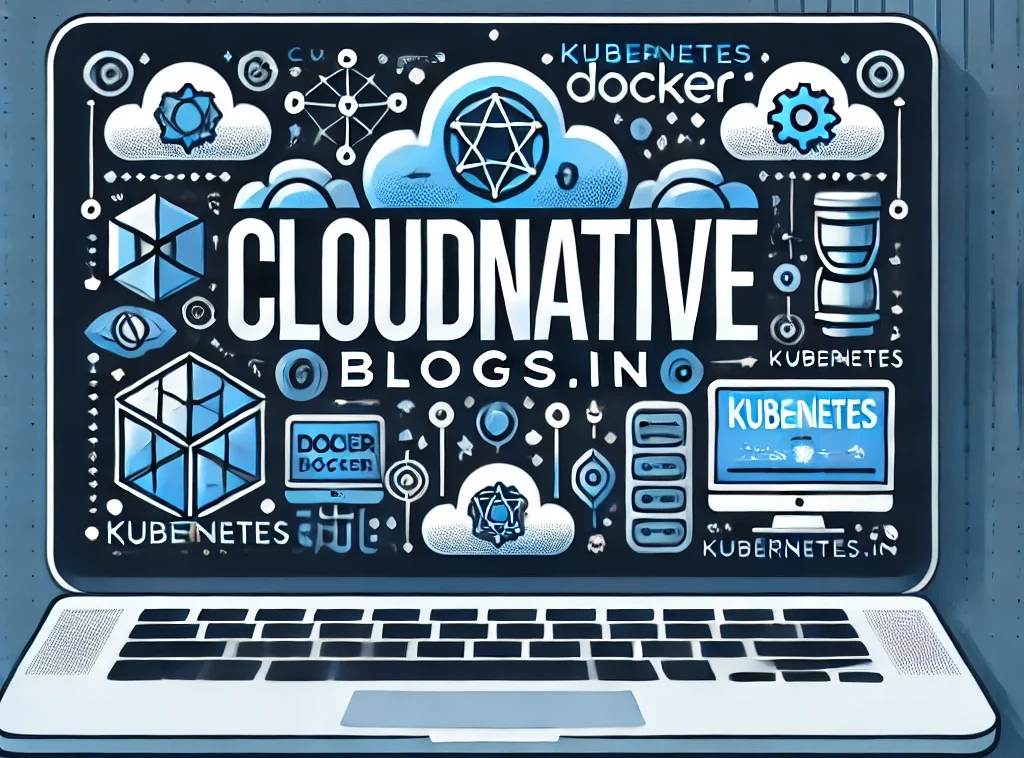

For most up-to-date information you have to visit the web and on world-wide-web I found this web page as a most excellent site for newest updates.
Shining crown demo oyna imkanı yeni başlayanlar üçün faydalıdır.
Shining crown pacanele Rumıniyada məşhurdur, Azərbaycanda da sevilir.
Shining crown bell link demo yeni oyunçular üçün idealdır. Shining crown jackpot böyük həyəcan gətirir. Shining crown buy bonus seçimi əlavə həyəcan yaradır.
Shining crown demo oyna pulsuz və sürətlidir.
Shining crown demo superbet sürətli işləyir.
Rahat giriş imkanı var shining crown online.
Pinco casino shining crown üçün çox seçim təqdim edir.
Superbet demo shining crown təcrübəni pulsuz təqdim edir.
Ən yaxşı seçimlərdən biri də Sunny Coin Hold The Spin onlayn versiyasıdır. Sunny Coin 2: Hold The Spin slot dizaynı diqqəti cəlb edir.
Sunny coin hold the spin slot online casino üçün ideal seçimdir. Sunny Coin 2: Hold The Spin slotunda bonus raundları maraqlıdır.
Daha maraqlı təcrübə üçün klik edin sunny coin 2: hold the spin.
Sunny coin 2 hold the spin slot müasir dizaynla təqdim olunur. Sunny Coin 2 hold the spin slot real qələbə gətirə bilər. Sunny Coin Hold The Spin böyük qazanclar üçün əlverişlidir.
Sunny Coin 2: Hold The Spin slot bonus funksiyaları əladır. Sunny coin 2 hold the spin slot online çox məşhurdur.
2024 və 2025 Formula 1 təqvimlərinin tam siyahısını əldə edin. Formula 1 logo və brendləşmə detallarını kəşf edin.
Formula 1 barədə hər şey burada ➡ http://www.formula-1.com.az.
Formula 1 standings ilə komandaların durumu haqqında fikir. Formula 1 izləmək üçün mobil tətbiqlərin üstünlükləri.
Formula 1 takvimi hər mövsüm yenilənir. Formula 1 tickets almaq üçün sərfəli variantlar. Formula 1 canlı izləmə təcrübənizi paylaşın. Formula 1 canlı izləmə platformaları haqqında təcrübələr.
Ən son versiya ilə soccer daha real görünür.
Dream league soccer oyunu gənclər arasında çox məşhurdur. Ən son versiyanı yükləmək üçün world soccer champs apk linkinə keçid edin.
Dream league soccer 2024 versiyası daha müasir imkanlar verir. Soccer star oyunçular üçün motivasiyaedici seçimdir. Real soccer 2012 nostalji sevənlər üçün uyğundur.
Pro direct soccer məhsulları keyfiyyətli seçimdir. Soccer field dizaynı oyunda çox real görsənir. Reddit soccer streams ilə matçlara çıxış tapmaq olar. World soccer champs apk 8.3.2 para hilesi ilə resurs artırın.
İspaniya futbolunun ritmini hiss et. LaLiga table 2025 artıq açıqlandı.
Futbol sevərlərə LaLiga canlı izləmə təcrübəsi. Yeni mövsüm üçün LaLiga logo 2025 təqdim edildi.
Futbol dünyasından ən son xəbərlər laliga.com.az ünvanında. Canlı izləmə və təhlillər üçün mükəmməl platformadır.
Goal scorer LaLiga siyahısına baxmaq istəyirsiniz?.
LaLiga tv canlı baxmaq üçün seçimlər.
Komandaların performans statistikasını müqayisə et.
LaLiga kupası uğrunda mübarizə həyəcanı.
Hər oyun sonrası LaLiga nəticələri buradadır.
Мен ар дайым Лука Модричти көргөндө чыныгы лидерликти байкайм.Лука Модрич Реалдын жүрөгү болгон. Модрич — чыныгы футбол интеллекти. Модричтин энергиясы таң калтырат. Баракчасын сактап кой, кийин бат табасың: http://www.luka-modric-kg.com. Хорватиянын эң атактуу оюнчусу дал ушул Модрич.
Модричсиз Реалдын оюн стили башкача болмок. Лука Модричтин балалык чагы оор болсо да, ал чоң жетишкендикке жетти. Көптөр “Модрич канча табат?” деп сурашат. Футбол дүйнөсү Модричсиз элестетүү кыйын.
Перейра ушунчалык токтоо жана ишенимдүү — аны утуш абдан кыйын. Анын тарыхы көп жаштарга мотивация берет. Анын рекорду жана жеңиштери тууралуу кенен маалымат: Перейра рекорд. Анын тарыхы көчөдөн башталып, UFC чемпиондугу менен бүттү.
Көптөр Перейраны жеңет дешет, бирок ал дайыма жооп берет.
Анын аялын да колдоосу таң калтырат. Көрсө, чыныгы чемпиондор көчөдөн да чыгат экен. Көргөндө эле энергиясы сезилет.
Перейра — элдин арасынан чыккан легенда. Алекс Перейра — күч, эрк жана ишенимдин символу.
Флойд Мейвезердин карьерасы тарыхта өзгөчө орунда. Флойд Мейвезер эч качан жеңилбеген мушкер катары белгилүү. Жаңы жаңылыктарды окуу үчүн floyd-mayweather-kg.com барагына өтүңүз.
Флойд Мейвезер ар дайым спорттун чокусунда болгон. Флойд Мейвезер ар бир беттешинде тактиканы мыкты колдонот. Флойд Мейвезер – акыл менен ойногон спортчу.
Флойд Мейвезер ар бир кадамын ойлонуп жасайт.
Флойд Мейвезердин рекорддору таң калтырат. Флойд Мейвезер ар бир беттешти мыкты өткөргөн. Анын карьерасы дүйнө жүзүнө үлгү.
Футбол күйөрмандары Гарри Кейндей оюнчуну сыйлашат.Кейн өзүнүн эмгеги менен сыйлыкка татыктуу болду. Гарри Кейн тууралуу так жана ишенимдүү маалымат алуу үчүн ушул булакты колдон: Гарри Кейн маалымат. Футбол дүйнөсү мындай оюнчуларды сейрек көрөт.
Баварияда Кейн жаңы рекорддорду коюуда.
Кейн үй-бүлөлүк баалуулуктарды жогору коёт. Кейндин пас берүү жөндөмү да жогорку деңгээлде. Кейндин оюнун көрүү ырахат тартуулайт. Гарри Кейндин балалык сүрөттөрү интернетте көп. Бул оюнчу кайсы чемпионатта болбосун айырмаланат. Кейндин трансферлери ар дайым чоң темалар.
Карьерасынын бурулуш учурлары, мыкты раундар жана эмнелер аны чемпион кылганы тууралуу кеңири баяндалат.
Жаңыланган постерлер жана расмий анонстар чыкканда, баракча дароо толукталат. http://www.islam-makhachev-kg.com Колдонуучуларга ыңгайлуу издөөлөр жана тез меню. Бардык бөлүмдөр жаңылык менен толукталып турат. Жеткиликтүү интервьюлардан цитаталарды чогултуп, мотивация жана даярдык жөнүндө баяндайбыз. Физикалык көрсөткүчтөр: узундук, «вингспан», кардио жана партер арсеналы боюнча маалымат бар. Аудитория үчүн жөнөкөй тилде түшүндүрүлгөн «кантип жеңиши мүмкүн» сценарийлери сунушталат.
Ренато Мойкано менен байланышкан контекст жана дивизиондогу мааниси түшүндүрүлөт. Прогноздор тарыхы жана тактык проценти ачык көрсөтүлөт. Бүт маалымат ар дайым текшерилген жана булакка шилтемеленет. Материалдар нейтралдуу, деңгээлдүү жана фанаттарга да, жаңы окурмандарга да ылайык.
Где сейчас играет Неймар и под каким номером? Нужны быстрые ответы для мобил фанатов mobil futbol. Кто посоветует качественные «неймар игры» с нарезками дриблинга без музыки и водяных знаков? Нужен проверенный источник без лишней рекламы — только факты и фото. http://www.neymar-kg.com. Неймар в «Сантосе» 2011 — редкие хайлайты находить всё сложнее; делитесь проверенными плейлистами.
«Неймар золотой мяч» — почему не выиграл? Интересны аналитические статьи без фанатизма. Неймар заработная плата: интересно увидеть разрез по контрактам и бонусам, если есть открытые данные. Сравнение прайма Неймара в «Барселоне» и пик-сезонов в ПСЖ — таблица метрик. Неймар ПСЖ 2018 — топовый сезон по влиянию между линиями; ищу срез по матчам.
Неймар какой клуб сейчас — нужен снэпшот для карточек игроков. Неймар возраст и рост/вес.
Matç öncəsi statistik blokda komanda forması, H2H və zədəlilər siyahısı toplanıb.
Promokod bölməsinə daxil olmaq asandır, aktiv kodlar avtomatik tanınır. Canlı futbol statistikalarını izləyərkən pinco-casino-azerbaijan.biz.ua pəncərəsini açıq saxlayın — pinco bonus elanları tez-tez yenilənir. Komissiya və limit cədvəlləri müştəri razılaşmasında açıq yazılıb. Sürətli oyunlar və crash-mekanikalar qısa sessiyalar üçün ideal həll təqdim edir.
Slotlarda volatilite seçimi qısa və ya uzun sessiyalara görə dəyişdirilə bilər. Matç mərkəzi canlı statistika və animasiya ilə təqvimi birləşdirir.
Messencer kanallarına keçidlər rəsmi səhifədə yerləşir. Valideyn nəzarəti üçün marşrutlar və məsləhət linkləri toplanıb. Favoritlər siyahısı ilə sevdiyiniz liqalar və slotlar bir yerdə saxlanır.
Роберт Левандовски тууралуу жаңылыктар ар дайым көңүлдү бурат.
Роберт Левандовски фото жана видеолору дайыма талкууда. Левандовски канча гол салганы тууралуу күйөрмандар ар дайым талашат. Роберт Левандовски улуттук курама үчүн көп гол салган. Эгер сиз Левандовскини жактырсаңыз, анда бул сайт сиз үчүн — Роберт Левандовски расмий барагы. Левандовски Барселонада лидер болуп калды.
Роберт Левандовски бала кезинен эле футболду сүйгөн. Левандовски спорттук формасын жоготпойт.
Роберт Левандовски үй-бүлөсүнө чоң маани берет. Роберт Левандовски карьерасын толук берилип өткөрөт.
Онлайн казино Україна пропонують бонуси за реєстрацію. Казино онлайн Україна відкривають доступ до сотень ігор.
Ліцензійні ігрові автомати забезпечують чесний результат. Цікавлять лише сайти з національною ліцензією? Перейдіть до розділу казино з ліцензією краіл і оберіть безпечно. Найкращі онлайн казино України пропонують бездепозитні бонуси.
Кращі онлайн казино України оновлюють асортимент слотів щотижня. Українське казино підтримує популярні платіжні сервіси. Кращі провайдери слотів співпрацюють лише з офіційними сайтами. Легальні онлайн казино України підтримують гривню. Українські онлайн казино з ліцензією КРАІЛ — найнадійніші.
Thank you for your sharing. I am worried that I lack creative ideas. It is your article that makes me full of hope. Thank you. But, I have a question, can you help me? https://accounts.binance.info/si-LK/register-person?ref=LBF8F65G