
In the world of software development, managing different versions of project code can be a daunting task, especially as projects grow and evolve over time. This is where version control systems like Git come into play, providing developers with tools to track changes, revert to previous states, and collaborate on code. One such powerful feature within Git is the use of tags, which serve a pivotal role in software release cycles and version management. This article explores the purpose of Git tags and how they can be effectively used in your projects.
What Are Git Tags?
Git tags are markers that can be used to point to specific points in a project’s history as being important. Typically, tags are used to mark release points (v1.0, v2.0, etc.), allowing developers to capture a snapshot of a project at a particular point in time. Unlike branches, which are designed to diverge from the main line of development, tags are fixed points that do not change once created.
Why Use Git Tags?
- Release Management: Git tags simplify the release process by marking a commit that represents a specific release of the software. This enables developers and teams to find, view, and revert to versions of the software that are stable or contain features completed at that time.
- Historical Reference: Tags provide a clear, searchable history of project milestones and versioned releases. This can be invaluable in tracking the evolution of a project, auditing, or understanding the progression of features and fixes.
- Snapshot Creation: When a tag is created, Git generates a snapshot of the codebase. This snapshot can be revisited anytime, helping in scenarios where the exact state of a codebase needs to be recalled, such as debugging issues in past versions.
- Documentation and Annotations: Tags allow developers to add annotations or release notes directly within the Git repository, offering insights into what changes are included in a release, who made them, and why.
How to Create and Use Git Tags
Creating and using Git tags is straightforward. A tag can be created from the command line using the git tag command. Tags can be either lightweight or annotated:
- Lightweight Tags: These are simple pointers to specific commits. They are created with the command:
git tag <tagname>
- Annotated Tags: These are stored as full objects in the Git database, which means they include the tagger’s name, email, and date, optional tagging message, and can be signed and verified with GNU Privacy Guard (GPG). Annotated tags are created using:
git tag -a <tagname> -m "<tagging message>"
To list the tags you have created in your repository, use:
git tagTo checkout a specific tag, use:
git checkout tags/<tagname>Best Practices for Tagging
- Semantic Versioning: When tagging releases, consider using semantic versioning (semver), which helps in managing versions according to the severity of changes made. Semantic versioning typically follows the major.minor.patch format.
- Regular Tagging: Make it a practice to tag at meaningful points, such as after a significant merge or before starting a new phase of development, to ensure that key states in the codebase are always accessible.
- Clear Tag Names: Use clear and consistent naming conventions for your tags to ensure they are understandable and searchable.
- Use Annotated Tags for Releases: Since annotated tags contain more detailed information, they are ideal for marking release points.
The Impact of Git Tags in Continuous Integration
In the realm of continuous integration (CI), Git tags can trigger specific actions or workflows. For instance, pushing a new tag can automatically trigger deployment processes, testing pipelines, or production rollouts. This integration of tagging with CI/CD pipelines underscores the importance of a disciplined approach to tagging within development teams.
Conclusion
Git tags are a crucial component of version control in Git. They provide a robust way to mark significant points like releases within the project’s repository, aiding in version tracking and source code management. The simplicity and power of Git tagging make it an essential skill for developers looking to manage their code efficiently.
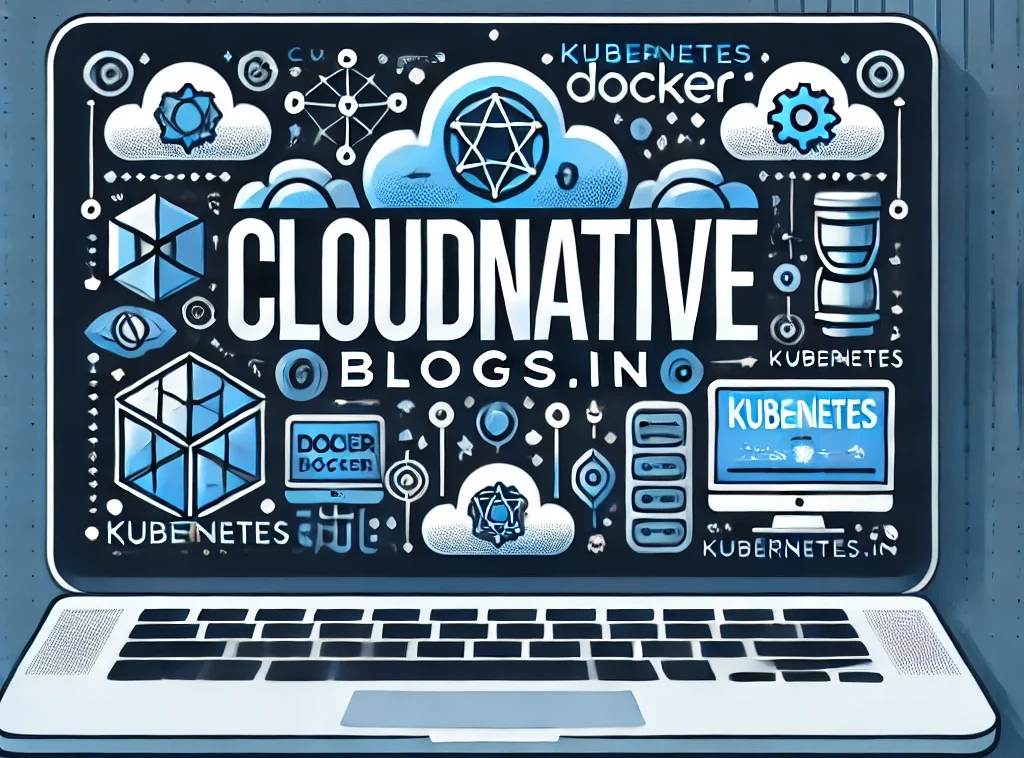
Khám phá thế giới giải trí trực tuyến đỉnh cao tại MM88, nơi mang đến những trải nghiệm cá cược thể thao và casino sống động.
Your article helped me a lot, is there any more related content? Thanks! https://www.binance.com/register?ref=IXBIAFVY