
AWS Lambda, a serverless compute service, offers developers the flexibility to run code without managing servers. This pay-per-use model brings significant cost advantages, but understanding how AWS determines pricing is crucial for optimizing costs. This article delves into the intricacies of AWS Lambda pricing, focusing on why execution time is the primary cost driver and exploring the rationale behind this approach.
The Core of AWS Lambda Pricing: Execution Time
At the heart of AWS Lambda pricing lies the concept of execution duration. You are primarily charged for the amount of time your Lambda function runs, measured in GB-seconds. This means the amount of memory allocated to your function multiplied by the execution time in seconds.
For instance, if you allocate 128MB of memory to your function and it runs for 10 seconds, the total execution time is 128MB * 10 seconds = 1280 MB-seconds. AWS then calculates the cost based on the number of GB-seconds consumed.
Why Execution Time, Not CPU or Memory Usage?
While CPU usage and memory consumption are crucial factors in any computing environment, AWS Lambda’s focus on execution time offers several key advantages:
- Simplicity: Execution time is a straightforward metric to measure and understand. Developers can easily grasp the cost implications of their function’s runtime.
- Flexibility: This model accommodates functions with diverse resource needs. A function that utilizes significant CPU power but completes quickly might incur lower costs than a function with lower CPU usage but a longer execution time. This flexibility encourages efficient code design and optimization.
- Efficiency: By prioritizing execution time, AWS can optimize resource allocation and provide cost-effective solutions for a wide range of workloads. The service can efficiently manage resources, ensuring that functions only consume resources during their active execution.
- Alignment with Serverless Computing: The execution time model aligns perfectly with the core principles of serverless computing. In a serverless environment, developers are primarily concerned with the output of their functions, not the underlying infrastructure or resource management. Charging based on execution time reinforces this focus by making developers accountable for the actual computational work performed.
Factors Influencing Lambda Costs:
While execution time is the primary driver, several other factors contribute to the overall cost:
- Memory Allocation: The amount of memory allocated to your function directly impacts the cost per GB-second. Higher memory allocations generally enable faster execution, but they also increase the cost per unit of execution time.
- Requests: AWS also charges a small fee per 1 million requests. This fee is generally minimal compared to the costs associated with execution time.
- Pricing Tiers: AWS offers various pricing tiers based on the volume of execution time consumed. Higher volumes often qualify for discounted rates, providing cost savings for high-throughput applications.
- Free Tier: AWS provides a generous free tier that includes a certain amount of free execution time and requests each month, making it easier for developers to get started and experiment with Lambda.
Optimizing Lambda Costs
By understanding the factors that influence Lambda pricing, developers can implement strategies to optimize costs and maximize efficiency:
- Minimize Execution Time: The most effective way to reduce Lambda costs is to minimize the time your functions take to execute. This can be achieved through:
- Code Optimization: Refactor code to improve its efficiency, reduce unnecessary computations, and minimize memory usage.
- Asynchronous Processing: Utilize asynchronous patterns to offload long-running tasks, preventing them from blocking the main execution path.
- Batch Processing: Process large datasets in batches to reduce the number of individual function invocations.
- Optimize Memory Allocation: Allocate only the necessary memory to your functions. Over-allocating memory increases costs without providing proportional benefits.
- Leverage Pricing Tiers: Take advantage of discounted pricing tiers by increasing the volume of your Lambda executions.
- Utilize the Free Tier: Effectively utilize the free tier to minimize costs during development and for low-volume applications.
Real-World Examples of Cost Optimization
- Image Processing: Instead of processing large images within a single function, break down the process into smaller, independent tasks, such as resizing, cropping, and applying filters. This allows for parallel processing and reduces the execution time of each individual task.
- Data Processing: For large datasets, consider using a stream processing approach where data is processed in smaller chunks. This can significantly reduce memory usage and improve overall performance.
- Caching: Implement caching mechanisms to store frequently accessed data in memory, reducing the need to repeatedly fetch or compute the same information.
Conclusion
AWS Lambda’s pricing model, centered around execution time, provides a transparent and flexible approach for serverless computing. By understanding the key factors that influence costs and implementing optimization strategies, developers can effectively manage their Lambda expenses and maximize the value of this powerful service.
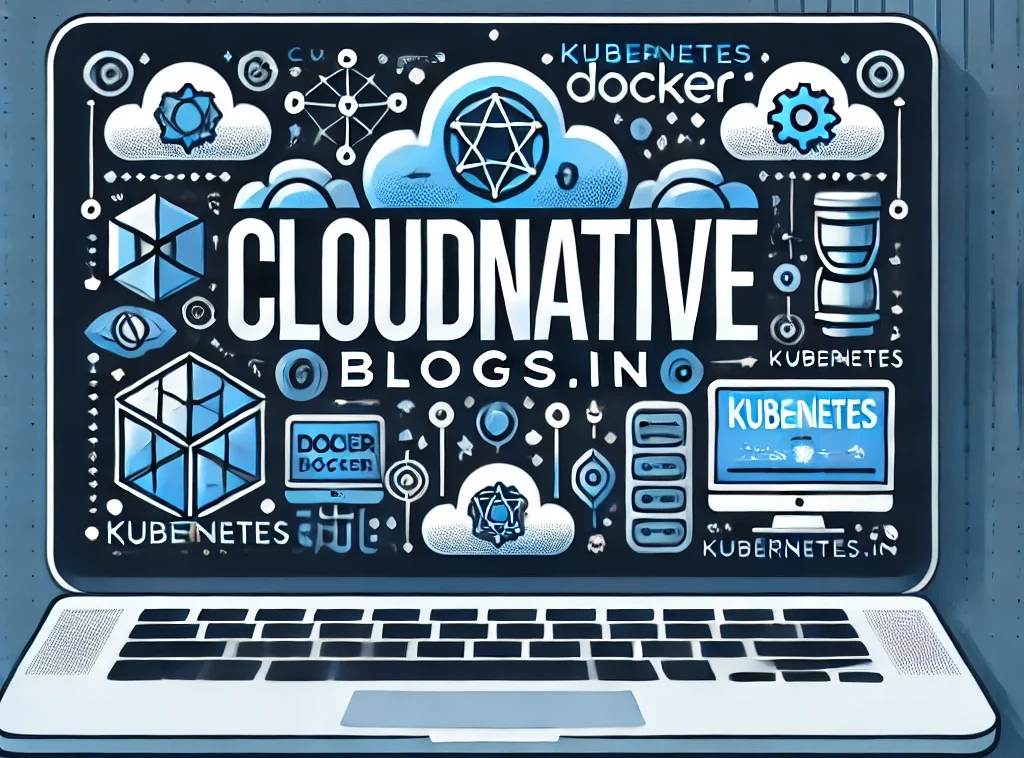
Anavar Cycle For Bodybuilders In Each Level: Beginner To Advanced
Oxidation: A Beginner‑Friendly Guide to the Right Oxidation Dosage for Muscles
If you’re just getting started with bodybuilding or supplement use, figuring
out how much oxidation (the common name for creatine monohydrate) to take can feel like a guessing game.
The right dose not only maximizes muscle gains and recovery but also keeps your body healthy and safe.
In this post we’ll break down:
What oxidation is and why it matters
The science behind the recommended dosage for beginners
How to hit that target safely
Quick FAQ & troubleshooting
Let’s dive in!
1. Why “Oxidation” (Creatine) Works
A. Energy Boost
Creatine stores high‑energy phosphate groups in your muscles,
allowing you to produce ATP – the primary fuel for explosive movements and
intense workouts.
B. Muscle Growth & Recovery
By keeping more ATP available:
You train harder for longer
Your muscles experience greater mechanical stress → protein synthesis
Post‑exercise glycogen replenishment is accelerated
2. The Science Behind “The Right Dose”
Phase Goal Typical Intake
Loading (Optional) Rapidly saturate muscle stores 20 g/day (5×4 g) for 5–7 days
Maintenance Keep saturated levels 3–5 g/day
Why Load?
Muscle creatine uptake is limited by transporter saturation (~0.1–0.2 mol/kg).
Without loading, it takes ~14 days to reach similar saturation.
Is Loading Necessary?
Some people skip loading; they just take 3–5 g daily and wait longer (~3–4
weeks) for full saturation—no safety issues either way.
6. Practical Daily Schedule
Time Action
Morning (Breakfast) Take 1–2 g with a carbohydrate source (e.g.,
fruit, toast).
Mid‑Day (Lunch) Take another 1–2 g if you’re using loading;
otherwise skip.
Pre‑Workout 30–60 min before training: take the final 1–2 g
with a small snack or water.
Post‑Workout/Evening Optionally, consume 1–2 g with dinner to aid recovery.
> Tip: If you’re not loading (the 5 days of 20 g/day
approach), simply take 5 g once daily at any convenient
time; splitting the dose into two smaller portions can help absorption.
—
3️⃣ What Happens When You Stop Taking Creatine?
Stage What You’ll Notice How Long It Takes
During the first week of stopping Slight drop in muscle fullness
and a bit less power during short, high‑intensity efforts.
3–7 days
After ~2 weeks Most extra water has left the muscles; strength may dip by ~1–2% compared to when you were supplementing.
14–21 days
After 4+ weeks Muscle creatine levels return close to pre‑supplementation values.
Normal training adaptations remain, but any benefits from having higher
baseline creatine are gone. >28 days
> Key take‑away: You’ll feel a mild difference
for about 2–3 weeks after stopping; by the end of that period you’re basically back
where you started (unless your diet now contains more
dietary creatine).
—
5️⃣ Practical “What to Do” Advice
Situation Recommendation
You just want a quick energy boost for a single session Take one standard dose (~5 g).
You’ll likely feel it within minutes.
You plan to train hard over several weeks and want sustained performance Continue with 3–4 daily doses, or at least the first two (morning + pre‑workout) for 6–8 weeks.
Your training volume is low or you’re in a maintenance
phase One dose before your workout may suffice; skip extra doses if not needed.
You’re new to creatine Start with the loading phase (20 g/day split into four)
for 5–7 days, then 3–4 g daily for maintenance.
You have concerns about side effects or water retention Reduce dose to
1–2 g before workout; observe tolerance and adjust accordingly.
—
Bottom‑Line Recommendation
For a typical strength‑training routine with moderate intensity (e.g., 3–4
sessions per week), a daily maintenance dose of ~3–5 g is sufficient.
If you’re training at higher volumes or using more advanced
periodization, consider taking the supplement 1–2 times per
day (total ~6–8 g) to ensure enough creatine for each session.
Timing relative to your workout matters less than consistent daily intake;
just make sure you don’t skip a dose.
This balanced approach gives you the benefits of increased strength
and power without unnecessary excess or complexity in your supplementation routine.
References:
cycle dianabol stanozolol
buy steroid stacks
References:
muscle Steroids side Effects [https://movieplays.net]
riff raff steroids before and after
References:
steroids-usa (gitea.jasonstolle.Com)
rich piana steroids
References:
anabolic steroids and alcohol (git.berfen.com)
how to get a doctor to prescribe steroids
References:
best mass stack cycle (https://Git.Avclick.ru/margenechacon)
anabolic steroid injection
References:
steroids news (isabelzarate.com)
testosterone withdrawal
References:
powerlifting supplement stack – git.westeros.fr –
what kind of steroids do athletes use
References:
anabolic steroids side effects in females (slowdating.ca)
steroid hormone definition
References:
legal testosterone injections (phoebe.roshka.com)
testosterone and hgh stack
References:
strongest testosterone steroid (https://cocoatune44.bravejournal.net)
bodybuilding supplement stores
References:
anavar and creatine; https://rc.intaps.com/chastonga44549,
kinds of steroids
References:
injectable steroids for sale Online (https://ljs.fun:19000/dalenewright9)
how much are steroids
References:
creatine substitute – http://www.24propertyinspain.com,
best testosterone stack cycle
References:
side effects of the use of anabolic steroids include which of
the following conditions? (https://git.sumedangkab.go.id)
winstrol for men
References:
ripped Muscle extreme Gnc (music.michaelmknight.com)
where did anabolic steroids originate from
References:
are there legal steroids (https://realhire.co/)
side effects of women taking steroids
References:
https://wolff-church-5.blogbright.net/anavar-for-men-a-comprehensive-guide
injection for bodybuilding muscles
References:
https://www.arrowheadpride.com/users/forest.florre
buy anadrol
References:
https://squareblogs.net/
where are steroids found
References:
https://avila-herring.hubstack.net/
Hello there! Do you know if they make any plugins to help with Search Engine Optimization? I’m trying to get my blog to rank for some targeted keywords but I’m not seeing very good success. If you know of any please share. Appreciate it!
keepstyle
what is the best muscle building supplement on the market
References:
forum.issabel.org
best lean bulk cycle
References:
skinforum.co.in
deca steroid side effects
References:
matchmingle.fun
steroid testosterone
References:
angleton13.werite.net
most effective legal steroids
References:
https://ngoma.app
steroids are bad
References:
empleosrapidos.com
crazybulk legal steroids review
References:
https://skitterphoto.com/photographers/1616520/iversen-houghton
anavar dianabol
References:
https://www.mvacancy.com/companies/where-all-connections-begin
buy steroids reviews
References:
proxyrate.ru
best bulking steroid cycle
References:
https://4realrecords.com/kasha88k679896
problems with steroids
References:
https://finitipartners.com
what kind of steroids do athletes use
References:
-6-jlc6c.рф
buysteroids.com review
References:
https://malucarestaurant.ca/chaseghk42075
what would be the most likely outcome if a young man were using anabolic steroids?
References:
numberfields.asu.edu
crazy bulk gnc
References:
git.mikspec.pl
androgen abuse
References:
https://www.google.com.om/url?q=https://www.valley.md/anavar-dosage-for-men
best steroid for lean muscle and fat loss
References:
worship.com.ng
bulking andro kit
References:
https://gogs.zeusview.com/tracyolmstead
pro anabolic steroids
References:
donghuosc.hubei.gov.cn
difference between prohormones and steroids
References:
https://git.simbarbet.com
supernatural strength supplement reviews
References:
icstepup.com
substitute for steroids
References:
mystdate.com
The purpose behind this is because Anavar has a higher ability
to increase fat burning than some other steroid. Utilizing Oxandrolone for weight loss can additionally be proven to be efficient by many individuals, and plenty of them are girls.
Whereas many anabolic steroids cut back subcutaneous fat, they’ll additionally improve visceral fats.
As a outcome, steroid customers frequently seem bloated
or obese (despite being very lean).
Whereas the standard dosage vary is a good place to begin, bear in mind that protected and efficient dosages may be influenced by a quantity
of factors. Each particular person is completely different, and what works for one person may
not work for another. Currently, 1 million folks in Britain are believed to be taking steroids (6), and up
to four million of the US inhabitants (7). Nevertheless, during the last 30 years, there’s been a surge
in steroid use among non-competitive bodybuilders, who take them purely for cosmetic reasons.
Some of our sufferers have even reported a visual distinction in muscle fullness or dryness in a matter of hours.
Due to its sedative and GABA-boosting properties, it can be used to scale back anxiousness and depression (40).
Thus, it is unlikely that somebody could be examined for steroids in the military, particularly if they’re quiet about their use.
Nevertheless, they can test for steroids, especially in circumstances where they’re recognized to be rife in a particular unit or if there’s
another reason to suspect somebody of utilizing them.
Clenbuterol works by stimulating thermogenesis, causing
a rise in body temperature, and elevating the metabolism.
It also stimulates lipolysis by directly concentrating on fat cells through the elimination of triglycerides.
Trenbolone is predominantly an injectable steroid, with the commonest versions being acetate and enanthate.
Anavar is commonly used by bodybuilders and athletes to reinforce
their efficiency and enhance their physique.
Moreover, anavar test before after also can contribute
to elevated power and endurance ranges, which might significantly profit people throughout their weight reduction journey.
By enhancing efficiency and lowering fatigue, Anavar enables individuals to push themselves harder during exercises, resulting in more calories burned and accelerated weight loss.
These amazing transformations are a testament to the effectiveness of Anavar in reaching lean muscle definition, boosting power, and enhancing
general physical performance. Whereas it can help burn fat when mixed with a
calorie-deficit food plan and coaching, Oxandrolone does not directly trigger fats loss itself.
Its advantages come from increasing metabolic rate and preserving
lean muscle during cutting cycles. Anavar is generally well-tolerated
and considered one of the milder, more side-effect friendly steroids when correct cycle support and post-cycle therapy are implemented.
As you proceed to use Anavar, you’ll find that your outcomes will proceed to enhance till
you attain the four-week mark. At this level, you can count on to witness
probably the most outstanding adjustments in your
physique, including visible enhancements in muscle dimension and definition. By
the end of the first month, you ought to be at your peak outcomes, with a extremely outlined and shredded physique and
a big increase in power.
Remember, individual responses might vary,
and it is important to prioritize your health and well-being throughout the cycle.
Women typically require lower doses due to their
elevated sensitivity to the drug. It is crucial to seek
the advice of with a healthcare professional or expert who can present personalized steerage based on your specific wants and goals.
That’s as a end result of steroid intake leads to
increased oil secretion from the skin. Be certain to
provide yourself the identical length of off-cycle time to guarantee that your hormones to return again to normal manufacturing ranges.
Your exercise restoration will also be significantly enhanced and you’ll notice a marked increase in your sex drive and your capacity
to get it up repeatedly. It is usually suggested to take some form of testosterone as
a half of a stack. This will make positive that you are ready to keep enough testosterone ranges in the body.
It helps to create a more defined and muscular physique, making it
a preferred selection among health enthusiasts. Examples of slicing cycles with
Anavar embody an Anavar Only Cycle, sometimes dosed at 30-50mg daily for males and 10-15mg per day for ladies, lasting
6-8 weeks. Anavar, typically mentioned beneath the generic name Oxandrolone,
holds a well-deserved status as one of many mildest anabolic steroids.
Synthesized initially for medical functions, this drug has claimed
a significant nook within the fitness and bodybuilding industries.
Users often utilize it to attain a well-chiseled, lean physique and protect muscle
mass during severe calorie deficits.
Authorized steroids like WIN-MAX, ANVAROL, and TREN-MAX mimic
the effects of traditional steroids without the severe unwanted facet effects.
This applies to muscle gained via steroid use as properly as that gained naturally.
Nonetheless, some recent research has found that the nuclei of your muscle cells – that’s
the part that controls muscle fiber size – don’t shrink like the remainder
of the cell. Acne is doubtless certainly one of the most common side
effects of steroid use and it typically occurs on the face.
These transformation tales serve as motivation for others who are trying to shed kilos and construct lean muscle mass.
In the realm of health journeys, there’s nothing quite as
inspiring as witnessing a dramatic physique transformation. One compound that has gained
appreciable attention within the fitness community is Anavar, a popular anabolic steroid recognized for its distinctive
ability to gas exceptional fitness targets. Whether you’re aspiring
to shed excess fats, construct lean muscle, or just enhance your general physical
performance, Anavar can deliver outcomes that can depart
you amazed. When it involves Anavar solely cycles, discovering the optimum
dosage and size is essential to unlocking your full potential.
With the best dosage and cycle period, Anavar may help you obtain outstanding transformations.
One of the vital thing advantages of Anavar solo cycles is that they’re well-tolerated and pose a
decrease risk of unwanted aspect effects compared to different anabolic steroids.
By reducing irritation within the gastrointestinal tract, KPV peptide supports intestine health and promotes mucosal healing.
This makes it a extremely sought-after peptide for those coping with persistent
digestive points. Analysis suggests potential synergistic effects between KPV and BPC-157 peptides,
notably in gastrointestinal and tissue repair purposes.
The antimicrobial activity could also be focused in opposition to two specific microbes, particularly Staphylococcus Aureus and Candida Albicans.
A healthy intestine is important for amino acid uptake, protein digestion, and
micronutrient assimilation. KPV helps maintain the gut lining, decreasing systemic inflammation and
bettering digestion in high-protein diets. Nonetheless, more research is required to fully understand its capabilities and limitations.
The protocol will get its name from the seen skin enhancements many customers report within 2 to
three weeks. The benefits extend far past beauty adjustments to incorporate sooner injury restoration, reduced irritation, and higher
overall healing capacity. Explore the potential of Kpv peptide in combating growing older and selling pores and skin restore.
The availability of detailed Kpv peptide COA and HPLC knowledge offers essential validation for these mechanisms.
Researchers can rely on the required purity and composition to precisely
assess the peptide’s results, whether or not in vitro research or
as a half of complex formulation improvement. This dedication to high quality solidifies our place as a premier high purity Kpv
peptide supplier.
The terminal lysine part seems to be necessary for the compound’s bioactivity as modifications to this region can change the peptide’s useful properties.
You should consider KPV Peptide as a bioactive peptide with notable anti-inflammatory properties that has demonstrated
vital advantages in numerous medical applications.
This peptide therapy is designed to focus on inflammatory pathways and facilitate mucosal restore in circumstances similar to inflammatory bowel disease (IBD) and colonic cells.
Past inside health, KPV peptide also demonstrates vital
potential for topical purposes, particularly in skin health and
wound therapeutic. Its anti-inflammatory properties can help soothe irritated skin conditions corresponding to eczema,
psoriasis, and dermatitis.
The potential therapeutic applications of BPC-157 are huge, given its multifaceted mechanism of
action. In the sector of sports activities drugs, the peptide has been investigated
for its capacity to accelerate the therapeutic of musculoskeletal accidents,
together with tendon and ligament injuries. It has additionally shown promise in promoting
the regeneration of broken nerves, making it a potential
therapy for nerve accidents and neuropathic ache. Furthermore, BPC-157 has been found to modulate inflammatory processes by lowering oxidative stress and inhibiting the production of pro-inflammatory cytokines.
This anti-inflammatory impact contributes to the peptide’s
capacity to protect and repair broken tissues.
For a full library of anti‑inflammatory peptide candidates, visit Oath Research’s curated
Anti-Inflammatory Tag Page. Keep updated with the most recent information, research findings, and tendencies on the earth of
peptides through our blog and e-newsletter. Further studies
should concentrate on optimizing the supply techniques for KPV, exploring numerous nanoparticle
formulations and encapsulation methods to reinforce its efficacy and bioavailability.
KPV may be administered each topically and systemically relying on the research
goal.
Studies report glorious safety profiles with no significant toxic effects
noticed at therapeutic concentrations. Analysis demonstrates superior tolerability in comparability with typical anti-inflammatory compounds,
though all investigations must preserve applicable security protocols for analysis
functions solely. Revolutionary supply system analysis by Jeong et al.
(2025) introduced multicompartmental hydrogel microspheres with concentric
oil layers for enhanced oral delivery. This progressive
approach addresses important challenges in therapeutic supply for
inflammatory bowel illness applications. The examine demonstrated that specialized supply methods
can significantly improve therapeutic efficacy whereas protecting
lively compounds from harsh digestive environments.
In a study centered on UC, mice handled with HA-KPV-NPs
showed vital improvements in mucosal healing and a reduction in pro-inflammatory cytokine levels.
This research utilized electrical impedance sensing (ECIS) know-how to measure the therapeutic of wounded epithelial layers, demonstrating the
effectiveness of HA-KPV-NPs in enhancing recovery.
Our collection on therapeutic peptides has taken us through articles on hundreds of scientific research and other scientific sources on the topic, spread over greater than 1,000 cumulative hours.
Along the way, we leaned on our relationships with people who know peptides on the bottom degree — both prescribers and patients.
This designation allows the usage of this chemical for in-vitro laboratory testing and experimentation only.
This product isn’t a drug, meals or cosmetic and is probably not misbranded, mislabeled
or misused as such. KPV must be saved in a cool,
dry place with optimum stability maintained via refrigeration at 2-8°C.
For long run storage, freezing can be used although repeated
freeze-thaw cycles must be averted to forestall peptide breakdown. Capsule formulations containing microcrystalline cellulose and silicon dioxide as stabilizing agents should be protected
from direct daylight and excessive humidity. Correct storage situations are crucial to keep up KPV’s
stability and research integrity.
References:
https://git.hundseth.com
Once an optimal dose is established, consider sticking with
it for the size of the Oxandrolone cycle, which is typically 6-8 weeks.
If all goes well, there ought to be no cause to extend the dose further, as results don’t essentially improve with higher doses, but health
risks may. But, whereas the burden loss benefits are substantial, testimonials spotlight the importance of
implementing a caloric deficit and sustaining a health-conscious diet for
maximizing results. The drug is not a magic weight-loss capsule, but with correct training and diet methods, it could foster substantial transformation. Persistence,
endurance, and self-discipline, accompanied by the drug’s fat-burning and muscle-preserving attributes, have led quite a few customers to a
more compelling well being and health story.
Each compounds work together to promote a lean and well-defined body composition. Testosterone
Enanthate assists in breaking down physique fat, whereas Anavar ensures that muscle
tissue is not lost during this course of. The ensuing visible effect is a extra chiseled and outlined body
shape. After finishing a cycle of Anavar, many customers witness a remarkable weight loss transformation. When combined with a balanced diet and regular exercise routine, the effect of Anavar on fats loss is normally vital.
There are a quantity of unmistakable changes that occur within the physique when you incorporate Anavar,
or Oxandrolone, into your bodybuilding cycle.
Correct food plan, exercise, and post-cycle remedy are
also crucial elements of any Anavar cycle to maintain features and decrease potential well being impacts.
In the realm of performance-enhancing substances,
anavar uk stands out as a popular selection amongst athletes and fitness lovers.
It displays potent anabolic properties with minimal androgenic results, making it a desirable possibility for a lot of.
Anavar functions by binding to androgen receptors in the physique,
stimulating protein synthesis and enhancing nitrogen retention inside the muscular tissues.
This results in increased muscle progress, improved energy,
and enhanced athletic performance. One of essentially the most famous anabolic steroids in the marketplace right
now is Anavar, which is scientifically called Oxandrolone.
It was first created to deal with situations like osteoporosis and muscle loss.
Study how long before your workout you need to take test prop anavar cycle before and after for optimum outcomes.
Discover out the beneficial dosage and timing to maximise the benefits of this well-liked workout supplement.
Anavar, scientifically often recognized as Oxandrolone, is renowned for its
anabolic properties that considerably contribute to muscle progress
and power enhancement. One of the primary mechanisms through which Anavar achieves this is by growing protein synthesis inside muscle cells.
Protein synthesis is the organic process where cells generate new proteins, that are
essential for repairing and constructing muscle tissue.
Nitrogen is a important element of amino acids, the building blocks of
protein. When nitrogen ranges within the muscle tissue are positive, it
creates an optimum anabolic surroundings that supports muscle repair and progress while reducing muscle breakdown.
From soothing studio scents to complimentary cosmetics, each element is thoughtfully designed to create an all-inclusive movement experience.
The stunning, sweeping sea views provided at Bay’s Kanavaranta location.
Beneath, we’ve carried out the legwork for you and rounded up five of the last word luxurious wellness spots
in the Finnish capital – good for each sort of gym
junkie. Aayushi Gupta is a passionate health journalist with over 4+ years of experience decoding
the world of food regimen, fitness, and intimate wellness.
In Accordance to the Cleveland Clinic, there isn’t
enough evidence to know whether it is secure for people who are
pregnant or breastfeeding, or have diabetes, kidney disease,
or liver illness.
It’s a good way to stay motivated and keep monitor of your total progress.
First, ensure you may be mentally prepared and targeted on your
bodybuilding goals. A clear mindset allows you to stay devoted to your coaching, diet,
and restoration elements that may in the end contribute to the success of
your Anavar cycle. After all, the cycle outcomes will closely depend on your ability to stay disciplined throughout this time.
It’s not healthy or wise to considerably increase the dosage all of sudden or to
abruptly cease taking Anavar out of the blue. Modifications
ought to be measured, deliberate, and in tune with your body’s responses.
The energy of Anavar in body transformations is really exceptional.
These who have incorporated this cutting-edge compound
into their fitness routines have experienced gorgeous outcomes that transcend expectations.
Oxandrolone works by promoting protein synthesis and
nitrogen retention within the muscular tissues, that are essential for muscle development and
restore. This signifies that throughout a steroid
cycle, the physique turns into more efficient at constructing and maintaining lean muscle mass.
As a result, customers often discover substantial positive aspects in muscle measurement and power, allowing them to push their training to new levels.
Some athletes and bodybuilders combine Anavar with other steroids to boost their results and reduce the danger of
unwanted effects. Nonetheless, the use of multiple steroids can improve the danger of adverse effects and should be approached with caution.
Anvarol is a secure and natural alternative to the anabolic steroid Anavar.
It provides a range of advantages, including increased muscle mass,
energy, and fats loss, improved recovery, and improved efficiency.
Anavar, the model name for Oxandrolone, is a widely-used anabolic steroid recognized for promoting fat loss, muscle retention, and
power gains especially during chopping cycles. Unlike many steroids, Anavar is appreciated for
its milder androgenic profile and oral comfort, making
it a best choice for each men and women. Proviron and Check, referencing Testosterone, are
staples within the bodybuilding neighborhood.
• Enhancing the maturation and differentiation of dendritic cells,
the antigen-presenting cells that do not work during Mold
Illness. Thymosin Alpha-1 (TA-1) is a 28-amino-acid peptide that is naturally produced in the thymus gland,
which itself is answerable for regulating the immune system.
One of the most recognised consequences of Mold Illness,
Toxicity and CIRS is a decline in immune perform.
Clearly, the top aim is to kill, bind, and remove the mildew and other pathogens from the body to recuperate alpha-MSH ranges naturally.
Of course, this isn’t the one method to enhance alpha-MSH in the
physique in phrases of mould, and KPV should not be treated as an end answer.
KPV uptake reduces intestinal irritation, notably in cases of inflammatory bowel illness (IBD), which incorporates circumstances like Crohn’s illness and ulcerative
colitis. By decreasing irritation within the intestinal epithelial cells, KPV peptide helps restore intestine integrity and promotes overall digestive well
being. Its modulation of NF-kB and MAPK signaling pathways appears to suppress extreme immune
activity with out inducing systemic immunosuppression. This
localized immune regulation is critical in conditions like ulcerative colitis
and Crohn’s disease, the place overactive responses damage the intestine lining.
KPV is a naturally occurring peptide exhibiting immense therapeutic promise
due to its highly effective anti-inflammatory and pro-healing
capabilities. Uniquely, it actually works by coming into cells to calm irritation without inflicting broad unwanted effects like skin darkening or basic immune suppression.
This calculator is designed for 80mg vials of KLOW peptide blend, which
accommodates 50mg GHK-Cu and 10mg each of BPC-157, TB-500, and KPV.
The formulation provides a comprehensive four-peptide stack concentrating on tissue regeneration, therapeutic,
and anti-inflammatory responses. Irritation lies at the root of nearly each persistent illness—from autoimmune disease and IBS to pores and
skin situations and even cognitive decline. While many interventions target inflammation broadly, KPV peptide provides
a novel, targeted approach to immune modulation that is
each powerful and gentle on the body. “KdPT-treated animals confirmed markedly decreased severity of inflammation in both colitis models. In colonic epithelial cells, KdPT elevated proliferation, accelerated closure of wounds, and improved transepithelial electrical resistance after stimulation with interferon-γ/tumor necrosis factor-α. Furthermore, remedy with KdPT also prevented the loss of tight junction protein expression and improved barrier operate in vivo.
Switching my health program and hormone alternative remedy routine over to Genemedics was top-of-the-line decisions I’ve ever made in my life! Genemedics and Dr George have significantly improved my quality of life and in addition dramatically improved my overall well being. Larazotide acetate (LA) can improve intestinal barrier function by preventing the opening of intestinal tight junctions and “seal” a leaky intestine. It can activate Stem cells and create blood vessels in areas that need improved blood flow. In it there are peptides for thyroid, pineal gland (longevity and circadian rhythm), fats cell metabolism, improved power, pores and skin elasticity and rather more. Thymosin Alpha-1 has regulatory approval in some countries for immune conditions. Thymosin Alpha-1 (Tα1) is a 28-amino-acid peptide derived from thymosin fraction 5, initially isolated from the thymus gland.
Whether given orally or in the form of injections, the KPV tripeptide has the potential to deal with immune-mediated inflammatory conditions corresponding to dermatitis, bowel diseases, allergic asthma, and arthritis. Peptide remedy can support Lyme disease restoration by aiding the immune system, decreasing inflammation, and promoting restore, but it’s not a standalone resolution. To make real progress, you want important treatments like antibiotics and tools to deal with mould toxins and biotoxins (e.g., binders like charcoal). Peptides like KPV, CJC-1295, and Ipamorelin may help scale back swelling, settle down inflamed joints, soothe frazzled nerves, and even coax your immune system again into its optimal state.
Since they work in harmony with the body’s natural processes, they’re well-tolerated and efficient for continual conditions. KPV is a tripeptide fragment derived from the hormone α-MSH, recognized for its anti-inflammatory and antimicrobial properties. KPV works by inhibiting pro-inflammatory cytokines and other inflammatory mediators, thus decreasing inflammation all through the physique. This mechanism makes it significantly helpful within the treatment of persistent inflammatory circumstances such as IBD and skin situations like psoriasis. At TRT MD, KPV is used as part of a complete remedy plan for people coping with irritation, autoimmune circumstances, and healing-related issues. In addition to its anti-inflammatory results, KPV additionally has antimicrobial properties, making it efficient in opposition to pathogens like S. Unlike Alpha-Melanocyte-stimulating hormone (Alpha-MSH), KPV doesn’t trigger skin pigmentation, making it a safer alternative for sufferers concerned about skin-related side effects.
In temporary, GLOW Peptide integrates the established GLOW blend BPC-157, TB-500, and GHK-Cu with the tripeptide KPV (Lys-Pro-Val). Accordingly, the compound is positioned for analysis on microenvironmental stability, barrier function, and matrix dynamics. Additionally, the mix allows simultaneous interrogation of structural restore processes alongside immune-mediated modulation. At KiyaLongevity, we imagine in bridging science with customized care.
This suppression is seen in a quantity of tissues, but KPV’s standout attribute is its focused activity—calming inflammation with out broadly suppressing the immune system. KPV peptide is a tripeptide composed of the amino acids Lysine (K), Proline (P), and Valine (V). It is derived from the bigger α-MSH peptide, widely known for its roles in anti-inflammatory response and immune help. Researchers have isolated KPV for its potent exercise unbiased of the mother or father molecule, narrowing the primary focus to irritation administration, immune modulation, and tissue restore.
Many extra studies later, KPV was concluded to “exert a similar or
even more pronounced anti‐inflammatory exercise as full‐length α‐MSH” (Source). Scientists rightly wished a molecule that handled persistent irritation – and only inflammation – without having different negative effects. It’s the smallest peptide I’ve seen yet its size is not a mirrored image of its powerful well being benefits… ESPECIALLY for the chronically inflamed. Pay Attention to your body, regulate your use, and talk to a health pro for peace of thoughts. Would you rather energy via your subsequent workout—or sit out with unexpected discomfort? Pre-existing issues with your gut, liver, or kidneys may mean you course of KPV in one other way. Always discuss to a healthcare provider if you have questions about how dietary supplements fit your health.
References:
http://dev.icrosswalk.ru/
Males and women can have more dense bone mass as they get older, however osteoporosis is a much bigger downside for women after
menopause. There is a few success in Ipamorelin helping to address these issues in recent
studies. Sermorelin is usually prescribed
in cycles, and lots of suppliers permit patients to renew therapy if signs
of low GH return and bloodwork helps the necessity.
Very surprisingly, ipamorelin did not launch ACTH or cortisol in levels considerably totally different
from these observed following GHRH stimulation (2). Their capability to balance
metabolism, spark rejuvenation, and elevate psychological sharpness makes them
a compelling choice. With the right steerage, it’s potential to harness the would possibly of peptides and create a extra vibrant, resilient, and high-performing physique.
In most instances, yes—but like something efficient, they carry risks if misused.
The elevated growth hormone can help regulate metabolism, enhance muscle mass, strengthen bones, and boost power and
sex drive. Sermorelin is a growth hormone-releasing hormone (GHRH) that
stimulates the pituitary gland to produce more human growth hormone (HGH).
As we age, declining HGH levels can lead to weight acquire, lack of muscle mass, lowered
bone density, and decreased energy and libido.
A notable advantage linked to Sermorelin is its
capability to speed up the rise of lean muscle mass.
This happens by way of various mechanisms, such as the
stimulation of protein synthesis and the development of
the body’s ability to make the most of nutrients for muscle
enlargement. CJC-1295 offers a more sustained and prolonged increase in development hormone ranges, making it ideal for people
in search of constant outcomes over time. Sermorelin, however, produces
shorter bursts of growth hormone launch, which can be better suited to individuals who prefer a extra natural
and gradual approach to hormone remedy.
Outcomes from CJC-1295 can sometimes be noticed within a few weeks, with enhancements in muscle tone, fat loss,
and vitality. Scientific research have shown that CJC-1295 can enhance
growth hormone release, leading to those advantages.
Additionally, scientific studies suggest that the peptide supports overall fat metabolism,
which contributes to its fat-burning effects.
They may complement your tesamorelin and ipamorelin vs sermorelin vs tesamorelin
stack or even your sermorelin and cjc-1295 stack. Since both of these are potent stimulators of muscle progress and development hormone release,
stacking them together can also aid in growing endurance, especially throughout
workouts. Exploring the potential side effects of the Tesamorelin Ipamorelin stack alongside its benefits is crucial for understanding the risks and considerations,
notably for people with growth hormone deficiencies.
The beneficial dosage tips for the Tesamorelin Ipamorelin stack are tailored to
swimsuit the wants of bodybuilders and individuals seeking enhanced efficiency, emphasizing optimum dosing for max advantages.
What units Tesamorelin aside is its singular mechanism
of action, which entails a surge in development hormone (GH) production.
These peptides have proven promise in bettering erectile dysfunction in males and enhancing libido
in ladies. To get the benefits, you may think about a dose ranging
from 0.25 mg to 2 mg of each peptide per day.
One Other thing to consider is that Peptides can be used for extra than just muscle energy features and body
composition changes. They are wildly efficient for muscle recovery and reducing muscle soreness.
Both have their place, but the best peptide stacks provide the energy
to tailor your approach for optimum gains. If you want total
control and specific results, peptide stacks are your finest wager.
At Evolve Medical Group in San Antonio, we provide personalised ipamorelin therapy as part of our whole-body
approach to health and wellness. The misuse
of those peptides, particularly in higher-than-recommended doses or for prolonged intervals,
could pose dangers. Elevated GH levels can result in issues like acromegaly, a condition characterized by
extreme development of tissues and organs. Many individuals turn to peptides like CJC 1295 and Sermorelin to combat the inevitable results
of aging, within the seek for the fountain of youth.
In the battle for agelessness, both peptides provide potential, however keep in mind that science
can’t actually cease time. Sermorelin is generally thought-about protected when used underneath proper medical
supervision. Its side effects are usually mild and transient,
including injection site discomfort and occasional headaches.
Switching my health program and hormone substitute therapy regimen over to Genemedics was top-of-the-line
selections I’ve ever made in my life! Genemedics and Dr George have significantly improved my high quality of life and also dramatically
improved my general well being. This is as a outcome of of the truth that it will be broken down within the digestive system before it might reach the bloodstream.
When considering drug interactions, it’s necessary to notice that oral formulations of Sermorelin aren’t available, and making an attempt to take it by
mouth may diminish its effectiveness. Moreover, any drug interactions with oral medicine
may additional complicate the potential efficacy of
Sermorelin if it have been taken incorrectly. Therefore, it is essential to comply
with the prescribed methodology of injection to ensure optimum absorption and avoid any drug interactions that could alter its motion.
An additive GH response to combined administration of those two
peptides was noticed in diabetic patients. It decreased
the size of the left ventricular chamber and increased
myocardial mass in patients. Administration of ghrelin increased plasma
levels of pancreatic polypeptide and ghrelin, however motilin, somatostatin,
and glucagon ranges weren’t altered. In Accordance to research published in the Gut Journal, the peptide helps
increase ghrelin levels, serving to enhance gastric motility
in take a look at topics.
When stacked collectively, each of these peptides promote the healing and rejuvenation of cells.
It is beneficial to use 500 mcg/day of BPC 157 and roughly 5
mg/twice weekly of TB 500. It works via varied mechanisms alongside having larger metabolic stability to boost protein synthesis, especially the muscle cells.
For dosage, it is suggested to use one hundred fifty
mcg of Ipamorelin and CJC 1295 per day for optimized development.
When looking for the best peptide stacks, it might be overwhelming with
all of the options out there. Uncover how the ARA290 Peptide
can maximize therapeutic by offering reduction from nerve pain and important
dosage suggestions for effective remedy. It can also be advisable to keep up a balanced food
plan wealthy in nutrients that help hormone manufacturing, aiding
in total well-being and minimizing potential disruptions.
Not solely do they’ll they stimulate the manufacturing and release of your personal body’s
progress hormone, however they can accomplish that in a
method that’s protected and complementary with each other.
The mechanism of action of this potent combination involves the activation of development
hormone release, thereby enhancing the body’s capacity for efficient
protein synthesis to facilitate muscle restore and development.
Analysis indicates that individuals utilizing the Sermorelin Ipamorelin blend observe a significant increase in muscle mass and power.
It consists of 29 amino acids and works by stimulating your
pituitary gland to launch growth hormone in pulses, very
comparable to your body does naturally. Sermorelin is molecularly much like GHRH (a
development hormone-releasing hormone) and binds to the GHRH receptor.
This stimulates and prolongs the production of progress hormones whereas maintaining the pure ebb and flow of how your body operates.
The choice of peptide therapy depends on your targets, medical status together with remedy decisions.
Additionally, buy sermorelin and ipamorelin
and Ipamorelin support higher sleep high quality,
enhance cognitive perform, and promote bone density.
As pure progress hormone stimulators, they’re considered safer alternate options to
synthetic growth hormone remedies, offering anti-aging advantages with out the risks of direct hormone substitute.
They also help improved immune operate and metabolic health.
Many individuals need to increase their body’s natural manufacturing of human development
hormone (HGH) levels for general health, vitality plus muscle progress.
Different components affect the production of HGH peptides similar to age sleep high quality,
underlying health situations, train as well as food plan. The natural HGH production drops as we
age however regular intense physical performance- especially high-intensity interval training (HIIT) –
really helps to lift the levels. Deep sleep is essential
as a outcome of the physique releases HGH throughout relaxation periods.
Moreover, Dr. Camp underscores the importance of consistent monitoring all through the therapy process to
change dosages as required for optimal outcomes. Via meticulous monitoring of affected
person development and appropriate dosage modifications, Dr.
Camp is assured that patients can attain the most favorable results with development hormone therapy.
In this course of, patient education plays a pivotal position in ensuring that people are well-informed concerning the potential side effects
and geared up with the necessary information to address them successfully.
The medical field makes use of these peptides to
increase growth hormone levels. A few advantages
embody muscle growth, fat reduction in addition to better
well being. But each peptide functions in a special
way next to offering specific advantages. On the opposite hand, Sermorelin instantly influences the
pituitary gland to release development hormone, which aids in combating the effects of getting older by enhancing muscle mass and bone density.
Whereas both peptides supply rejuvenating benefits, their distinct mechanisms present a tailored approach to
combating the indicators of getting older for people in search of specific outcomes.
These two signaling molecules mimic pure hormones within the physique to stimulate
the release of progress hormones from the pituitary
gland.
Be Part Of me and lots of of other female
and male biohackers in The Totally Optimized Health Private Membership Group to find
out how you can use peptides to optimize your health as
you age. But earlier than you start adding both peptides to your day by day routine, all the time seek the assistance of your
physician for the correct dosing protocol. Using the Sermorelin and Ipamorelin peptide stack can clearly do wonders on your well being, but like several remedy
it might possibly include some unwanted side effects.
These results were related in adults with MCI and older adults with regular cognitive operate.
GH treatment did not induce an additional enhance in insulin levels
during an oral glucose tolerance check (OGTT) however significantly decreased free fatty acid (FFA) ranges throughout OGTT.
We aimed to gauge whether weekly administered low dose of sustained-release rhGH (SR-rhGH) could play a therapeutic role within the treatment of stomach obesity.
“Groups of 8-month-old female rats had been injected subcutaneously for three months with GC (methylprednisolone) 9 mg/kg/day or GHS (Ipamorelin) 100 μg/kg 3 times daily, or both GC and GHS together.
As mentioned previously, Sermorelin stimulates part of the brain, in particular the pituitary gland to launch extra naturally and already produced GH.Like the body’s pure GHRH. Whereas Ipamorelin works at the level of the abdomen to help enhance development hormone. Quite than introducing exterior development hormone (GH), sermorelin stimulates the pituitary gland to launch GH, thereby selling balanced hormone ranges.
These peptides function by stimulating the discharge of growth hormones inside the physique, thereby facilitating tissue repair and regeneration. Ipamorelin is a growth hormone secretagogue that mimics the body’s pure signals to extend the release of development hormone (GH) from the pituitary gland. It is understood for its selective motion and minimal unwanted effects, making it a favourite amongst athletes and people looking for anti-aging advantages. Suppose of Sermorelin as the encouraging, regular coach of peptides.
They handle the body’s interconnected techniques (ie hormones have an result on sleep, sleep impacts metabolism, and metabolism affects inflammation). A peptide stack is the intentional mixture of two or more peptides, chosen so their actions complement one another. Timely reporting of antagonistic reactions is crucial because it enables swift reactions from regulatory our bodies and healthcare professionals to handle potential safety issues.
Dr. Camp underscores that in distinction to artificial
hormones, Sermorelin Acetate and Ipamorelin immediate the
body’s intrinsic production of development hormone,
leading to extra enduring and harmonized hormone ranges.
This method not solely diminishes the likelihood of antagonistic results but additionally bolsters the body’s pure mechanisms, fostering
extended health benefits for sufferers present
process hormone therapy. The peptide can be probably the most versatile GHRP that
can be utilized by SARMs, AAS and peptide stacks for more advantages.
This interprets into muscle progress, sooner recovery from injuries, and better total
bodily well being when using Ipamorelin. The pituitary gland produces growth hormone, which is critical for various bodily functions in youngsters and adults.
Our customized IV infusions deliver rapid hydration and essential nutrients
directly into your bloodstream for optimum absorption. Whether you’re trying to enhance your
immune system, recuperate from sickness, enhance athletic performance, or just
really feel more energized, our IV remedy options are designed to
satisfy your particular wants. By focusing on completely different
receptors, Ipamorelin and Sermorelin supply complementary pathways
to reinforce HGH manufacturing naturally without causing important side effects.
Ipamorelin and Sermorelin influence HGH manufacturing
through different pathways, with Ipamorelin concentrating on growth issue receptors and Sermorelin activating growth hormone-releasing hormone receptors.
Semax increases BDNF and supports neuroplasticity for
improved focus and reminiscence, whereas Selank modulates GABA and serotonin to scale back stress with out sedation. BPC-157 works immediately at harm websites to stimulate blood vessel formation and tissue repair,
while TB-500 enhances cellular migration and actin manufacturing systemically.
A peptide stack is a customized combo of 2-5 complementary peptides used collectively for synergistic results
that work on a number of biological pathways concurrently.
If you’re on the lookout for a pure approach to help development hormone production, improve power ranges, metabolism, and restoration, Sermorelin may
be a worthwhile possibility. Nonetheless, it is not an in a single day fix, and outcomes will differ primarily
based on particular person factors such as age, life-style,
and general well being. Semorelin is a progress hormone-releasing hormone
(GHRH) analog that stimulates the pituitary gland to supply and launch human progress hormone (HGH).
Not Like artificial HGH, which directly will increase hormone levels, Semorelin encourages the body to generate its personal development hormone, which may lead to a extra balanced and pure
response. Ipamorelin proves very efficient for muscle development plus fat metabolism,
in addition to muscle recovery. It triggers growth hormone release with typically gentle impact on cortisol and
prolactin levels which helps keep away from stress or unwanted effects.
Both peptides help to boost development hormone levels but act in another way.
When considering a peptide therapy, it’s crucial to
judge the specific health advantages, potential adverse
results, and hormone manufacturing properties of Ipamorelin and Sermorelin. Conversely, Sermorelin operates by immediately stimulating the
pituitary gland to increase HGH manufacturing through its interaction with the growth hormone-releasing hormone (GHRH) receptors.
This unique mode of motion leads to a sustained elevation in HGH levels
over an extended interval, potentially offering advantages throughout varied physiological features.
The alternative of peptide remedy relies on your targets, medical status along with treatment decisions.
Simply talk to a healthcare supplier to select the most suitable
choice in addition to get safe outcomes from peptide hormone remedy.
Furthermore, there’s a need for Comparative Efficacy Analysis throughout numerous GHRP/GHRH combinations.
While can you mix sermorelin and ipamorelin is answered, the question of
whether that is the most effective mixture remains open.
While each peptides provide rejuvenating benefits, their distinct mechanisms present a tailor-made method to combating the indicators of
aging for people looking for particular outcomes. Whereas different hormones — such as artificial progress
hormone — are instantly administered to the body, sermorelin works differently by stimulating the pituitary gland
to naturally produce more growth hormone. This strategy aims to mimic the physique’s own hormone manufacturing process, doubtlessly offering a more
balanced and managed technique of accelerating growth hormone ranges.
As males age, they may expertise a decline in progress hormone manufacturing, leading to signs
corresponding to decreased muscle mass, increased body fat, reduced bone density,
and decreased exercise capacity. Sermorelin therapy is a promising answer for improving symptoms of GH decline.
This helps to boost the physique’s pure production of development hormone and improve signs brought on by
low levels of this hormone. The natural elevation of development hormone production via Sermorelin Acetate can result in decreased physique fat and enhanced skin elasticity, thereby contributing to a
younger look. Additionally, Sermorelin helps
weight loss by heightening metabolism and encouraging fats burning.
Enhanced bone density is another important benefit, as growth
hormone aids in sustaining bone health and reducing fracture risks.
Recent studies have discovered that concurrent administration of sermorelin and ipamorelin is proven to supply a synergistic launch of HGH from the pituitary.
Sermorelin has been studied and shown to be efficient
in treating age-related development hormone
decline when used in mixture with another GHRH, such as ipamorelin. Sermorelin combined with a pre-determined dose of
ipamorelin has been shown to supply a longer-lasting and more effective pulse of HGH.
Move Wellness provides IV & oral ketamine remedies in a secure,
controlled, and supportive surroundings. This progressive
treatment has shown promise for people battling despair, anxiousness, PTSD, and other mental
well being challenges—especially when conventional therapies have been ineffective.
Sermorelin delivers gradual, sustainable advantages that really feel restorative rather than stimulating.
Most users discover improvements in sleep, recovery, and day by
day vitality inside about 4 weeks.
Dim lights, maintain the room cool, and keep away from heavy meals
late at night. Small selections like these defend slow wave sleep and help stronger earlier
than and after changes. That’s why SynergenX
emphasizes precision dosing, ongoing lab work, and close provider supervision. Non-sterile or mislabeled products may cause infections or unpredictable dosing.
As A Outcome Of compounded and gray-market sources range, adverse occasions can reflect manufacturing high quality
as much as pharmacology. Fluid retention can raise
blood stress or exacerbate edema, particularly in older adults or those with coronary heart or kidney points.