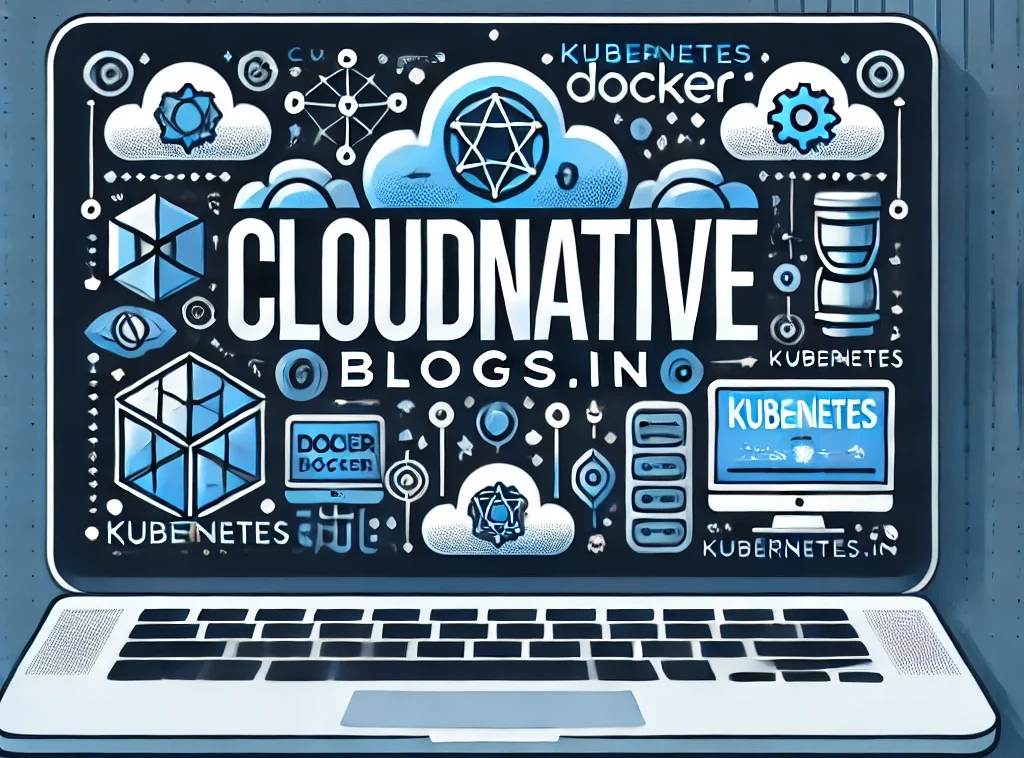The Kubernetes Handbook
Table of Contents
-
- What is Kubernetes?
- History and Evolution
- Use Cases and Benefits
-
- Core Components
- Master Node
- Worker Nodes
- Control Plane and Data Plane
- Kubernetes API
- Core Components
-
- Setting Up Your Environment
- Minikube and Kind
- Cloud Provider Options
- Basic kubectl Commands
- Your First Kubernetes Cluster
- Setting Up Your Environment
-
- What is a Pod?
- Multi-Container Pods
- Pod Lifecycle
-
- Creating Deployments
- Managing Updates and Rollbacks
- Scaling Applications
-
- Understanding Services
- ClusterIP, NodePort, LoadBalancer
- Ingress Controllers
-
- Persistent Volumes and Persistent Volume Claims
- Storage Classes
- Configuring StatefulSets
-
- Using ConfigMaps and Secrets
- Environment Variables and Command-Line Arguments
-
- Tools and Best Practices
- Integrating with Prometheus and Grafana
- Centralized Logging Solutions
-
- Role-Based Access Control (RBAC)
- Network Policies
- Pod Security Standards
-
- Horizontal Pod Autoscaler
- Cluster Autoscaler
- Load Balancing Strategies
-
- Overview of CI/CD Concepts
- Popular Tools (Jenkins, GitLab CI, ArgoCD)
- Setting Up a CI/CD Pipeline
Troubleshooting and Best Practices
- Common Issues and Solutions
- Performance Tuning
- Best Practices for Resource Management
-
- Custom Resource Definitions (CRDs)
- Operators and Controller Patterns
- Service Mesh Overview (Istio, Linkerd)
Case Studies and Real-World Applications
- Successful Kubernetes Implementations
- Lessons Learned from Industry Leaders
Conclusion and Future of Kubernetes
- Trends and Predictions
- Resources for Continued Learning
Appendices
- Glossary of Terms
- Useful Commands and Cheat Sheets
- Recommended Tools and Resources
Chapter 1: Introduction to Kubernetes
What is Kubernetes?
Kubernetes, often abbreviated as K8s, is an open-source container orchestration platform that automates the deployment, scaling, and management of containerized applications. It was originally developed by Google and is now maintained by the Cloud Native Computing Foundation (CNCF).
At its core, Kubernetes allows developers to focus on writing code and building applications without worrying about the underlying infrastructure. It abstracts the complexities of managing containers and offers a set of powerful features:
Container Orchestration: Kubernetes manages clusters of hosts running Linux containers, ensuring that the applications run smoothly and consistently across different environments.
Automated Deployment: Kubernetes simplifies the deployment process. Developers can specify how many instances of an application they want to run, and Kubernetes automatically manages the scaling up or down of containers as needed.
Service Discovery and Load Balancing: Kubernetes provides built-in service discovery, meaning that applications can easily communicate with each other. It can also load balance traffic to different containers to ensure high availability.
Self-Healing: If a container fails, Kubernetes can automatically restart it or replace it, maintaining the desired state of the application without manual intervention.
Storage Orchestration: Kubernetes allows users to mount storage systems automatically, whether from local storage, public cloud providers, or networked storage systems.
In summary, Kubernetes serves as a robust platform that provides the tools necessary for managing containerized applications at scale, making it an essential tool for modern cloud-native development.
History and Evolution
Kubernetes has its roots in the experience Google gained from running containers in production environments. In the early 2000s, Google started using a container-based system called Borg, which managed the deployment and scaling of applications across thousands of machines. Learning from this, Google open-sourced Kubernetes in 2014.
Key Milestones in Kubernetes History:
2014: Initial Release: The first version of Kubernetes was released, gaining attention for its ability to manage containerized applications effectively.
2015: CNCF Formation: The Cloud Native Computing Foundation (CNCF) was established to promote cloud-native computing. Kubernetes was one of its first projects, which helped standardize and build a community around it.
2016: Version 1.0: Kubernetes reached its 1.0 release, marking a significant milestone in stability and feature set. This version solidified its role in the industry as the leading orchestration platform.
2018-2020: Ecosystem Growth: Over these years, the Kubernetes ecosystem expanded rapidly, with a variety of tools and services built around it. Projects like Helm for package management and Istio for service mesh integration emerged.
2021 and Beyond: Kubernetes continues to evolve, with new features aimed at enhancing security, ease of use, and support for multi-cloud environments. The community actively contributes to the project, ensuring that it meets the needs of developers and organizations.
Use Cases and Benefits
Kubernetes has become a cornerstone of modern application development and deployment due to its versatility and numerous benefits. Here are some key use cases:
1. Microservices Architecture
In a microservices architecture, applications are broken down into smaller, independent services that can be developed, deployed, and scaled independently. Kubernetes excels in this environment by allowing developers to manage multiple containers efficiently, ensuring that each service can scale according to demand.
Benefits:
- Simplified management of inter-service communication.
- Independent scaling of microservices based on load.
- Enhanced fault isolation, where issues in one service do not affect others.
2. Continuous Integration and Continuous Deployment (CI/CD)
Kubernetes supports CI/CD practices by automating the deployment process. It integrates seamlessly with various CI/CD tools, allowing teams to push updates and new features quickly and reliably.
Benefits:
- Faster release cycles, enabling rapid innovation.
- Reduced downtime during deployments, as Kubernetes can roll back changes if needed.
- Consistency across environments (development, testing, production).
3. Hybrid and Multi-Cloud Deployments
Organizations often want to leverage the best features of multiple cloud providers or run applications on-premises and in the cloud. Kubernetes facilitates hybrid and multi-cloud architectures, allowing applications to run seamlessly across different environments.
Benefits:
- Flexibility in choosing cloud providers and avoiding vendor lock-in.
- Ability to manage resources more efficiently across environments.
- Enhanced disaster recovery options through distributed architecture.
4. Resource Optimization
Kubernetes enables efficient resource allocation and utilization. By automatically scaling applications based on real-time demand and monitoring resource usage, organizations can optimize their infrastructure costs.
Benefits:
- Reduced operational costs through efficient resource management.
- Improved performance and responsiveness of applications.
- Enhanced utilization of hardware resources, leading to better ROI.
5. Enhanced Security
Kubernetes comes with built-in security features that allow organizations to manage user access, control traffic between services, and ensure that sensitive data is stored securely.
Benefits:
- Fine-grained access control through Role-Based Access Control (RBAC).
- Network policies that restrict traffic between pods for enhanced security.
- Built-in secrets management to handle sensitive information securely.
Conclusion
Kubernetes represents a significant evolution in how we build and manage applications in the cloud-native era. With its powerful orchestration capabilities, extensive community support, and rich ecosystem of tools, Kubernetes has become an essential platform for organizations looking to modernize their application deployment strategies. As we move forward in this book, we'll delve deeper into the components, architecture, and practical applications of Kubernetes, equipping you with the knowledge to leverage this powerful tool in your own projects.
Chapter 2: Kubernetes Architecture
Introduction
Kubernetes, often referred to as K8s, is an open-source platform designed to automate deploying, scaling, and operating application containers. Its architecture is a robust framework that allows developers and operators to manage containerized applications efficiently. This chapter will explore the core components of Kubernetes, the distinctions between the control and data planes, and the significance of the Kubernetes API.
Core Components
The architecture of Kubernetes is built around several core components that work together to maintain the system's functionality and performance.
Master Node
The Master Node is the control center of a Kubernetes cluster. It manages the cluster's state and ensures that the desired state of applications is maintained. Here are some key aspects of the Master Node:
Control Manager: This component is responsible for regulating the various controllers that monitor the state of the cluster and make adjustments as needed. For example, if a node fails, the control manager ensures that a new node is provisioned to replace it.
Scheduler: The scheduler assigns workloads to the worker nodes based on resource availability and other constraints. It considers factors like CPU and memory usage, ensuring that workloads are efficiently distributed across the cluster.
API Server: The API server serves as the primary interface for interacting with the Kubernetes cluster. It exposes the Kubernetes API, allowing users and applications to communicate with the cluster through RESTful calls.
Etcd: This is a key-value store that holds the configuration data and state of the cluster. It serves as the source of truth for the cluster, storing all information related to the cluster's resources and configuration.
Cloud Controller Manager: This component integrates the Kubernetes cluster with cloud provider APIs. It helps in managing cloud resources and enables Kubernetes to interact seamlessly with various cloud services.
Worker Nodes
Worker nodes are the machines that run the containerized applications and workloads. Each worker node contains several critical components that facilitate the operation of containers:
Kubelet: The kubelet is an agent that runs on each worker node. It ensures that containers are running in a Pod as defined by the API server. The kubelet communicates with the master node, reporting the status of the node and the pods it hosts.
Kube-Proxy: This component manages network rules and routing for the services within the cluster. It facilitates communication between the Pods and external services, ensuring that network traffic is properly directed.
Container Runtime: The container runtime is responsible for running containers. Popular container runtimes include Docker, containerd, and CRI-O. It pulls container images from a repository and runs them as specified.
Pods: A Pod is the smallest deployable unit in Kubernetes, often consisting of one or more containers that share the same network namespace. Pods are ephemeral, and Kubernetes manages their lifecycle.
Control Plane and Data Plane
Kubernetes architecture can be divided into two primary planes: the control plane and the data plane. Understanding the distinction between these planes is crucial for grasping how Kubernetes orchestrates applications.
Control Plane
The control plane is responsible for managing the overall state of the Kubernetes cluster. It makes decisions about scheduling, scaling, and the health of the applications. Key components include:
Master Node Components: As discussed, the control plane includes the API server, scheduler, control manager, and etcd. These components continuously monitor the cluster's state and work to maintain the desired configuration.
Declarative Configuration: Users define the desired state of their applications using YAML or JSON files. The control plane interprets these definitions and orchestrates the necessary actions to achieve that state.
Health Monitoring: The control plane constantly checks the health of the nodes and pods, making adjustments as necessary. For example, if a node becomes unresponsive, the control plane can reschedule the affected Pods onto other healthy nodes.
Data Plane
The data plane, on the other hand, is where the actual workload runs. It encompasses the worker nodes and the Pods that execute the containerized applications. Key aspects include:
Workload Execution: The data plane is responsible for executing the applications defined by the control plane. Worker nodes host Pods that run the containers, handling the business logic of the applications.
Networking: The data plane manages communication between Pods and external services. Kube-proxy, for instance, ensures that traffic is routed correctly, maintaining network policies and load balancing.
Resource Management: The data plane also deals with resource allocation and management. Kubernetes schedules Pods based on available resources, ensuring optimal utilization across the cluster.
Kubernetes API
The Kubernetes API is a critical component of the architecture, serving as the primary interface for interacting with the cluster. Understanding the API is essential for developers and operators working with Kubernetes.
API Overview
RESTful Interface: The Kubernetes API is built on a RESTful architecture, enabling easy communication between clients and the server. This design allows for simple CRUD (Create, Read, Update, Delete) operations on resources.
Resources and Objects: In Kubernetes, everything is treated as an object. Common objects include Pods, Services, Deployments, and ConfigMaps. Each object has a unique API endpoint and can be manipulated using standard HTTP methods.
Namespaces: The API supports namespaces, allowing users to organize resources and manage access control. Namespaces are useful for separating environments, such as development and production.
Using the API
kubectl: The primary tool for interacting with the Kubernetes API is
kubectl, a command-line interface that allows users to perform various operations on the cluster. Users can create, update, delete, and query resources using simple commands.Client Libraries: Several client libraries are available in different programming languages, enabling developers to build applications that interact with the Kubernetes API programmatically. These libraries abstract away the complexities of HTTP requests and responses.
Custom Resources: Kubernetes allows users to define custom resources and controllers, extending the functionality of the API. This feature enables developers to tailor Kubernetes to specific use cases, adding unique capabilities to the cluster.
Conclusion
Kubernetes architecture is a powerful framework that combines a variety of components to provide a robust platform for managing containerized applications. Understanding the roles of the master and worker nodes, the distinction between control and data planes, and the significance of the Kubernetes API is essential for anyone looking to leverage Kubernetes effectively. As cloud-native technologies continue to evolve, mastering these concepts will enable organizations to build scalable and resilient applications in dynamic environments.
Chapter 3: Getting Started
Kubernetes has become a vital tool for developers and system administrators alike, enabling the orchestration of containerized applications in a way that maximizes resource efficiency, scalability, and maintainability. This chapter will guide you through the fundamental steps to set up your Kubernetes environment, understand basic command-line operations, and deploy your first Kubernetes cluster. By the end of this chapter, you will have the necessary knowledge to start using Kubernetes in your own projects.
Setting Up Your Environment
Before you can dive into Kubernetes, you need to prepare your environment. This involves choosing a method to run Kubernetes on your local machine or on the cloud. Here, we'll discuss two popular local development options: Minikube and Kind (Kubernetes IN Docker), as well as cloud provider options for more scalable deployments.
Minikube and Kind
Minikube
Minikube is a local Kubernetes cluster that runs in a virtual machine (VM) on your computer. It is designed to provide an easy-to-use environment for learning and testing Kubernetes features. Here’s how to set it up:
Install Minikube:
- First, ensure you have a hypervisor installed. This could be VirtualBox, HyperKit, or another option.
- Download the Minikube binary from the official Minikube GitHub repository and install it following the instructions for your operating system.
Start Minikube:
- Open a terminal and execute the command:
minikube start - This command initializes a single-node Kubernetes cluster. You can specify different drivers, memory allocation, and CPU limits as needed.
- Open a terminal and execute the command:
Verify the Installation:
- To check if Minikube is running, use:
minikube status - If everything is set up correctly, you should see a message indicating that the cluster is running.
- To check if Minikube is running, use:
Access the Dashboard:
- Minikube comes with a handy dashboard that provides a graphical interface to manage your cluster. You can access it by running:
minikube dashboard - This will open a web browser window where you can visualize your Kubernetes resources.
- Minikube comes with a handy dashboard that provides a graphical interface to manage your cluster. You can access it by running:
Kind (Kubernetes IN Docker)
Kind is another option for running Kubernetes clusters locally using Docker containers. It is particularly useful for testing and continuous integration environments.
Install Kind:
- First, ensure Docker is installed and running on your machine.
- Download the Kind binary and install it following the instructions on its GitHub page.
Create a Cluster:
- To create a new Kubernetes cluster using Kind, run:
kind create cluster - This command will create a cluster running in Docker containers. You can also customize your cluster configuration using a YAML file if needed.
- To create a new Kubernetes cluster using Kind, run:
Verify the Installation:
- Check the cluster status with:
kubectl cluster-info --context kind-kind - This command will give you information about your cluster and confirm that it is running.
- Check the cluster status with:
Access the Cluster:
- By default, Kind will configure
kubectlto use the newly created cluster. You can start deploying applications immediately.
- By default, Kind will configure
Cloud Provider Options
If you're looking to deploy Kubernetes at scale, you may want to use a cloud provider. Here are some popular options:
Google Kubernetes Engine (GKE):
- GKE is a fully managed Kubernetes service that allows you to quickly deploy and manage applications in the cloud.
- You can create a cluster through the Google Cloud Console or using the
gcloudcommand-line tool. - GKE provides automatic scaling, monitoring, and upgrades.
Amazon Elastic Kubernetes Service (EKS):
- EKS is Amazon's managed Kubernetes service, which simplifies the process of running Kubernetes clusters in the AWS cloud.
- EKS integrates with other AWS services, providing robust networking and security options.
- Clusters can be managed through the AWS Management Console or the AWS CLI.
Azure Kubernetes Service (AKS):
- AKS offers a managed Kubernetes service on Microsoft Azure.
- It provides easy integration with Azure services and simplifies tasks like scaling and monitoring.
- You can create and manage AKS clusters using the Azure portal or Azure CLI.
DigitalOcean Kubernetes:
- DigitalOcean offers a straightforward Kubernetes service that is easy to set up and manage.
- It is particularly popular among small to medium-sized businesses and developers due to its user-friendly interface and pricing.
Regardless of the option you choose, it’s important to understand your application’s requirements and select a provider that meets those needs.
Basic kubectl Commands
The kubectl command-line tool is your gateway to interacting with Kubernetes clusters. It allows you to manage applications and resources effectively. Below are some of the most commonly used kubectl commands you should know:
Basic Commands
Get Cluster Information: To see the cluster's information, run:
kubectl cluster-infoThis command provides details about the master node and other components.
Listing Nodes: To see the nodes in your cluster:
kubectl get nodesThis command shows the status of each node, including whether it's ready to run workloads.
Listing Pods: To view all running pods:
kubectl get podsPods are the smallest deployable units in Kubernetes and can contain one or more containers.
Describing Resources: To get detailed information about a specific resource (e.g., a pod):
kubectl describe pod <pod-name>This command provides in-depth details, including events related to the pod.
Creating Resources: You can create resources using configuration files (YAML or JSON). For example, to create a deployment:
kubectl apply -f deployment.yamlDeleting Resources: To delete a resource:
kubectl delete pod <pod-name>Viewing Logs: To check the logs for a specific pod:
kubectl logs <pod-name>Scaling Applications: To scale a deployment up or down:
kubectl scale deployment <deployment-name> --replicas=<number>Accessing a Pod’s Shell: To open a shell session inside a running pod:
kubectl exec -it <pod-name> -- /bin/sh
These commands are just the tip of the iceberg. As you gain more experience with Kubernetes, you'll find a wealth of additional commands and options that can streamline your workflow.
Your First Kubernetes Cluster
Now that your environment is set up and you are familiar with basic kubectl commands, it’s time to create and deploy your first Kubernetes cluster.
Step 1: Create a Deployment
Create a Deployment YAML File: First, create a file named
nginx-deployment.yamlwith the following content:apiVersion: apps/v1 kind: Deployment metadata: name: nginx-deployment spec: replicas: 3 selector: matchLabels: app: nginx template: metadata: labels: app: nginx spec: containers: - name: nginx image: nginx:latest ports: - containerPort: 80Deploy the Application: Run the following command to create the deployment:
kubectl apply -f nginx-deployment.yamlVerify the Deployment: To ensure that the deployment was successful and the pods are running, use:
kubectl get deploymentsThis command will show you the current state of the deployment, including the number of replicas and their status.
Step 2: Expose the Deployment
To make your application accessible, you need to expose it. You can do this by creating a service.
Create a Service YAML File: Create a file named
nginx-service.yamlwith the following content:apiVersion: v1 kind: Service metadata: name: nginx-service spec: type: NodePort selector: app: nginx ports: - port: 80 targetPort: 80 nodePort: 30001Apply the Service Configuration: Run the command:
kubectl apply -f nginx-service.yamlCheck the Service: Verify that the service has been created successfully:
kubectl get servicesAccess Your Application: If you're using Minikube, you can access the application using:
minikube service nginx-serviceThis command will open a web browser to the appropriate URL. If you’re using Kind or another environment, you may need to access it using the IP address of your node and the specified node port (e.g.,
http://<node-ip>:30001).
Step 3: Monitor and Scale Your Application
With your application running, you can monitor its status and scale it as needed.
Check Pod Status: Use the command:
kubectl get podsScale the Deployment: If you want to increase the number of replicas, use:
kubectl scale deployment/nginx-deployment --replicas=5Check the Updated Status: Run the following command
to see the updated number of pods:
kubectl get deployments
Step 4: Clean Up Resources
Once you're done experimenting, it's important to clean up the resources to free up system resources.
Delete the Service and Deployment: You can delete both the service and deployment with the following command:
kubectl delete -f nginx-service.yaml kubectl delete -f nginx-deployment.yamlVerify Deletion: Check to confirm that everything has been removed:
kubectl get deployments kubectl get services
Conclusion
Setting up your Kubernetes environment is the first step towards mastering this powerful orchestration tool. With Minikube or Kind, you can easily experiment with Kubernetes locally. Understanding basic kubectl commands will help you manage resources effectively, and deploying your first cluster demonstrates the practical application of your knowledge.
In the following chapters, we will delve deeper into Kubernetes concepts, including advanced networking, storage solutions, and monitoring strategies, allowing you to build robust applications in a production environment.
Chapter 4: Understanding Pods
In the world of Kubernetes, the concept of Pods is fundamental. This chapter will take a deep dive into what Pods are, the idea behind multi-container Pods, and the lifecycle of a Pod. We will provide clear explanations, code examples, and practical insights to help you grasp these essential components of Kubernetes.
What is a Pod?
A Pod is the smallest deployable unit in Kubernetes, which encapsulates one or more containers. It represents a logical host for these containers and provides an environment in which they can run, share resources, and communicate with each other. Understanding Pods is crucial because they form the backbone of how applications are deployed in Kubernetes.
Key Characteristics of Pods
Single or Multi-Container: A Pod can contain a single container or multiple containers. When multiple containers are hosted within the same Pod, they can communicate through shared storage and networking.
Shared Network Namespace: All containers in a Pod share the same IP address and network namespace, enabling them to communicate with each other using
localhost. This feature is particularly useful for applications that require tight coupling between components, such as a web server and a database.Shared Storage: Pods can mount shared volumes that allow containers to share data. This is beneficial for scenarios where data persistence or inter-container communication is required.
Lifespan: Pods are designed to be transient and can be created and destroyed as needed. Kubernetes handles the scheduling and replication of Pods to ensure that applications run smoothly.
Basic Structure of a Pod Definition
A Pod is defined using YAML or JSON configuration files. Here’s a basic example of a Pod definition in YAML:
apiVersion: v1
kind: Pod
metadata:
name: my-pod
spec:
containers:
- name: my-container
image: nginx:latest
In this example:
apiVersionindicates the version of the Kubernetes API being used.kindspecifies that this resource is a Pod.metadataprovides metadata such as the name of the Pod.specdefines the specification of the Pod, including the containers it runs.
How Pods Work
When you deploy a Pod, Kubernetes schedules it to run on one of the nodes in your cluster. Each Pod is given an IP address and is managed by the Kubernetes control plane. When you need to scale your application, you can create multiple replicas of a Pod, and Kubernetes will handle the distribution across the available nodes.
Multi-Container Pods
While many applications can be effectively run in a single container, there are scenarios where multiple containers must work closely together. This is where multi-container Pods come into play.
Why Use Multi-Container Pods?
Tight Coupling: Some applications consist of tightly coupled components that need to share data and resources. For example, a web server might need a logging sidecar container to handle logs.
Resource Sharing: Containers within the same Pod can share storage volumes, allowing them to work on the same set of files or share cached data.
Simplified Deployment: Deploying multiple containers as a single unit simplifies the management and scaling of applications. When you scale a Pod, all containers within it are scaled together.
Common Multi-Container Patterns
Sidecar Pattern: A sidecar container assists the main application container. For example, a logging agent that collects and ships logs to a central server can run as a sidecar alongside the main application.
Example of a Sidecar Pod:
apiVersion: v1 kind: Pod metadata: name: sidecar-example spec: containers: - name: main-app image: my-app-image - name: logging-agent image: logging-agent-imageAmbassador Pattern: An ambassador container acts as a proxy for the main application container, typically to handle external communication. It can route requests or perform service discovery.
Example of an Ambassador Pod:
apiVersion: v1 kind: Pod metadata: name: ambassador-example spec: containers: - name: app-container image: my-app-image - name: ambassador image: ambassador-imageInit Containers: These are specialized containers that run before the main application containers start. They are often used to prepare the environment or perform setup tasks.
Example of a Pod with Init Containers:
apiVersion: v1 kind: Pod metadata: name: init-container-example spec: initContainers: - name: init-myservice image: busybox command: ['sh', '-c', 'echo Init Container'] containers: - name: main-app image: my-app-image
Best Practices for Multi-Container Pods
- Logical Grouping: Group containers that are tightly coupled and require shared resources. Avoid mixing unrelated containers in the same Pod.
- Resource Allocation: Allocate resources carefully for each container to avoid contention. Kubernetes allows you to set resource requests and limits for CPU and memory.
- Health Checks: Implement readiness and liveness probes to ensure that containers are functioning correctly. This helps Kubernetes manage the lifecycle of containers within a Pod effectively.
Pod Lifecycle
Understanding the lifecycle of a Pod is crucial for managing applications in Kubernetes. Pods go through various states from creation to termination, and Kubernetes handles these transitions based on your specifications and the health of your application.
Phases of a Pod Lifecycle
Pending: This phase indicates that the Pod has been accepted by the Kubernetes system but is not yet running. It may be waiting for resources or scheduling.
Running: In this phase, at least one container in the Pod is running. This indicates that the Pod is actively processing requests.
Succeeded: This phase is reached when all containers in the Pod have terminated successfully. This typically occurs in batch jobs or once-only processing.
Failed: If a container in the Pod terminates with an error, the Pod enters the Failed state. Kubernetes will attempt to restart the container based on the restart policy.
Unknown: This state is reported when the state of the Pod cannot be determined, often due to communication issues with the Kubernetes node.
Pod Lifecycle Events
Creation: A Pod is created based on a specification provided in a deployment or directly using a Pod definition.
Scheduling: Kubernetes schedules the Pod to run on a node based on available resources and constraints.
Starting Containers: Kubernetes starts the containers in the specified order, respecting any dependencies defined in the Pod spec.
Termination: When a Pod is deleted or scaled down, Kubernetes begins the termination process. Containers receive a termination signal, allowing them to exit gracefully.
Managing Pod Lifecycle
Kubernetes provides several tools and features to manage the lifecycle of Pods:
ReplicaSets: These ensure that a specified number of replicas of a Pod are running at all times. If a Pod fails or is deleted, a new Pod will be created automatically.
Deployments: A higher-level abstraction that manages ReplicaSets and provides features like rolling updates, rollbacks, and more.
Lifecycle Hooks: You can define lifecycle hooks that allow you to run specific actions during the startup or termination phases of a container. For example, you can use
preStophooks to handle cleanup tasks before a container is terminated.Example of a Lifecycle Hook:
apiVersion: v1 kind: Pod metadata: name: lifecycle-hook-example spec: containers: - name: my-app image: my-app-image lifecycle: preStop: exec: command: ["sh", "-c", "echo Preparing to stop"]
Conclusion
Understanding Pods is vital for effectively working with Kubernetes. They provide a structured way to deploy and manage applications, whether through single containers or tightly integrated multi-container setups. By mastering the lifecycle and management of Pods, you'll be better equipped to leverage Kubernetes' powerful orchestration capabilities, ensuring that your applications run reliably and efficiently in a cloud-native environment.
Chapter 5: Deployments and ReplicaSets
In the world of Kubernetes, managing your applications efficiently is key to ensuring reliability, scalability, and smooth updates. Two fundamental concepts that facilitate these tasks are Deployments and ReplicaSets. This chapter delves deep into how to create Deployments, manage updates and rollbacks, and scale applications effectively.
Creating Deployments
What is a Deployment?
A Deployment in Kubernetes is a higher-level abstraction that manages the lifecycle of your application pods. It enables you to define the desired state for your application, including the number of replicas, the container image to use, and any configuration settings. Deployments automate the process of ensuring that the specified number of pods are running at all times, allowing for seamless updates and scaling.
Step-by-Step: Creating a Deployment
To create a Deployment, you typically define it in a YAML file and then apply it using the kubectl command-line tool. Here’s a simple example to illustrate how to create a Deployment.
Example: Creating a Simple Nginx Deployment
Create a Deployment YAML File
First, create a file named
nginx-deployment.yamlwith the following content:apiVersion: apps/v1 kind: Deployment metadata: name: nginx-deployment labels: app: nginx spec: replicas: 3 selector: matchLabels: app: nginx template: metadata: labels: app: nginx spec: containers: - name: nginx image: nginx:1.21 ports: - containerPort: 80In this YAML file:
- apiVersion: Specifies the API version for the Deployment.
- kind: Defines the type of resource, which is Deployment.
- metadata: Contains information about the Deployment, such as its name and labels.
- spec: Describes the desired state of the Deployment, including the number of replicas and the pod template.
Apply the Deployment
Next, use the
kubectlcommand to create the Deployment in your Kubernetes cluster:kubectl apply -f nginx-deployment.yamlVerify the Deployment
After applying the Deployment, you can check its status with the following command:
kubectl get deploymentsThis command will list all the Deployments in the current namespace, including the number of replicas, available replicas, and other information.
Check the Pods
To see the pods created by the Deployment, run:
kubectl get podsYou should see three pods running, each corresponding to the specified replicas.
Understanding the Components of a Deployment
- Replicas: The
replicasfield defines how many instances of the pod should be running at any time. Kubernetes will automatically create or destroy pods to maintain this number. - Selector: The
selectorfield is crucial as it defines how the Deployment finds which Pods to manage. It matches the labels specified in the pod template. - Template: The
templatefield contains the specification for the pods that will be created. This includes the container image and any environment variables or configurations needed.
Managing Updates and Rollbacks
Rolling Updates
One of the significant advantages of using Deployments is the ability to perform rolling updates. This allows you to update your application without downtime. Kubernetes gradually replaces the old pods with new ones, ensuring that the desired number of replicas is maintained throughout the process.
Example: Updating a Deployment
Let’s say you want to update the Nginx version from nginx:1.21 to nginx:1.22. You can modify the nginx-deployment.yaml file:
spec:
template:
spec:
containers:
- name: nginx
image: nginx:1.22
After updating the image version, apply the changes:
kubectl apply -f nginx-deployment.yaml
Monitoring the Update Process
You can monitor the status of the update with:
kubectl rollout status deployment/nginx-deployment
This command will provide you with real-time updates on the progress of your Deployment’s rollout.
Rollbacks
If something goes wrong during the update, Kubernetes allows you to rollback to the previous version of your Deployment easily.
Example: Rolling Back a Deployment
To rollback to the previous version, use the following command:
kubectl rollout undo deployment/nginx-deployment
You can verify the rollback by checking the status again:
kubectl get deployments
Managing Deployment History
Kubernetes keeps a history of your Deployment revisions. You can view the revision history with:
kubectl rollout history deployment/nginx-deployment
This command shows you all the revisions made to the Deployment, allowing you to see what changes were made over time.
Scaling Applications
Manual Scaling
Scaling applications is an essential part of managing workloads in Kubernetes. You can increase or decrease the number of replicas for a Deployment to handle varying traffic loads.
Example: Scaling a Deployment
To scale your Nginx Deployment to 5 replicas, use the following command:
kubectl scale deployment/nginx-deployment --replicas=5
After executing this command, you can verify that the desired number of replicas has changed:
kubectl get deployments
Autoscaling
In addition to manual scaling, Kubernetes also offers Horizontal Pod Autoscaling (HPA), which automatically adjusts the number of replicas based on CPU utilization or other select metrics.
Setting Up Horizontal Pod Autoscaling
To use HPA, you must first ensure that your cluster has the metrics server installed. Then, you can create an HPA resource.
Create an HPA YAML File
Create a file named
hpa.yamlwith the following content:apiVersion: autoscaling/v2beta2 kind: HorizontalPodAutoscaler metadata: name: nginx-hpa spec: scaleTargetRef: apiVersion: apps/v1 kind: Deployment name: nginx-deployment minReplicas: 2 maxReplicas: 10 metrics: - type: Resource resource: name: cpu target: type: Utilization averageUtilization: 50In this example:
- scaleTargetRef: Specifies the Deployment to be scaled.
- minReplicas and maxReplicas: Define the range of replicas.
- metrics: Sets the target CPU utilization percentage.
Apply the HPA Configuration
Use the following command to apply the HPA configuration:
kubectl apply -f hpa.yamlMonitor the HPA
You can check the status of the HPA with:
kubectl get hpaThis command will show you the current number of replicas and the resource usage metrics.
Conclusion
In this chapter, we explored the critical concepts of Deployments and ReplicaSets in Kubernetes. We covered how to create Deployments, manage updates and rollbacks, and scale applications effectively. Understanding these elements is essential for operating robust and resilient applications in a Kubernetes environment.
As you progress in your Kubernetes journey, mastering these topics will help you maintain application availability and performance, ensuring that your services can adapt to changing demands and environments seamlessly.
Chapter 6: Services and Networking
Understanding Services
In the world of container orchestration, especially when working with Kubernetes, the concept of services is fundamental. Services in Kubernetes provide a stable endpoint for accessing applications running within a cluster. As applications are often composed of multiple containers that can be dynamically created, destroyed, or moved across nodes, services help abstract these complexities and present a consistent way to communicate with the applications.
What are Services?
At its core, a service is an abstraction that defines a logical set of Pods and a policy by which to access them. A Pod in Kubernetes is the smallest deployable unit, which can contain one or more containers. Services enable load balancing and service discovery, ensuring that requests to your application are routed to the correct Pod, regardless of where it is running.
Key Features of Services
Stable Network Identity: Services provide a consistent IP address and DNS name, allowing applications to communicate without needing to know the individual Pods' addresses.
Load Balancing: When multiple Pods are running behind a service, traffic can be evenly distributed among them, improving availability and reliability.
Service Discovery: Kubernetes provides built-in service discovery through DNS. When a service is created, it gets a DNS entry, enabling Pods to find and connect to it using its name.
Network Policies: Services can be used in conjunction with network policies to control the flow of traffic between Pods, enhancing security.
Understanding services is crucial as they serve as the backbone of communication in a Kubernetes environment. In the next sections, we will explore different types of services available in Kubernetes: ClusterIP, NodePort, and LoadBalancer.
ClusterIP, NodePort, LoadBalancer
Kubernetes offers several service types to suit different needs. Each service type has its specific use case, advantages, and configurations.
ClusterIP
ClusterIP is the default service type in Kubernetes. It provides a virtual IP address that allows Pods to communicate with each other internally. This service type is accessible only within the cluster, making it ideal for applications that do not require external access.
Use Case
ClusterIP is typically used for:
- Internal services that need to communicate with each other.
- Backend services that should not be exposed directly to the internet.
Example Configuration
Here’s a simple YAML configuration for a ClusterIP service:
apiVersion: v1
kind: Service
metadata:
name: my-clusterip-service
spec:
type: ClusterIP
selector:
app: my-app
ports:
- port: 80
targetPort: 8080
In this example, the service named my-clusterip-service will route traffic on port 80 to the Pods labeled with app: my-app on port 8080.
NodePort
NodePort is a service type that exposes the service on each Node’s IP at a static port (the NodePort). This allows external traffic to access the service through any Node’s IP address and the specified port.
Use Case
NodePort is commonly used for:
- Development and testing environments where direct access to services is needed.
- Applications that need to be accessed externally without setting up a full load balancer.
Example Configuration
Here’s how to define a NodePort service:
apiVersion: v1
kind: Service
metadata:
name: my-nodeport-service
spec:
type: NodePort
selector:
app: my-app
ports:
- port: 80
targetPort: 8080
nodePort: 30007
In this example, my-nodeport-service listens on port 80 and forwards traffic to Pods on port 8080. It also opens port 30007 on each Node, allowing external access to the service.
LoadBalancer
LoadBalancer is a service type that automatically provisions a load balancer in the cloud provider’s infrastructure. This type is often used in production environments where you need to distribute incoming traffic across multiple Pods efficiently.
Use Case
LoadBalancer is suited for:
- Applications that need to handle high traffic loads.
- Services that require a single external endpoint for accessibility.
Example Configuration
Here’s how to define a LoadBalancer service:
apiVersion: v1
kind: Service
metadata:
name: my-loadbalancer-service
spec:
type: LoadBalancer
selector:
app: my-app
ports:
- port: 80
targetPort: 8080
In this configuration, Kubernetes will create a cloud load balancer that forwards traffic from port 80 to the Pods on port 8080.
Summary of Service Types
| Service Type | Access Level | Use Case |
|---|---|---|
| ClusterIP | Internal only | Internal communication between Pods |
| NodePort | External access via Node IPs | Development, testing, simple external access |
| LoadBalancer | External access via cloud load balancer | Production-grade external services |
Ingress Controllers
Ingress controllers are another critical aspect of managing network traffic in Kubernetes. While services allow access to individual Pods, Ingress controllers provide a way to manage external access to services in a cluster.
What is an Ingress Controller?
An Ingress controller is a specialized load balancer that manages external HTTP and HTTPS traffic to the services in a Kubernetes cluster. It allows users to define rules for routing traffic based on the host or path.
Key Features of Ingress Controllers
Path-based Routing: Ingress can route traffic to different services based on the URL path.
Host-based Routing: Ingress can route traffic to different services based on the requested host.
TLS Termination: Ingress can handle SSL/TLS termination, allowing secure connections to your services.
Rewrite Rules: Ingress controllers can modify requests before they reach your backend services.
Example Configuration
Here’s a basic example of an Ingress resource:
apiVersion: networking.k8s.io/v1
kind: Ingress
metadata:
name: my-ingress
spec:
rules:
- host: myapp.example.com
http:
paths:
- path: /
pathType: Prefix
backend:
service:
name: my-loadbalancer-service
port:
number: 80
In this configuration, traffic coming to myapp.example.com will be routed to the my-loadbalancer-service on port 80.
Setting Up an Ingress Controller
To use Ingress resources, you need an Ingress controller. There are several popular Ingress controllers available, such as NGINX, Traefik, and HAProxy. Below is a brief guide on setting up an NGINX Ingress controller.
Installing NGINX Ingress Controller
You can install the NGINX Ingress controller using Helm:
helm repo add ingress-nginx https://charts.ingress-nginx.io
helm install my-nginx ingress-nginx/ingress-nginx
This command adds the NGINX Ingress controller to your Kubernetes cluster, enabling you to use Ingress resources.
Best Practices for Ingress Controllers
Use HTTPS: Always secure your traffic by enabling HTTPS in your Ingress configuration.
Monitor Ingress Performance: Regularly monitor the performance of your Ingress controller to ensure it can handle the traffic load.
Keep Rules Organized: Organize your Ingress rules logically to make them easy to manage.
Use Annotations: Leverage annotations to customize the behavior of the Ingress controller.
Conclusion
Services and Ingress controllers are vital components in managing network traffic within Kubernetes. Understanding the different service types—ClusterIP, NodePort, and LoadBalancer—enables you to architect your applications efficiently, whether they need internal communication or external access.
Ingress controllers take this a step further by managing complex routing rules, enhancing your ability to serve applications in production. By leveraging these networking features, you can build robust and scalable applications in Kubernetes, ensuring seamless access and communication across your services.
Chapter 7: Storage in Kubernetes
Kubernetes is a powerful platform for managing containerized applications at scale. One of its crucial features is its ability to handle storage efficiently. Understanding how storage works in Kubernetes is essential for ensuring that your applications have reliable and persistent data management. This chapter will cover key concepts, including Persistent Volumes (PVs), Persistent Volume Claims (PVCs), Storage Classes, and configuring StatefulSets, which are pivotal for managing stateful applications.
Persistent Volumes and Persistent Volume Claims
Introduction to Persistent Volumes
In Kubernetes, storage resources are abstracted through the concept of Persistent Volumes (PVs). A Persistent Volume is a piece of storage in the cluster that has been provisioned by an administrator or dynamically provisioned using Storage Classes. PVs are cluster resources that exist independently of any individual pod that uses the PV.
PVs can be backed by various storage systems, including local storage, NFS (Network File System), cloud provider storage (like AWS EBS, Google Cloud Persistent Disk), or other external storage solutions. This abstraction allows for a unified way to manage storage resources without being tied to a specific underlying technology.
Understanding Persistent Volume Claims
To use a Persistent Volume, a user must create a Persistent Volume Claim (PVC). A PVC is a request for storage by a user. It specifies the size and access mode (such as ReadWriteOnce, ReadOnlyMany, or ReadWriteMany) that the user needs. The Kubernetes control plane matches PVCs with available PVs based on the requested attributes.
Access Modes Explained
- ReadWriteOnce (RWO): The volume can be mounted as read-write by a single node.
- ReadOnlyMany (ROX): The volume can be mounted as read-only by many nodes.
- ReadWriteMany (RWX): The volume can be mounted as read-write by many nodes.
Example of Creating a Persistent Volume
Here's an example of how to create a Persistent Volume in YAML:
apiVersion: v1
kind: PersistentVolume
metadata:
name: my-pv
spec:
capacity:
storage: 10Gi
accessModes:
- ReadWriteOnce
hostPath:
path: /mnt/data
This example defines a PV named my-pv with a capacity of 10 GiB that allows read-write access from a single node.
Example of Creating a Persistent Volume Claim
Now, let’s create a PVC that requests storage:
apiVersion: v1
kind: PersistentVolumeClaim
metadata:
name: my-pvc
spec:
accessModes:
- ReadWriteOnce
resources:
requests:
storage: 5Gi
This PVC requests 5 GiB of storage with read-write access from a single node. Once the PVC is created, Kubernetes will bind it to a suitable PV that meets the request.
Binding PVCs to PVs
When a PVC is created, Kubernetes looks for a PV that satisfies the claim's requirements. If a suitable PV is found, it binds the PVC to that PV, making it available for use by a pod. If no PV matches the claim, the PVC remains in a pending state until a suitable PV is available.
Lifecycle of PVs and PVCs
Understanding the lifecycle of PVs and PVCs is crucial. A PV's lifecycle is independent of the PVC that binds to it. When a PVC is deleted, the PV may either be retained, recycled, or deleted, depending on its ReclaimPolicy:
- Retain: The PV is kept and must be manually reclaimed.
- Recycle: The PV is scrubbed and made available for new claims.
- Delete: The PV and its storage asset are deleted.
Here is how you can set the ReclaimPolicy in a PV:
spec:
persistentVolumeReclaimPolicy: Retain
Storage Classes
Introduction to Storage Classes
Storage Classes provide a way to define different types of storage available in your Kubernetes cluster. They offer a way to specify the quality of service, backup policies, or any other parameters that may be important for your application. This feature enables dynamic provisioning of PVs based on the requirements specified in the PVC.
Defining a Storage Class
A Storage Class is defined by a Kubernetes object that includes parameters for the underlying storage provider. For example, if you're using a cloud provider like AWS or Google Cloud, the Storage Class might include parameters specific to that environment.
Here’s an example of a Storage Class for dynamic provisioning:
apiVersion: storage.k8s.io/v1
kind: StorageClass
metadata:
name: my-storage-class
provisioner: k8s.io/aws-ebs
parameters:
type: gp2
fsType: ext4
reclaimPolicy: Retain
In this example, the Storage Class is set up to provision AWS EBS volumes of type gp2 with an ext4 filesystem. The reclaimPolicy is set to Retain, meaning the volume will be retained after the PVC is deleted.
Using Storage Classes in PVCs
When you create a PVC, you can specify the Storage Class you want to use. Here’s an example PVC that requests storage from the my-storage-class:
apiVersion: v1
kind: PersistentVolumeClaim
metadata:
name: my-pvc
spec:
accessModes:
- ReadWriteOnce
resources:
requests:
storage: 5Gi
storageClassName: my-storage-class
This PVC will trigger the dynamic provisioning of a PV from the specified Storage Class when it is created.
Managing Storage Classes
Managing Storage Classes includes creating, updating, or deleting them. You can list all available Storage Classes in your cluster using:
kubectl get storageclass
To delete a Storage Class, you can use:
kubectl delete storageclass my-storage-class
Be cautious when deleting a Storage Class that is in use, as it could affect any PVCs relying on that class.
Configuring StatefulSets
Introduction to StatefulSets
StatefulSets are a Kubernetes resource designed specifically for managing stateful applications, which require persistent storage. Unlike Deployments, which are meant for stateless applications, StatefulSets maintain a sticky identity for each of their pods. This identity is crucial for applications that require stable storage and network identities.
Characteristics of StatefulSets
- Stable Network Identity: Each pod in a StatefulSet has a unique name and a stable network identity that persists across rescheduling.
- Stable Storage: StatefulSets use PVCs to provide stable storage to each pod. Each pod can have its own dedicated PV that persists even if the pod is deleted.
- Ordered Deployment and Scaling: Pods in a StatefulSet are deployed in order, and scaling is done in an orderly fashion, ensuring stability and consistency.
Creating a StatefulSet
Here’s an example of how to create a StatefulSet with persistent storage:
apiVersion: apps/v1
kind: StatefulSet
metadata:
name: my-statefulset
spec:
serviceName: "my-service"
replicas: 3
selector:
matchLabels:
app: my-app
template:
metadata:
labels:
app: my-app
spec:
containers:
- name: my-container
image: my-image:latest
volumeMounts:
- name: my-storage
mountPath: /data
volumeClaimTemplates:
- metadata:
name: my-storage
spec:
accessModes: [ "ReadWriteOnce" ]
resources:
requests:
storage: 5Gi
storageClassName: my-storage-class
Explanation of the StatefulSet YAML
- serviceName: The name of the service that manages the network identity.
- replicas: The number of replicas (pods) to run.
- selector: A label query to select the pods.
- template: The pod template that defines the containers.
- volumeClaimTemplates: This section defines the PVCs to be created for each pod in the StatefulSet. Each pod will receive its own volume based on this template.
Accessing Storage in StatefulSets
Each pod in a StatefulSet can access its dedicated storage using the specified mount path. For example, if you mount a volume at /data, each pod will have its own /data directory that retains its content even when the pod is restarted.
Deleting StatefulSets and Their Volumes
When deleting a StatefulSet, Kubernetes will delete the pods in reverse order, ensuring that any dependencies are handled gracefully. Depending on the volumeClaimTemplates, the associated PVCs may also be deleted or retained based on their ReclaimPolicy.
To delete a StatefulSet while retaining the associated PVCs, you can use:
kubectl delete statefulset my-statefulset --cascade=orphan
This command will delete the StatefulSet but keep the PVCs intact for potential reuse.
Summary of Storage in Kubernetes
In summary, managing storage in Kubernetes involves understanding Persistent Volumes and Claims, utilizing Storage Classes for dynamic provisioning, and effectively configuring StatefulSets for stateful applications. By leveraging these features, you can ensure that your applications have reliable, persistent, and scalable storage solutions that meet their specific requirements.
As Kubernetes continues to evolve, mastering these storage concepts will be vital for deploying and managing applications effectively in a cloud-native environment. Always consider your application's specific needs when designing your storage architecture, and be prepared to adjust as your application scales and evolves.
Chapter 8: Configuring Applications
In modern software development, especially in cloud-native applications, configuration management plays a crucial role. As applications become more complex, they require flexible ways to manage their settings, credentials, and other runtime parameters. This chapter will focus on two primary methods of configuring applications in Kubernetes: ConfigMaps and Secrets, as well as using environment variables and command-line arguments. We will explore each of these components in detail, providing practical examples and code snippets along the way.
Using ConfigMaps and Secrets
Introduction to ConfigMaps
Kubernetes ConfigMaps are objects that allow you to decouple configuration artifacts from image content. This means that you can manage configuration changes without needing to rebuild your application images. ConfigMaps are particularly useful for storing non-sensitive data like configuration files, command-line arguments, and environment variables.
Creating a ConfigMap
To create a ConfigMap, you can use either a YAML file or the command line. Below is an example of how to create a ConfigMap using a YAML file.
Example: ConfigMap YAML Definition
apiVersion: v1
kind: ConfigMap
metadata:
name: app-config
data:
app.properties: |
database.url=jdbc:mysql://localhost:3306/mydb
database.username=user
database.password=secret
log.level: "DEBUG"
In this example, we create a ConfigMap named app-config that contains application properties and logging level information.
Applying the ConfigMap
You can apply this ConfigMap using the kubectl command:
kubectl apply -f configmap.yaml
Using ConfigMaps in Pods
Once you have created a ConfigMap, you can use it in your Pods in a couple of ways: as environment variables or as configuration files mounted to a specific path.
Using ConfigMap as Environment Variables
Here’s how to use the app-config ConfigMap as environment variables in a Pod:
apiVersion: v1
kind: Pod
metadata:
name: my-app
spec:
containers:
- name: my-app-container
image: my-app-image
env:
- name: DATABASE_URL
valueFrom:
configMapKeyRef:
name: app-config
key: app.properties
In this example, the DATABASE_URL environment variable will get its value from the app.properties key in the app-config ConfigMap.
Using ConfigMap as a Volume
You can also mount the ConfigMap as a volume. This is useful for applications that expect configuration files at specific file paths.
apiVersion: v1
kind: Pod
metadata:
name: my-app
spec:
containers:
- name: my-app-container
image: my-app-image
volumeMounts:
- name: config-volume
mountPath: /etc/config
volumes:
- name: config-volume
configMap:
name: app-config
In this setup, the data in app-config will be available in the /etc/config directory within the container.
Introduction to Secrets
Kubernetes Secrets are similar to ConfigMaps but are specifically designed for sensitive information, such as passwords, OAuth tokens, SSH keys, etc. Storing sensitive information securely is critical, and Secrets help achieve that by ensuring the data is base64 encoded and can be accessed securely.
Creating a Secret
You can create a Secret using a YAML file, similar to a ConfigMap.
Example: Secret YAML Definition
apiVersion: v1
kind: Secret
metadata:
name: db-credentials
type: Opaque
data:
username: dXNlcg== # base64 encoded 'user'
password: c2VjcmV0 # base64 encoded 'secret'
Here, we define a Secret named db-credentials containing a username and password.
Applying the Secret
You can apply this Secret using:
kubectl apply -f secret.yaml
Using Secrets in Pods
Secrets can also be used as environment variables or mounted as volumes, similar to ConfigMaps.
Using Secrets as Environment Variables
apiVersion: v1
kind: Pod
metadata:
name: my-app
spec:
containers:
- name: my-app-container
image: my-app-image
env:
- name: DB_USERNAME
valueFrom:
secretKeyRef:
name: db-credentials
key: username
- name: DB_PASSWORD
valueFrom:
secretKeyRef:
name: db-credentials
key: password
In this example, the environment variables DB_USERNAME and DB_PASSWORD are populated from the db-credentials Secret.
Using Secrets as Volumes
apiVersion: v1
kind: Pod
metadata:
name: my-app
spec:
containers:
- name: my-app-container
image: my-app-image
volumeMounts:
- name: secret-volume
mountPath: /etc/secret
volumes:
- name: secret-volume
secret:
secretName: db-credentials
The Secret data will be available in the /etc/secret directory in the container.
Best Practices for ConfigMaps and Secrets
- Limit Access: Use Kubernetes RBAC to limit access to Secrets to only those Pods that need them.
- Version Control: Keep configuration files in version control, but avoid putting sensitive information in them. Use Secrets for sensitive data.
- Use Immutable ConfigMaps: If possible, create immutable ConfigMaps to avoid accidental updates.
- Cleanup: Regularly review and clean up unused ConfigMaps and Secrets.
Environment Variables and Command-Line Arguments
In addition to using ConfigMaps and Secrets, you can also configure applications using environment variables and command-line arguments. These methods provide flexibility and allow you to override settings at runtime.
Using Environment Variables
Environment variables are one of the simplest ways to configure applications. They can be defined directly in the Pod specification or injected from ConfigMaps and Secrets.
Defining Environment Variables
You can define environment variables in your Pod specification directly:
apiVersion: v1
kind: Pod
metadata:
name: my-app
spec:
containers:
- name: my-app-container
image: my-app-image
env:
- name: ENVIRONMENT
value: "production"
- name: LOG_LEVEL
value: "info"
In this example, ENVIRONMENT and LOG_LEVEL are set directly in the Pod.
Overriding Environment Variables
Environment variables defined in a Pod can be overridden by user-defined settings. This is useful for changing configurations without modifying the deployment YAML.
Command-Line Arguments
Many applications accept command-line arguments to configure their behavior at runtime. You can specify command-line arguments in your Pod specification.
Specifying Command-Line Arguments
You can pass command-line arguments to your container using the args field:
apiVersion: v1
kind: Pod
metadata:
name: my-app
spec:
containers:
- name: my-app-container
image: my-app-image
args: ["--config=/etc/config/app.properties", "--log-level=debug"]
In this example, we pass two command-line arguments to the application, specifying the configuration file path and the logging level.
Combining Environment Variables and Command-Line Arguments
You can use both environment variables and command-line arguments together to provide a comprehensive configuration strategy.
apiVersion: v1
kind: Pod
metadata:
name: my-app
spec:
containers:
- name: my-app-container
image: my-app-image
env:
- name: DB_URL
valueFrom:
configMapKeyRef:
name: app-config
key: database.url
args: ["--log-level", "info"]
In this setup, the application reads the database URL from the ConfigMap via an environment variable while also accepting a logging level as a command-line argument.
Advantages of Environment Variables and Command-Line Arguments
- Simplicity: Easy to set and modify without changing the application code or configuration files.
- Flexibility: Suitable for quick overrides in different environments (development, staging, production).
- Visibility: Environment variables can be easily inspected, making it easier to troubleshoot.
Conclusion
In this chapter, we explored how to configure applications in Kubernetes using ConfigMaps and Secrets, as well as environment variables and command-line arguments. Understanding these concepts is vital for building flexible, secure, and maintainable applications in a cloud-native environment. By leveraging these tools effectively, developers can ensure that their applications can adapt to changing environments and requirements without significant overhead.
In practice, you may find yourself combining these techniques to create a robust configuration management strategy. As you continue to develop and deploy applications, consider how these configurations can be structured to best meet your needs, enhance security, and promote ease of use across different environments.
Chapter 9: Monitoring and Logging
Introduction
In the world of software development and IT operations, monitoring and logging are critical components that ensure the health, performance, and reliability of applications and infrastructure. Proper monitoring allows teams to proactively detect issues, while logging provides the historical context needed to troubleshoot problems. This chapter explores the tools and best practices for monitoring and logging, integrating popular tools like Prometheus and Grafana, and implementing centralized logging solutions.
Tools and Best Practices
Monitoring and logging are supported by a wide range of tools. Selecting the right tools depends on the specific needs of your applications and infrastructure. Here, we’ll outline some popular tools and the best practices for effectively using them.
Popular Monitoring Tools
Prometheus: An open-source monitoring and alerting toolkit designed for reliability and scalability. It collects metrics from configured targets at specified intervals, evaluates rule expressions, and can trigger alerts.
Nagios: A powerful monitoring system that enables organizations to identify and resolve IT infrastructure issues. Nagios offers both monitoring and alerting for servers, switches, applications, and services.
Zabbix: Another open-source monitoring solution that offers monitoring for various network services, servers, and hardware. Zabbix provides real-time monitoring and historical data.
Datadog: A cloud-based monitoring and analytics platform for developers, IT operations teams, and business users. It integrates with various platforms and services to provide comprehensive monitoring capabilities.
New Relic: A software analytics platform that provides detailed performance metrics for applications and infrastructure, offering real-time insights into application performance.
Best Practices for Monitoring
Define Key Performance Indicators (KPIs): Establish KPIs that align with your business objectives. Common KPIs include response time, error rates, and throughput.
Use Multi-layer Monitoring: Monitor not just the application but also the underlying infrastructure, network, and database layers. This holistic approach helps in identifying bottlenecks.
Set Alerts Wisely: Configure alerts for critical metrics but avoid alert fatigue by ensuring that alerts are actionable. Use thresholds that reflect actual performance degradation.
Regularly Review and Adjust: Monitoring setups should be reviewed periodically. Adjust thresholds and monitored metrics based on evolving application requirements.
Automate Monitoring Tasks: Use automation tools to help manage and configure monitoring tasks, making it easier to maintain your monitoring setup over time.
Integrating with Prometheus and Grafana
Prometheus and Grafana are popular choices for monitoring and visualizing metrics due to their powerful capabilities and ease of integration. Let’s explore how to set up and integrate these two tools.
Setting Up Prometheus
Prometheus scrapes metrics from various sources, stores them, and makes them available for querying. To set up Prometheus:
Installation: You can download and install Prometheus from its official website.
For example, on a Linux machine, you can run:
wget https://github.com/prometheus/prometheus/releases/download/v2.30.3/prometheus-2.30.3.linux-amd64.tar.gz tar xvfz prometheus-*.tar.gz cd prometheus-*Configuration: Create a configuration file named
prometheus.ymlto specify what to monitor. Here’s a simple configuration:global: scrape_interval: 15s # Default scrape interval scrape_configs: - job_name: 'my_app' static_configs: - targets: ['localhost:8080'] # Replace with your application's addressRunning Prometheus: Start Prometheus with the following command:
./prometheus --config.file=prometheus.ymlAccess the Prometheus dashboard by navigating to
http://localhost:9090in your web browser.
Setting Up Grafana
Grafana provides a rich interface to visualize metrics collected by Prometheus. To set up Grafana:
Installation: You can install Grafana from its official site.
For example, on a Linux machine, you might use:
wget https://dl.grafana.com/oss/release/grafana_9.2.0_amd64.deb sudo dpkg -i grafana_9.2.0_amd64.debRunning Grafana: Start Grafana with the command:
sudo service grafana-server startAccess the Grafana dashboard by navigating to
http://localhost:3000. The default login isadmin/admin.Adding Prometheus as a Data Source:
- In the Grafana dashboard, navigate to "Configuration" → "Data Sources."
- Click "Add data source" and select "Prometheus."
- Enter the URL
http://localhost:9090and click "Save & Test."
Creating Dashboards: Use Grafana to create visual dashboards by adding panels. Choose metrics collected by Prometheus, such as response times, CPU usage, or error rates. For example, to display the average response time, create a new panel and enter the Prometheus query:
avg(rate(http_request_duration_seconds_sum[5m])) by (method)
Best Practices for Using Prometheus and Grafana
Organize Metrics: Use meaningful names and labels for metrics. This makes it easier to understand and query them later.
Optimize Queries: Efficient queries can significantly improve the performance of your Grafana dashboards. Use aggregation functions and avoid excessive data points.
Use Annotations: Add annotations to your Grafana graphs to highlight important events, such as deployments or incidents.
Leverage Alerts: Utilize Prometheus’s alerting rules to notify your team of critical issues. Set up Alertmanager for more advanced alerting capabilities.
Centralized Logging Solutions
Centralized logging is essential for tracking application behavior and diagnosing issues across distributed systems. By consolidating logs from various sources into a single location, teams can gain insights that would be difficult to achieve otherwise.
Benefits of Centralized Logging
Improved Troubleshooting: Centralized logs provide a comprehensive view of system activity, making it easier to pinpoint issues.
Compliance and Security: Storing logs centrally helps with compliance requirements and enhances security by enabling better monitoring of access and usage patterns.
Scalability: Centralized logging systems can scale with your infrastructure, handling increased log volumes from multiple sources.
Popular Centralized Logging Tools
ELK Stack (Elasticsearch, Logstash, Kibana): A popular open-source solution for centralized logging. Logstash collects and processes logs, Elasticsearch indexes them, and Kibana provides a UI for visualization.
- Logstash: Configurable to collect logs from various sources.
- Elasticsearch: Powerful search engine that stores logs.
- Kibana: Visualizes log data in dashboards.
Graylog: An open-source log management tool that provides real-time search capabilities. It can collect logs from various sources and offers a web interface for analysis.
Fluentd: A data collector that can unify log data from various sources and output them to multiple destinations, including Elasticsearch and other databases.
Splunk: A commercial platform for searching, monitoring, and analyzing machine-generated big data. Splunk provides powerful visualization and alerting features.
Setting Up ELK Stack
To set up the ELK stack, follow these steps:
Install Elasticsearch: Download and install Elasticsearch from its official site.
For example:
wget https://artifacts.elastic.co/downloads/elasticsearch/elasticsearch-8.1.0-linux-x86_64.tar.gz tar -xzf elasticsearch-*.tar.gz cd elasticsearch-* ./bin/elasticsearchInstall Logstash: Download and install Logstash.
wget https://artifacts.elastic.co/downloads/logstash/logstash-8.1.0-linux-x86_64.tar.gz tar -xzf logstash-*.tar.gz cd logstash-*Configure Logstash: Create a configuration file (e.g.,
logstash.conf) to specify input sources and output destinations.input { file { path => "/var/log/myapp/*.log" start_position => "beginning" } } output { elasticsearch { hosts => ["localhost:9200"] index => "myapp-logs-%{+YYYY.MM.dd}" } }Install Kibana: Download and install Kibana.
wget https://artifacts.elastic.co/downloads/kibana/kibana-8.1.0-linux-x86_64.tar.gz tar -xzf kibana-*.tar.gz cd kibana-*Run the Components: Start Elasticsearch, Logstash, and Kibana to have a working ELK stack.
./bin/kibanaAccess Kibana at
http://localhost:5601.
Best Practices for Centralized Logging
Log Structure: Use structured logging (e.g., JSON) to make it easier to parse and query logs.
Log Levels: Implement log levels (e.g., INFO, WARN,
ERROR) to differentiate the importance of log messages.
Retention Policies: Define how long to retain logs based on compliance requirements and storage costs.
Security: Ensure that sensitive data is not logged, and use encryption to protect log data both in transit and at rest.
Monitoring Logs: Use tools like Prometheus to monitor log metrics (e.g., error rates) and set up alerts based on log data.
Conclusion
Monitoring and logging are integral to maintaining the health and performance of applications. By utilizing tools like Prometheus, Grafana, and the ELK stack, organizations can effectively track and analyze metrics and logs. Adhering to best practices ensures that monitoring and logging systems provide valuable insights, enabling teams to respond swiftly to issues and maintain high service quality. Implementing these practices will empower organizations to enhance reliability, security, and performance across their systems.
Chapter 10: Security in Kubernetes
Kubernetes is a powerful orchestration platform for containerized applications. While it offers many features for scaling and managing containers, security remains a critical concern for any deployment. In this chapter, we will explore the key aspects of security in Kubernetes, focusing on Role-Based Access Control (RBAC), Network Policies, and Pod Security Standards. Each section will provide a comprehensive understanding of these concepts, how they work, and best practices for implementing them in a Kubernetes environment.
Section 1: Role-Based Access Control (RBAC)
Role-Based Access Control (RBAC) is a key security feature in Kubernetes that allows administrators to define who can do what within a cluster. This means you can control access to the Kubernetes API and resources based on the roles assigned to users, groups, or service accounts.
1.1 Understanding RBAC
RBAC works by defining roles and role bindings:
Roles: A role defines a set of permissions, such as the ability to read, write, or delete specific resources (like pods, services, etc.). Roles can be namespace-scoped (applicable only to a specific namespace) or cluster-scoped (applicable across the entire cluster).
RoleBindings: A role binding associates a user or group with a role. This binding specifies which subjects (users or groups) are granted the permissions defined in the role.
1.2 Creating Roles and RoleBindings
To implement RBAC, you need to create roles and role bindings using YAML files. Here's an example of creating a role and a role binding:
Example: Creating a Role and RoleBinding
- Create a Role: This role allows users to get and list pods in the
developmentnamespace.
apiVersion: rbac.authorization.k8s.io/v1
kind: Role
metadata:
namespace: development
name: pod-reader
rules:
- apiGroups: [""]
resources: ["pods"]
verbs: ["get", "list"]
- Create a RoleBinding: This binds the
pod-readerrole to a user namedalice.
apiVersion: rbac.authorization.k8s.io/v1
kind: RoleBinding
metadata:
name: read-pods
namespace: development
subjects:
- kind: User
name: alice
apiGroup: rbac.authorization.k8s.io
roleRef:
kind: Role
name: pod-reader
apiGroup: rbac.authorization.k8s.io
1.3 Best Practices for RBAC
Principle of Least Privilege: Always grant the minimum permissions necessary for users to perform their tasks. This minimizes the risk of accidental or malicious actions.
Use Namespaces: Organize your cluster into namespaces to apply RBAC rules more granularly. This is especially useful in multi-tenant environments.
Regularly Review Permissions: Periodically audit the roles and role bindings in your cluster to ensure they still align with your security policies.
Use Groups for Easier Management: Instead of binding roles to individual users, consider creating groups for easier management of permissions.
1.4 Troubleshooting RBAC
If a user reports that they cannot access a resource, you can troubleshoot RBAC issues by checking:
- The user's roles and role bindings.
- The specific permissions granted in the roles.
- The Kubernetes API server logs for denied requests.
Using the kubectl auth can-i command can also help determine if a user has the required permissions:
kubectl auth can-i get pods --as=alice -n development
Section 2: Network Policies
Network Policies are crucial for securing communication between pods in a Kubernetes cluster. They allow you to control how pods interact with each other and with other network endpoints.
2.1 Understanding Network Policies
A Network Policy is a specification that describes how groups of pods are allowed to communicate with each other and with other network endpoints. By default, all traffic is allowed between pods, but when you define a Network Policy, you can restrict traffic based on labels and other criteria.
2.2 Creating Network Policies
To create a Network Policy, you define the ingress and/or egress rules in a YAML file. Here’s an example of a simple Network Policy that allows traffic only from specific pods.
Example: Creating a Network Policy
- Create a Network Policy: This policy allows only pods with the label
role=frontendto access pods with the labelrole=backendin theproductionnamespace.
apiVersion: networking.k8s.io/v1
kind: NetworkPolicy
metadata:
name: allow-frontend
namespace: production
spec:
podSelector:
matchLabels:
role: backend
ingress:
- from:
- podSelector:
matchLabels:
role: frontend
2.3 Best Practices for Network Policies
Define Policies Early: Implement network policies as part of your application design to prevent any unauthorized access from the start.
Use Labels Wisely: Carefully design your pod labels to make it easy to define network policies. Use consistent naming conventions.
Test Network Policies: After implementing network policies, test them thoroughly to ensure they behave as expected and do not inadvertently block necessary traffic.
Monitor Network Traffic: Use monitoring tools to visualize network traffic and identify potential misconfigurations in your policies.
2.4 Troubleshooting Network Policies
If you find that pods cannot communicate as expected, you can troubleshoot by:
- Checking the labels assigned to your pods to ensure they match the selectors defined in the network policies.
- Verifying that the network plugin supports the policies you’ve defined.
- Reviewing logs from the pods and the network plugin to identify any dropped packets.
Section 3: Pod Security Standards
Pod Security Standards (PSS) provide guidelines for configuring security settings for pods in Kubernetes. They help define the security context in which your pods run, influencing their permissions and capabilities.
3.1 Understanding Pod Security Standards
Kubernetes has several levels of security standards:
Privileged: Pods that run with elevated permissions and capabilities. This is generally discouraged unless absolutely necessary.
Baseline: The recommended level that allows some flexibility while maintaining a secure environment. This includes preventing the use of privileged containers and disallowing hostPath mounts.
Restricted: The most secure level, allowing only the minimum necessary capabilities. This standard disallows most of the permissive configurations found in privileged or baseline settings.
3.2 Implementing Pod Security Standards
To enforce Pod Security Standards, you can use the PodSecurity admission controller or third-party tools. Here’s an example of how to configure a policy using the PodSecurity admission controller.
Example: Applying Pod Security Standards
- Define a Namespace with Restricted Standards:
You can annotate a namespace to enforce Pod Security Standards at the restricted level.
kubectl annotate namespace development pod-security.kubernetes.io/enforce=restricted
3.3 Best Practices for Pod Security
Use Security Contexts: Define security contexts in your pod specifications to specify user IDs, capabilities, and other security settings.
Limit Privileges: Avoid running containers as root unless absolutely necessary. Specify a non-root user in your Dockerfile.
Regularly Review Pod Configurations: Audit your pod configurations to ensure they comply with your security policies and standards.
Use Immutable Containers: Consider using immutable containers to reduce the attack surface. If a container is compromised, it can be quickly replaced without lingering effects.
3.4 Troubleshooting Pod Security Issues
If you encounter issues related to pod security:
- Check the events in your namespace for any warnings or errors related to pod security standards.
- Review the security context defined for your pods to ensure they comply with the enforced standards.
- Use
kubectl describeon your pods to check the security context and any related issues.
Conclusion
Security in Kubernetes is a multi-faceted challenge that requires careful planning and implementation. By leveraging Role-Based Access Control (RBAC), Network Policies, and Pod Security Standards, you can create a secure environment for your applications. As you deploy and manage your Kubernetes clusters, always stay updated on best practices and continually assess your security posture to adapt to new threats and vulnerabilities. With the right security measures in place, you can confidently harness the power of Kubernetes to manage your containerized applications.
Chapter 11: Scaling and Load Balancing
Scaling and load balancing are crucial concepts in cloud computing and container orchestration. They help ensure that applications remain responsive and reliable under varying loads. In this chapter, we will explore three key components: the Horizontal Pod Autoscaler, the Cluster Autoscaler, and various load balancing strategies. We will delve into each topic, providing a comprehensive understanding, examples, and practical insights.
1. Horizontal Pod Autoscaler
1.1 Introduction to Horizontal Pod Autoscaler
The Horizontal Pod Autoscaler (HPA) is a Kubernetes feature that automatically adjusts the number of pod replicas in a deployment based on observed CPU utilization or other select metrics. This dynamic scaling allows applications to handle fluctuations in demand effectively, ensuring optimal performance and resource usage.
1.2 How HPA Works
The HPA continuously monitors the metrics defined in its configuration. When the observed metric exceeds a predefined threshold, the HPA increases the number of pod replicas. Conversely, if the metric falls below the threshold, it decreases the number of replicas. The goal is to maintain the desired level of performance while optimizing resource consumption.
1.3 Configuring HPA
To set up the HPA, you need a Kubernetes cluster running metrics server, which provides the metrics for scaling decisions. Here’s a simple example of how to create an HPA for a deployment:
apiVersion: autoscaling/v2beta2
kind: HorizontalPodAutoscaler
metadata:
name: my-app-hpa
spec:
scaleTargetRef:
apiVersion: apps/v1
kind: Deployment
name: my-app
minReplicas: 2
maxReplicas: 10
metrics:
- type: Resource
resource:
name: cpu
target:
type: Utilization
averageUtilization: 50
1.4 Metrics for HPA
HPA can scale based on various metrics:
- CPU Utilization: The most common metric, it ensures that CPU usage remains within a specified range.
- Memory Utilization: Similar to CPU, this metric helps manage memory consumption.
- Custom Metrics: You can also use custom metrics from external sources, such as request rates or queue lengths.
1.5 Benefits of HPA
- Cost Efficiency: By scaling down during low demand, HPA helps reduce costs.
- Performance: It ensures that applications remain responsive under high load.
- Automatic Adjustment: HPA dynamically responds to load changes without manual intervention.
1.6 Best Practices for HPA
- Choose Appropriate Metrics: Select metrics that truly reflect your application’s performance needs.
- Set Realistic Limits: Ensure that your minimum and maximum replicas are set appropriately to prevent resource wastage or shortages.
- Monitor Performance: Regularly check the performance and adjust HPA settings as necessary.
2. Cluster Autoscaler
2.1 Introduction to Cluster Autoscaler
The Cluster Autoscaler (CA) is a Kubernetes component that automatically adjusts the size of a cluster based on the demands of the workloads. While the HPA focuses on scaling pods, the CA scales the underlying nodes, ensuring that sufficient resources are available for the pods to run.
2.2 How Cluster Autoscaler Works
The CA monitors the resource usage of the cluster. When there are unschedulable pods (i.e., pods that cannot be scheduled due to insufficient resources), the CA adds more nodes to the cluster. Conversely, if nodes are underutilized and their pods can be moved elsewhere, the CA will remove them.
2.3 Configuring Cluster Autoscaler
To enable the Cluster Autoscaler, you must deploy it within your Kubernetes cluster. Below is a simple configuration for a GKE (Google Kubernetes Engine) environment:
apiVersion: autoscaling/v1
kind: ClusterAutoscaler
metadata:
name: cluster-autoscaler
spec:
minNodes: 1
maxNodes: 10
targetSize: 3
2.4 Node Groups
Cluster Autoscaler typically operates with node groups, which are sets of nodes within a cloud provider. When configuring CA, you need to define node groups and specify their limits:
- Min Nodes: The minimum number of nodes that should always be available.
- Max Nodes: The maximum limit of nodes that can be provisioned.
2.5 Benefits of Cluster Autoscaler
- Dynamic Scaling: Automatically adds or removes nodes based on workload needs.
- Resource Optimization: Ensures that resources are utilized efficiently.
- Cost Savings: By reducing the number of idle nodes, CA helps lower operational costs.
2.6 Best Practices for Cluster Autoscaler
- Understand Your Workloads: Knowing your applications' resource requirements is crucial for effective scaling.
- Monitor Node Utilization: Regularly check how your nodes are utilized to fine-tune the scaling parameters.
- Set Limits Carefully: Be cautious with your max node settings to avoid unexpected costs.
3. Load Balancing Strategies
3.1 Introduction to Load Balancing
Load balancing is the process of distributing incoming network traffic across multiple servers or resources. This distribution ensures that no single resource is overwhelmed, leading to improved responsiveness and uptime.
3.2 Types of Load Balancing
Load balancing can be achieved using various strategies:
- Round Robin: Distributes requests sequentially across all servers.
- Least Connections: Directs traffic to the server with the fewest active connections.
- IP Hash: Uses the client's IP address to determine which server will handle the request.
3.3 Implementing Load Balancing in Kubernetes
Kubernetes has built-in support for load balancing through services. Below is an example of a Kubernetes service configuration that uses load balancing:
apiVersion: v1
kind: Service
metadata:
name: my-app-service
spec:
selector:
app: my-app
ports:
- protocol: TCP
port: 80
targetPort: 8080
type: LoadBalancer
3.4 External Load Balancers
For larger applications, you might want to use an external load balancer provided by cloud providers. This allows for advanced features such as:
- SSL Termination: Offloading SSL decryption from the application.
- Health Checks: Automatically checking the health of the application instances.
- Global Load Balancing: Distributing traffic across multiple regions.
3.5 Benefits of Load Balancing
- High Availability: Ensures applications remain available even during server failures.
- Scalability: Easily accommodates increased traffic by adding more servers.
- Performance Improvement: Reduces response times by distributing requests efficiently.
3.6 Best Practices for Load Balancing
- Monitor Performance: Regularly review load balancing metrics to identify bottlenecks.
- Use Health Checks: Implement health checks to ensure traffic is only sent to healthy instances.
- Optimize Resource Allocation: Analyze traffic patterns to optimize resource distribution.
Conclusion
Scaling and load balancing are fundamental to maintaining the performance and reliability of modern applications. By utilizing features like the Horizontal Pod Autoscaler and Cluster Autoscaler, along with effective load balancing strategies, organizations can ensure that their applications can handle variable loads efficiently. This chapter provides a foundation for understanding these concepts, enabling you to implement them effectively in your own Kubernetes environments.
As you continue to explore these tools and techniques, remember that monitoring and optimization are ongoing processes. Regularly revisiting your configurations and adapting to changing workloads will ensure that your applications remain robust and responsive in the face of evolving demands.
Chapter 12: CI/CD with Kubernetes
Overview of CI/CD Concepts
What is CI/CD?
Continuous Integration (CI) and Continuous Deployment (CD) are methodologies that aim to improve software development processes by automating and streamlining various stages of development. In essence, CI/CD helps teams to deliver code changes more frequently and reliably.
Continuous Integration (CI): This involves automatically integrating code changes from multiple contributors into a shared repository several times a day. The main goals of CI are to:
- Detect errors quickly.
- Improve software quality.
- Reduce the time taken to validate and release new software updates.
CI typically includes:
- Automated building of code.
- Running automated tests to catch bugs.
- Code quality checks.
Continuous Deployment (CD): Following CI, CD automates the release of validated code changes to production. This allows for more frequent and reliable deployments. Key benefits include:
- Reduced manual intervention, minimizing human error.
- Faster feedback loops from users.
- Improved team efficiency.
CD can be further divided into:
- Continuous Delivery: Code is automatically prepared for a release to production, but a manual approval step is needed to deploy.
- Continuous Deployment: Every change that passes the automated tests is deployed to production automatically without any human intervention.
Why CI/CD with Kubernetes?
Kubernetes is an open-source container orchestration platform that automates the deployment, scaling, and management of containerized applications. Using CI/CD with Kubernetes offers several advantages:
- Scalability: Kubernetes manages the scaling of applications, which allows teams to focus on developing code instead of managing infrastructure.
- Consistency: Kubernetes ensures that applications run the same way in development, testing, and production environments, reducing "it works on my machine" issues.
- Rolling Updates: Kubernetes supports rolling updates, which means new versions of applications can be deployed without downtime, enhancing the overall user experience.
- Rollback Capabilities: If something goes wrong, Kubernetes allows for quick rollbacks to previous versions, minimizing the impact on users.
With these benefits, CI/CD becomes even more powerful when integrated with Kubernetes, enabling rapid iteration and reliable deployments.
Popular Tools
Jenkins
Jenkins is one of the most popular open-source automation servers that provides hundreds of plugins to support building, deploying, and automating projects. It is often used for setting up CI/CD pipelines.
Key Features:
- Extensibility: Jenkins has a rich ecosystem of plugins that support building, deploying, and automating across different platforms.
- Distributed Builds: Jenkins can distribute builds across multiple machines, enhancing performance.
- Pipeline as Code: Allows users to define their build pipeline in code, making it easier to version control.
Example Jenkins Pipeline for Kubernetes:
pipeline {
agent any
stages {
stage('Build') {
steps {
script {
// Build Docker image
sh 'docker build -t myapp:${GIT_COMMIT} .'
}
}
}
stage('Test') {
steps {
script {
// Run tests
sh 'docker run myapp:${GIT_COMMIT} test'
}
}
}
stage('Deploy') {
steps {
script {
// Deploy to Kubernetes
sh 'kubectl set image deployment/myapp myapp=myapp:${GIT_COMMIT}'
}
}
}
}
}
GitLab CI
GitLab CI is integrated into GitLab, providing a seamless way to implement CI/CD. It is highly customizable and supports both CI and CD within a single platform.
Key Features:
- Integrated Version Control: Since it's part of GitLab, it offers seamless integration with version control.
- Auto DevOps: GitLab offers an Auto DevOps feature that automatically configures CI/CD pipelines based on best practices.
- Review Apps: GitLab can create temporary environments for each merge request, enabling easier testing and review.
Example GitLab CI/CD Configuration for Kubernetes:
stages:
- build
- test
- deploy
build:
stage: build
script:
- docker build -t myapp:$CI_COMMIT_SHA .
test:
stage: test
script:
- docker run myapp:$CI_COMMIT_SHA test
deploy:
stage: deploy
script:
- kubectl set image deployment/myapp myapp=myapp:$CI_COMMIT_SHA
environment:
name: production
ArgoCD
ArgoCD is a declarative, GitOps continuous delivery tool for Kubernetes. It helps manage and automate the deployment of applications in Kubernetes, focusing on maintaining the desired state.
Key Features:
- GitOps Approach: ArgoCD follows a GitOps methodology, where Git is the single source of truth for declarative application definitions.
- Automatic Syncing: It can automatically sync applications to the desired state defined in Git.
- Web UI: Provides a user-friendly interface to monitor application states and manage deployments.
Example ArgoCD Application Manifest:
apiVersion: argoproj.io/v1alpha1
kind: Application
metadata:
name: myapp
spec:
project: default
source:
repoURL: 'https://github.com/myorg/myapp'
targetRevision: HEAD
path: k8s
destination:
server: 'https://kubernetes.default.svc'
namespace: default
syncPolicy:
automated:
prune: true
selfHeal: true
Setting Up a CI/CD Pipeline
Setting up a CI/CD pipeline involves several steps, from selecting tools to configuring environments. Here’s a step-by-step guide to setting up a CI/CD pipeline with Kubernetes.
Step 1: Choose Your Tools
Selecting the right tools is critical. The choice of CI/CD tool depends on factors such as team preferences, existing infrastructure, and specific project needs. For this example, let’s use GitLab CI and Kubernetes.
Step 2: Prepare Your Kubernetes Cluster
Before you can deploy applications, ensure you have a Kubernetes cluster up and running. You can use managed services like Google Kubernetes Engine (GKE), Amazon EKS, or set up your own cluster using tools like Minikube or Kind for local development.
Step 3: Configure Your GitLab Repository
Create a Repository: Set up a new project in GitLab.
Add a Dockerfile: Create a
Dockerfilefor your application. This file contains instructions for building your application image.Example Dockerfile:
FROM node:14 WORKDIR /app COPY package*.json ./ RUN npm install COPY . . EXPOSE 3000 CMD ["node", "app.js"]Define Your CI/CD Pipeline: Create a
.gitlab-ci.ymlfile in the root of your repository with the following contents:stages: - build - test - deploy build: stage: build script: - docker build -t myapp:$CI_COMMIT_SHA . test: stage: test script: - docker run myapp:$CI_COMMIT_SHA test deploy: stage: deploy script: - kubectl set image deployment/myapp myapp=myapp:$CI_COMMIT_SHA environment: name: production
Step 4: Set Up Kubernetes Deployment
You need to define how your application will be deployed on Kubernetes. Create a Kubernetes deployment manifest file, typically named deployment.yaml.
Example deployment.yaml:
apiVersion: apps/v1
kind: Deployment
metadata:
name: myapp
spec:
replicas: 3
selector:
matchLabels:
app: myapp
template:
metadata:
labels:
app: myapp
spec:
containers:
- name: myapp
image: myapp:latest
ports:
- containerPort: 3000
Step 5: Connect GitLab to Your Kubernetes Cluster
- In your GitLab project, go to Settings > CI/CD.
- Expand the Kubernetes section and click Add Kubernetes cluster.
- Enter your cluster details or use a Kubernetes API token to connect.
Step 6: Run Your Pipeline
With everything configured, commit your changes to GitLab. This will trigger the pipeline, which will:
- Build the Docker image.
- Run tests.
- Deploy to the Kubernetes cluster.
Step 7: Monitor and Maintain
After deployment, monitor the health and performance of your application using Kubernetes dashboards or other monitoring tools. Make sure to check logs for any errors and use Kubernetes features to scale or roll back as needed.
Conclusion
Setting up CI/CD with Kubernetes can significantly improve the efficiency and reliability of your development and deployment processes. By automating building, testing, and deploying applications, teams can focus more on writing quality code and less on manual operations. As you grow and scale your applications, the integration of these tools will provide a robust foundation for future development.
By following the outlined steps, you can implement a CI/CD pipeline tailored to your needs, ensuring that your applications are delivered quickly and consistently. The combination of CI/CD practices with Kubernetes makes for a powerful development workflow that keeps pace with modern software delivery demands.
Chapter 13: Troubleshooting and Best Practices
In the world of software development and IT management, troubleshooting and following best practices are crucial for maintaining a smooth and efficient operation. This chapter delves into common issues you might encounter, effective solutions to address them, performance tuning strategies, and best practices for resource management.
Common Issues and Solutions
Troubleshooting is an essential skill for any developer or IT professional. Here, we’ll explore some of the most common issues encountered in software applications, databases, and system environments, along with practical solutions.
1. Application Crashes
Issue: An application unexpectedly crashes or becomes unresponsive.
Solution:
- Check Logs: Begin by examining application logs to identify the source of the crash. Most applications maintain logs that can provide insight into errors or warnings leading up to the crash.
- Debugging Tools: Utilize debugging tools such as GDB for C/C++ applications or integrated debugging features in IDEs for languages like Python or Java. Set breakpoints to analyze the state of the application before the crash.
- Memory Management: Ensure that memory allocation and deallocation are correctly handled. Use tools like Valgrind for C/C++ applications to detect memory leaks or improper access.
Example Code Snippet:
try:
# Simulating application logic
result = perform_complex_calculation()
except Exception as e:
log_error(e) # Custom function to log errors
2. Database Connection Issues
Issue: The application fails to connect to the database.
Solution:
- Check Credentials: Verify that the database credentials (username, password) are correct.
- Network Issues: Ensure that the application can reach the database server. This may involve checking firewall settings or network configurations.
- Database Availability: Use tools or scripts to check the status of the database server. If the database is down, restart the server or consult your database administrator.
Example Code Snippet:
import sqlite3
try:
conn = sqlite3.connect('my_database.db')
except sqlite3.Error as e:
log_error(f"Database connection failed: {e}")
3. Slow Application Performance
Issue: The application is running slower than expected.
Solution:
- Profiling: Use profiling tools to identify bottlenecks in the application. For Python, tools like cProfile or Py-Spy can help analyze performance.
- Optimize Queries: For applications relying on a database, ensure that SQL queries are optimized. Use indexes appropriately and avoid SELECT * queries unless necessary.
- Caching: Implement caching mechanisms to reduce load times. Use in-memory caching solutions like Redis or Memcached for frequently accessed data.
Example Code Snippet:
-- Optimize this query by using proper indexing
CREATE INDEX idx_user_email ON users(email);
4. Server Downtime
Issue: The server hosting the application is down.
Solution:
- Monitoring Tools: Set up monitoring tools (e.g., Nagios, Prometheus) to get real-time alerts on server health and uptime.
- Load Balancing: If you expect high traffic, implement load balancers to distribute traffic across multiple servers, reducing the chance of a single point of failure.
- Backup Systems: Ensure you have backup systems in place to restore services quickly. Regularly back up server configurations and application data.
5. Security Vulnerabilities
Issue: The application is vulnerable to security attacks.
Solution:
- Code Reviews: Conduct regular code reviews to identify potential security vulnerabilities. Tools like SonarQube can help automate this process.
- Regular Updates: Keep all software dependencies and libraries up to date to protect against known vulnerabilities.
- Use of HTTPS: Always serve applications over HTTPS to secure data in transit. Implement security headers to enhance protection.
Example Code Snippet:
from flask import Flask
app = Flask(__name__)
@app.route('/')
def home():
return "Hello, secure world!"
if __name__ == '__main__':
app.run(ssl_context='adhoc') # Use SSL context for HTTPS
Performance Tuning
Performance tuning is the process of improving the efficiency of a system or application. This section outlines various strategies to optimize performance across different components.
1. Code Optimization
Techniques:
- Algorithm Efficiency: Evaluate algorithms used in your code. For example, prefer a sorting algorithm with a lower time complexity.
- Avoid Redundant Calculations: Store results of expensive operations and reuse them instead of recalculating.
- Asynchronous Programming: Use asynchronous programming to handle I/O operations efficiently, which helps in freeing up resources for other tasks.
Example Code Snippet:
import asyncio
async def fetch_data(url):
response = await http_client.get(url)
return response
async def main():
urls = ['http://example.com'] * 100
await asyncio.gather(*(fetch_data(url) for url in urls))
# Running the asynchronous main function
asyncio.run(main())
2. Database Tuning
Techniques:
- Indexing: Properly indexing tables can significantly speed up query performance. Analyze query patterns to determine which columns should be indexed.
- Partitioning: For large datasets, consider partitioning tables to improve query performance and management.
- Connection Pooling: Use connection pooling to reduce the overhead of establishing connections. This is crucial for applications with high traffic.
Example SQL Statement:
-- Create an index to speed up search queries
CREATE INDEX idx_product_name ON products(name);
3. Network Optimization
Techniques:
- Reduce Latency: Minimize the distance data travels by deploying servers closer to users. Use Content Delivery Networks (CDNs) for static assets.
- Optimize Payload: Compress data sent over the network (e.g., using Gzip). Optimize images and other media files to reduce their size.
- Keep-Alive Connections: Enable HTTP keep-alive to maintain persistent connections, reducing latency for repeated requests.
Best Practices for Resource Management
Efficient resource management ensures that applications run smoothly while minimizing waste and maximizing performance. Below are some best practices to follow.
1. Resource Allocation
Guidelines:
- Right-Sizing: Allocate the appropriate amount of resources (CPU, RAM, etc.) based on actual usage. Avoid over-provisioning, which leads to wasted costs.
- Auto-Scaling: Implement auto-scaling mechanisms for cloud applications to automatically adjust resources based on traffic patterns.
- Monitoring Resource Usage: Use tools like Grafana or AWS CloudWatch to monitor resource usage and make adjustments as necessary.
2. Efficient Use of Cloud Resources
Strategies:
- Use Spot Instances: For non-critical workloads, consider using spot instances or reserved instances in cloud environments to save costs.
- Containerization: Use containers (like Docker) to deploy applications. Containers are lightweight and can be easily scaled and managed.
- Clean Up Unused Resources: Regularly audit your cloud resources and remove any unused instances or services.
3. Disaster Recovery Planning
Practices:
- Regular Backups: Schedule regular backups of critical data and configurations. Store backups in multiple locations to ensure redundancy.
- Testing Recovery Procedures: Regularly test your disaster recovery procedures to ensure they are effective and that team members are familiar with them.
- Documentation: Maintain clear documentation of your disaster recovery plan, including roles, responsibilities, and procedures.
4. Security Best Practices
Guidelines:
- Access Control: Implement strict access controls to limit who can access various parts of your system. Use role-based access controls (RBAC).
- Regular Audits: Conduct regular security audits to identify potential vulnerabilities. Use tools to automate security scanning.
- Educate Your Team: Provide training to your team on security best practices and potential threats, such as phishing attacks.
In conclusion, effective troubleshooting, performance tuning, and resource management are essential for successful application and system management. By understanding common issues and implementing best practices, developers and IT professionals can ensure their systems run smoothly and efficiently, providing a better experience for users and minimizing downtime.
Chapter 14: Advanced Topics
In the world of Kubernetes, understanding advanced concepts can significantly enhance the way we manage and orchestrate our applications. This chapter delves into three essential advanced topics: Custom Resource Definitions (CRDs), Operators and Controller Patterns, and Service Mesh Overview, focusing on tools like Istio and Linkerd. Each section will provide a thorough exploration of the concepts, use cases, and practical examples to ensure a comprehensive understanding.
1. Custom Resource Definitions (CRDs)
1.1 Introduction to CRDs
Custom Resource Definitions (CRDs) extend Kubernetes capabilities by allowing users to define their own resource types. Kubernetes comes with a set of built-in resources (like Pods, Services, and Deployments), but CRDs enable developers to create custom resources that behave like native Kubernetes objects.
Why Use CRDs?
- Flexibility: They allow developers to model their application domain more closely to their needs.
- Integration: CRDs can seamlessly integrate with Kubernetes tooling, such as kubectl, which makes management easier.
- Extensibility: They enable the creation of new APIs without modifying the Kubernetes core.
1.2 Creating a CRD
To create a CRD, you need to define its structure using a YAML manifest. This definition includes the API version, kind, metadata, and specification details about the custom resource.
Example CRD: Defining a Book Resource
apiVersion: apiextensions.k8s.io/v1
kind: CustomResourceDefinition
metadata:
name: books.example.com
spec:
group: example.com
versions:
- name: v1
served: true
storage: true
schema:
openAPIV3Schema:
type: object
properties:
title:
type: string
author:
type: string
publishedYear:
type: integer
scope: Namespaced
names:
plural: books
singular: book
kind: Book
shortNames:
- bk
1.3 Deploying the CRD
After defining the CRD, you can deploy it to your Kubernetes cluster using kubectl.
kubectl apply -f book-crd.yaml
1.4 Using the Custom Resource
Once the CRD is created, you can create instances of the custom resource.
Example: Creating a Book Instance
apiVersion: example.com/v1
kind: Book
metadata:
name: my-first-book
spec:
title: "The Great Gatsby"
author: "F. Scott Fitzgerald"
publishedYear: 1925
To create this instance:
kubectl apply -f my-first-book.yaml
1.5 Managing CRDs
You can manage CRDs just like any other Kubernetes resource using standard kubectl commands. For example, to list all books:
kubectl get books
1.6 Best Practices for CRDs
- Versioning: Use versioning for your CRDs to handle changes gracefully.
- Validation: Implement validation rules using OpenAPI schemas to ensure that only valid resources are created.
- Documentation: Document your CRDs clearly to help users understand how to interact with them.
1.7 Conclusion
Custom Resource Definitions are a powerful feature of Kubernetes that provide the flexibility to model application-specific resources. By leveraging CRDs, developers can extend Kubernetes capabilities to better fit their needs, leading to more manageable and scalable applications.
2. Operators and Controller Patterns
2.1 Introduction to Operators
Operators are a design pattern in Kubernetes that uses controllers to manage complex applications. They encapsulate the knowledge of how to operate an application and automate its lifecycle, making them essential for managing stateful applications.
Why Use Operators?
- Automation: They automate common tasks such as deployment, scaling, and management of application states.
- Consistency: Operators ensure that the application is always in the desired state, reducing manual errors.
- Reusability: Operators can be reused across different clusters and environments.
2.2 The Operator Pattern
An operator typically consists of two main components:
- Custom Resource Definitions (CRDs): Define the state of the application.
- Controllers: Watch the state of the CRDs and take action to maintain the desired state.
2.3 Building a Simple Operator
Let’s walk through building a simple operator using the Operator SDK, which is a toolkit for building Kubernetes operators.
Prerequisites
- Go programming language
- Kubernetes cluster access
- Operator SDK installed
Step 1: Initialize the Operator
Use the Operator SDK to create a new operator.
operator-sdk init --domain=example.com --repo=github.com/example/book-operator
cd book-operator
Step 2: Create an API
Generate an API for the custom resource.
operator-sdk create api --group=example --version=v1 --kind=Book
Step 3: Implement the Controller
Edit the controllers/book_controller.go file to implement the logic that manages the Book resource.
func (r *BookReconciler) Reconcile(ctx context.Context, req ctrl.Request) (ctrl.Result, error) {
log := r.Log.WithValues("book", req.NamespacedName)
var book examplev1.Book
if err := r.Get(ctx, req.NamespacedName, &book); err != nil {
log.Error(err, "unable to fetch Book")
return ctrl.Result{}, client.IgnoreNotFound(err)
}
// Logic to ensure the desired state of the book
// ...
return ctrl.Result{}, nil
}
Step 4: Deploy the Operator
Build and deploy the operator to your Kubernetes cluster.
make deploy
2.4 Using the Operator
After deploying the operator, you can create instances of the Book resource similar to how we created CRDs.
2.5 Monitoring and Logging
To monitor and log the behavior of your operator, consider integrating tools like Prometheus for metrics and Grafana for visualization.
2.6 Conclusion
Operators provide a powerful way to manage complex applications on Kubernetes by automating their lifecycle. By understanding and implementing the operator pattern, you can create robust, self-managing applications that adapt to changing conditions.
3. Service Mesh Overview (Istio, Linkerd)
3.1 Introduction to Service Mesh
A Service Mesh is a dedicated infrastructure layer that manages service-to-service communication within a microservices architecture. It provides features like traffic management, security, and observability, allowing developers to focus on business logic rather than network concerns.
Why Use a Service Mesh?
- Traffic Control: Fine-grained control over traffic routing between services.
- Security: Enforces communication security policies, including encryption and authentication.
- Observability: Provides metrics, logs, and traces for better monitoring and debugging.
3.2 Istio Overview
Istio is one of the most popular service meshes, providing a robust set of features for managing microservices.
Key Features of Istio
- Traffic Management: Intelligent routing, retries, and failover.
- Security: Mutual TLS, authorization, and authentication.
- Observability: Distributed tracing and telemetry collection.
Example: Installing Istio
To install Istio, you can use the following commands:
curl -L https://istio.io/downloadIstio | sh -
cd istio-*
export PATH=$PWD/bin:$PATH
istioctl install --set profile=demo -y
3.3 Linkerd Overview
Linkerd is a lightweight service mesh focused on simplicity and performance. It provides essential features while maintaining a low footprint.
Key Features of Linkerd
- Automatic Proxy Injection: Simplifies the process of adding a service mesh to applications.
- Minimal Overhead: Lightweight design with minimal resource consumption.
- Intuitive Dashboard: Offers a user-friendly interface for monitoring and managing services.
Example: Installing Linkerd
To install Linkerd, use the following commands:
linkerd install | kubectl apply -f -
linkerd check
3.4 Comparing Istio and Linkerd
While both Istio and Linkerd serve similar purposes, they cater to different needs:
- Complexity: Istio offers more features but is more complex to set up and manage, while Linkerd prioritizes simplicity.
- Performance: Linkerd typically has lower resource requirements, making it suitable for performance-sensitive environments.
- Use Cases: Choose Istio for complex microservices architectures needing extensive control and observability; opt for Linkerd for simpler applications or when performance is critical.
3.5 Conclusion
Service meshes are essential for managing communication in microservices architectures. Tools like Istio and Linkerd provide valuable features to enhance traffic management, security, and observability. By understanding these tools and their capabilities, you can improve the resilience and reliability of your applications.
Final Thoughts
This chapter explored advanced Kubernetes topics, including Custom Resource Definitions, Operators, and Service Meshes. Each of these concepts plays a critical role in enhancing the capabilities of Kubernetes and can lead to more efficient application management and deployment strategies. By mastering these advanced topics, you can unlock the full potential of Kubernetes and better meet the demands of modern cloud-native applications.
Chapter 15: Case Studies and Real-World Applications
Kubernetes has emerged as a powerful tool for managing containerized applications across clusters of machines. It has transformed the way organizations deploy, manage, and scale applications. In this chapter, we will explore various successful Kubernetes implementations and glean valuable lessons from industry leaders who have embraced this technology.
Successful Kubernetes Implementations
1. Spotify: Managing Microservices at Scale
Spotify, the popular music streaming service, relies heavily on microservices architecture to deliver a seamless user experience. To manage its vast array of services, Spotify adopted Kubernetes to orchestrate its containerized applications.
Challenges Faced
- Scaling Services: Spotify needed a solution that could easily scale its services up and down based on user demand.
- Deployment Consistency: With multiple teams working on different microservices, maintaining consistency across deployments was a significant challenge.
- Resource Management: Efficiently allocating resources to ensure optimal performance was critical, especially during peak times.
Implementation
Spotify utilized Kubernetes to create a standardized platform for deploying and managing its microservices. By leveraging Kubernetes' features, Spotify could automate the deployment process, ensuring that updates were rolled out consistently and safely across its infrastructure.
Key Features Used:
- Horizontal Pod Autoscaler: This allowed Spotify to automatically scale services based on CPU usage, ensuring that resources were allocated efficiently.
- Service Mesh with Istio: By implementing Istio on top of Kubernetes, Spotify enhanced its service-to-service communication with added security, observability, and traffic management capabilities.
Results
- Improved Efficiency: Spotify saw a significant reduction in deployment times, enabling faster feature releases and updates.
- Enhanced Reliability: With Kubernetes managing service availability and scaling, Spotify experienced fewer outages and improved user satisfaction.
- Better Resource Utilization: The platform allowed Spotify to optimize its infrastructure costs by efficiently managing compute resources.
2. Airbnb: Dynamic Scaling for High Traffic Events
Airbnb, the online marketplace for lodging and travel experiences, needed a robust solution to handle the spikes in traffic during major events like holidays or festivals.
Challenges Faced
- Traffic Spikes: The unpredictable nature of user demand posed a challenge for resource allocation.
- Complex Infrastructure: Managing a diverse technology stack required a unified orchestration platform.
Implementation
Airbnb adopted Kubernetes to manage its microservices and improve the scalability of its platform. The implementation focused on creating a responsive infrastructure that could dynamically adjust to changing traffic patterns.
Key Features Used:
- Cluster Autoscaler: This feature allowed Airbnb to automatically adjust the size of its Kubernetes cluster in response to real-time traffic, ensuring that resources were always available when needed.
- Canary Deployments: By leveraging Kubernetes' deployment strategies, Airbnb was able to roll out new features to a small subset of users before a full-scale launch, reducing the risk of widespread issues.
Results
- Seamless Scaling: Airbnb effectively managed traffic spikes, resulting in a smoother user experience during high-demand periods.
- Reduced Downtime: The ability to roll out features incrementally minimized the risk of outages, increasing the overall reliability of the platform.
- Cost Savings: Dynamic scaling reduced resource wastage, leading to significant cost savings for Airbnb.
3. CERN: Powering Scientific Research
CERN, the European Organization for Nuclear Research, is one of the world’s largest and most respected centers for scientific research. The organization needed a solution to manage its complex computing environment for experiments, data processing, and simulations.
Challenges Faced
- Massive Data Volumes: CERN handles petabytes of data from particle collisions, necessitating a robust storage and processing solution.
- Resource Allocation: Efficiently managing compute resources for thousands of jobs simultaneously was a significant challenge.
Implementation
CERN implemented Kubernetes to manage its compute resources for the Large Hadron Collider (LHC) experiments. By containerizing its applications and using Kubernetes, CERN could achieve higher efficiency in resource utilization and job scheduling.
Key Features Used:
- Batch Processing: Kubernetes facilitated the scheduling of batch jobs, allowing CERN to process large volumes of data in parallel.
- Persistent Volumes: This feature enabled CERN to manage its data storage needs effectively, ensuring that data was retained across pod restarts.
Results
- Increased Throughput: The Kubernetes implementation led to a marked increase in the speed and efficiency of data processing tasks.
- Enhanced Flexibility: Researchers could quickly spin up new environments for experiments without worrying about underlying infrastructure.
- Cost Efficiency: By optimizing resource usage, CERN reduced its operational costs while maintaining high levels of performance.
Lessons Learned from Industry Leaders
1. Embrace Automation and Continuous Deployment
One of the foremost lessons from organizations that have successfully implemented Kubernetes is the importance of automation. Automation in deployment processes helps in reducing human errors, ensuring consistency, and speeding up the release cycle.
Example: GitLab
GitLab, a leading DevOps platform, emphasizes the importance of CI/CD (Continuous Integration/Continuous Deployment) pipelines. By integrating Kubernetes with GitLab CI/CD, they enable teams to automate their entire deployment process. This approach not only accelerates development but also enhances the reliability of releases.
2. Focus on Security from the Start
Security should never be an afterthought, especially in cloud-native environments. Organizations have learned that building security practices into their Kubernetes deployments from the beginning is essential.
Example: Shopify
Shopify, an e-commerce giant, has implemented strict security policies within its Kubernetes clusters. This includes using network policies to limit communication between services and implementing role-based access control (RBAC) to manage permissions effectively. These measures have significantly reduced their attack surface.
3. Invest in Observability and Monitoring
Successful Kubernetes implementations emphasize the need for robust observability and monitoring tools. Organizations have found that gaining insights into their applications’ performance is critical for maintaining reliability and optimizing resource usage.
Example: Zalando
Zalando, Europe’s leading online fashion platform, has invested heavily in observability solutions. They use tools like Prometheus and Grafana for monitoring their Kubernetes clusters. This approach enables their teams to quickly identify and resolve issues, leading to improved uptime and user experience.
4. Understand Your Workload Characteristics
Not all applications are suited for containerization. Understanding the nature of your workloads—whether they are stateless, stateful, or batch processing—is crucial for a successful Kubernetes deployment.
Example: Netflix
Netflix, a pioneer in cloud-native architecture, carefully analyzes its applications before migrating them to Kubernetes. They categorize their workloads to determine the best orchestration strategy. This meticulous planning has allowed them to leverage Kubernetes effectively while minimizing potential challenges.
5. Encourage a DevOps Culture
Lastly, fostering a DevOps culture within organizations is vital for the success of Kubernetes implementations. Encouraging collaboration between development and operations teams leads to more efficient workflows and faster delivery of features.
Example: The Home Depot
The Home Depot has embraced a DevOps approach to improve its software delivery processes. By breaking down silos between teams and encouraging cross-functional collaboration, they have successfully implemented Kubernetes to enhance their deployment practices and respond more rapidly to customer needs.
Conclusion
The case studies presented in this chapter highlight the transformative impact of Kubernetes on organizations across various industries. From scaling microservices at Spotify to managing scientific computations at CERN, Kubernetes has proven to be a versatile and powerful platform. The lessons learned from industry leaders emphasize the importance of automation, security, observability, and a collaborative culture in achieving success with Kubernetes.
As more organizations adopt container orchestration technologies, these insights will be invaluable in guiding their journey. By understanding the challenges faced and strategies employed by others, businesses can better position themselves to harness the full potential of Kubernetes and drive innovation in their operations.
Chapter 16: Conclusion and Future of Kubernetes
Kubernetes has emerged as a transformative force in the realm of cloud computing and container orchestration. As we conclude our exploration of this powerful platform, it's essential to reflect on its current state, identify key trends, and consider the future landscape of Kubernetes. This chapter will delve into emerging trends and predictions for Kubernetes, as well as resources for continued learning to ensure you remain up to date in this ever-evolving field.
Trends and Predictions
1. Increased Adoption of Multi-Cloud Strategies
As organizations continue to seek flexibility and resilience, the adoption of multi-cloud strategies is becoming a dominant trend. Companies are leveraging multiple cloud providers to avoid vendor lock-in, optimize costs, and enhance redundancy. Kubernetes is ideally suited for multi-cloud environments due to its ability to abstract underlying infrastructure, allowing developers to deploy applications seamlessly across different cloud platforms.
Example Scenario:
Consider a company that operates on both AWS and Azure. Using Kubernetes, they can deploy a microservices architecture where different services run on different cloud providers based on specific requirements such as cost, performance, or compliance. This flexibility not only improves resilience but also enables the organization to utilize the best features from each cloud provider.
2. Enhanced Focus on Security
As Kubernetes matures, so does the focus on security. With more organizations adopting Kubernetes, security becomes paramount. Trends indicate a growing emphasis on implementing security best practices throughout the container lifecycle—from development to deployment and beyond.
Key Areas of Focus:
- Pod Security Standards: Kubernetes is introducing more stringent pod security policies to enforce security at the container level.
- RBAC and Network Policies: Role-Based Access Control (RBAC) and network policies are becoming standard practices for securing Kubernetes clusters.
- Security Tools Integration: The integration of third-party security tools, such as Aqua Security and Sysdig, is on the rise, offering comprehensive security solutions.
Example Implementation:
Here’s a simple example of implementing RBAC in Kubernetes to restrict access to specific namespaces:
apiVersion: rbac.authorization.k8s.io/v1
kind: Role
metadata:
namespace: my-namespace
name: my-role
rules:
- apiGroups: ["*"]
resources: ["pods"]
verbs: ["get", "watch", "list"]
---
apiVersion: rbac.authorization.k8s.io/v1
kind: RoleBinding
metadata:
name: my-role-binding
namespace: my-namespace
subjects:
- kind: User
name: my-user
apiGroup: rbac.authorization.k8s.io
roleRef:
kind: Role
name: my-role
apiGroup: rbac.authorization.k8s.io
3. Serverless and Kubernetes Integration
The serverless paradigm is gaining traction, and its integration with Kubernetes is a hot topic. Developers are looking for ways to combine the benefits of both approaches: the scalability and flexibility of Kubernetes with the simplicity of serverless functions. Projects like Knative are leading this integration, enabling users to run serverless workloads on top of Kubernetes.
Benefits of Serverless on Kubernetes:
- Event-Driven Architecture: Developers can create event-driven applications that automatically scale based on demand.
- Cost Efficiency: Users only pay for the compute resources they consume, reducing costs for infrequently used applications.
- Simplified Deployment: With tools like Knative, deploying serverless applications on Kubernetes becomes straightforward.
Example Use Case:
Imagine a company that needs to process user uploads in real time. Using Knative, they can create a serverless function that triggers when a file is uploaded to a specific bucket, automatically scaling the processing workload based on the number of uploads.
4. Kubernetes as a Foundation for Edge Computing
Edge computing is another significant trend, with organizations moving processing closer to data sources for improved performance and lower latency. Kubernetes is evolving to support edge deployments, enabling enterprises to manage distributed applications efficiently.
Key Considerations:
- Lightweight Kubernetes Distributions: Projects like K3s are designed to run on edge devices with limited resources, making Kubernetes accessible for edge computing.
- Unified Management: Kubernetes provides a single control plane to manage both cloud and edge environments, simplifying operations.
Example Deployment:
Consider a smart manufacturing facility that requires real-time data processing from IoT devices. Using a lightweight Kubernetes distribution like K3s, they can deploy and manage microservices on edge devices, processing data locally before sending aggregated insights to the central cloud.
5. Growing Ecosystem and Community Support
The Kubernetes ecosystem continues to expand, with an increasing number of tools and platforms designed to enhance its functionality. The community's support is vital for its ongoing success, fostering collaboration and innovation.
Key Ecosystem Components:
- Service Meshes: Tools like Istio and Linkerd enable advanced networking features, such as traffic management and observability.
- CI/CD Integrations: Integration with Continuous Integration and Continuous Deployment (CI/CD) tools, like Jenkins and GitLab, streamlines application deployment.
- Monitoring and Observability: Solutions like Prometheus and Grafana are essential for monitoring Kubernetes clusters and applications, providing visibility into performance and health.
6. Custom Resource Definitions (CRDs) and Operators
Custom Resource Definitions (CRDs) and Operators are transforming how Kubernetes manages complex applications. CRDs allow users to extend Kubernetes capabilities, enabling the creation of custom resources that can be managed through the Kubernetes API. Operators leverage CRDs to automate application lifecycle management, making it easier to deploy and manage stateful applications.
Example of a CRD:
Here’s a simple example of defining a CRD for a fictional resource called MyApp:
apiVersion: apiextensions.k8s.io/v1
kind: CustomResourceDefinition
metadata:
name: myapps.example.com
spec:
group: example.com
names:
kind: MyApp
listKind: MyAppList
plural: myapps
singular: myapp
scope: Namespaced
versions:
- name: v1
served: true
storage: true
schema:
openAPIV3Schema:
type: object
properties:
spec:
type: object
properties:
replicas:
type: integer
7. Improved Developer Experience
As Kubernetes becomes more mainstream, the focus on improving the developer experience is essential. Simplified tooling, better documentation, and user-friendly interfaces are becoming critical components of the Kubernetes ecosystem.
Key Developments:
- Kubernetes Dashboards: Tools like the Kubernetes Dashboard and Lens provide intuitive interfaces for managing clusters and applications.
- Local Development Tools: Projects like Minikube and Kind allow developers to run Kubernetes clusters locally, streamlining the development process.
Example Local Development Setup:
To set up a local Kubernetes cluster using Minikube, you can use the following command:
minikube start
This command initializes a local cluster, allowing developers to experiment with Kubernetes without requiring cloud resources.
8. Community Contributions and Open Source Growth
The Kubernetes community is vibrant, with a multitude of contributors working on enhancements and new features. The open-source nature of Kubernetes encourages collaboration, leading to rapid development and innovation. Expect continued growth in community-led projects and initiatives, with an emphasis on making Kubernetes more accessible and easier to use.
Conclusion on Trends and Predictions
The future of Kubernetes is bright, with continued growth in adoption and innovation. As trends evolve, staying informed and adapting to new developments will be crucial for organizations looking to leverage Kubernetes effectively. Embracing multi-cloud strategies, enhancing security, integrating serverless capabilities, and focusing on developer experience are just a few areas that will shape the Kubernetes landscape in the coming years.
Resources for Continued Learning
Staying updated with the latest developments in Kubernetes is essential for any developer, operator, or architect involved in cloud-native technologies. Fortunately, there are abundant resources available to help you continue your learning journey.
1. Official Kubernetes Documentation
The official Kubernetes documentation is an invaluable resource. It provides comprehensive guides, tutorials, and reference material for understanding Kubernetes components, APIs, and best practices. Regularly reviewing the documentation can keep you informed about new features and updates.
2. Online Courses and Certifications
Numerous online platforms offer courses on Kubernetes, catering to various skill levels:
- Coursera: Offers courses like "Google Cloud Platform Fundamentals: Core Infrastructure" and "Architecting with Kubernetes."
- Udemy: Features practical, hands-on courses that cover everything from the basics to advanced Kubernetes concepts.
- edX: Provides courses in partnership with institutions like the Linux Foundation, including the "Introduction to Kubernetes."
Additionally, consider pursuing certifications such as the Certified Kubernetes Administrator (CKA) or Certified Kubernetes Application Developer (CKAD) to validate your skills.
3. Community and User Groups
Joining Kubernetes community forums and user groups can be an excellent way to learn from others and stay informed about developments:
- Kubernetes Slack: The Kubernetes Slack community is active and a great place to ask questions and share knowledge.
- Meetups and Conferences: Attend local meetups or larger conferences like KubeCon + CloudNativeCon to network with other Kubernetes professionals and learn from experts in the field.
4. Books and Blogs
Many authors and bloggers have published valuable content about Kubernetes. Some notable titles include:
- "Kubernetes Up & Running" by Kelsey Hightower, Brendan Burns, and Joe Beda: A practical guide to deploying applications on Kubernetes.
- "The Kubernetes Book" by Nigel Poulton: A comprehensive introduction that covers both basic and advanced topics.
Additionally, follow blogs from organizations and experts in the field, such as the Kubernetes Blog and personal blogs of Kubernetes contributors.
5. YouTube
Channels and Webinars
Video content can provide a visual understanding of Kubernetes concepts. Many YouTube channels offer tutorials, presentations, and webinars:
- Kubernetes YouTube Channel: Features talks from conferences and tutorials from experts.
- Linux Foundation: Offers webinars and training sessions on Kubernetes and related technologies.
6. Experimentation and Hands-On Practice
Finally, one of the best ways to learn Kubernetes is through hands-on experimentation. Set up your own Kubernetes cluster using Minikube, Kind, or cloud-based solutions like Google Kubernetes Engine (GKE) or Amazon EKS. Create sample applications, explore different configurations, and troubleshoot issues. The more you practice, the more confident you’ll become in using Kubernetes.
Conclusion on Continued Learning
Kubernetes is an ever-evolving technology, and the importance of continuous learning cannot be overstated. By leveraging various resources—official documentation, online courses, community support, and hands-on experimentation—you can ensure that your skills remain relevant and up-to-date. As you navigate the future of Kubernetes, embrace the opportunities for growth and innovation that this powerful platform offers.
In summary, the conclusion of our exploration into Kubernetes not only highlights its transformative impact on cloud-native architecture but also sets the stage for your journey into mastering this essential technology. Embrace the trends, seize the learning opportunities, and prepare for an exciting future in the world of Kubernetes.
Appendices
In this section, we provide supplementary material that can enhance your understanding of Kubernetes and support your journey in mastering this powerful platform. This includes a glossary of terms, useful commands and cheat sheets, and a list of recommended tools and resources.
Glossary of Terms
A solid understanding of the terminology used in Kubernetes is essential for navigating its complexities. Below is a glossary of key terms that will help clarify concepts and facilitate your learning.
1. API (Application Programming Interface)
An API is a set of protocols and tools that allow different software components to communicate. In Kubernetes, the API serves as the primary interface for interacting with the cluster and managing its resources.
2. Cluster
A Kubernetes cluster is a set of nodes (machines) that run containerized applications. The cluster is managed by Kubernetes and consists of a control plane and worker nodes.
3. Node
A node is a worker machine in Kubernetes, which can be a physical or virtual machine. Each node runs at least one containerized application, along with the necessary services to manage the containers.
4. Pod
A pod is the smallest deployable unit in Kubernetes, which can contain one or more containers. Pods share storage and network resources and are used to manage and deploy applications.
5. ReplicaSet
A ReplicaSet ensures that a specified number of pod replicas are running at any given time. It automatically creates or deletes pods to maintain the desired state.
6. Deployment
A Deployment is a higher-level abstraction that manages ReplicaSets and provides declarative updates to applications. It allows for rolling updates and easy scaling of applications.
7. Service
A Service is a logical abstraction that defines a way to access a set of pods. It provides a stable IP address and DNS name, enabling communication between different components of an application.
8. Namespace
A namespace is a virtual cluster within a Kubernetes cluster. It provides a way to divide cluster resources between multiple users or teams and allows for resource isolation.
9. Helm
Helm is a package manager for Kubernetes that simplifies the deployment of applications by managing complex Kubernetes YAML files. Helm charts are reusable packages that contain pre-configured Kubernetes resources.
10. Ingress
An Ingress is a Kubernetes resource that manages external access to services within the cluster. It provides routing rules for HTTP/S traffic and can handle SSL termination.
11. ConfigMap
A ConfigMap is a Kubernetes resource that allows you to store configuration data in key-value pairs. It decouples configuration artifacts from image content to keep containerized applications portable.
12. Secret
A Secret is similar to a ConfigMap but is specifically designed to hold sensitive information, such as passwords and API keys. Secrets are base64 encoded and can be used in pods as environment variables or mounted as files.
13. StatefulSet
A StatefulSet is a Kubernetes resource used to manage stateful applications. It provides guarantees about the ordering and uniqueness of pods, making it suitable for databases and other stateful workloads.
14. Persistent Volume (PV)
A Persistent Volume is a piece of storage in the cluster that has been provisioned by an administrator. It represents a storage resource that can be dynamically or statically allocated to pods.
15. Persistent Volume Claim (PVC)
A Persistent Volume Claim is a request for storage by a user. It allows users to request a specific size and access mode for the storage they need, which Kubernetes then binds to an available Persistent Volume.
16. Operator
An Operator is a method of packaging, deploying, and managing a Kubernetes application. Operators extend Kubernetes' capabilities by managing the lifecycle of complex applications through custom resources.
17. Kubelet
The Kubelet is a primary node agent in Kubernetes. It runs on each node in the cluster and is responsible for managing the lifecycle of containers and reporting the node's status to the control plane.
18. Control Plane
The control plane is the brain of the Kubernetes cluster. It consists of components that manage the cluster state, including the API server, etcd (a distributed key-value store), the controller manager, and the scheduler.
19. Etcd
Etcd is a distributed key-value store that Kubernetes uses to store all cluster data. It is essential for maintaining the state of the cluster and enabling high availability.
20. Scheduler
The Kubernetes Scheduler is responsible for assigning pods to nodes based on resource availability and constraints. It ensures that pods are deployed to the most suitable nodes in the cluster.
Useful Commands and Cheat Sheets
Kubernetes offers a rich command-line interface through kubectl, its command-line tool. Below are some essential commands and a cheat sheet to help you navigate Kubernetes more effectively.
Basic kubectl Commands
Get Cluster Information
kubectl cluster-infoGet Nodes
kubectl get nodesGet Pods
kubectl get podsGet Services
kubectl get servicesGet Deployments
kubectl get deploymentsDescribe Resources
kubectl describe pod <pod-name>View Logs
kubectl logs <pod-name>Execute Command in a Pod
kubectl exec -it <pod-name> -- /bin/bashCreate a Resource
kubectl apply -f <filename>.yamlDelete a Resource
kubectl delete pod <pod-name>
Managing Namespaces
Get All Resources in a Namespace
kubectl get all -n <namespace>Switch to a Namespace
kubectl config set-context --current --namespace=<namespace>
Managing Deployments
Scale a Deployment
kubectl scale deployment <deployment-name> --replicas=<number>Update a Deployment
kubectl set image deployment/<deployment-name> <container-name>=<new-image>
Cheat Sheet Summary
| Command | Description |
|---|---|
kubectl cluster-info |
Get cluster information |
kubectl get nodes |
List all nodes |
kubectl get pods |
List all pods |
kubectl get services |
List all services |
kubectl get deployments |
List all deployments |
kubectl describe pod <name> |
Describe a specific pod |
kubectl logs <pod-name> |
View logs for a specific pod |
kubectl exec -it <pod-name> |
Execute a command in a pod |
kubectl apply -f <file> |
Create or update a resource |
kubectl delete <resource> |
Delete a resource |
kubectl scale deployment <name> |
Scale a deployment |
kubectl set image <name> |
Update a deployment's image |
Recommended Tools and Resources
As you continue your Kubernetes journey, leveraging the right tools and resources will enhance your productivity and understanding. Below are some recommended tools, platforms, and resources that can help you work more effectively with Kubernetes.
1. Integrated Development Environments (IDEs)
- Visual Studio Code: With extensions like Kubernetes and Docker, VS Code offers a powerful development environment for working with Kubernetes manifests and YAML files.
- JetBrains IntelliJ IDEA: The Kubernetes plugin provides comprehensive support for managing Kubernetes resources and working with Helm charts.
2. Command-Line Tools
- kubectl: The standard command-line tool for interacting with Kubernetes clusters. It's essential for performing a wide range of operations.
- k9s: A terminal-based UI for managing Kubernetes clusters. It simplifies the process of navigating through resources and provides a more visual interface.
3. Monitoring and Logging Tools
- Prometheus: An open-source monitoring tool designed for reliability and scalability, widely used with Kubernetes for time-series data collection.
- Grafana: A visualization tool that integrates with Prometheus to provide dashboards and alerts based on metrics collected from Kubernetes clusters.
- ELK Stack (Elasticsearch, Logstash, Kibana): A powerful stack for logging and visualizing data from Kubernetes applications.
4. CI/CD Tools
- Jenkins: A widely used automation server that can be integrated with Kubernetes for continuous integration and deployment.
- GitLab CI/CD: Provides built-in support for deploying to Kubernetes clusters directly from GitLab repositories.
- Argo CD: A declarative continuous delivery tool for Kubernetes that automates application deployment and management.
5. Service Meshes
- Istio: A service mesh that provides advanced traffic management, security, and observability for microservices in Kubernetes.
- Linkerd: A lightweight service mesh that adds observability and reliability to applications running on Kubernetes with minimal overhead.
6. Helm Charts
- Artifact Hub: A central repository for discovering and sharing Helm charts and other Kubernetes-related artifacts.
7. Learning Platforms
- Kubernetes Official Documentation: The primary source of information, tutorials, and references for all Kubernetes features and concepts.
- Udemy: Offers a variety of courses on Kubernetes, from beginner to advanced levels.
- Coursera: Partners with universities and organizations to provide courses on cloud-native technologies, including Kubernetes.
8
. Books
- "Kubernetes Up & Running" by Kelsey Hightower, Brendan Burns, and Joe Beda: A practical guide to deploying applications on Kubernetes.
- "The Kubernetes Book" by Nigel Poulton: An excellent introduction that covers the fundamentals and advanced topics in Kubernetes.
9. Community and Support
- Kubernetes Slack: An active community for discussing Kubernetes topics and seeking help from experienced users and developers.
- Stack Overflow: A valuable resource for troubleshooting and getting answers to specific Kubernetes-related questions.
- Meetups and Conferences: Attend local Kubernetes meetups or larger conferences like KubeCon + CloudNativeCon to network and learn from industry leaders.
10. Experimentation and Labs
- Katacoda: An interactive learning environment that offers scenarios and hands-on labs for Kubernetes and related technologies.
- Play with Kubernetes: A free online Kubernetes playground that allows you to experiment with Kubernetes without needing to set up a local cluster.
Conclusion
The appendices presented here serve as a comprehensive resource for anyone looking to deepen their knowledge and skills in Kubernetes. Understanding the glossary of terms will help you communicate effectively within the community. Utilizing the commands and cheat sheets will make your day-to-day interactions with Kubernetes more efficient. Lastly, the recommended tools and resources will support your ongoing learning journey and enable you to build and manage robust applications using Kubernetes.
As you continue exploring Kubernetes, remember that the ecosystem is always evolving. Stay curious, engage with the community, and keep learning to harness the full potential of Kubernetes in your projects.