
Introduction
In today’s fast-paced world of software development and IT administration, it’s essential to have the right tools to manage virtual environments efficiently. Two of the most widely used options for running Linux-based systems on Windows are Windows Subsystem for Linux (WSL) and Oracle VirtualBox. While both solutions allow users to run Linux alongside Windows, they operate fundamentally differently and serve distinct use cases. The purpose of this article is to compare WSL and Oracle VirtualBox, focusing on their performance and suitability for running multiple instances simultaneously.
What is Windows Subsystem for Linux (WSL)?
Windows Subsystem for Linux (WSL) is a feature provided by Microsoft that allows Windows users to run a Linux environment directly on Windows, without the need for a virtual machine. Originally introduced with WSL 1, which was based on a translation layer to run Linux binaries on Windows, WSL has evolved significantly with the introduction of WSL 2, which runs a real Linux kernel inside a lightweight virtual machine. This shift to a real kernel dramatically improves the performance and compatibility of Linux software on Windows.
WSL allows developers and administrators to run Linux applications and utilities, access Linux file systems, and even run full-scale Linux servers without needing to dual-boot or use a resource-heavy virtual machine. It has become a go-to solution for developers who need Linux-like functionality within their existing Windows environment. WSL also integrates seamlessly with Windows, allowing users to work with files on both operating systems simultaneously, providing a unified development experience.
What is Oracle VirtualBox?
On the other hand, Oracle VirtualBox is a full-fledged, open-source virtualization tool that allows users to run multiple operating systems as virtual machines (VMs) on a host system. Unlike WSL, which runs a lightweight Linux environment, VirtualBox emulates an entire computer, running its own operating system and kernel. This means that each virtual machine (VM) in VirtualBox is completely isolated from the host system, making it an excellent tool for those who need to run multiple different OSes, such as different Linux distributions, Windows, or even macOS (in some cases).
VirtualBox is designed to provide a more traditional virtualization experience. It supports various guest operating systems, including but not limited to Linux, Windows, macOS, and others. Users can configure the virtual hardware for each VM, including CPU cores, RAM, and disk space, which provides a high level of customization for different use cases. Moreover, VirtualBox offers advanced features such as snapshot management, full network isolation, and remote access to virtual machines.
Performance Comparison: WSL vs Oracle VirtualBox
When it comes to performance, there are several factors that differentiate WSL from Oracle VirtualBox, particularly in terms of resource overhead, speed, and use of system resources.
- Resource Overhead:
One of the most significant advantages of WSL is its minimal resource overhead. Unlike VirtualBox, which creates a fully isolated virtual environment for each operating system, WSL runs a Linux kernel within a lightweight virtual machine, requiring far fewer resources. WSL 2 uses a real Linux kernel, which results in faster performance for tasks like software development, file system management, and running Linux applications. Additionally, WSL does not require the same amount of RAM, CPU power, or disk space as VirtualBox because it doesn’t emulate an entire machine — it shares resources directly with the Windows host. - Speed:
WSL tends to outperform VirtualBox in most situations when it comes to speed. For example, accessing Linux file systems in WSL 2 is typically much faster than in VirtualBox VMs. This is because VirtualBox must emulate a virtual disk, which introduces additional latency and reduces performance. WSL 2 has a direct interface with the host operating system’s hardware, enabling quicker read/write operations. In WSL 2, the filesystem is optimized for Linux workloads, making it a solid choice for developers and power users who need to run Linux tools efficiently. - File System Access:
File system access is another area where WSL shines in terms of performance. Since WSL runs within a Linux-native environment, accessing Linux files within WSL is quick and easy. However, if you need to access files on your Windows system from within WSL, the performance might be slower. VirtualBox, on the other hand, emulates a complete file system, which can lead to slower read and write speeds when working with files in the guest OS. This extra layer of abstraction can be particularly noticeable when running high-performance applications that require heavy disk I/O operations. - Networking:
Networking performance is another important factor when comparing WSL and VirtualBox. WSL integrates directly with the Windows networking stack, which makes it faster and easier to set up network connections. Whether you’re connecting to local servers, running web services, or accessing external APIs, WSL has a more seamless integration with the host system. VirtualBox, by contrast, often requires additional configuration for networking, such as configuring NAT or bridged adapters, which can introduce complexity and slower performance in network-intensive scenarios.
Which One is Better for Running Multiple Instances?
The primary consideration when choosing between WSL and Oracle VirtualBox is how well each solution handles multiple instances and resource allocation.
- WSL for Multiple Instances:
Running multiple instances of WSL is relatively easy and efficient. WSL 2 supports running multiple Linux distributions side by side on the same Windows machine. Since WSL uses containers and lightweight virtual machines, it doesn’t consume excessive resources when running multiple instances. This makes it ideal for developers who need to spin up various environments or test different configurations without overburdening the system.
However, WSL does have some limitations when it comes to full OS isolation. All WSL instances share the same underlying Linux kernel, meaning they aren’t completely independent. This can be an issue if you need completely isolated environments with different Linux kernels or different OSes altogether.
- VirtualBox for Multiple Instances:
When it comes to running multiple operating systems in completely isolated environments, Oracle VirtualBox excels. Each VirtualBox VM is a full-fledged virtual machine with its own kernel, operating system, and resources. This provides a higher degree of separation between different instances. If you need to run multiple Linux distros, test different Windows versions, or simulate complex network setups, VirtualBox offers the flexibility and power you need.
However, VirtualBox is heavier on system resources. Each VM you run will consume CPU, RAM, and disk space, which can quickly add up if you are running many virtual machines simultaneously. Additionally, the overall performance can degrade when running several VMs, especially on systems with limited resources.
WSL vs VirtualBox for Different Use Cases
- For Development Work:
If you are a developer looking for an environment to test Linux software or use Linux-based development tools, WSL is generally the better option. It is faster, lighter on resources, and integrates well with your Windows workflow. You can easily run multiple instances of WSL for different Linux distributions or environments with minimal impact on system performance. - For Full OS Isolation:
If your use case requires running multiple isolated operating systems, such as testing different Linux distributions, running Windows VMs, or setting up isolated network environments, VirtualBox is the better choice. It allows you to run completely independent virtual machines with full kernel isolation, making it more suitable for complex use cases like security testing, network simulations, or multi-OS environments. - For Resource-Constrained Systems:
For systems with limited resources (low RAM, CPU, or storage), WSL will likely be the better solution, as it requires less overhead and can handle multiple instances without significantly impacting system performance. VirtualBox, by comparison, demands more resources and may cause slowdowns when running multiple virtual machines simultaneously.
Conclusion
Choosing between Windows Subsystem for Linux (WSL) and Oracle VirtualBox ultimately depends on your specific needs. If you need a fast, lightweight solution for running Linux alongside Windows, especially for development purposes, WSL is the best choice. It offers great performance, low overhead, and the ability to run multiple instances without major system slowdowns.
However, if you need full isolation, the ability to run different operating systems, or you need more advanced features like snapshots or advanced networking configurations, VirtualBox is the more suitable solution, albeit with higher resource demands.
Ultimately, both tools have their place in the developer’s toolkit, and the choice comes down to the balance between performance, flexibility, and resource requirements.
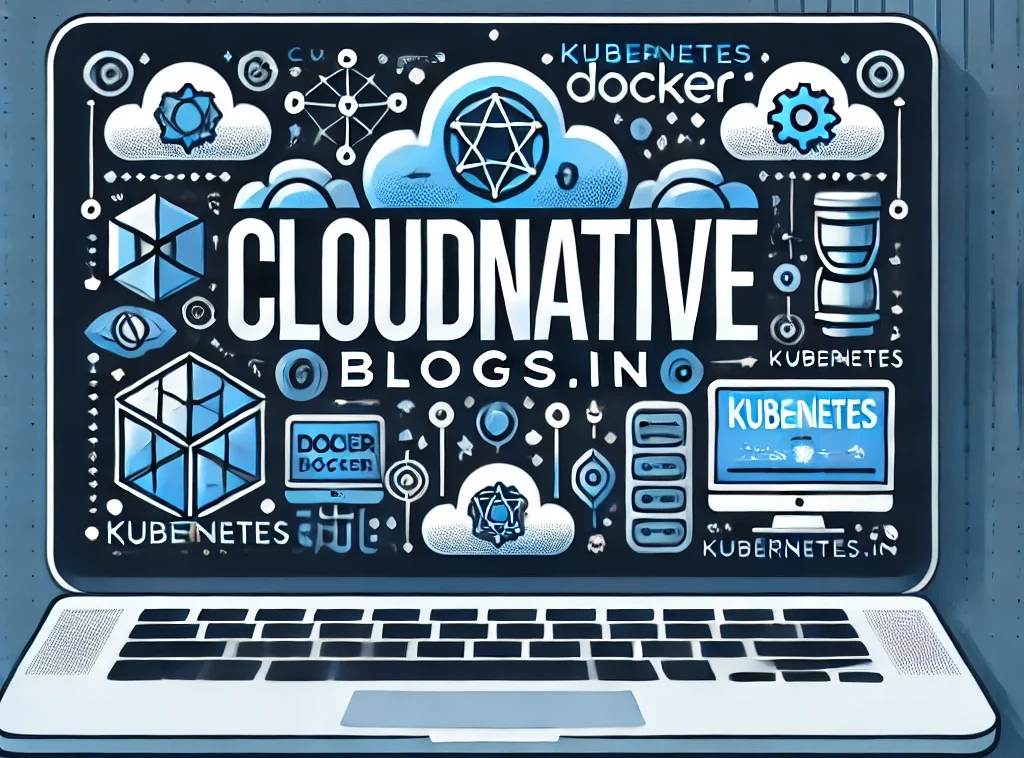
This website features plenty of slot games, suitable for both beginners and experienced users.
On this site, you can explore retro-style games, feature-rich games, and progressive jackpots with amazing animations and realistic audio.
If you are looking for easy fun or seek complex features, you’re sure to find what you’re looking for.
https://dallasqxcb46789.free-blogz.com/81025756/Что-такое-plinko-и-как-стать-мастером-в-этой-увлекательной-игре
Every slot is playable 24/7, with no installation, and perfectly tuned for both all devices.
In addition to games, the site includes slot guides, special offers, and community opinions to help you choose.
Register today, jump into the action, and get immersed in the world of digital reels!
На данной платформе вы обнаружите интересные онлайн-автоматы в казино Champion.
Ассортимент игр содержит проверенные временем слоты и новейшие видеослоты с захватывающим оформлением и уникальными бонусами.
Каждый слот оптимизирован для максимального удовольствия как на десктопе, так и на смартфонах.
Даже если вы впервые играете, здесь вы найдёте подходящий вариант.
champion casino приложение
Игры запускаются в любое время и не требуют скачивания.
Кроме того, сайт предлагает бонусы и полезную информацию, чтобы сделать игру ещё интереснее.
Попробуйте прямо сейчас и насладитесь азартом с играми от Champion!
На данной платформе можно найти игровые автоматы платформы Vavada.
Любой игрок может подобрать автомат по интересам — от простых аппаратов до современных разработок с анимацией.
Vavada предлагает широкий выбор проверенных автоматов, включая слоты с крупными выигрышами.
Любой автомат работает круглосуточно и оптимизирован как для ПК, так и для телефонов.
игровые автоматы vavada
Игроки могут наслаждаться азартом, не выходя из любимого кресла.
Навигация по сайту понятна, что позволяет без труда начать играть.
Присоединяйтесь сейчас, чтобы открыть для себя любимые слоты!
Here, you can access lots of casino slots from leading developers.
Players can experience retro-style games as well as new-generation slots with vivid animation and exciting features.
Whether you’re a beginner or a casino enthusiast, there’s a game that fits your style.
play casino
All slot machines are available anytime and designed for desktop computers and tablets alike.
All games run in your browser, so you can get started without hassle.
Site navigation is intuitive, making it simple to browse the collection.
Sign up today, and discover the world of online slots!
Площадка BlackSprut — это одна из самых известных систем в теневом интернете, открывающая разнообразные сервисы для всех, кто интересуется сетью.
В этом пространстве доступна понятная система, а структура меню понятен даже новичкам.
Участники ценят стабильность работы и постоянные обновления.
bs2best.markets
BlackSprut ориентирован на комфорт и анонимность при использовании.
Кому интересны теневые платформы, этот проект станет интересным вариантом.
Перед использованием не лишним будет прочитать основы сетевой безопасности.
Онлайн-площадка — интернет-представительство лицензированного аналитической компании.
Мы организуем помощь в сфере сыскной деятельности.
Группа детективов работает с предельной осторожностью.
Мы берёмся за сбор информации и детальное изучение обстоятельств.
Заказать детектива
Любой запрос обрабатывается персонально.
Задействуем эффективные инструменты и действуем в правовом поле.
Если вы ищете реальную помощь — вы нашли нужный сайт.
Этот портал предлагает трудоустройства по всей стране.
На сайте размещены актуальные предложения от уверенных партнеров.
Мы публикуем предложения в разнообразных нишах.
Удалённая работа — решаете сами.
https://my-articles-online.com/
Сервис удобен и подходит на любой уровень опыта.
Начало работы не потребует усилий.
Хотите сменить сферу? — просматривайте вакансии.
On this platform, you can discover a great variety of casino slots from famous studios.
Users can experience classic slots as well as modern video slots with high-quality visuals and bonus rounds.
Whether you’re a beginner or an experienced player, there’s a game that fits your style.
play aviator
The games are ready to play 24/7 and designed for desktop computers and tablets alike.
All games run in your browser, so you can jump into the action right away.
Platform layout is user-friendly, making it quick to explore new games.
Register now, and dive into the excitement of spinning reels!
Here, you can access a wide selection of online slots from famous studios.
Users can enjoy retro-style games as well as modern video slots with high-quality visuals and interactive gameplay.
Even if you’re new or a seasoned gamer, there’s something for everyone.
slot casino
The games are available anytime and optimized for laptops and mobile devices alike.
No download is required, so you can get started without hassle.
Site navigation is easy to use, making it convenient to browse the collection.
Sign up today, and dive into the thrill of casino games!
This website, you can find lots of slot machines from leading developers.
Players can enjoy retro-style games as well as feature-packed games with stunning graphics and bonus rounds.
If you’re just starting out or a seasoned gamer, there’s a game that fits your style.
casino slots
Each title are ready to play round the clock and compatible with desktop computers and mobile devices alike.
No download is required, so you can jump into the action right away.
Site navigation is easy to use, making it simple to explore new games.
Register now, and dive into the thrill of casino games!
It’s alarming to realize that nearly 50% of people taking prescriptions experience serious pharmaceutical mishaps stemming from poor understanding?
Your health should be your top priority. Every medication decision you implement plays crucial role in your quality of life. Maintaining awareness about medical treatments isn’t optional for disease prevention.
Your health isn’t just about swallowing medications. Every medication affects your body’s chemistry in specific ways.
Never ignore these life-saving facts:
1. Combining medications can cause dangerous side effects
2. Seemingly harmless allergy medicines have strict usage limits
3. Altering dosages undermines therapy
For your safety, always:
✓ Verify interactions using official tools
✓ Read instructions thoroughly before taking new prescriptions
✓ Consult your doctor about correct dosage
___________________________________
For reliable medication guidance, visit:
https://www.hr.com/en/app/calendar/event/nizagara-an-insightful-overview-and-its-comparison_ltj3kvna.html
Our e-pharmacy provides an extensive variety of pharmaceuticals for budget-friendly costs.
Customers can discover all types of remedies for all health requirements.
We strive to maintain high-quality products while saving you money.
Speedy and secure shipping provides that your purchase gets to you quickly.
Take advantage of shopping online through our service.
silagra 100
The site offers adventure rides throughout Crete.
You can conveniently reserve a vehicle for travel.
In case you’re looking to discover mountain roads, a buggy is the fun way to do it.
https://telegra.ph/Discover-the-ultimate-off-road-adventure-with-our-exclusive-quad-and-buggy-safari-tours-on-the-enchanting-island-of-Crete-04-24
All vehicles are well-maintained and offered in custom schedules.
Using this website is user-friendly and comes with affordable prices.
Start your journey and feel Crete like never before.
This website, you can access lots of casino slots from top providers.
Visitors can try out classic slots as well as feature-packed games with vivid animation and interactive gameplay.
If you’re just starting out or a seasoned gamer, there’s something for everyone.
play aviator
All slot machines are instantly accessible round the clock and optimized for PCs and mobile devices alike.
All games run in your browser, so you can get started without hassle.
Platform layout is easy to use, making it convenient to explore new games.
Join the fun, and enjoy the excitement of spinning reels!
Новый летний период обещает быть ярким и нестандартным в плане моды.
В тренде будут многослойность и неожиданные сочетания.
Гамма оттенков включают в себя чистые базовые цвета, выделяющие образ.
Особое внимание дизайнеры уделяют аксессуарам, среди которых популярны плетёные элементы.
http://mmix.ukrbb.net/viewtopic.php?f=24&t=29678
Набирают популярность элементы модерна, в современной обработке.
На подиумах уже можно увидеть модные эксперименты, которые вдохновляют.
Следите за обновлениями, чтобы вписаться в тренды.
Покупка страховки при выезде за границу — это важный шаг для защиты здоровья гражданина.
Сертификат гарантирует расходы на лечение в случае несчастного случая за границей.
К тому же, страховка может включать компенсацию на медицинскую эвакуацию.
мед страховка для выезда за рубеж
Некоторые государства настаивают на наличие страховки для пересечения границы.
Без наличия документа лечение могут стать дорогими.
Приобретение документа заранее
This website makes it possible to connect with professionals for one-time risky missions.
Users can efficiently arrange services for unique operations.
All listed individuals are qualified in managing complex activities.
hitman-assassin-killer.com
Our platform offers secure communication between employers and workers.
For those needing urgent assistance, the site is the perfect place.
Create a job and find a fit with an expert now!
Il nostro servizio consente la selezione di operatori per attività a rischio.
Chi cerca aiuto possono trovare operatori competenti per incarichi occasionali.
Le persone disponibili vengono scelti con severi controlli.
ordina l’uccisione
Con il nostro aiuto è possibile visualizzare profili prima della selezione.
La sicurezza è al centro del nostro servizio.
Esplorate le offerte oggi stesso per ottenere aiuto specializzato!
В этом разделе вы можете обнаружить действующее зеркало 1xBet без трудностей.
Постоянно обновляем зеркала, чтобы предоставить беспрепятственный доступ к ресурсу.
Переходя через зеркало, вы сможете получать весь функционал без ограничений.
1xbet-official.live
Наш сайт обеспечит возможность вам быстро найти новую ссылку 1хбет.
Нам важно, чтобы все клиенты смог не испытывать проблем.
Следите за обновлениями, чтобы не терять доступ с 1хбет!
在本站,您可以找到专门从事特定的危险工作的专家。
我们汇集大量可靠的行动专家供您选择。
无论需要何种危险需求,您都可以快速找到理想的帮手。
chinese-hitman-assassin.com
所有任务完成者均经过背景调查,保障您的隐私。
服务中心注重匿名性,让您的危险事项更加安心。
如果您需要详细资料,请与我们取得联系!
At this page, you can browse top CS:GO betting sites.
We feature a variety of wagering platforms centered around CS:GO players.
These betting options is carefully selected to secure fair play.
csgo slots
Whether you’re a seasoned bettor, you’ll quickly select a platform that meets your expectations.
Our goal is to guide you to enjoy proven CS:GO betting sites.
Explore our list at your convenience and enhance your CS:GO gambling experience!
На этом сайте вы увидите всю информацию о программе лояльности: 1win.
У нас представлены все аспекты партнёрства, требования к участникам и возможные бонусы.
Все части тщательно расписан, что даёт возможность просто понять в аспектах функционирования.
Также доступны ответы на частые вопросы и подсказки для первых шагов.
Информация регулярно обновляется, поэтому вы можете быть уверены в достоверности предоставленных материалов.
Источник поможет в изучении партнёрской программы 1Win.
This website makes it possible to connect with workers for occasional high-risk jobs.
Users can easily request services for specific situations.
All contractors are qualified in executing sensitive activities.
hitman-assassin-killer.com
This site guarantees private interactions between clients and workers.
If you require a quick solution, our service is ready to help.
Create a job and get matched with the right person now!
Il nostro servizio permette il reclutamento di lavoratori per attività a rischio.
Gli interessati possono ingaggiare candidati qualificati per incarichi occasionali.
Le persone disponibili sono selezionati con severi controlli.
sonsofanarchy-italia.com
Attraverso il portale è possibile visualizzare profili prima della selezione.
La professionalità continua a essere la nostra priorità.
Esplorate le offerte oggi stesso per portare a termine il vostro progetto!
Looking for reliable professionals ready to tackle short-term dangerous jobs.
Require a specialist to complete a high-risk task? Discover trusted experts on our platform to manage critical dangerous work.
rent a killer
Our platform matches businesses with skilled workers prepared to take on unsafe short-term gigs.
Employ background-checked freelancers for perilous duties safely. Perfect when you need last-minute assignments requiring specialized expertise.
On this platform, you can find a wide selection of casino slots from famous studios.
Players can experience classic slots as well as modern video slots with high-quality visuals and bonus rounds.
Whether you’re a beginner or a casino enthusiast, there’s a game that fits your style.
casino games
Each title are instantly accessible 24/7 and designed for desktop computers and smartphones alike.
No download is required, so you can start playing instantly.
The interface is easy to use, making it convenient to find your favorite slot.
Sign up today, and dive into the excitement of spinning reels!
People contemplate taking their own life because of numerous causes, commonly arising from severe mental anguish.
Feelings of hopelessness may consume their motivation to go on. In many cases, loneliness plays a significant role in pushing someone toward such thoughts.
Mental health issues impair decision-making, causing people to recognize options beyond their current state.
how to commit suicide
Life stressors could lead a person toward this extreme step.
Lack of access to help can make them feel stuck. Keep in mind that reaching out makes all the difference.
您好 我们的网站,
您可以找到 成人材料.
所有您感兴趣的内容
已经为您准备好.
本平台的资源
特别献给 成年人 准备.
请确认
符合年龄要求.
尽情浏览
限制级资源带来的乐趣吧!
马上开始
高质量的 成人内容.
确保您获得
无广告的成人服务.
您好,这是一个成人网站。
进入前请确认您已年满18岁,并同意了解本站内容性质。
本网站包含不适合未成年人观看的内容,请自行判断是否适合进入。 色情网站。
若您未满18岁,请立即退出页面。
我们致力于提供健康安全的网络体验。
Looking for someone to handle a rare dangerous task?
Our platform specializes in linking customers with workers who are willing to perform critical jobs.
Whether you’re dealing with urgent repairs, hazardous cleanups, or complex installations, you’ve come to the right place.
Every available professional is pre-screened and certified to guarantee your safety.
hire a killer
We provide clear pricing, detailed profiles, and secure payment methods.
No matter how challenging the situation, our network has the skills to get it done.
Begin your quest today and find the perfect candidate for your needs.
On the resource valuable information about methods for becoming a digital intruder.
Data is shared in a precise and comprehensible manner.
You will learn diverse strategies for bypassing protection.
Moreover, there are practical examples that manifest how to apply these proficiencies.
how to learn hacking
Full details is constantly revised to correspond to the up-to-date progress in network protection.
Extra care is concentrated on workable execution of the developed competencies.
Keep in mind that every action should be carried out conscientiously and within legal boundaries only.
Here you can come across unique voucher codes for a renowned betting brand.
The compilation of enticing deals is periodically revised to guarantee that you always have availability of the newest arrangements.
By applying these discounts, you can cut costs on your wagers and boost your opportunities of achievement.
All promo codes are accurately validated for correctness and execution before getting posted.
https://flooringdubai.com/pages/orehi_keshyyu_polyza_i_vred.html
Moreover, we deliver thorough explanations on how to utilize each bonus deal to boost your rewards.
Take into account that some bargains may have specific terms or restricted periods, so it’s paramount to inspect diligently all the information before utilizing them.
The platform is possible to discover unique discount codes for online betting.
These special offers provide an opportunity to acquire supplementary advantages when making wagers on the platform.
All available discount vouchers are regularly updated to maintain their usability.
Through these bonuses it allows to raise your chances on 1xBet.
https://myokensama.jp/wp-content/pgs/detskie_novogodnie_scenarii_poraduyut_malyshey.html
Moreover, full explanations on how to implement discounts are provided for better understanding.
Be aware that certain codes may have time limits, so check them before using.
Welcome to our platform, where you can access premium content designed exclusively for grown-ups.
The entire collection available here is appropriate only for individuals who are 18 years old or above.
Please confirm that you meet the age requirement before continuing.
mature video
Experience a special selection of age-restricted content, and get started today!
This website makes available a wide range of prescription drugs for home delivery.
Anyone can conveniently buy health products with just a few clicks.
Our inventory includes both common medications and targeted therapies.
Everything is supplied through trusted providers.
buy suhagra 100mg
We prioritize customer safety, with encrypted transactions and timely service.
Whether you’re treating a cold, you’ll find safe products here.
Explore our selection today and get reliable online pharmacy service.
1xBet stands as a leading gambling service.
With a wide range of events, 1xBet serves countless users around the world.
The 1xBet mobile app created to suit both Android devices as well as iOS bettors.
https://bpcnitrkl.in/art/samyy_luchshiy_menyshiy_brat.html
Players are able to download the mobile version from the platform’s page or Play Store on Android devices.
Apple device owners, this software is available from the official iOS store easily.
The site provides a wide range of prescription drugs for online purchase.
You can conveniently order needed prescriptions with just a few clicks.
Our inventory includes popular solutions and specialty items.
All products is sourced from reliable suppliers.
zenegra online
We prioritize customer safety, with data protection and timely service.
Whether you’re filling a prescription, you’ll find affordable choices here.
Begin shopping today and enjoy trusted support.
One X Bet Bonus Code – Special Bonus as much as $130
Use the 1xBet bonus code: Code 1XBRO200 while signing up via the application to unlock the benefits offered by 1XBet and get $130 up to 100%, for wagering plus a $1950 with free spin package. Start the app then continue through the sign-up procedure.
This 1xBet promotional code: 1xbro200 offers a great starter bonus for new users — full one hundred percent as much as $130 upon registration. Promo codes serve as the key to obtaining extra benefits, plus 1xBet’s promo codes are the same. After entering such a code, users can take advantage of various offers at different stages of their betting experience. Even if you’re not eligible for the welcome bonus, 1xBet India guarantees its devoted players receive gifts through regular bonuses. Visit the Offers page on their website frequently to remain aware regarding recent promotions meant for existing players.
https://wiki.wealthylinks.com/profile.php?user=alicia-ziesemer-143184&action=view
What One X Bet bonus code is now valid at this moment?
The promotional code for One X Bet stands as 1xbro200, enabling first-time users registering with the bookmaker to unlock an offer worth $130. For gaining special rewards pertaining to gaming and wagering, kindly enter this special code related to 1XBET during the sign-up process. To take advantage of this offer, potential customers need to type the promotional code Code 1xbet during the registration procedure so they can obtain double their deposit amount for their first payment.
Within this platform, access live video chats.
Whether you’re looking for casual conversations or professional networking, this platform has a solution tailored to you.
This interactive tool developed to connect people from around the world.
Delivering crisp visuals plus excellent acoustics, every conversation feels natural.
Engage with open chat spaces connect individually, depending on what suits you best.
https://rt.videochat18.ru/
All you need is a stable internet connection plus any compatible tool start connecting.
Here, you can access lots of slot machines from top providers.
Players can experience traditional machines as well as new-generation slots with high-quality visuals and bonus rounds.
If you’re just starting out or a casino enthusiast, there’s a game that fits your style.
slots
All slot machines are ready to play round the clock and designed for laptops and tablets alike.
You don’t need to install anything, so you can start playing instantly.
The interface is easy to use, making it quick to find your favorite slot.
Join the fun, and dive into the excitement of spinning reels!
On this site, find a wide range virtual gambling platforms.
Whether you’re looking for well-known titles latest releases, there’s something for any taste.
Every casino included are verified for safety, allowing users to gamble with confidence.
1win
Additionally, this resource offers exclusive bonuses along with offers targeted at first-timers and loyal customers.
Thanks to user-friendly browsing, finding your favorite casino is quick and effortless, making it convenient.
Keep informed regarding new entries by visiting frequently, since new casinos come on board often.
This website, you can find a great variety of slot machines from leading developers.
Visitors can enjoy classic slots as well as new-generation slots with vivid animation and interactive gameplay.
If you’re just starting out or a seasoned gamer, there’s always a slot to match your mood.
casino games
The games are available anytime and compatible with laptops and mobile devices alike.
All games run in your browser, so you can get started without hassle.
Platform layout is easy to use, making it simple to find your favorite slot.
Sign up today, and dive into the thrill of casino games!
The Aviator Game merges exploration with high stakes.
Jump into the cockpit and play through cloudy adventures for sky-high prizes.
With its retro-inspired graphics, the game evokes the spirit of pioneering pilots.
https://www.linkedin.com/posts/robin-kh-150138202_aviator-game-download-activity-7295792143506321408-81HD/
Watch as the plane takes off – claim before it disappears to lock in your earnings.
Featuring seamless gameplay and immersive sound effects, it’s a must-try for casual players.
Whether you’re testing luck, Aviator delivers uninterrupted action with every round.
本站 提供 丰富的 成人内容,满足 成年访客 的 需求。
无论您喜欢 哪种类型 的 内容,这里都 一应俱全。
所有 材料 都经过 专业整理,确保 高质量 的 浏览感受。
A片
我们支持 不同平台 访问,包括 手机,随时随地 自由浏览。
加入我们,探索 绝妙体验 的 成人世界。
这个网站 提供 海量的 成人内容,满足 各类人群 的 需求。
无论您喜欢 什么样的 的 内容,这里都 种类齐全。
所有 资源 都经过 专业整理,确保 高品质 的 浏览感受。
私人照片
我们支持 不同平台 访问,包括 电脑,随时随地 自由浏览。
加入我们,探索 绝妙体验 的 两性空间。
Here, you can discover a variety of online casinos.
Whether you’re looking for well-known titles or modern slots, you’ll find an option for any taste.
The listed platforms checked thoroughly for safety, allowing users to gamble with confidence.
vavada
Moreover, this resource provides special rewards along with offers to welcome beginners as well as regulars.
Thanks to user-friendly browsing, finding your favorite casino is quick and effortless, saving you time.
Keep informed on recent updates by visiting frequently, since new casinos come on board often.
Within this platform, find an extensive selection of online casinos.
Searching for traditional options new slot machines, you’ll find an option for any taste.
All featured casinos checked thoroughly to ensure security, enabling gamers to bet peace of mind.
pin-up
What’s more, the platform unique promotions plus incentives for new players including long-term users.
Thanks to user-friendly browsing, finding your favorite casino is quick and effortless, enhancing your experience.
Be in the know on recent updates through regular check-ins, because updated platforms are added regularly.
В этом месте доступны взрослый контент.
Контент подходит тем, кто старше 18.
У нас собраны видео и изображения на любой вкус.
Платформа предлагает лучшие материалы в сети.
смотреиь порно онлайн
Вход разрешен только после проверки.
Наслаждайтесь простым поиском.
Здесь доступны подготовительные ресурсы для учеников.
Курсы по ключевым дисциплинам включая естественные науки.
Успешно сдайте тесты с использованием пробных вариантов.
https://www.klerk.ru/materials/2024-10-31/vliyanie-gdz-na-uchebu/
Образцы задач помогут разобраться с темой.
Доступ свободный для удобства обучения.
Интегрируйте в обучение и успешно сдавайте экзамены.
Модные образы для торжеств 2025 года задают новые стандарты.
Популярны пышные модели до колен из полупрозрачных тканей.
Блестящие ткани делают платье запоминающимся.
Асимметричные силуэты возвращаются в моду.
Особый акцент на открытые плечи придают пикантности образу.
Ищите вдохновение в новых коллекциях — стиль и качество оставят в памяти гостей!
https://naphopibun.go.th/forum/suggestion-box/931050-u-lini-sv-d-bni-pl-ija-e-g-g-d-s-v-i-p-vib-ru