
When you press the power button on your computer, a cascade of complex operations begins, all happening in the seconds before your familiar operating system logo appears. This initial startup process is orchestrated by a silent, powerful piece of software known as firmware. For decades, this role was exclusively played by the BIOS (Basic Input/Output System). But in the modern computing era, a more powerful, secure, and flexible successor has taken its place: UEFI (Unified Extensible Firmware Interface).
Understanding the difference between UEFI and BIOS isn’t just for IT professionals or hardcore PC builders. It’s fundamental to understanding your computer’s performance, security, and capabilities. This guide will take a deep dive into the world of PC firmware, exploring what BIOS was, what UEFI is, and why the transition was not just an upgrade, but a necessity.
The Old Guard: A Look Back at Legacy BIOS
To appreciate UEFI, we must first understand the world BIOS came from. Born in the era of floppy disks and command-line interfaces in the early 1980s, the BIOS was a marvel of efficiency for its time. Stored on a small chip on the motherboard, its job was straightforward but critical.
What is BIOS?
BIOS stands for Basic Input/Output System. Think of it as the initial foreman on a construction site. When the power comes on, the BIOS is the first program to run. Its primary responsibilities include:
- Power-On Self-Test (POST): It runs a quick diagnostic check to ensure all essential hardware components—like the CPU, RAM, and keyboard—are present and functioning correctly. The infamous “single beep” you hear on a successful startup is the POST confirming all is well.
- Hardware Initialization: It “wakes up” the hardware, preparing it for the operating system to take over.
- Loading the Operating System: The BIOS searches for a bootloader on a storage device (like a hard drive) in a specific location called the Master Boot Record (MBR). Once found, it hands over control to the bootloader, which then loads the operating system.
The Limitations That Defined an Era
While BIOS served us faithfully for over 30 years, its age began to show as computer hardware rapidly evolved. Its core design was rooted in 16-bit processing, which imposed several severe limitations:
- The 2.2 TB Storage Limit: BIOS uses the Master Boot Record (MBR) partitioning scheme. MBR uses a 32-bit address for disk sectors, which mathematically limits the maximum addressable storage size to 2.2 terabytes (TB). In an age where 4 TB, 8 TB, and even larger drives are common, this became an insurmountable barrier.
- Slow Boot Process: The BIOS initializes hardware sequentially, meaning it checks one device at a time. This methodical but slow process contributes to longer boot times, a noticeable drag in a world that demands instant-on performance.
- 16-Bit Architecture: Running in a 16-bit processor mode limited the amount of memory the BIOS could address to just 1 MB. This made it impossible to run complex, modern pre-boot environments or diagnostics.
- Rudimentary User Interface: Anyone who has ventured into a classic BIOS menu remembers the text-based, blue-and-white screen. Navigation was restricted to the keyboard, and the options were often cryptic and limited.
- Security Vulnerabilities: The BIOS boot process was inherently insecure. Malicious software, known as “bootkits” or “rootkits,” could infect the Master Boot Record. Because this malware loads before the operating system and its antivirus software, it could become nearly invisible and impossible to remove.
As hardware became more powerful, these limitations turned from minor annoyances into major roadblocks, paving the way for a revolutionary new firmware standard.
The Modern Successor: Introducing UEFI
UEFI stands for Unified Extensible Firmware Interface. It was designed from the ground up to be a complete replacement for BIOS, addressing every one of its predecessor’s shortcomings. Instead of being a simple foreman, UEFI is more like a miniature, sophisticated operating system that runs before your main OS.
Written in the more modern C programming language, UEFI operates in 32-bit or 64-bit mode, unshackling it from the memory and processing constraints of BIOS. It performs the same fundamental job—initializing hardware and booting the OS—but does so with far greater speed, security, and flexibility.
Head-to-Head: The Key Advantages of UEFI over BIOS
The shift from BIOS to UEFI brought about a host of tangible benefits that define the modern computing experience.
1. Breaking the Storage Barrier: GPT vs. MBR
This is arguably the most critical advantage of UEFI. Instead of MBR, UEFI uses the GUID Partition Table (GPT).
- MBR (Master Boot Record): Limited to a maximum of four primary partitions (or three primary and one extended partition) and a maximum disk size of 2.2 TB.
- GPT (GUID Partition Table): Supports a virtually unlimited drive size—up to 9.4 zettabytes (ZB). To put that in perspective, one zettabyte is a billion terabytes. Your data storage needs are covered for the foreseeable future. GPT also allows for up to 128 partitions on a single drive without the need for complex “extended” partitions. This makes managing multi-boot systems and complex storage arrays vastly simpler.
2. The Need for Speed: Drastically Faster Boot Times
UEFI was designed for speed. It accelerates the startup process in several ways:
- Parallel Initialization: Unlike the sequential approach of BIOS, UEFI can initialize multiple hardware devices simultaneously, significantly cutting down the time spent on the POST.
- Optimized Boot Path: UEFI doesn’t need to scan a boot sector at the start of a drive. It maintains a list of valid bootloaders in its own memory, allowing it to directly launch the operating system’s bootloader without any searching.
- “Fast Boot” Features: Many UEFI implementations include a “Fast Boot” or “Ultra Fast Boot” mode. This setting allows the firmware to skip the initialization of certain non-essential devices during startup, trimming precious seconds off the boot time. The result is a system that can go from powered-off to the login screen in a fraction of the time a BIOS-based system would take.
3. A Fortress at Startup: The Power of Secure Boot
Security is UEFI’s killer feature. The legacy BIOS boot process was a wide-open door for malware. UEFI slams that door shut with a feature called Secure Boot.
Here’s how it works:
- Secure Boot establishes a chain of trust, starting from the firmware itself.
- The UEFI firmware contains a database of trusted digital signatures (or “keys”), typically from the hardware manufacturer (OEM) and Microsoft.
- When the computer starts, UEFI checks the digital signature of the operating system’s bootloader.
- If the bootloader’s signature matches a trusted key in the database, the boot process continues.
- If the signature is missing, invalid, or belongs to a known piece of malware, UEFI will block it from running, effectively preventing a rootkit from ever taking control of your system.
This pre-boot authentication is a foundational layer of modern system security, protecting you before your antivirus software even loads.
4. A 21st-Century User Experience
Interacting with UEFI is a world away from the cryptic BIOS menus of the past.
- Graphical User Interface (GUI): UEFI provides a clean, graphical setup menu with animations, icons, and support for high-resolution displays.
- Mouse Support: You can finally use your mouse to navigate menus and change settings, making the experience far more intuitive.
- Advanced Functionality: Because UEFI is a more powerful environment, it can support pre-boot applications. This includes built-in hardware diagnostics, easy firmware updating tools that can connect directly to the internet, and even remote management capabilities in enterprise environments.
Are There Any Downsides? The Disadvantages of UEFI
While overwhelmingly superior, UEFI is not without its complexities and potential drawbacks.
1. Increased Complexity and Attack Surface
Being a mini-operating system means UEFI has a much larger and more complex codebase than BIOS. More code inevitably means more potential for bugs and security vulnerabilities within the firmware itself. While firmware exploits are highly sophisticated and rare, a vulnerability in a vendor’s UEFI implementation can be extremely critical.
2. The Secure Boot Hurdle for Hobbyists and Tinkerers
While Secure Boot is a massive win for security, it can be an obstacle for users who want to install operating systems that lack the necessary digital signature. This can include some open-source Linux distributions, older versions of Windows, or custom-built operating systems. The solution is to manually enter the UEFI settings and disable Secure Boot. This is a simple toggle, but it requires an extra step and means sacrificing a key security feature.
3. Legacy Compatibility and the CSM
To bridge the gap between old software and new hardware, most UEFI systems include a Compatibility Support Module (CSM). The CSM is essentially an emulation layer that allows the UEFI firmware to pretend it’s a legacy BIOS.
Enabling CSM allows you to boot older operating systems that don’t support UEFI or use older hardware that has BIOS-only option ROMs. However, when you enable CSM, you must disable Secure Boot, and you often lose the benefits of faster boot times. It’s a necessary fallback, but one that negates many of UEFI’s primary advantages.
Practical Guide: How Do I Know if My PC Uses UEFI or BIOS?
For any computer made in the last decade, the answer is almost certainly UEFI. But if you want to be sure, here’s a quick way to check on Windows:
- Press the Windows Key + R to open the Run dialog.
- Type msinfo32 and press Enter. This will open the System Information window.
- In the right-hand pane, look for the item labeled “BIOS Mode”.
- It will say either “UEFI” or “Legacy”. If it says Legacy, your system is booting in BIOS compatibility mode. If it says UEFI, you are using the modern standard.
Another dead giveaway is the setup menu itself. If you enter your boot settings and are greeted with a slick, graphical interface with mouse control, you’re in UEFI. If it’s a blue, text-only screen, you’re looking at a legacy BIOS or UEFI in CSM mode.
Conclusion: The Undisputed Reign of UEFI
The transition from BIOS to UEFI represents one of the most significant—yet often overlooked—advancements in the history of personal computing. It was a fundamental re-architecting of the very first code that runs on our machines, enabling the hardware innovations we take for granted today.
UEFI broke free from the decades-old constraints of BIOS, unlocking support for massive storage drives, providing a robust security framework with Secure Boot, and dramatically accelerating system startup times. While its complexity introduces new challenges, its benefits are undeniable. UEFI is the invisible foundation that makes the modern, fast, and secure computing experience possible, ensuring that the first step your computer takes is always a step in the right direction.
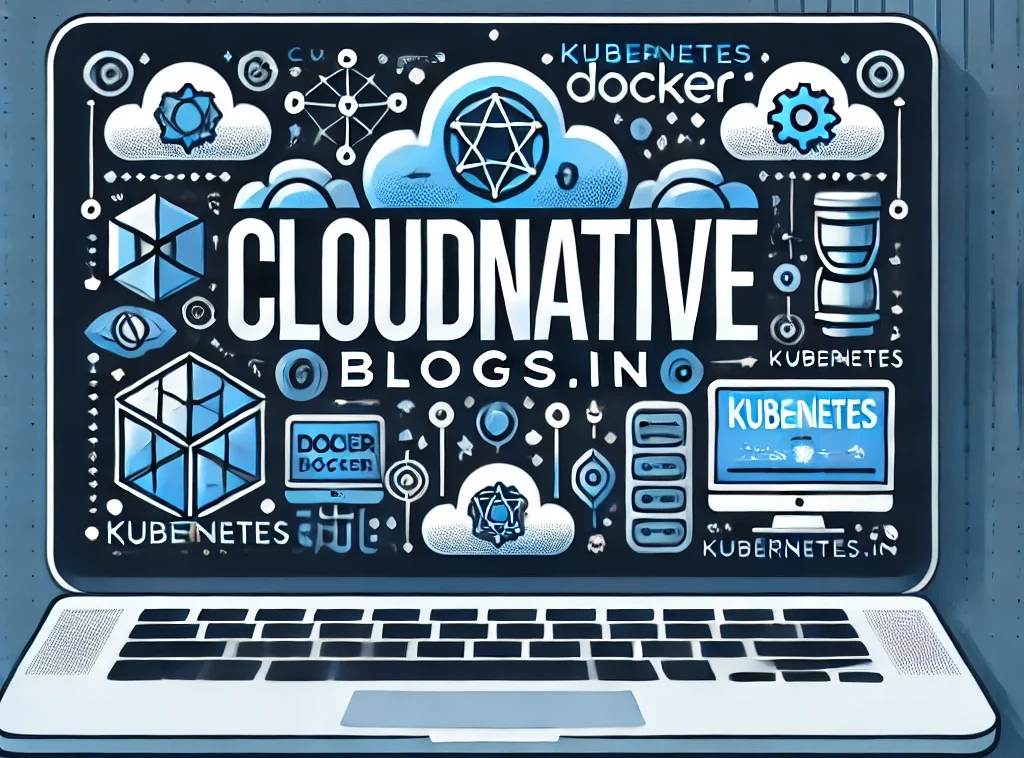
купить диплом колледжа старого https://frei-diplom11.ru/ .
kraken ссылка Kraken ссылка – это как нить Ариадны, ведущая сквозь темный лес цифрового мира к самому сердцу платформы. Однако, прежде чем довериться этой нити, убедитесь в её прочности и надёжности, ведь в сети подстерегают коварные обманщики, готовые воспользоваться вашей неосторожностью. Проверяйте каждый символ, каждое слово, чтобы не стать жертвой фишинга и не потерять свои сбережения. Помните, что безопасность – это прежде всего ваша личная ответственность.
Cappadocia romantic getaway Michael T. ★★★★☆ Via Ferrata climbing was thrilling! Safety gear top-notch. Not for acrophobics though – heights are REAL here. https://www.combinedcountrytours.com/all-inclusive-turkey.html
купить диплом россия купить диплом россия .
Turkey group tours Brandon M. – Türkmenistan https://www.rizomarecords.com/?p=13392
真免费!价值万元资源,不要一分钱,网址:https://www.53278.xyz/
Ephesus tours Turkey Vanessa R. – Ürdün http://www.tecnoac.com/?p=56090
Казань — город с богатой историей и живой туристической инфраструктурой, и если вы думаете, где заказать экскурсии в Казани или где купить экскурсии в Казани, выбор велик: официальные сайты, туроператоры, экскурсионные кассы и мобильные платформы предлагают возможность заказать экскурсию в Казани или заказать экскурсию по Казани с гидом на любой вкус.
https://kazan.land/ekskursii-iz-kazani/innopolis-observatoriya
казань кремль экскурсии
Популярны обзорные экскурсии по Казани на автобусе, пешие прогулки по старому городу, экскурсии по Казани на теплоходе и вечерние или ночные экскурсии по Казани, когда особенно впечатляют огни ночной Казани. Для тех, кто хочет однодневные экскурсии из Казани, доступны маршруты в Свияжск, Болгар, Елабугу и в Иннополис — многие туры включают трансфер и расписание экскурсий Казань публикует на официальных ресурсах и в каталоге туров.
экскурсия по кремлю казань
Цены на экскурсии по Казани варьируются: есть экскурсии Казань недорого и премиум-программы; перед покупкой стоит сравнить экскурсия Казань цены и отзывы. Теплоходные прогулки по Волге — отдельная категория: теплоходные экскурсии в Казани и прогулка на теплоходе Казань по Волге позволят увидеть кремль Казань экскурсия с воды; часто указывают «Казань экскурсии на теплоходе цены» и расписание на сезон. Автобусные экскурсии по Казани удобны для больших групп: экскурсия по Казани на автобусе обзорная и входит в большинство туров. Для семей с детьми есть варианты «казань экскурсии для детей» и экскурсии с анимацией. Купить экскурсии в Казани можно онлайн — «купить экскурсии в Казани» через платежные формы, а при вопросах «казань что посмотреть экскурсии» гид подскажет оптимальный маршрут: Казанский Кремль, мечеть Кул Шариф, улица Баумана, остров-Свияжск и Голубые озера. Если нужно, экскурсии в Казани заказать с гидом просто: выберите дату, ознакомьтесь с программой и подтвердите бронь — многие сервисы предлагают официальные экскурсии и полную информацию по экскурсиям Татарстана.
казань купить диплом техникума казань купить диплом техникума .
купить диплом техникума ссср в майкопе купить диплом техникума ссср в майкопе .
Votre guide parifoot rd congo: picks quotidiens, cotes comparees, tickets securises, gestion de mise, cash-out et promos. Depots via mobile money, retraits rapides, support francophone. LINAFOOT, CAF, ligues europeennes. Pariez avec moderation.
купить диплом техникума легкой промышленности купить диплом техникума легкой промышленности .
куплю диплом медсестры в москве куплю диплом медсестры в москве .
**hepato burn**
hepato burn is a potent, plant-based formula created to promote optimal liver performance and naturally stimulate fat-burning mechanisms.
abc123123123123
Покердом надежное казино с большим выбором азартных развлечений для игроков из СНГ. С 2014 года игровая площадка развивается как единая экосистема, объединяющая казино, покер-рум, ставки на спорт и киберспорт. Работая под лицензией Curacao, онлайн-казино гарантирует легальность и прозрачность, предлагая более десяти тысяч игровых автоматов от более чем 60 поставщиков игрового софта. Казино Pokerdom сотрудничает с NetEnt, Pragmatic Play и Microgaming, и другими известными студиями. Азартные развлечения доступны с компьютера и любых мобильных устройств.
Новички получают стартовый бонус, а постоянные клиенты онлайн казино принимают участие в разнообразных программах лояльности с реальными призами. Начните играть с депозитом от 10 $ и если вам улыбнется удача, казино гарантирует моментальный вывод средств.
Для бесперебойного доступа используйте официальное зеркало Pokerdom или загрузите мобильное приложение с официального сайта. Зарегистрируйтесь и активируйте специальный промокод для щедрых бонусов. Поддержка игроков 24/7 через онлайн-чат и мессенджеры.
покердом официальный сайт
купить диплом техникума ссср в нурсултане купить диплом техникума ссср в нурсултане .
Với giao diện mượt mà và ưu đãi hấp dẫn, MM88 là lựa chọn lý tưởng cho các tín đồ giải trí trực tuyến.
Классификация опасных производственных объектов – что нужно знать каждому работнику? Безопасность труда начинается с понимания основных принципов. https://modernlighting.ru/
益群网:终身分红,逆向推荐,不拉下线,也有钱赚!尖端资源,价值百万,一网打尽,瞬间拥有!多重收益,五五倍增,八级提成,后劲无穷!网址:1199.pw
I was recommended this website by my cousin I am not sure whether this post is written by him as nobody else know such detailed about my difficulty You are wonderful Thanks
Excellent breakdown, I like it, nice article. I completely agree with the challenges you described. For our projects we started using Listandsell.us and experts for our service, Americas top classified growing site, well can i ask zou a question regarding zour article?
Really insightful post — Your article is very clearly written, i enjoyed reading it, can i ask you a question? you can also checkout this newbies in classied. iswap24.com. thank you
Its like you read my mind You appear to know so much about this like you wrote the book in it or something I think that you can do with a few pics to drive the message home a little bit but other than that this is fantastic blog A great read Ill certainly be back
brt365, eh? Never heard of you before. Show me what you’ve got! Competition’s tough, so you better be good! Explore Now: brt365
Quick look at cc6ph6. Not sure what to make of it, but hey, maybe it’s your thing! Take a peek: cc6ph6.
This content was really valuable and easy to understand.
Yo, heard some good things about sv288com. Giving it a shot. Will let you know how it goes!
Alright, so I gave nohu65 a look. Honestly? Not bad. Easy to use, deposit was a breeze. I hit a small win on one of the slots, so I’m pretty happy with it. Worth checking out if you’re looking for something new.
i enjoy reading this great article, i have shared it many times on my website and started following you, Do you post more often ?? i am the owner of https://webdesignagenturbayreuth.de/ a webdesign agency in bayreuth Germany, webdesign agentur bayreuth, you can link up if you are interested. Thank you
i enjoy reading this great article, i have shared it many times on my website and started following you, Do you post more often ?? i am the owner of https://toplinkbuildingagenturen.de/ a webdesign agency in Germany, webdesign agentur bayreuth, you can link up if you are interested. Thank you
Is luck55game where the party’s at? Someone hook me up with the real deal info, maybe here: luck55game
Hey, just stumbled upon this site matejl.info! Seems like it might be useful. Checking it out now. If you’re into this sort of thing, give matejl a look!
Alright y’all, found lago777comloginregister.com. Looks like it’s a place to log in and register for something. If you’re looking for that, lago777comloginregister might be what you need.
How are you?
If you’re looking for a unique puzzle experience, the upside down is a must-play! Its innovative mechanics and challenging gameplay will keep you hooked. Perfect for fans of mind-bending logic puzzles and creative problem-solving. Definitely give this one a try!
wow your article is simply a masterpiece, i like that, keep it up and will be checking for new update. do you post often? you can check the biggest webdesign freelancer in platform in germany called https://webdesignfreelancerfrankfurt.de/ Thank you for your wonderful post
this is an interesting article, i enjoy reading it, keep up the good work, do you post often, i want to start following you. my site is https://webdesignfreelancermunchen.de/ it is the top webdesign freelancer platform in Germany.
Thanks for sharing this — really helpful! Looking forward to more. Check this out: https://yakzrobyty.com.ua/chy-potriben-myakyj-znak-u-slovi-kolodyaznyj-zgidno-z-pravopysom/