Introduction
The management and deployment of applications in containerized environments has been completely transformed by Kubernetes. Effective monitoring becomes increasingly important as Kubernetes is increasingly used by businesses to handle their container orchestration requirements. By providing users with insights into the health, performance, and resource usage of their Kubernetes clusters, Kubernetes monitoring tools help to ensure optimal performance and problem-solving.
In this thorough guide, we will delve into the world of Kubernetes monitoring and examine its significance, essential elements, best practices, and well-liked monitoring tools. By the end, you will have a firm grasp on how to efficiently monitor your Kubernetes clusters, enabling you to quickly identify and address problems, maximize resource usage, and guarantee the smooth operation of your containerized infrastructure.
I. Why Kubernetes Monitoring Matters
Kubernetes monitoring is essential for several reasons. Let’s explore why Kubernetes monitoring matters:
Proactive Issue Detection: Monitoring allows you to detect potential issues before they escalate into major problems. By continuously monitoring key metrics such as CPU and memory usage, network traffic, and container health, you can identify anomalies and take corrective actions promptly. Proactive issue detection helps maintain the availability and stability of your applications, reducing the risk of downtime or degraded performance.
Performance Optimization: Monitoring provides insights into resource utilization and application performance. By tracking metrics such as CPU and memory usage, you can identify resource bottlenecks and optimize resource allocation accordingly. Monitoring also helps identify inefficient processes or code segments that affect application performance, enabling you to fine-tune your applications for optimal efficiency.
Capacity Planning: Effective monitoring helps you understand the resource demands of your applications and plan for future scaling requirements. By analyzing historical data and trends, you can forecast resource needs, allocate resources accordingly, and prevent capacity-related issues. Capacity planning ensures that your Kubernetes clusters are adequately provisioned to handle increasing workloads without compromising performance.
Resource Optimization: Monitoring allows you to identify overutilized or underutilized resources within your Kubernetes clusters. By tracking metrics such as CPU, memory, and storage utilization, you can optimize resource allocation and prevent resource wastage. Efficient resource utilization not only helps reduce costs but also improves the overall performance and responsiveness of your applications.
Security and Compliance: Kubernetes monitoring plays a crucial role in maintaining the security and compliance of your containerized infrastructure. By monitoring container activities, network traffic, and security logs, you can detect potential security threats, unauthorized access attempts, or abnormal behavior. Monitoring also helps ensure compliance with regulatory standards by providing an audit trail and identifying any violations.
Incident Response and Troubleshooting: When issues or incidents occur within your Kubernetes clusters, monitoring data becomes invaluable for troubleshooting and root cause analysis. Detailed metrics, logs, and traces enable you to identify the source of the problem, understand the impact on your applications, and take appropriate remedial actions. Effective monitoring speeds up incident response and minimizes the mean time to resolution (MTTR).
Scalability and Elasticity: Kubernetes monitoring is crucial for managing the scalability and elasticity of your clusters. By monitoring metrics such as CPU and memory utilization, you can determine when to scale your applications horizontally or vertically. Monitoring also helps validate the effectiveness of autoscaling mechanisms, ensuring that your cluster scales up or down based on demand, optimizing resource utilization and cost efficiency.
Observability and Insights: Kubernetes monitoring provides observability into the behavior and performance of your applications and infrastructure. By collecting and analyzing metrics, logs, and traces, you gain valuable insights into how different components interact, identify patterns, and understand the impact of changes or updates. Observability enables you to make data-driven decisions, optimize performance, and continuously improve your Kubernetes environment.
II. Key Components of Kubernetes Monitoring
Kubernetes monitoring involves the collection, analysis, and visualization of various metrics, logs, and traces from your Kubernetes clusters. Understanding the key components of Kubernetes monitoring is crucial for effectively monitoring the health and performance of your containerized infrastructure. Let’s explore the essential components in detail:
Metrics Collection:
Metrics provide valuable insights into the state and behavior of your Kubernetes clusters. Kubernetes exposes a wide range of metrics through its API server, which includes cluster-wide metrics, node-level metrics, and pod-level metrics. These metrics cover aspects such as CPU usage, memory consumption, network traffic, storage utilization, and more. Collecting and analyzing these metrics is vital for understanding the resource utilization, performance, and overall health of your clusters.
Popular metrics collection mechanisms in Kubernetes include:
Kubernetes Metrics Server: The Kubernetes Metrics Server is a core component that collects and aggregates cluster-wide metrics from various sources, such as the Kubernetes API server and kubelets running on each node. It exposes metrics through the Kubernetes Metrics API, which can be accessed by monitoring tools and dashboards.
Heapster: Heapster, previously used for metrics collection in Kubernetes, has been replaced by the Kubernetes Metrics Server. However, older Kubernetes versions may still rely on Heapster for metrics gathering. Heapster collects metrics from kubelets and other cluster components, storing them in a time-series database or integrating with monitoring systems like Prometheus.
Logging:
Logging is crucial for capturing and analyzing the output streams of containers and system-level logs within your Kubernetes clusters. It provides visibility into the behavior of applications, infrastructure components, and the interactions among them. Logging allows you to troubleshoot issues, detect errors, and track events of interest.
Key logging components and approaches in Kubernetes include:
Container stdout/stderr: By default, the stdout and stderr streams of containers are logged, which can be accessed through the Kubernetes API or container runtime interfaces. However, relying solely on container logs may limit visibility when scaling to multiple nodes or dealing with a large number of containers.
Logging Agents and Sidecar Containers: You can use logging agents or sidecar containers deployed alongside your application containers to aggregate, enrich, and ship logs to centralized logging solutions. Examples of popular logging agents include Fluentd and Logstash, which can collect logs from various sources, parse and filter them, and forward them to backends like Elasticsearch or centralized logging platforms.
Centralized Logging Solutions: Centralized logging solutions provide scalable and efficient log aggregation, storage, search, and analysis capabilities. Elasticsearch, combined with tools like Logstash for log ingestion and Kibana for visualization, is a popular choice. Other solutions like Splunk, Graylog, and Loki also offer robust centralized logging features.
Tracing:
Tracing allows you to follow the flow of requests across different microservices and identify performance bottlenecks or issues within your applications. It provides insights into the latency and execution paths of requests as they traverse through various services.
Key tracing components and tools in Kubernetes include:
Jaeger: Jaeger is an open-source end-to-end distributed tracing system that collects, stores, and visualizes traces. It enables you to trace requests across different services, understand their performance characteristics, and identify potential bottlenecks or errors.
OpenTelemetry: OpenTelemetry is a set of observability standards and libraries that provide distributed tracing capabilities. It allows you to instrument your applications and collect trace data, which can be exported to various backends for storage, analysis, and visualization.
Alerting:
Alerting is a critical component of Kubernetes monitoring, as it enables proactive detection and response to potential issues or anomalies. By setting up alerts based on predefined rules or anomaly detection algorithms, you can receive notifications when specific conditions or thresholds are met.
Key components and tools for alerting in Kubernetes include:
Prometheus Alertmanager: Prometheus, a popular monitoring system, integrates with Alertmanager to provide powerful alerting capabilities. Alertmanager allows you to configure and manage alerts based on metrics collected from your Kubernetes clusters. It supports various notification channels, such as email, Slack, PagerDuty, and more.
Grafana: Grafana, a feature-rich visualization and monitoring platform, offers integrated alerting functionalities. It can leverage metrics collected by Prometheus or other data sources to create alerts based on defined rules or thresholds. Grafana provides flexibility in configuring and managing alerts and supports multiple notification channels.
III. Best Practices for Kubernetes Monitoring
Implementing effective monitoring practices is crucial for ensuring the health, performance, and reliability of your Kubernetes clusters. Here are some best practices to consider when setting up and managing Kubernetes monitoring:
Define Relevant Metrics:
Identify the most critical metrics for your applications and infrastructure. Avoid collecting excessive metrics that may result in unnecessary resource consumption and noise. Focus on metrics that directly impact application performance, scalability, and resource allocation decisions. Tailor your monitoring strategy to align with your specific requirements and objectives.
Set up a Centralized Monitoring System:
Implement a centralized monitoring system that collects, stores, and analyzes metrics, logs, and traces from your Kubernetes clusters. This allows you to have a unified view of your infrastructure and simplifies troubleshooting and analysis. Utilize monitoring solutions that integrate well with Kubernetes, such as Prometheus, which has native support for Kubernetes metrics, or third-party tools like Datadog or Sysdig.
Use Monitoring Dashboards:
Leverage visualization tools like Grafana to create informative and customizable dashboards. Dashboards provide real-time insights into the health and performance of your clusters, making it easier to identify trends, anomalies, and potential issues. Customize your dashboards to display the most relevant metrics for different stakeholders, including developers, operators, and management.
Employ Automated Alerting:
Configure alerts to notify you when specific metrics exceed defined thresholds or when anomalies are detected. Establish clear escalation paths and response procedures to ensure prompt resolution of critical issues. Leverage tools like Prometheus Alertmanager or Grafana to set up and manage alerting rules effectively. Regularly review and refine your alerting configurations to avoid false positives and ensure the right balance between sensitivity and noise.
Monitor Resource Utilization:
Keep a close eye on resource utilization metrics such as CPU, memory, and network usage. These metrics help identify resource-intensive applications or nodes and optimize resource allocation accordingly. Set appropriate resource limits for containers and monitor their usage to prevent resource contention and ensure efficient utilization. Implement cluster autoscaling mechanisms to dynamically adjust the cluster size based on resource demand.
Implement Log Aggregation:
Centralize logs from containers, pods, and cluster components to facilitate easier troubleshooting and analysis. Tools like Fluentd, Logstash, or centralized logging solutions like Elasticsearch enable efficient log aggregation and searching. Consider adding metadata to logs, such as pod or container labels, to enhance searchability and filtering. Use log enrichment techniques to add contextual information to logs, such as timestamps, source IP addresses, or request IDs.
Leverage Service Mesh Observability:
If you are using a service mesh like Istio or Linkerd, leverage their observability features to gain insights into service-to-service communication, latency, and error rates. Service meshes provide additional observability capabilities, such as distributed tracing and traffic metrics, that can enhance your monitoring strategy. Leverage the built-in instrumentation and monitoring capabilities of your chosen service mesh to gain deeper visibility into your microservices architecture.
Regularly Perform Capacity Planning:
Effective monitoring helps you understand the resource demands of your applications and plan for future scaling requirements. Analyze historical data and trends to forecast resource needs, allocate resources accordingly, and prevent capacity-related issues. Regularly review and adjust resource allocations based on actual usage patterns and growth projections.
Implement Security Monitoring:
Monitoring should extend to security aspects as well. Implement mechanisms to monitor container activities, network traffic, and security logs. Detect potential vulnerabilities, unauthorized access attempts, or abnormal behavior by analyzing security-related metrics and logs. Utilize security-focused tools like Falco or integrate with SIEM (Security Information and Event Management) solutions for centralized security monitoring.
Continuously Improve and Evolve:
Regularly assess and refine your monitoring strategy. Keep up with advancements in Kubernetes monitoring tools, technologies, and best practices. Monitor the performance and effectiveness of your monitoring systems to ensure they scale as your infrastructure grows. Foster collaboration between development, operations, and monitoring teams to gather feedback, identify improvement areas, and continuously enhance your monitoring capabilities.
IV. Popular Kubernetes Monitoring Tools
When it comes to monitoring Kubernetes clusters, there is a wide range of tools available, each offering unique features and capabilities. Here are some popular Kubernetes monitoring tools:
Prometheus:
Prometheus is a widely adopted open-source monitoring system built specifically for Kubernetes. It collects and stores time-series data from various sources, including Kubernetes metrics, and provides a flexible query language for data analysis. Prometheus integrates well with Grafana for visualization and offers powerful alerting capabilities through its Alertmanager component.
Grafana:
Grafana is a feature-rich open-source platform for data visualization and monitoring. It can connect to various data sources, including Prometheus, and offers a user-friendly interface to create customizable dashboards and graphs. Grafana allows you to visualize and analyze metrics from Kubernetes, infrastructure components, and other monitoring systems.
Datadog:
Datadog is a cloud-native monitoring and observability platform that offers comprehensive support for Kubernetes monitoring. It provides real-time visibility into the health and performance of your Kubernetes clusters, along with powerful analytics and alerting capabilities. Datadog supports integrations with popular Kubernetes components and offers features like log management, APM (Application Performance Monitoring), and distributed tracing.
Sysdig:
Sysdig is a container intelligence platform that provides deep visibility into containerized environments, including Kubernetes. It offers real-time monitoring, troubleshooting, and security features for Kubernetes clusters. Sysdig captures system-level and application-level metrics, container behavior, and network activity. It also includes features like container security scanning, runtime security, and compliance monitoring.
Elastic Stack (formerly ELK Stack):
The Elastic Stack, consisting of Elasticsearch, Logstash, and Kibana, offers a powerful and scalable solution for Kubernetes monitoring and log analysis. Elasticsearch provides a distributed search and analytics engine, while Logstash enables log ingestion and parsing. Kibana is used for log visualization, dashboard creation, and data exploration. The Elastic Stack integrates well with Kubernetes and provides centralized logging, log aggregation, and real-time monitoring capabilities.
Dynatrace:
Dynatrace is an AI-powered observability platform that offers end-to-end monitoring and observability for Kubernetes environments. It provides automatic discovery and instrumentation of Kubernetes clusters, allowing you to monitor applications, infrastructure, and user experience. Dynatrace offers features like real-time monitoring, AI-based anomaly detection, distributed tracing, and root cause analysis.
New Relic:
New Relic is a cloud-based observability platform that provides monitoring, troubleshooting, and optimization capabilities for Kubernetes clusters. It offers comprehensive visibility into applications, containers, infrastructure, and user experience. New Relic supports Kubernetes-native monitoring, distributed tracing, and APM features for microservices architectures.
Sysdig Inspect:
Sysdig Inspect is a powerful open-source troubleshooting tool for containerized environments, including Kubernetes. It allows you to capture and analyze system calls, network activity, and container behavior. Sysdig Inspect provides deep insights into containerized applications and can help with troubleshooting performance issues, security incidents, or unusual behavior within Kubernetes clusters.
These are just a few examples of popular Kubernetes monitoring tools available in the market. The choice of tool depends on your specific requirements, infrastructure setup, and preferences. It is advisable to evaluate the features, scalability, integration capabilities, and community support of each tool before making a decision.
Conclusion
The performance, stability, and dependability of containerized applications depend heavily on Kubernetes monitoring. Organizations can gain comprehensive insights into their Kubernetes clusters by implementing effective monitoring strategies and utilizing the right tools. This enables proactive problem-solving, optimal resource utilization, and improved user experience.
We examined the importance of Kubernetes monitoring in this article and covered important topics like cluster and node monitoring, pod and container monitoring, application monitoring, network monitoring, and event and log monitoring. A strong Kubernetes monitoring strategy was also put forth, along with a list of best practices to follow.
The need for comprehensive monitoring tools and procedures grows as businesses continue to use Kubernetes for container orchestration. Businesses can do this to realize Kubernetes’ full potential, ensuring streamlined operations, effective resource management, and seamless user interfaces in the dynamic world of containerized environments.
In conclusion, Kubernetes monitoring is essential for preserving the responsiveness, dependability, and availability of your containerized applications. It supports proactive issue detection, performance optimization, capacity planning, resource utilization optimization, security compliance, incident response, troubleshooting, and scalability. It also offers insightful information for making decisions and pursuing continuous improvement. You can deliver reliable and responsive applications to your users by ensuring the efficiency of your Kubernetes clusters through monitoring.
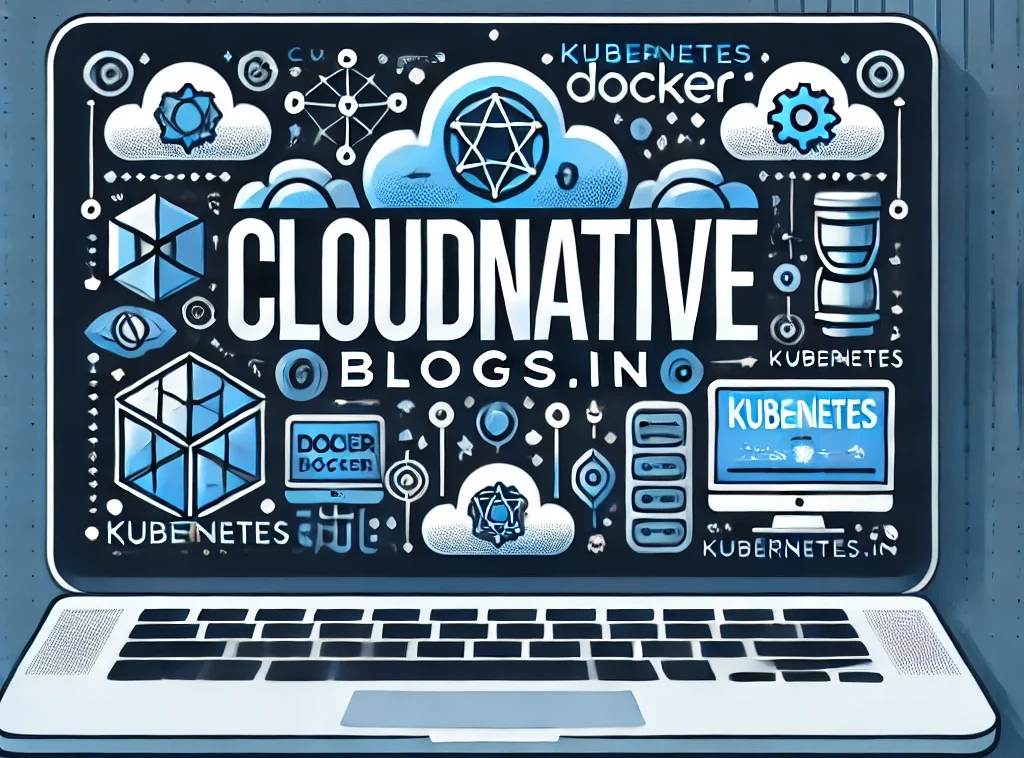

kuwin sở hữu kho game đa dạng từ slot đến trò chơi bài đổi thưởng, mang đến cho bạn những giây phút giải trí tuyệt vời.