
In the modern world of software development, the need for speed, efficiency, and scalability has never been more important. As organizations seek to deliver software applications faster and with greater reliability, the traditional methods of software deployment and operations have become increasingly obsolete. This is where containerization tools like Docker and Kubernetes have revolutionized the way developers and operations teams work together.
Containerization, through Docker, and orchestration, through Kubernetes, are key components of modern DevOps workflows. These tools streamline the development, testing, deployment, and management of applications, ensuring a more efficient, scalable, and reliable process. In this article, we’ll dive into how Docker and Kubernetes enhance DevOps workflows, exploring their key features, and how they work together to foster agility and innovation in application delivery.
Introduction: The Evolution of DevOps and the Role of Docker and Kubernetes
DevOps, as a culture and practice, aims to unify the development and operations teams to work collaboratively throughout the entire software lifecycle. Over the years, this methodology has pushed for better communication, faster delivery, and more reliable applications. However, traditional methods of managing infrastructure, deploying applications, and scaling systems presented significant challenges, often leading to long lead times, inconsistent environments, and complex deployments.
Enter Docker and Kubernetes. Together, these technologies provide an innovative solution to many of the challenges DevOps teams face today. Docker allows developers to package applications and their dependencies into lightweight containers, ensuring consistency across different environments. Meanwhile, Kubernetes takes container orchestration to the next level, providing tools for managing, scaling, and deploying those containers efficiently.
The Power of Docker in DevOps Workflows
Consistency Across Environments
One of the major pain points in traditional software development and deployment was the lack of consistency between development, testing, and production environments. A piece of code might work perfectly on a developer’s local machine but fail in production due to differences in dependencies or environment configurations. This “works on my machine” problem is where Docker shines.
Docker containers encapsulate applications and their dependencies, making them portable and consistent. By creating an image of the application and all the libraries and configurations it requires, Docker ensures that the application will run exactly the same, regardless of where the container is executed. Whether the container is running on a developer’s laptop, a testing server, or a production environment, it behaves identically. This eliminates the need for complex configuration management and ensures that developers and operations teams can focus on their core tasks without worrying about environment discrepancies.
Faster Development and Deployment Cycles
Another significant benefit Docker brings to DevOps workflows is the ability to speed up the development and deployment cycles. Docker containers allow developers to quickly package their applications and all necessary dependencies into an image that can be tested, deployed, and even replicated in multiple environments without the risk of compatibility issues.
By integrating Docker into Continuous Integration/Continuous Deployment (CI/CD) pipelines, development teams can automate the process of building, testing, and deploying applications. The ability to spin up and tear down containers quickly means that developers can test new features or bug fixes in isolated environments, leading to faster feedback loops and ultimately a quicker time to production.
Resource Efficiency
Docker containers are lightweight and share the host system’s kernel, which means they use fewer resources than traditional virtual machines. This makes Docker an ideal solution for running multiple instances of an application on the same hardware. Additionally, because containers can be quickly deployed and scaled, developers and operations teams can manage resources more efficiently.
By isolating applications in containers, Docker also ensures that the applications do not interfere with one another, providing better resource allocation and reducing the chance of conflicts. This allows for the optimization of system resources, which is particularly important when managing microservices architectures.
Kubernetes: The Heart of Container Orchestration
While Docker handles the containerization of applications, Kubernetes takes it a step further by automating the orchestration and management of containers at scale. Kubernetes is an open-source container orchestration platform that simplifies the deployment, scaling, and monitoring of containerized applications.
Simplified Application Deployment
Kubernetes allows teams to define their application requirements using YAML files, which contain the specifications for deploying and managing containers. Kubernetes then automatically schedules and runs containers on the appropriate nodes (servers) within the cluster, ensuring that resources are efficiently utilized. Kubernetes also abstracts away much of the underlying infrastructure, making it easier for teams to focus on application deployment without worrying about where and how the application is being hosted.
With Kubernetes, applications can be deployed in a consistent and automated manner, reducing human error and the need for manual intervention. Additionally, Kubernetes supports declarative configurations, meaning that teams can define the desired state of their application, and Kubernetes will automatically make adjustments to match that state, ensuring that applications are always running as expected.
Scaling Applications Dynamically
One of the biggest advantages of Kubernetes is its ability to scale applications dynamically. As traffic to an application increases, Kubernetes can automatically scale up the number of container instances (pods) to handle the load. Conversely, when traffic decreases, Kubernetes will scale down the number of containers, ensuring that resources are used efficiently and cost-effectively.
Kubernetes also supports horizontal scaling, which means that containers can be added or removed across a cluster of machines, allowing applications to scale without affecting performance. This automatic scaling and load balancing are critical for maintaining application performance under varying levels of traffic and ensuring that services remain highly available.
High Availability and Fault Tolerance
High availability is a fundamental requirement for modern applications, and Kubernetes excels at providing it. Kubernetes monitors the health of containers and automatically replaces any unhealthy containers to maintain the desired state. If a container or even an entire node in the cluster fails, Kubernetes will automatically reschedule containers to other healthy nodes, ensuring that the application remains up and running.
Moreover, Kubernetes supports rolling updates, allowing new versions of an application to be deployed with zero downtime. This ensures that the application remains available to users while updates are being rolled out in the background.
Self-Healing Capabilities
One of the key features of Kubernetes is its self-healing capability. In a traditional deployment, if a container or service crashes, operations teams would need to identify the issue, manually restart the service, and deploy fixes. Kubernetes, however, continuously monitors the health of the application and automatically restarts or reschedules containers that fail, ensuring the system remains operational without intervention.
In addition to container restarts, Kubernetes can also handle network policies, storage provisioning, and secret management, making it easier for teams to deploy secure and highly available applications.
Docker and Kubernetes in DevOps: Seamless Collaboration
When Docker and Kubernetes are combined, they create a powerful DevOps ecosystem. Docker provides a way to package and distribute applications in a portable, consistent, and efficient manner, while Kubernetes takes those containers and manages them at scale. The two tools complement each other by automating many aspects of the deployment, scaling, and monitoring of containerized applications.
Docker allows development teams to create, test, and share container images quickly. Kubernetes then enables operations teams to manage those containers across large clusters of machines, ensuring that applications are always running as expected. By using Docker and Kubernetes together, DevOps teams can focus on building and delivering value instead of managing infrastructure.
The Impact on Collaboration Between Development and Operations Teams
In a traditional setup, development and operations teams often work in silos, each with their own set of tools and processes. This can lead to delays, misunderstandings, and frustration. Docker and Kubernetes help break down these silos by providing a unified platform for both teams to collaborate.
With Docker, developers can package applications and their dependencies into containers, which operations teams can easily deploy, scale, and manage with Kubernetes. Both teams can rely on the same set of tools and workflows, reducing the friction that often arises from different approaches to managing infrastructure and applications.
Conclusion: Docker and Kubernetes – The Backbone of Modern DevOps
The integration of Docker and Kubernetes into DevOps workflows has transformed the way organizations develop, deploy, and manage applications. These tools have made it possible for teams to automate processes, scale applications dynamically, ensure high availability, and deliver software faster and with greater consistency. With Docker’s containerization and Kubernetes’ orchestration, DevOps teams can confidently tackle the challenges of modern application development and operations, leading to improved collaboration, efficiency, and innovation.
As more organizations adopt these technologies, the ability to rapidly iterate, deploy, and scale applications will continue to be a competitive advantage. Docker and Kubernetes are no longer just buzzwords—they are the backbone of modern DevOps, shaping the future of software delivery.
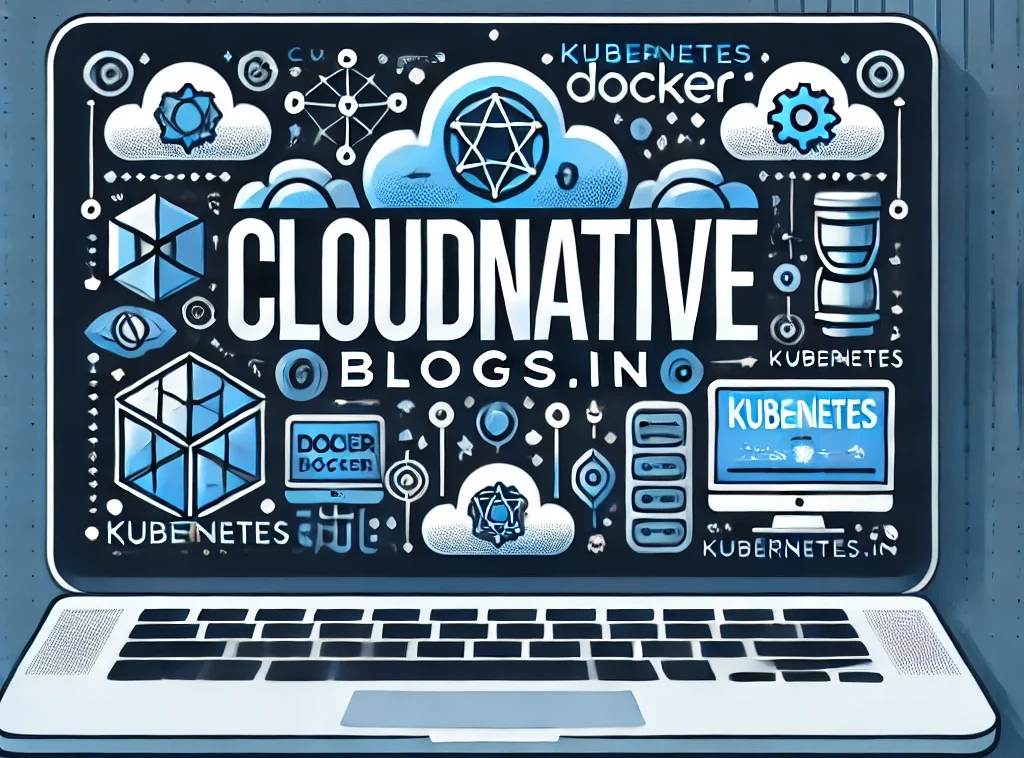
steroids abuse side effects
References:
how long does it take for natural testosterone to come back after steroids (https://music.vp3.me/dianemccormack)
which of the following effects of anabolic steroids on women is not reversible?
References:
gnc muscle mass
purchase anabolic steroids
References:
valley.md
anabolic steroids slang names
References:
steroid pills for muscle building (https://gitea.marvinronk.com/almedafavela62)
pro stack supplement
References:
Dbol cutting (pod.Tek.us)
how long between steroid cycles
References:
steroids amazon (https://xhub.my.id/@dinawakehurst0?page=about)
buysteroidsuk
References:
anabolic steroid illegal (Git0.zpqrtbnk.net)
bodybuilding muscle names
References:
steroid side effects in males; meeting2up.it,
do bodybuilders use steroids
References:
Valley.Md
steroids that get you ripped
References:
Valley.Md
buy steroids
References:
dbol headaches (forum.issabel.org)
chemical makeup of testosterone
References:
diana ball steroids (https://enoticias.site/item/295882)
creatine alternative natural
References:
What Are The dangers of steroids
kinds of steroids
References:
Everything You Need To Know About Steroids (Music.White-Pilled.Tv)
medical names for steroids
References:
jeff seid steroids (https://git.akarpov.Ru/)
supplements with steroids
References:
side effects Of Stopping steroids (empleos.contatech.org)
what is it called when the testes are affected by steriods
References:
uvs2.net
safe bodybuilding steroids
References:
https://www.multichain.com/
legal steroids turning men into beasts
References:
notes.io
are growth hormones steroids
References:
http://volleypedia.org
which one of the following is not a potential danger of anabolic steroids?
References:
mlx.su
crazy bulk steroids
References:
answerpail.com
best legal steroid stack
References:
http://community.srhtech.net/user/georgesack1
effects of steroids on athletes
References:
http://www.argfx1.com
male sexual stimulants
References:
https://schoolido.lu
Artikel ini sangat bermanfaat,
membuat saya lebih paham tentang topik yang dibahas.
Saya tertarik membacanya dan baru-baru ini juga membaca **MPO102**
yang menyediakan informasi deposit dengan bahasa sederhana.
Harapan saya semakin berkembang.
top ten steroids
References:
https://skitterphoto.com
steroid stack for bulking
References:
https://forum.issabel.org
when was steroids invented
References:
mcdonough-maher.federatedjournals.com
That is a great tip especially to those fresh to the blogosphere.
Short but very accurate info… Appreciate your sharing this one.
A must read article!
best oral anabolic steroids
References:
skitterphoto.com
Hi there to every one, it’s really a good for me to go to see this
web page, it consists of priceless Information.
what are anabolic steroids side effects
References:
generation-n.at
d ball steroid for sale
References:
https://rockchat.com/members/manronald54/activity/94647
Tulisan ini menarik sekali,
menambah pengetahuan tentang topik yang dibahas.
Saya suka membacanya dan belakangan juga membaca **MPO102**
yang membahas informasi deposit dengan gaya yang mudah dimengerti.
Semoga selalu konsisten.
testosterone and steroids
References:
skitterphoto.com
fastest muscle gain supplement
References:
https://schoolido.lu/
legalsteroids
References:
http://anantsoch.com/members/dogbonsai5/activity/1483222
what do steroids contain
References:
telegra.ph
doctor prescribed steroids
References:
schoolido.lu
When it comes to peptide therapy for growth hormone modulation, two
agents often appear in conversation: tesamorelin and ipamorelin. Both are synthetic
peptides designed to stimulate the pituitary gland, but they differ markedly in structure,
clinical use, and side‑effect profile. Understanding these differences is essential for anyone considering or prescribing them.
Ipamorelin vs Tesamorelin: Understanding the Differences
Tesamorelin is a 44‑residue peptide that mimics growth hormone releasing hormone
(GHRH). It binds to GHRH receptors on pituitary somatotrophs, triggering the release of endogenous growth hormone.
Because it closely resembles the natural ligand, its
pharmacokinetics are predictable and it has been approved for treating excess abdominal fat in patients with
HIV‑associated lipodystrophy. In clinical trials, tesamorelin was shown to reduce visceral adiposity by 20–30 percent over a
year of therapy.
Ipamorelin is a shorter pentapeptide that acts as a growth hormone secretagogue.
It binds to the ghrelin receptor on pituitary cells but does so with a unique selectivity profile:
it preferentially stimulates growth hormone release while having
minimal effect on prolactin and cortisol levels. This selective action translates into a side‑effect profile that is often described as more tolerable,
especially for people who are sensitive to hormonal imbalances.
Off, especially for you
Both peptides can produce side effects, but the spectrum and severity differ.
With tesamorelin, common complaints include injection site reactions
such as pain, swelling, or redness at the subcutaneous needle entry point.
Because it increases systemic growth hormone, users may experience water retention leading to mild edema, particularly in the lower limbs.
In rare instances, patients report headaches, dizziness, or a
sense of fullness in the chest due to increased cardiac output.
Long‑term use has been associated with an elevated risk of glucose
intolerance; therefore monitoring blood sugar levels is
recommended.
Ipamorelin’s side‑effect profile tends to be milder.
The most frequently reported issues are mild injection site discomfort and occasional transient fatigue or dizziness,
especially during the first few weeks as the body adapts to increased growth hormone secretion.
Because ipamorelin does not markedly raise cortisol or prolactin, patients rarely experience mood changes or sexual dysfunction that can accompany broader pituitary stimulation.
However, like any growth hormone‑stimulating agent,
it can cause swelling in extremities and may affect insulin sensitivity over prolonged use.
Ipamorelin: Unlocking Growth Potential
The appeal of ipamorelin lies in its ability to enhance growth hormone levels
without disturbing other hormonal axes. In athletes
or bodybuilders, this translates into improved lean muscle
mass, faster recovery from training sessions, and better fat loss when combined with a calorie‑controlled diet.
The peptide’s short half‑life allows for flexible dosing schedules—often just once daily at bedtime—which can be more convenient than the twice‑daily injections
sometimes required for tesamorelin.
In clinical settings, ipamorelin is being explored for its potential
to counteract age‑related declines in growth hormone and for
treating conditions such as chronic fatigue or sarcopenia.
Early studies suggest that regular ipamorelin therapy can improve markers of bone density
and cardiovascular health, although larger trials are needed to confirm these
benefits.
Comparing the two agents side‑by‑side reveals why some practitioners favor tesamorelin for its proven efficacy in reducing visceral fat
in a specific patient population, while others prefer ipamorelin for its broader anabolic effects and generally lower
incidence of hormonal disturbance. The choice ultimately depends on the individual’s health goals, tolerance for
side effects, and the clinical context in which the peptide is being used.
In conclusion, tesamorelin offers a well‑documented route to reducing abdominal fat but carries risks related to water retention, glucose dysregulation, and injection site reactions.
Ipamorelin presents a more selective approach that tends to spare
other endocrine pathways, resulting in fewer systemic side effects while still providing significant anabolic benefits.
Patients should discuss these nuances with their healthcare provider to determine which peptide aligns best with their therapeutic objectives and medical history.
References:
valley md
roids vs natural
References:
stroyrem-master.ru
arnold schwarzenegger before steroids
References:
https://xn—6-jlc6c.xn--p1ai/user/sneezecream01/
get ripped fast supplements gnc
References:
bilzainvisa.com
street name for anabolic steroids
References:
gitea.eggtech.net
best supplement stacks for muscle gain
References:
https://www.instapaper.com/p/16996813
physiological effects of steroids
References:
qr.nub-1.com
side effects of steroid use in males
References:
https://musixx.smart-und-nett.de/onitahux207902
sustanon steroid side effects
References:
https://autovin-info.com/user/linehope9/
anabolic steroids kidney failure
References:
agroforum24.pl